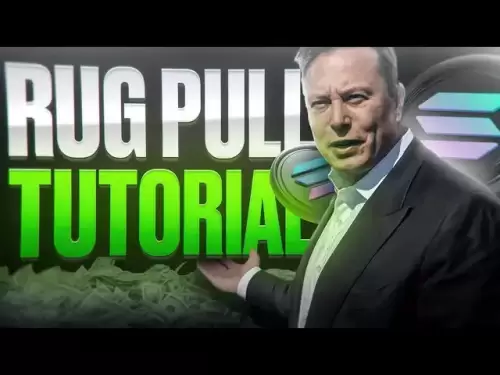-
 Bitcoin
Bitcoin $118300
-0.58% -
 Ethereum
Ethereum $3825
0.11% -
 XRP
XRP $3.137
-0.71% -
 Tether USDt
Tether USDt $0.9999
-0.01% -
 BNB
BNB $803.9
-3.37% -
 Solana
Solana $181.5
-1.94% -
 USDC
USDC $0.9999
0.01% -
 Dogecoin
Dogecoin $0.2238
-2.51% -
 TRON
TRON $0.3358
2.12% -
 Cardano
Cardano $0.7844
-2.16% -
 Hyperliquid
Hyperliquid $43.31
-1.48% -
 Sui
Sui $3.807
-4.04% -
 Stellar
Stellar $0.4203
-1.96% -
 Chainlink
Chainlink $17.79
-3.00% -
 Bitcoin Cash
Bitcoin Cash $567.8
-1.34% -
 Hedera
Hedera $0.2614
-4.30% -
 Avalanche
Avalanche $24.19
-4.46% -
 Litecoin
Litecoin $109.2
-0.74% -
 UNUS SED LEO
UNUS SED LEO $8.969
-0.01% -
 Toncoin
Toncoin $3.404
3.97% -
 Ethena USDe
Ethena USDe $1.001
-0.01% -
 Shiba Inu
Shiba Inu $0.00001307
-3.19% -
 Uniswap
Uniswap $10.33
-1.23% -
 Polkadot
Polkadot $3.884
-4.06% -
 Monero
Monero $312.9
-1.87% -
 Dai
Dai $1.000
0.01% -
 Bitget Token
Bitget Token $4.537
-2.24% -
 Pepe
Pepe $0.00001156
-3.40% -
 Cronos
Cronos $0.1437
-0.89% -
 Aave
Aave $282.8
-2.77%
What if Trust Wallet cannot send tokens?
If Trust Wallet won't send tokens, check your balance, network status, and recipient address. Update or reinstall the app, adjust fees, or contact support for help.
Apr 18, 2025 at 06:42 pm

If you're experiencing issues with Trust Wallet not sending tokens, it can be frustrating and concerning. Understanding the reasons behind this problem and learning how to resolve it can help you manage your cryptocurrency effectively. This article will explore the common causes of this issue and provide detailed steps to troubleshoot and fix it.
Common Causes of Trust Wallet Not Sending Tokens
Several factors can prevent Trust Wallet from sending tokens. Insufficient balance, network congestion, incorrect recipient address, and app glitches are among the most common reasons. Understanding these can help you pinpoint the issue and resolve it more efficiently.
Insufficient balance is a straightforward reason; if you don't have enough tokens in your wallet, you won't be able to send them. Always double-check your balance before initiating a transaction.
Network congestion can occur when the blockchain you're using is experiencing high traffic. This can lead to delayed or failed transactions. Checking the status of the network can help you determine if this is the cause.
Incorrect recipient address is another common issue. If you enter the wrong address, the transaction will fail, and you might lose your tokens. Always verify the recipient's address before sending.
App glitches can also cause issues. Trust Wallet, like any other app, can experience bugs that prevent it from functioning correctly. Updating the app to the latest version or reinstalling it can often resolve these issues.
Checking Your Balance and Network Status
Before attempting to send tokens, verify your wallet balance. Here's how you can do it:
- Open Trust Wallet on your device.
- Navigate to the wallet containing the tokens you want to send.
- Check the balance displayed for the specific token.
If your balance is sufficient, the next step is to check the network status. You can do this by:
- Visiting the blockchain explorer for the network you're using (e.g., Etherscan for Ethereum).
- Looking for any alerts or notifications about network congestion or issues.
If the network is congested, you might need to wait until the traffic decreases before attempting to send your tokens.
Verifying the Recipient Address
Entering the correct recipient address is crucial for a successful transaction. Here's how to ensure you have the right address:
- Copy the recipient's address from a reliable source, such as their wallet app or a verified message.
- Paste the address into Trust Wallet's send field.
- Double-check the address by comparing it to the original source. Even a single incorrect character can cause the transaction to fail.
If you're unsure about the address, consider sending a small test transaction first to confirm it works before sending larger amounts.
Updating and Reinstalling Trust Wallet
If you suspect that the issue is due to an app glitch, updating Trust Wallet can often resolve the problem. Here's how to do it:
- Open the app store on your device (App Store for iOS or Google Play for Android).
- Search for Trust Wallet.
- If an update is available, tap "Update" to install the latest version.
If updating doesn't work, you might need to reinstall Trust Wallet. Here's how:
- Uninstall Trust Wallet from your device.
- Download and install the latest version from the app store.
- Restore your wallet using your recovery phrase.
Checking Transaction Fees
Sometimes, transactions fail because the set transaction fee is too low. Adjusting the transaction fee can help resolve this issue. Here's how to do it in Trust Wallet:
- Open Trust Wallet and go to the send screen.
- Enter the recipient's address and the amount you want to send.
- Look for the "Gas Price" or "Transaction Fee" field.
- Increase the fee to a higher value, which can help prioritize your transaction on the network.
- Confirm and send the transaction.
Contacting Trust Wallet Support
If you've tried all the above steps and are still unable to send tokens, contacting Trust Wallet support can provide further assistance. Here's how to reach out:
- Open Trust Wallet and go to the "Settings" menu.
- Scroll down to "Help Center" and tap on it.
- Select "Contact Us" and fill out the support form with details about your issue.
- Attach any relevant screenshots or transaction IDs to help the support team diagnose the problem.
Frequently Asked Questions
Q: Can I recover tokens sent to an incorrect address?
A: Unfortunately, if you send tokens to an incorrect address, it's usually impossible to recover them. Always double-check the recipient's address before sending.
Q: How long should I wait if the network is congested?
A: Network congestion can vary, but it's generally recommended to wait at least an hour before retrying your transaction. If the issue persists, consider increasing the transaction fee.
Q: Is it safe to reinstall Trust Wallet?
A: Yes, it's safe to reinstall Trust Wallet as long as you have your recovery phrase. Always keep your recovery phrase secure and never share it with anyone.
Q: Can I send tokens from Trust Wallet to any other wallet?
A: Yes, you can send tokens from Trust Wallet to any compatible wallet that supports the same blockchain and token type. Just ensure you use the correct recipient address.
Disclaimer:info@kdj.com
The information provided is not trading advice. kdj.com does not assume any responsibility for any investments made based on the information provided in this article. Cryptocurrencies are highly volatile and it is highly recommended that you invest with caution after thorough research!
If you believe that the content used on this website infringes your copyright, please contact us immediately (info@kdj.com) and we will delete it promptly.
- Shiba Inu, Dogecoin, Crypto Soar? Meme Coins Face New Challenger!
- 2025-07-30 17:30:12
- UNITE, KuCoin, and the Future of Mobile Gaming: A New York Minute on Web3
- 2025-07-30 16:30:12
- Strategy, Bitcoin, Investment: Riding the Crypto Wave Like a Pro
- 2025-07-30 16:30:12
- JD.com, Jcoin, and Stablecoins: Hong Kong's Regulatory Embrace
- 2025-07-30 16:50:11
- Dogecoin Price Breakout: Will DOGE Bark Up the Right Tree?
- 2025-07-30 17:30:12
- Ethereum, Stablecoins, and the GENIUS Act: A New Era?
- 2025-07-30 18:10:11
Related knowledge

How to bridge assets on Coinbase Wallet
Jul 27,2025 at 01:14am
What Is Asset Bridging in the Context of Coinbase Wallet?Bridging assets refers to the process of transferring tokens from one blockchain network to a...

Can I use Coinbase Wallet without a Coinbase account?
Jul 18,2025 at 04:35am
What is Coinbase Wallet?Coinbase Wallet is a self-custodial wallet that allows users to store, send, and receive various cryptocurrencies directly on ...

How to speed up a transaction on Coinbase Wallet
Jul 27,2025 at 07:14am
Understanding Transaction Speed on Coinbase WalletWhen using Coinbase Wallet, users may occasionally encounter delays in transaction confirmations. Th...

Coinbase Wallet "uh oh something went wrong"
Jul 20,2025 at 10:00am
Understanding the Coinbase Wallet Error: 'Uh Oh, Something Went Wrong'If you're a Coinbase Wallet user, encountering the error message 'Uh Oh, Somethi...

How to add Optimism network to Coinbase Wallet
Jul 20,2025 at 05:21am
What is the Optimism Network?The Optimism network is a Layer 2 scaling solution built on top of the Ethereum blockchain. It aims to enhance transactio...

How to add Arbitrum to Coinbase Wallet
Jul 18,2025 at 03:00pm
Understanding Arbitrum and Its Integration with Coinbase WalletArbitrum is a layer-2 scaling solution developed by Offchain Labs to enhance the speed ...

How to bridge assets on Coinbase Wallet
Jul 27,2025 at 01:14am
What Is Asset Bridging in the Context of Coinbase Wallet?Bridging assets refers to the process of transferring tokens from one blockchain network to a...

Can I use Coinbase Wallet without a Coinbase account?
Jul 18,2025 at 04:35am
What is Coinbase Wallet?Coinbase Wallet is a self-custodial wallet that allows users to store, send, and receive various cryptocurrencies directly on ...

How to speed up a transaction on Coinbase Wallet
Jul 27,2025 at 07:14am
Understanding Transaction Speed on Coinbase WalletWhen using Coinbase Wallet, users may occasionally encounter delays in transaction confirmations. Th...

Coinbase Wallet "uh oh something went wrong"
Jul 20,2025 at 10:00am
Understanding the Coinbase Wallet Error: 'Uh Oh, Something Went Wrong'If you're a Coinbase Wallet user, encountering the error message 'Uh Oh, Somethi...

How to add Optimism network to Coinbase Wallet
Jul 20,2025 at 05:21am
What is the Optimism Network?The Optimism network is a Layer 2 scaling solution built on top of the Ethereum blockchain. It aims to enhance transactio...

How to add Arbitrum to Coinbase Wallet
Jul 18,2025 at 03:00pm
Understanding Arbitrum and Its Integration with Coinbase WalletArbitrum is a layer-2 scaling solution developed by Offchain Labs to enhance the speed ...
See all articles