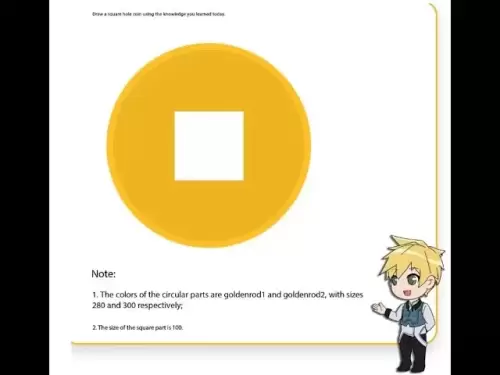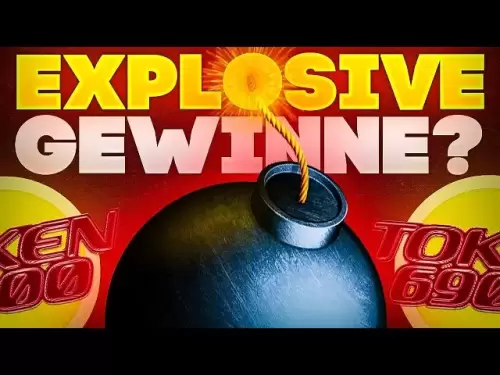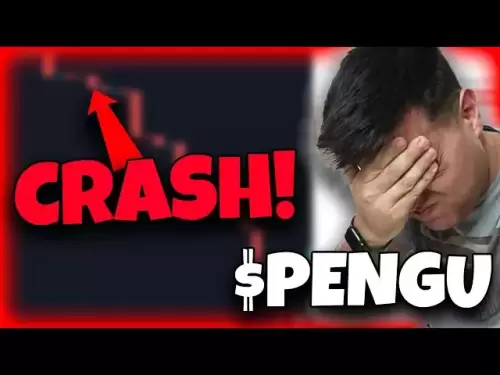-
 Bitcoin
Bitcoin $118400
0.47% -
 Ethereum
Ethereum $3836
2.20% -
 XRP
XRP $3.157
2.98% -
 Tether USDt
Tether USDt $0.9999
-0.03% -
 BNB
BNB $801.5
1.31% -
 Solana
Solana $180.9
2.07% -
 USDC
USDC $0.9999
-0.02% -
 Dogecoin
Dogecoin $0.2225
2.50% -
 TRON
TRON $0.3285
-1.02% -
 Cardano
Cardano $0.7789
2.60% -
 Hyperliquid
Hyperliquid $43.60
2.39% -
 Sui
Sui $3.892
4.41% -
 Stellar
Stellar $0.4229
3.34% -
 Chainlink
Chainlink $18.01
3.98% -
 Hedera
Hedera $0.2745
6.77% -
 Bitcoin Cash
Bitcoin Cash $582.3
3.38% -
 Avalanche
Avalanche $23.77
1.04% -
 Ethena USDe
Ethena USDe $1.001
0.01% -
 Toncoin
Toncoin $3.493
3.59% -
 Litecoin
Litecoin $110.0
2.48% -
 UNUS SED LEO
UNUS SED LEO $8.936
-0.37% -
 Shiba Inu
Shiba Inu $0.00001304
2.49% -
 Uniswap
Uniswap $9.999
1.09% -
 Polkadot
Polkadot $3.897
3.26% -
 Monero
Monero $308.6
-0.83% -
 Dai
Dai $0.9999
-0.01% -
 Bitget Token
Bitget Token $4.504
-0.04% -
 Pepe
Pepe $0.00001154
2.95% -
 Cronos
Cronos $0.1471
3.06% -
 Ethena
Ethena $0.6691
19.53%
What to do if Trust Wallet fails to connect to the node?
If Trust Wallet fails to connect to the node, check your internet, update the app, clear data/cache, verify node status, switch nodes, or contact support for help.
May 16, 2025 at 09:42 am
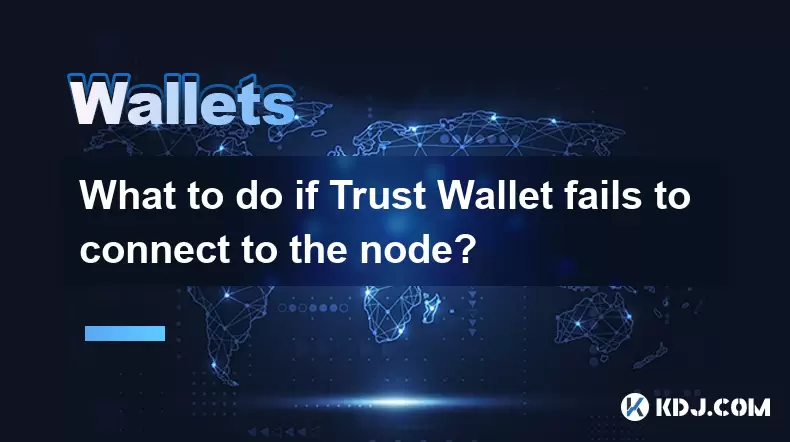
If your Trust Wallet is failing to connect to the node, it can be a frustrating experience, but there are several steps you can take to resolve this issue. Understanding the problem and knowing how to troubleshoot it is crucial for maintaining the security and functionality of your cryptocurrency transactions.
Identifying the Issue
The first step in resolving the connection issue is to identify the symptoms. Common signs that Trust Wallet is failing to connect to the node include error messages such as "Failed to connect to node" or "Node connection error," slow transaction processing, or the inability to view your balance. Once you have confirmed that the problem is indeed a node connection issue, you can proceed to troubleshoot.
Checking Internet Connection
A stable internet connection is essential for Trust Wallet to communicate with the blockchain node. Verify your internet connection by opening a web browser and visiting a few websites. If the pages load slowly or not at all, your internet connection might be the problem. Try resetting your router or switching to a different network to see if it resolves the issue.
Updating Trust Wallet
Using an outdated version of Trust Wallet can lead to connectivity issues. Ensure that your Trust Wallet app is up to date. To do this, follow these steps:
- Open the app store on your device (App Store for iOS or Google Play Store for Android).
- Search for Trust Wallet.
- If an update is available, tap on the "Update" button to install the latest version.
Clearing App Data and Cache
Sometimes, clearing the app data and cache can resolve connectivity issues. Clearing the app data and cache can be done as follows:
- For Android users, go to Settings > Apps > Trust Wallet > Storage > Clear Data and Clear Cache.
- For iOS users, you can uninstall and reinstall the app to achieve a similar effect. To do this, press and hold the Trust Wallet app icon until it jiggles, then tap the "X" in the corner to delete it. After deleting, download and install Trust Wallet again from the App Store.
Checking Node Status
If the above steps do not resolve the issue, you might need to check the status of the node you are trying to connect to. Nodes can occasionally go offline or experience high traffic, which can cause connection issues. You can check the status of the node by visiting the blockchain explorer associated with the cryptocurrency you are using. For example, if you are using Ethereum, you can visit Etherscan to see if there are any reported issues with the network.
Switching Nodes
If the node you are currently using is down or experiencing issues, switching to a different node might help. Trust Wallet allows you to manually select a different node to connect to. To do this, follow these steps:
- Open Trust Wallet and go to the settings menu.
- Look for the "Network" or "Node" option and select it.
- You will see a list of available nodes. Choose a different node from the list and save your selection.
Contacting Support
If none of the above steps resolve the issue, contacting Trust Wallet support might be necessary. You can reach out to their support team through their official website or social media channels. Provide them with as much detail as possible about your issue, including any error messages you have received and the steps you have already taken to try to resolve it.
FAQs
Q: Can a node connection issue affect the security of my funds?
A: Generally, a node connection issue does not directly affect the security of your funds. However, it can prevent you from accessing your wallet or making transactions, which could be problematic if you need to move your funds quickly.
Q: How often should I update Trust Wallet to avoid connectivity issues?
A: It's a good practice to update Trust Wallet as soon as new updates are available. App updates often include fixes for known issues, including connectivity problems.
Q: Is it safe to clear the app data and cache of Trust Wallet?
A: Yes, it is safe to clear the app data and cache of Trust Wallet. However, be aware that clearing the data will log you out of the app, and you will need to enter your recovery phrase to regain access to your wallet.
Q: Can using a VPN help with node connection issues?
A: Sometimes, using a VPN can help resolve connectivity issues by routing your connection through a different server. However, be cautious when using a VPN with cryptocurrency transactions, as it could potentially affect the anonymity of your transactions.
Disclaimer:info@kdj.com
The information provided is not trading advice. kdj.com does not assume any responsibility for any investments made based on the information provided in this article. Cryptocurrencies are highly volatile and it is highly recommended that you invest with caution after thorough research!
If you believe that the content used on this website infringes your copyright, please contact us immediately (info@kdj.com) and we will delete it promptly.
- Pudgy Penguins Price Prediction: Buying Opportunity or Insider Dump?
- 2025-07-31 18:50:35
- Penny Coin Power: Unearthing 20x Potential in Undervalued Crypto
- 2025-07-31 20:10:14
- Shrapnel, GalaChain, and China Gaming: A New Frontier
- 2025-07-31 19:10:35
- Mutuum Finance, Bitcoin, and Market Analysis: Decoding the Latest Trends
- 2025-07-31 19:30:13
- Dogecoin Howl: Bullish Signals and Analyst Bites – Is the Meme Coin Ready to Pounce?
- 2025-07-31 18:30:16
- Decoding Crypto Presales, Ethereum's Role, and Navigating a Tricky Altcoin Season
- 2025-07-31 18:30:16
Related knowledge

How to bridge assets on Coinbase Wallet
Jul 27,2025 at 01:14am
What Is Asset Bridging in the Context of Coinbase Wallet?Bridging assets refers to the process of transferring tokens from one blockchain network to a...

Can I use Coinbase Wallet without a Coinbase account?
Jul 18,2025 at 04:35am
What is Coinbase Wallet?Coinbase Wallet is a self-custodial wallet that allows users to store, send, and receive various cryptocurrencies directly on ...

How to speed up a transaction on Coinbase Wallet
Jul 27,2025 at 07:14am
Understanding Transaction Speed on Coinbase WalletWhen using Coinbase Wallet, users may occasionally encounter delays in transaction confirmations. Th...

Coinbase Wallet "uh oh something went wrong"
Jul 20,2025 at 10:00am
Understanding the Coinbase Wallet Error: 'Uh Oh, Something Went Wrong'If you're a Coinbase Wallet user, encountering the error message 'Uh Oh, Somethi...

How to add Optimism network to Coinbase Wallet
Jul 20,2025 at 05:21am
What is the Optimism Network?The Optimism network is a Layer 2 scaling solution built on top of the Ethereum blockchain. It aims to enhance transactio...

How to add Arbitrum to Coinbase Wallet
Jul 18,2025 at 03:00pm
Understanding Arbitrum and Its Integration with Coinbase WalletArbitrum is a layer-2 scaling solution developed by Offchain Labs to enhance the speed ...

How to bridge assets on Coinbase Wallet
Jul 27,2025 at 01:14am
What Is Asset Bridging in the Context of Coinbase Wallet?Bridging assets refers to the process of transferring tokens from one blockchain network to a...

Can I use Coinbase Wallet without a Coinbase account?
Jul 18,2025 at 04:35am
What is Coinbase Wallet?Coinbase Wallet is a self-custodial wallet that allows users to store, send, and receive various cryptocurrencies directly on ...

How to speed up a transaction on Coinbase Wallet
Jul 27,2025 at 07:14am
Understanding Transaction Speed on Coinbase WalletWhen using Coinbase Wallet, users may occasionally encounter delays in transaction confirmations. Th...

Coinbase Wallet "uh oh something went wrong"
Jul 20,2025 at 10:00am
Understanding the Coinbase Wallet Error: 'Uh Oh, Something Went Wrong'If you're a Coinbase Wallet user, encountering the error message 'Uh Oh, Somethi...

How to add Optimism network to Coinbase Wallet
Jul 20,2025 at 05:21am
What is the Optimism Network?The Optimism network is a Layer 2 scaling solution built on top of the Ethereum blockchain. It aims to enhance transactio...

How to add Arbitrum to Coinbase Wallet
Jul 18,2025 at 03:00pm
Understanding Arbitrum and Its Integration with Coinbase WalletArbitrum is a layer-2 scaling solution developed by Offchain Labs to enhance the speed ...
See all articles