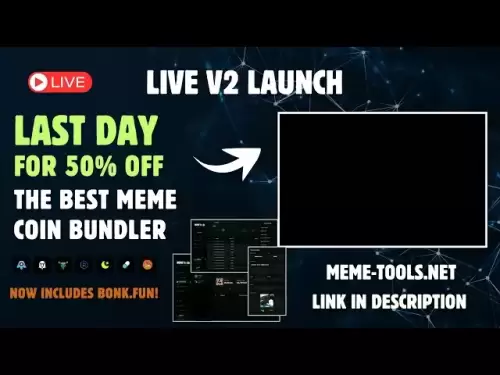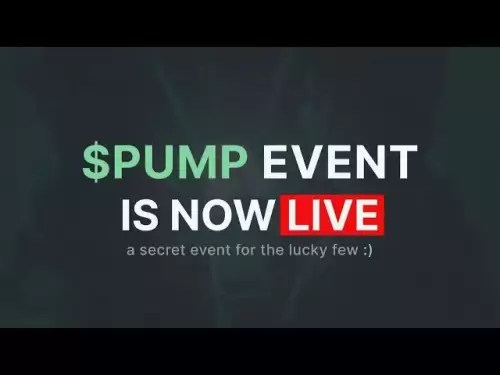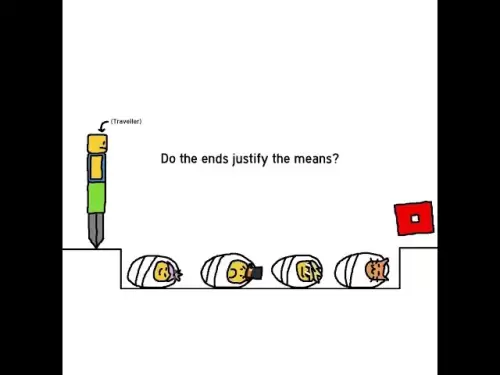-
 Bitcoin
Bitcoin $120400
1.77% -
 Ethereum
Ethereum $3615
7.90% -
 XRP
XRP $3.580
17.84% -
 Tether USDt
Tether USDt $1.001
0.06% -
 BNB
BNB $729.4
1.25% -
 Solana
Solana $179.9
5.04% -
 USDC
USDC $0.0000
0.01% -
 Dogecoin
Dogecoin $0.2311
8.22% -
 TRON
TRON $0.3226
4.04% -
 Cardano
Cardano $0.8490
12.85% -
 Hyperliquid
Hyperliquid $46.45
0.72% -
 Stellar
Stellar $0.4913
8.54% -
 Sui
Sui $4.027
2.00% -
 Chainlink
Chainlink $18.51
11.67% -
 Hedera
Hedera $0.2818
21.51% -
 Avalanche
Avalanche $24.03
7.40% -
 Bitcoin Cash
Bitcoin Cash $508.5
2.90% -
 Shiba Inu
Shiba Inu $0.00001496
3.24% -
 UNUS SED LEO
UNUS SED LEO $8.961
1.83% -
 Toncoin
Toncoin $3.264
3.13% -
 Litecoin
Litecoin $104.6
8.15% -
 Polkadot
Polkadot $4.389
6.11% -
 Uniswap
Uniswap $9.924
10.63% -
 Monero
Monero $337.9
0.49% -
 Pepe
Pepe $0.00001376
2.79% -
 Bitget Token
Bitget Token $4.830
2.46% -
 Ethena USDe
Ethena USDe $1.001
0.05% -
 Dai
Dai $1.000
0.02% -
 Aave
Aave $325.2
1.66% -
 Bittensor
Bittensor $423.7
-0.85%
What is a Trezor recovery seed
A Trezor recovery seed is a 12- or 24-word phrase used to restore cryptocurrency access, generated offline during setup and critical for securing your funds.
Jul 17, 2025 at 07:15 am

Understanding the Basics of a Trezor Recovery Seed
A Trezor recovery seed is a critical component of cryptocurrency wallet security, specifically for users of Trezor hardware wallets. It consists of a sequence of 12 or 24 words generated during the initial setup of the device. These words are derived from a standardized protocol known as BIP-39, which ensures compatibility across various wallet platforms. The primary function of this seed phrase is to act as a backup mechanism that allows users to recover access to their digital assets in case of device loss, damage, or theft.
It's essential to understand that the recovery seed does not store any funds directly. Instead, it serves as the foundation for generating private keys associated with your cryptocurrency holdings. This means that anyone who gains access to your recovery seed can potentially take control of your funds. Therefore, securing and storing this information offline is crucial.
How a Trezor Recovery Seed Is Generated
During the setup process of a Trezor wallet, the device uses a built-in random number generator to create entropy, which forms the basis of the recovery seed. This entropy is then converted into a human-readable format using the BIP-39 word list, resulting in either 12 or 24 words depending on the model and settings chosen.
The generation process is entirely offline, ensuring that no third party can intercept the seed phrase. Once created, users are prompted to write down the seed and store it securely. Trezor devices do not save the seed internally beyond what’s necessary for cryptographic operations, reinforcing the importance of user responsibility in safeguarding this information.
The Role of the Recovery Seed in Wallet Restoration
If you lose access to your Trezor device, the recovery seed enables you to regain control over your cryptocurrency by restoring your wallet on another compatible device. To restore:
- Obtain a new Trezor device or use software wallets that support BIP-39.
- During the setup process, choose the option to restore from a recovery seed.
- Enter the seed phrase exactly as it was recorded, ensuring correct spelling and order.
- The system will regenerate all private keys and associated addresses based on the seed, granting access to your funds.
This restoration process highlights why maintaining an accurate and secure copy of your seed phrase is paramount. Any alteration or omission can render the recovery unsuccessful.
Security Best Practices for Storing Your Recovery Seed
Storing a Trezor recovery seed requires careful planning to prevent unauthorized access or physical damage. Recommended practices include:
- Writing the seed on paper and keeping it in a secure location such as a safe or safety deposit box.
- Avoiding digital storage options like cloud services or unencrypted files, which pose significant risks if compromised.
- Using specialized products like metal seed vaults designed to withstand fire, water, and corrosion.
- Never sharing the seed with anyone under any circumstances.
Users should also consider creating multiple copies stored in separate secure locations to mitigate the risk of losing access due to unforeseen events like natural disasters or theft.
Common Misconceptions About Trezor Recovery Seeds
Despite widespread awareness about cryptocurrency security, several misconceptions persist regarding recovery seeds:
- Believing that the seed itself contains the coins rather than just being a key to access them.
- Assuming that Trezor or other wallet providers can retrieve lost seeds, which is not true since they never store this data.
- Thinking that entering the seed in any order will work, when in fact, the exact sequence is vital for successful recovery.
Understanding these nuances helps users avoid costly mistakes and enhances overall wallet management practices.
Frequently Asked Questions
What happens if I forget my Trezor recovery seed?
If you lose or forget your recovery seed, there is no way to regain access to your wallet through Trezor or any third-party service. This emphasizes the importance of securely backing up and memorizing your seed phrase during setup.
Can I change my Trezor recovery seed after setup?
No, you cannot modify the recovery seed once it has been created. However, you can generate a new wallet with a fresh seed by resetting your Trezor device and going through the initialization process again.
Is it safe to reuse a recovery seed across different wallets?
Reusing a recovery seed across multiple wallets is highly discouraged because it increases exposure to potential breaches. Each wallet should have its unique seed to ensure optimal security.
Do all hardware wallets use the same type of recovery seed?
Most modern hardware wallets follow the BIP-39 standard, making recovery seeds largely interoperable between different brands and platforms. However, always verify compatibility before attempting cross-wallet restoration.
Disclaimer:info@kdj.com
The information provided is not trading advice. kdj.com does not assume any responsibility for any investments made based on the information provided in this article. Cryptocurrencies are highly volatile and it is highly recommended that you invest with caution after thorough research!
If you believe that the content used on this website infringes your copyright, please contact us immediately (info@kdj.com) and we will delete it promptly.
- Bitcoin, MSTR & Saylor's Strategy: A Winning Trifecta?
- 2025-07-18 08:30:13
- Bitcoin Mortgages Down Under: A New Wave in Australian Homeownership?
- 2025-07-18 08:50:12
- Cryptocurrencies, Bitcoin, and the Next Wave: What's Coming?
- 2025-07-18 08:50:12
- Maharashtra Government Nurses Launch Indefinite Strike: A Healthcare Crisis?
- 2025-07-18 04:30:13
- Hilbert Group, Syntetika, and Tokenization: Bridging DeFi and Institutional Finance
- 2025-07-18 05:30:12
- Crypto Regulation in the US House: Decoding the CLARITY Act and What It Means for You
- 2025-07-18 04:30:13
Related knowledge

Can I use Coinbase Wallet without a Coinbase account?
Jul 18,2025 at 04:35am
What is Coinbase Wallet?Coinbase Wallet is a self-custodial wallet that allows users to store, send, and receive various cryptocurrencies directly on ...

Coinbase Wallet not showing my tokens
Jul 18,2025 at 09:49am
Understanding Coinbase Wallet Token Display IssuesIf you're experiencing issues where Coinbase Wallet not showing my tokens, it can be frustrating, es...

Does Coinbase Wallet have a desktop app?
Jul 18,2025 at 12:08am
Understanding Coinbase Wallet and Its Core FeaturesCoinbase Wallet is a non-custodial cryptocurrency wallet developed by Coinbase, one of the leading ...

Coinbase Wallet not syncing
Jul 18,2025 at 07:49am
Understanding Coinbase Wallet Syncing IssuesWhen users encounter problems with Coinbase Wallet not syncing, it typically means that the wallet is unab...

How to revoke permissions on Coinbase Wallet
Jul 18,2025 at 02:00am
What Does It Mean to Revoke Permissions on Coinbase Wallet?In the context of Coinbase Wallet, revoking permissions refers to removing access that dece...

How to find my seed phrase on Coinbase Wallet
Jul 18,2025 at 01:50am
What is a Seed Phrase in Cryptocurrency?A seed phrase, also known as a recovery phrase, is a list of words (usually 12 or 24 words) that serves as a b...

Can I use Coinbase Wallet without a Coinbase account?
Jul 18,2025 at 04:35am
What is Coinbase Wallet?Coinbase Wallet is a self-custodial wallet that allows users to store, send, and receive various cryptocurrencies directly on ...

Coinbase Wallet not showing my tokens
Jul 18,2025 at 09:49am
Understanding Coinbase Wallet Token Display IssuesIf you're experiencing issues where Coinbase Wallet not showing my tokens, it can be frustrating, es...

Does Coinbase Wallet have a desktop app?
Jul 18,2025 at 12:08am
Understanding Coinbase Wallet and Its Core FeaturesCoinbase Wallet is a non-custodial cryptocurrency wallet developed by Coinbase, one of the leading ...

Coinbase Wallet not syncing
Jul 18,2025 at 07:49am
Understanding Coinbase Wallet Syncing IssuesWhen users encounter problems with Coinbase Wallet not syncing, it typically means that the wallet is unab...

How to revoke permissions on Coinbase Wallet
Jul 18,2025 at 02:00am
What Does It Mean to Revoke Permissions on Coinbase Wallet?In the context of Coinbase Wallet, revoking permissions refers to removing access that dece...

How to find my seed phrase on Coinbase Wallet
Jul 18,2025 at 01:50am
What is a Seed Phrase in Cryptocurrency?A seed phrase, also known as a recovery phrase, is a list of words (usually 12 or 24 words) that serves as a b...
See all articles