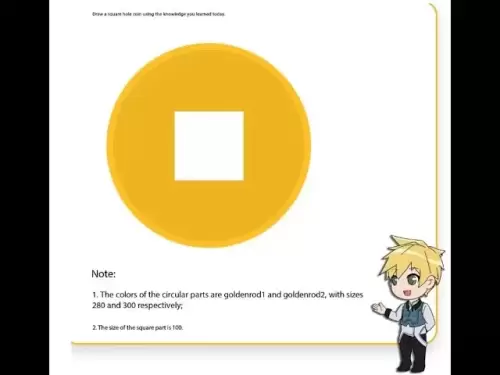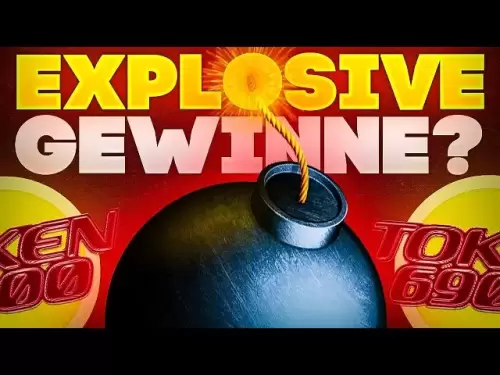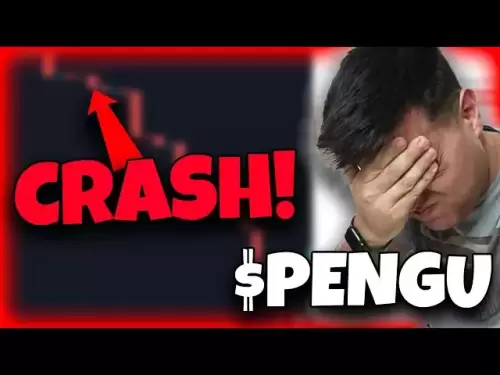-
 Bitcoin
Bitcoin $118400
0.47% -
 Ethereum
Ethereum $3836
2.20% -
 XRP
XRP $3.157
2.98% -
 Tether USDt
Tether USDt $0.9999
-0.03% -
 BNB
BNB $801.5
1.31% -
 Solana
Solana $180.9
2.07% -
 USDC
USDC $0.9999
-0.02% -
 Dogecoin
Dogecoin $0.2225
2.50% -
 TRON
TRON $0.3285
-1.02% -
 Cardano
Cardano $0.7789
2.60% -
 Hyperliquid
Hyperliquid $43.60
2.39% -
 Sui
Sui $3.892
4.41% -
 Stellar
Stellar $0.4229
3.34% -
 Chainlink
Chainlink $18.01
3.98% -
 Hedera
Hedera $0.2745
6.77% -
 Bitcoin Cash
Bitcoin Cash $582.3
3.38% -
 Avalanche
Avalanche $23.77
1.04% -
 Ethena USDe
Ethena USDe $1.001
0.01% -
 Toncoin
Toncoin $3.493
3.59% -
 Litecoin
Litecoin $110.0
2.48% -
 UNUS SED LEO
UNUS SED LEO $8.936
-0.37% -
 Shiba Inu
Shiba Inu $0.00001304
2.49% -
 Uniswap
Uniswap $9.999
1.09% -
 Polkadot
Polkadot $3.897
3.26% -
 Monero
Monero $308.6
-0.83% -
 Dai
Dai $0.9999
-0.01% -
 Bitget Token
Bitget Token $4.504
-0.04% -
 Pepe
Pepe $0.00001154
2.95% -
 Cronos
Cronos $0.1471
3.06% -
 Ethena
Ethena $0.6691
19.53%
How to transfer money using the Dogecoin wallet address? Steps and precautions
To send Dogecoin, carefully enter the recipient's wallet address, set an appropriate transaction fee, and double-check all details before confirming to ensure secure transfer.
May 15, 2025 at 02:56 pm

Transferring money using a Dogecoin wallet address is a straightforward process, but it requires careful attention to detail to ensure that your funds are sent securely and accurately. In this article, we will walk you through the steps to send Dogecoin and highlight important precautions to take during the process.
Understanding Dogecoin Wallet Addresses
Before you begin transferring Dogecoin, it's crucial to understand what a Dogecoin wallet address is. A Dogecoin wallet address is a unique string of characters that serves as the destination for your Dogecoin transactions. This address is generated by your Dogecoin wallet and is used to receive Dogecoin from other users. Each address is unique and should be treated with the same care as your bank account number.
Preparing to Send Dogecoin
To send Dogecoin, you need to have a Dogecoin wallet set up and funded. If you don't have a wallet yet, you can download one from a reputable source such as the official Dogecoin website or a trusted third-party provider. Once you have your wallet set up, you can proceed with the following steps to send Dogecoin.
Steps to Send Dogecoin
Here are the detailed steps to send Dogecoin using your wallet address:
- Open your Dogecoin wallet: Launch the Dogecoin wallet application on your computer or mobile device.
- Navigate to the send section: Look for an option labeled "Send" or "Send Dogecoin" within your wallet interface.
- Enter the recipient's Dogecoin wallet address: Carefully copy and paste the recipient's Dogecoin wallet address into the designated field. Double-check the address to ensure it is correct, as sending Dogecoin to the wrong address can result in permanent loss of funds.
- Specify the amount of Dogecoin to send: Enter the amount of Dogecoin you wish to send. Some wallets may allow you to enter the amount in Dogecoin or in a fiat currency equivalent.
- Set the transaction fee: Most Dogecoin wallets allow you to set a transaction fee. A higher fee can result in faster transaction confirmation, but it will also reduce the amount of Dogecoin the recipient receives.
- Review the transaction details: Before confirming the transaction, review all the details, including the recipient's address, the amount of Dogecoin, and the transaction fee.
- Confirm the transaction: Once you are satisfied with the transaction details, click the "Send" or "Confirm" button to initiate the transaction.
- Wait for transaction confirmation: After sending the transaction, it will need to be confirmed by the Dogecoin network. This can take anywhere from a few minutes to several hours, depending on network congestion and the transaction fee you set.
Precautions When Sending Dogecoin
Sending Dogecoin involves certain risks, and it's important to take precautions to protect your funds. Here are some key precautions to keep in mind:
- Verify the recipient's address: Always double-check the recipient's Dogecoin wallet address before sending any funds. A single incorrect character can result in the loss of your Dogecoin.
- Use a secure wallet: Only use reputable and secure Dogecoin wallets to store and send your funds. Avoid using wallets from untrusted sources, as they may contain malware or be vulnerable to hacking.
- Keep your wallet software updated: Regularly update your Dogecoin wallet software to ensure you have the latest security features and bug fixes.
- Use strong passwords and enable two-factor authentication: Protect your wallet with a strong password and enable two-factor authentication if available. This adds an extra layer of security to prevent unauthorized access.
- Be cautious of phishing attempts: Be wary of emails or messages that ask for your Dogecoin wallet information or private keys. Legitimate services will never ask for your private keys.
- Keep a backup of your wallet: Regularly back up your Dogecoin wallet to prevent loss of funds in case of hardware failure or other issues. Store your backup in a secure location.
Common Issues and Troubleshooting
Sometimes, issues may arise when sending Dogecoin. Here are some common problems and how to troubleshoot them:
- Transaction not confirming: If your transaction is not confirming, it may be due to a low transaction fee or network congestion. You can try increasing the transaction fee or waiting for the network to clear.
- Sending to the wrong address: If you accidentally send Dogecoin to the wrong address, there is no way to reverse the transaction. Always double-check the recipient's address before sending.
- Wallet not syncing: If your wallet is not syncing with the Dogecoin network, ensure you have a stable internet connection and that your wallet software is up to date. You may need to resync your wallet.
Additional Tips for Dogecoin Transactions
To enhance your experience with Dogecoin transactions, consider the following tips:
- Use a dedicated Dogecoin wallet: While some multi-currency wallets support Dogecoin, using a wallet specifically designed for Dogecoin can provide a more streamlined experience.
- Monitor transaction fees: Keep an eye on Dogecoin network fees, as they can fluctuate based on network demand. Adjust your fees accordingly to balance speed and cost.
- Understand the Dogecoin network: Familiarize yourself with how the Dogecoin network operates, including block times and confirmation processes. This knowledge can help you better manage your transactions.
Frequently Asked Questions
Q: Can I send Dogecoin to any cryptocurrency wallet?
A: No, you can only send Dogecoin to a wallet that supports Dogecoin. Make sure the recipient's wallet is compatible before sending.
Q: How long does it take for a Dogecoin transaction to be confirmed?
A: The confirmation time can vary, typically ranging from a few minutes to several hours, depending on the transaction fee and network congestion.
Q: What should I do if I lose access to my Dogecoin wallet?
A: If you have a backup of your wallet, you can restore it using the backup file. If you don't have a backup, you may need to contact the wallet provider for support, but without access to your private keys, recovering your funds can be challenging.
Q: Is it safe to send large amounts of Dogecoin in a single transaction?
A: Sending large amounts of Dogecoin is generally safe, but it's important to ensure the recipient's address is correct and that you're using a secure wallet. Consider breaking up large transactions into smaller amounts to minimize risk.
Disclaimer:info@kdj.com
The information provided is not trading advice. kdj.com does not assume any responsibility for any investments made based on the information provided in this article. Cryptocurrencies are highly volatile and it is highly recommended that you invest with caution after thorough research!
If you believe that the content used on this website infringes your copyright, please contact us immediately (info@kdj.com) and we will delete it promptly.
- Ozak AI: Can This Underdog Crypto Achieve a Bull Run to $1?
- 2025-07-31 22:30:12
- Coinbase Breach: Navigating Insider Risk and Bolstering Security
- 2025-07-31 23:11:55
- Bitcoin Rebounds, WeWake Presale Gains Traction: What's the Buzz?
- 2025-07-31 22:30:12
- Bitcoin, Altcoins, and Volume Watchlists: Decoding the Crypto Landscape
- 2025-07-31 23:11:55
- Tron, Fartcoin, and BlockchainFX: What's Trending (and What's Not) in the Crypto World
- 2025-07-31 21:32:19
- Bitcoin, Corporate Investments, and Sustainability: A New Era or Fleeting Fad?
- 2025-07-31 20:50:14
Related knowledge

How to bridge assets on Coinbase Wallet
Jul 27,2025 at 01:14am
What Is Asset Bridging in the Context of Coinbase Wallet?Bridging assets refers to the process of transferring tokens from one blockchain network to a...

Can I use Coinbase Wallet without a Coinbase account?
Jul 18,2025 at 04:35am
What is Coinbase Wallet?Coinbase Wallet is a self-custodial wallet that allows users to store, send, and receive various cryptocurrencies directly on ...

How to speed up a transaction on Coinbase Wallet
Jul 27,2025 at 07:14am
Understanding Transaction Speed on Coinbase WalletWhen using Coinbase Wallet, users may occasionally encounter delays in transaction confirmations. Th...

Coinbase Wallet "uh oh something went wrong"
Jul 20,2025 at 10:00am
Understanding the Coinbase Wallet Error: 'Uh Oh, Something Went Wrong'If you're a Coinbase Wallet user, encountering the error message 'Uh Oh, Somethi...

How to add Optimism network to Coinbase Wallet
Jul 20,2025 at 05:21am
What is the Optimism Network?The Optimism network is a Layer 2 scaling solution built on top of the Ethereum blockchain. It aims to enhance transactio...

How to add Arbitrum to Coinbase Wallet
Jul 18,2025 at 03:00pm
Understanding Arbitrum and Its Integration with Coinbase WalletArbitrum is a layer-2 scaling solution developed by Offchain Labs to enhance the speed ...

How to bridge assets on Coinbase Wallet
Jul 27,2025 at 01:14am
What Is Asset Bridging in the Context of Coinbase Wallet?Bridging assets refers to the process of transferring tokens from one blockchain network to a...

Can I use Coinbase Wallet without a Coinbase account?
Jul 18,2025 at 04:35am
What is Coinbase Wallet?Coinbase Wallet is a self-custodial wallet that allows users to store, send, and receive various cryptocurrencies directly on ...

How to speed up a transaction on Coinbase Wallet
Jul 27,2025 at 07:14am
Understanding Transaction Speed on Coinbase WalletWhen using Coinbase Wallet, users may occasionally encounter delays in transaction confirmations. Th...

Coinbase Wallet "uh oh something went wrong"
Jul 20,2025 at 10:00am
Understanding the Coinbase Wallet Error: 'Uh Oh, Something Went Wrong'If you're a Coinbase Wallet user, encountering the error message 'Uh Oh, Somethi...

How to add Optimism network to Coinbase Wallet
Jul 20,2025 at 05:21am
What is the Optimism Network?The Optimism network is a Layer 2 scaling solution built on top of the Ethereum blockchain. It aims to enhance transactio...

How to add Arbitrum to Coinbase Wallet
Jul 18,2025 at 03:00pm
Understanding Arbitrum and Its Integration with Coinbase WalletArbitrum is a layer-2 scaling solution developed by Offchain Labs to enhance the speed ...
See all articles