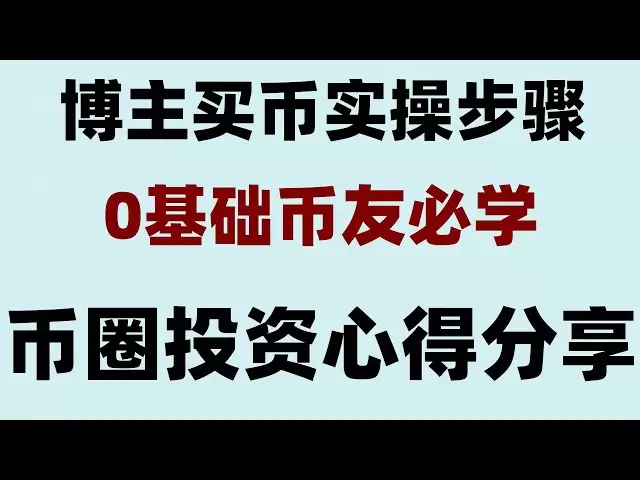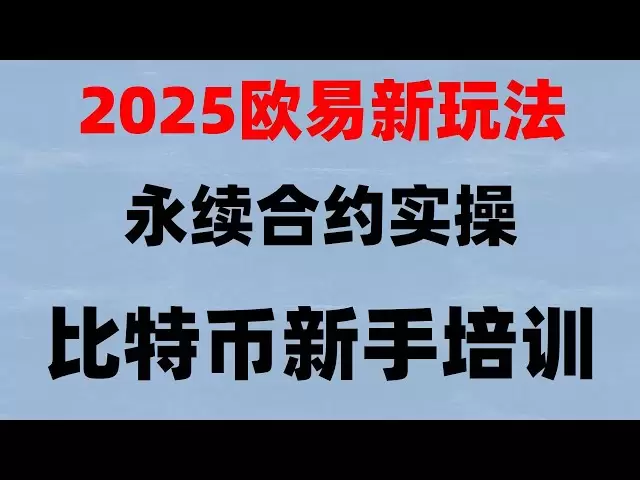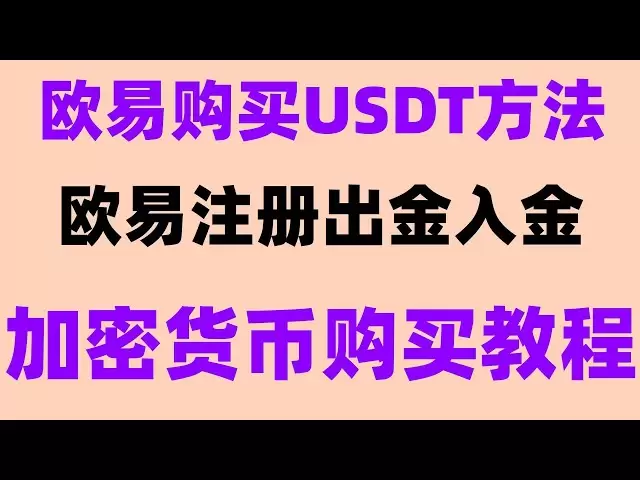-
 Bitcoin
Bitcoin $93,781.0251
-1.90% -
 Ethereum
Ethereum $1,800.6187
-1.66% -
 Tether USDt
Tether USDt $1.0000
0.01% -
 XRP
XRP $2.1315
-2.64% -
 BNB
BNB $595.7647
0.82% -
 Solana
Solana $144.4403
-1.26% -
 USDC
USDC $1.0000
-0.01% -
 Dogecoin
Dogecoin $0.1698
-2.44% -
 TRON
TRON $0.2497
0.51% -
 Cardano
Cardano $0.6603
-4.34% -
 Sui
Sui $3.4416
4.75% -
 Chainlink
Chainlink $13.6394
-3.57% -
 Avalanche
Avalanche $19.4786
-2.57% -
 Stellar
Stellar $0.2600
-3.67% -
 UNUS SED LEO
UNUS SED LEO $8.6603
-5.03% -
 Shiba Inu
Shiba Inu $0.0...01262
-2.21% -
 Toncoin
Toncoin $2.9807
-3.73% -
 Hedera
Hedera $0.1733
-3.05% -
 Bitcoin Cash
Bitcoin Cash $352.4186
-1.64% -
 Hyperliquid
Hyperliquid $20.0111
-4.26% -
 Litecoin
Litecoin $87.3311
0.90% -
 Polkadot
Polkadot $3.9174
-1.70% -
 Dai
Dai $1.0000
0.00% -
 Monero
Monero $273.8348
-0.81% -
 Bitget Token
Bitget Token $4.2933
-0.83% -
 Ethena USDe
Ethena USDe $1.0003
-0.02% -
 Pi
Pi $0.5899
-0.64% -
 Pepe
Pepe $0.0...07917
-3.71% -
 Aptos
Aptos $5.0645
-1.85% -
 Bittensor
Bittensor $358.1286
1.53%
How to transfer Bitcoin to wallet
For secure Bitcoin transfers, choose a reliable wallet, verify your address, confirm details, and monitor the status using a block explorer.
Jan 12, 2025 at 12:59 pm

Key Points:
- Choose a reliable Bitcoin wallet
- Verify your wallet address
- Send Bitcoin from an exchange or another wallet
- Confirm the transaction details
- Monitor the transaction status
How to Transfer Bitcoin to Wallet
1. Choose a Reliable Bitcoin Wallet:
Selecting a secure and reputable Bitcoin wallet is crucial. Consider the following factors:
- Software vs. hardware wallets: Software wallets are hosted online and offer convenience, while hardware wallets are physical devices providing enhanced security.
- Hot vs. cold storage: Hot wallets are connected to the internet, facilitating quick transactions, while cold wallets are offline and provide superior security.
- Features: Different wallets offer varying features such as multi-currency support, advanced security options, and user-friendly interfaces.
2. Verify Your Wallet Address:
Once you create a Bitcoin wallet, you will receive a unique wallet address, a string of alphanumeric characters starting with "1" or "3." It's essential to verify this address to avoid sending funds to the wrong destination. Double-check the address, ensure there are no spelling errors, and consider using a QR code scanner for accuracy.
3. Send Bitcoin from an Exchange or Another Wallet:
There are two main ways to send Bitcoin to your wallet:
- From an exchange: If you purchased Bitcoin on an exchange, navigate to the withdrawal section of the platform. Enter your wallet address, specify the amount you wish to transfer, and follow the exchange's instructions.
- From another wallet: If you have Bitcoin stored in another wallet, access the send or transfer functionality within that wallet. Input your own wallet address as the destination address and enter the desired transfer amount.
4. Confirm the Transaction Details:
Before confirming the Bitcoin transfer, carefully review the transaction details, including the wallet address, the amount, and the transaction fees. Once you confirm the transaction, it will be broadcasted to the Bitcoin network for processing.
5. Monitor the Transaction Status:
You can monitor the status of your transaction using a Bitcoin block explorer website or mobile app. Enter the transaction ID, which is a unique code associated with your transaction, to track its progress through the network.
FAQs:
How long does a Bitcoin transfer take?
- The transfer time can vary depending on network congestion and transaction fees. Typically, it takes around 10-60 minutes for a transaction to be confirmed.
What are Bitcoin transaction fees?
- Miners charge a fee for processing and verifying Bitcoin transactions. The fee amount depends on the size of the transaction and network demand.
Is it safe to transfer Bitcoin from an exchange?
- Generally, transferring Bitcoin from reputable exchanges is secure, but it's important to use strong security measures and be aware of any potential risks.
How do I transfer Bitcoin from a cold wallet?
- To transfer Bitcoin from a cold wallet, you need to connect it to your computer or a supported device. Once connected, follow the wallet's instructions to initiate the transfer.
Disclaimer:info@kdj.com
The information provided is not trading advice. kdj.com does not assume any responsibility for any investments made based on the information provided in this article. Cryptocurrencies are highly volatile and it is highly recommended that you invest with caution after thorough research!
If you believe that the content used on this website infringes your copyright, please contact us immediately (info@kdj.com) and we will delete it promptly.
- Rollman Management Invests $20 Million in IBVM's Bitcoin Layer 2 Technology
- 2025-05-05 22:30:12
- Binance Expands Spot Trading Pairs with ENJ/USDC and VIRTUAL/TRY
- 2025-05-05 22:30:12
- BC.GAME Launches Phase 2 of Its $BC Mining Event, Featuring a 1 Billion $BC Prize Pool
- 2025-05-05 22:25:12
- VanEck Files with the SEC to Launch the First U.S. BNB-Based ETF
- 2025-05-05 22:25:12
- Critical Security Flaw in Solana Labs' Token-2022 and ZK ElGamal Proof Programs
- 2025-05-05 22:20:11
- Former U.S. President Donald Trump Reiterated His Support for Cryptocurrency
- 2025-05-05 22:20:11
Related knowledge

How do I enable two-factor authentication on the Ledger Nano X? What are the security options?
May 02,2025 at 09:49pm
Enabling two-factor authentication (2FA) on your Ledger Nano X is a critical step in securing your cryptocurrency assets. The Ledger Nano X offers robust security options that enhance the protection of your digital wealth. In this article, we will guide you through the process of enabling 2FA on your Ledger Nano X and explore the various security featur...

How do I set the transaction fee on the Ledger Nano X? What if the fee is too high?
May 05,2025 at 09:21pm
Setting the transaction fee on your Ledger Nano X is an essential part of managing your cryptocurrency transactions efficiently. The transaction fee directly impacts how quickly your transaction is processed and confirmed on the blockchain. In this guide, we will walk you through the steps to set the transaction fee on your Ledger Nano X, and what to do...

How do I export the Ledger Nano X transaction history? How long can the data be saved?
May 04,2025 at 07:21am
Introduction to Ledger Nano X and Transaction HistoryThe Ledger Nano X is a hardware wallet designed to store your cryptocurrency safely. It supports a wide range of cryptocurrencies and offers robust security features. One of the essential aspects of managing your cryptocurrencies is keeping track of your transaction history. The Ledger Nano X allows y...

How does the Ledger Nano X sync with Ledger Live? What if the sync fails?
May 04,2025 at 12:07pm
The Ledger Nano X is a popular hardware wallet that allows users to securely manage their cryptocurrency assets. One of the key features of the Ledger Nano X is its ability to sync with the Ledger Live application, which provides a user-friendly interface for managing your crypto portfolio. In this article, we will explore how the Ledger Nano X syncs wi...

How do I send cryptocurrency with the Ledger Nano X? What are the transaction confirmation steps?
May 03,2025 at 05:01am
Sending cryptocurrency using the Ledger Nano X involves a series of steps that ensure the security and accuracy of your transactions. This process is designed to be user-friendly while maintaining the high level of security that Ledger devices are known for. In this article, we will guide you through the process of sending cryptocurrency with the Ledger...

How does the Ledger Nano X connect to my phone? What if Bluetooth pairing fails?
May 02,2025 at 07:07pm
The Ledger Nano X is a popular hardware wallet designed to securely store your cryptocurrency. One of its key features is the ability to connect to your smartphone via Bluetooth, allowing for a seamless and convenient user experience. In this article, we will explore how to connect your Ledger Nano X to your phone and what to do if Bluetooth pairing fai...

How do I enable two-factor authentication on the Ledger Nano X? What are the security options?
May 02,2025 at 09:49pm
Enabling two-factor authentication (2FA) on your Ledger Nano X is a critical step in securing your cryptocurrency assets. The Ledger Nano X offers robust security options that enhance the protection of your digital wealth. In this article, we will guide you through the process of enabling 2FA on your Ledger Nano X and explore the various security featur...

How do I set the transaction fee on the Ledger Nano X? What if the fee is too high?
May 05,2025 at 09:21pm
Setting the transaction fee on your Ledger Nano X is an essential part of managing your cryptocurrency transactions efficiently. The transaction fee directly impacts how quickly your transaction is processed and confirmed on the blockchain. In this guide, we will walk you through the steps to set the transaction fee on your Ledger Nano X, and what to do...

How do I export the Ledger Nano X transaction history? How long can the data be saved?
May 04,2025 at 07:21am
Introduction to Ledger Nano X and Transaction HistoryThe Ledger Nano X is a hardware wallet designed to store your cryptocurrency safely. It supports a wide range of cryptocurrencies and offers robust security features. One of the essential aspects of managing your cryptocurrencies is keeping track of your transaction history. The Ledger Nano X allows y...

How does the Ledger Nano X sync with Ledger Live? What if the sync fails?
May 04,2025 at 12:07pm
The Ledger Nano X is a popular hardware wallet that allows users to securely manage their cryptocurrency assets. One of the key features of the Ledger Nano X is its ability to sync with the Ledger Live application, which provides a user-friendly interface for managing your crypto portfolio. In this article, we will explore how the Ledger Nano X syncs wi...

How do I send cryptocurrency with the Ledger Nano X? What are the transaction confirmation steps?
May 03,2025 at 05:01am
Sending cryptocurrency using the Ledger Nano X involves a series of steps that ensure the security and accuracy of your transactions. This process is designed to be user-friendly while maintaining the high level of security that Ledger devices are known for. In this article, we will guide you through the process of sending cryptocurrency with the Ledger...

How does the Ledger Nano X connect to my phone? What if Bluetooth pairing fails?
May 02,2025 at 07:07pm
The Ledger Nano X is a popular hardware wallet designed to securely store your cryptocurrency. One of its key features is the ability to connect to your smartphone via Bluetooth, allowing for a seamless and convenient user experience. In this article, we will explore how to connect your Ledger Nano X to your phone and what to do if Bluetooth pairing fai...
See all articles