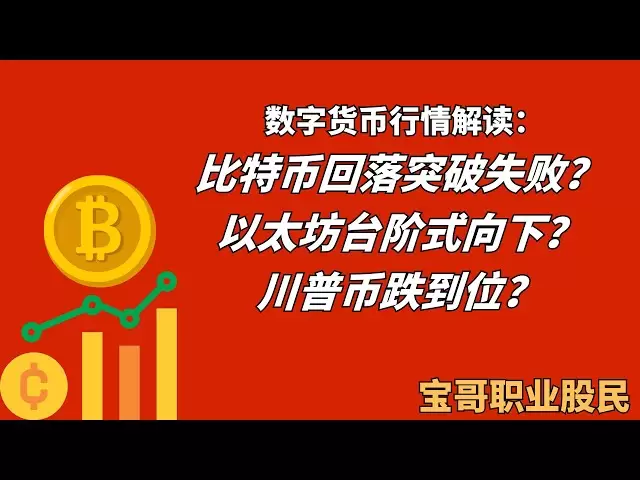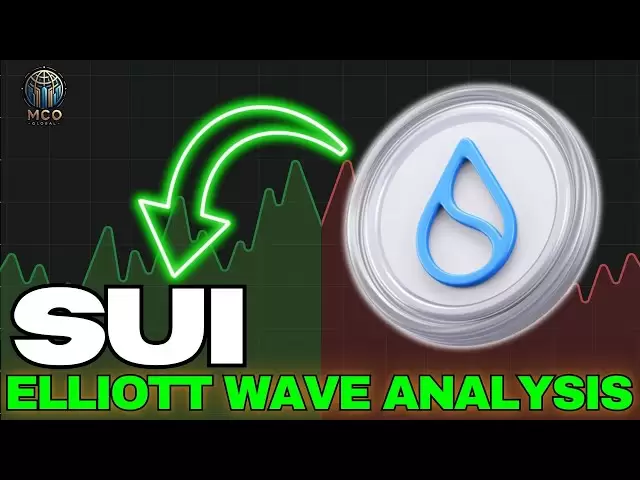-
 Bitcoin
Bitcoin $94,175.9341
-0.45% -
 Ethereum
Ethereum $1,797.2526
-1.80% -
 Tether USDt
Tether USDt $0.9998
-0.02% -
 XRP
XRP $2.0914
-4.02% -
 BNB
BNB $597.8377
0.98% -
 Solana
Solana $144.2395
-1.61% -
 USDC
USDC $1.0000
0.00% -
 Dogecoin
Dogecoin $0.1677
-3.47% -
 TRON
TRON $0.2453
-0.99% -
 Cardano
Cardano $0.6564
-4.59% -
 Sui
Sui $3.2963
-4.27% -
 Chainlink
Chainlink $13.4246
-4.69% -
 Avalanche
Avalanche $19.6453
-1.56% -
 UNUS SED LEO
UNUS SED LEO $8.6682
-4.59% -
 Stellar
Stellar $0.2563
-4.26% -
 Toncoin
Toncoin $2.9933
-1.17% -
 Shiba Inu
Shiba Inu $0.0...01252
-3.20% -
 Hedera
Hedera $0.1726
-2.80% -
 Bitcoin Cash
Bitcoin Cash $359.1546
-0.22% -
 Hyperliquid
Hyperliquid $19.9280
-3.34% -
 Litecoin
Litecoin $81.7450
-8.38% -
 Polkadot
Polkadot $3.8700
-2.94% -
 Dai
Dai $1.0001
0.01% -
 Monero
Monero $284.8938
2.89% -
 Bitget Token
Bitget Token $4.2954
-0.62% -
 Ethena USDe
Ethena USDe $1.0002
0.00% -
 Pi
Pi $0.5866
-1.01% -
 Pepe
Pepe $0.0...07897
-5.11% -
 Bittensor
Bittensor $370.6814
1.71% -
 Uniswap
Uniswap $4.8861
-4.02%
TP wallet only has mnemonic words
With an exclusive focus on mnemonic words for authentication and recovery, TP Wallet offers a highly secure and innovative solution for managing cryptocurrency assets.
Jan 13, 2025 at 01:09 am

TP Wallet: A Comprehensive Guide for Managing Crypto Assets with Only Mnemonic Words
Key Points:
- TP Wallet's unique mnemonic-only security mechanism
- Detailed instructions on creating and recovering a TP Wallet using mnemonic words
- Essential tips for safeguarding your TP Wallet and crypto assets
- Frequently Asked Questions (FAQs) to address common concerns
TP Wallet: The Power of Mnemonics
TP Wallet distinguishes itself from other crypto wallets by its exclusive reliance on mnemonic words for authentication and recovery. Unlike traditional wallets that employ passwords or hardware keys, TP Wallet provides an extremely secure and accessible solution.
Creating a TP Wallet with Mnemonic Words:
- Download the TP Wallet app: Install the TP Wallet app on your mobile device or computer from trusted app stores.
- Create a new wallet: Choose "Create New Wallet" and select "Mnemonic Only" as your preferred option.
- Backup your mnemonic words: Generate a series of 12 or 24 mnemonic words and write them down on paper or securely store them offline. These words serve as the only means of recovering your TP Wallet and funds in case of app loss or device malfunction.
Recovering a TP Wallet with Mnemonic Words:
- Download the TP Wallet app: Install the TP Wallet app on a new device or reinstall it on the same device after a reset.
- Restore from mnemonic words: Select "Restore from Mnemonic" and enter the previously generated mnemonic words in the designated field.
- Confirm your wallet: Verify the recovered wallet address and ensure it matches your original TP Wallet.
Safeguarding Your TP Wallet:
- Protect your mnemonic words: Keep your mnemonic words secret and secure as they grant full access to your TP Wallet and crypto assets.
- Use a strong PIN: Set up a robust PIN to protect your TP Wallet from unauthorized access.
- Enable biometric authentication: Utilize fingerprint or face recognition for an additional layer of security.
- Keep your software up-to-date: Regularly update the TP Wallet app to patch vulnerabilities and enhance security.
Frequently Asked Questions (FAQs)
Q: Is TP Wallet safe for storing cryptocurrency?
A: Yes, TP Wallet's mnemonic-only security system and additional safeguarding measures offer a high level of protection for your crypto assets.
Q: What happens if I lose my mnemonic words?
A: Without your mnemonic words, you will not be able to recover your TP Wallet or access your crypto assets. Therefore, it is crucial to safeguard your mnemonic words diligently.
Q: Can I use TP Wallet on multiple devices?
A: Yes, you can recover your TP Wallet on any device by entering your mnemonic words during the recovery process.
Q: What are the advantages of using a mnemonic-only wallet?
A: Mnemonic-only wallets eliminate the risk of passwords being compromised, they don't require hardware keys that are prone to failure, and provide ultimate portability and accessibility.
Q: What should I do if I suspect my TP Wallet has been compromised?
A: If you suspect any compromise, immediately move your crypto assets to a new TP Wallet using a fresh set of mnemonic words. Report any suspicious activity to TP Wallet support.
Disclaimer:info@kdj.com
The information provided is not trading advice. kdj.com does not assume any responsibility for any investments made based on the information provided in this article. Cryptocurrencies are highly volatile and it is highly recommended that you invest with caution after thorough research!
If you believe that the content used on this website infringes your copyright, please contact us immediately (info@kdj.com) and we will delete it promptly.
- Trump set to hold gala dinner for memecoin holders as criticism and impeachment talk grow.
- 2025-05-06 16:25:12
- 3 Reasons Why Kaspa (KAS) Price Is Flat Following the Crescendo Update
- 2025-05-06 16:25:12
- 🚨 $BTC /USDT – Bullish or Bearish Divergence at Play? 🔥
- 2025-05-06 16:20:12
- Ethereum (ETH) Price Prediction: Market Dynamics Suggest the Long-term Uptrend Remains Intact
- 2025-05-06 16:20:12
- Bitcoin (BTC) Price Prediction: BTC Slumps Below $98,000 Resistance, Targeting $93,500 Support
- 2025-05-06 16:15:12
- Pre-emptive Bug Fixes to ZK ElGamal Proof Program
- 2025-05-06 16:15:12
Related knowledge

How does MetaMask simulate transactions? Can I estimate Gas consumption?
May 06,2025 at 03:49pm
How does MetaMask simulate transactions? Can I estimate Gas consumption?MetaMask, a popular Ethereum wallet and gateway to blockchain applications, offers users the ability to simulate transactions and estimate gas consumption before they are executed on the Ethereum network. This feature is crucial for users to understand the potential costs and outcom...

How do I enable two-factor authentication on the Ledger Nano X? What are the security options?
May 02,2025 at 09:49pm
Enabling two-factor authentication (2FA) on your Ledger Nano X is a critical step in securing your cryptocurrency assets. The Ledger Nano X offers robust security options that enhance the protection of your digital wealth. In this article, we will guide you through the process of enabling 2FA on your Ledger Nano X and explore the various security featur...

How do I set the transaction fee on the Ledger Nano X? What if the fee is too high?
May 05,2025 at 09:21pm
Setting the transaction fee on your Ledger Nano X is an essential part of managing your cryptocurrency transactions efficiently. The transaction fee directly impacts how quickly your transaction is processed and confirmed on the blockchain. In this guide, we will walk you through the steps to set the transaction fee on your Ledger Nano X, and what to do...

How do I export the Ledger Nano X transaction history? How long can the data be saved?
May 04,2025 at 07:21am
Introduction to Ledger Nano X and Transaction HistoryThe Ledger Nano X is a hardware wallet designed to store your cryptocurrency safely. It supports a wide range of cryptocurrencies and offers robust security features. One of the essential aspects of managing your cryptocurrencies is keeping track of your transaction history. The Ledger Nano X allows y...

How does the Ledger Nano X sync with Ledger Live? What if the sync fails?
May 04,2025 at 12:07pm
The Ledger Nano X is a popular hardware wallet that allows users to securely manage their cryptocurrency assets. One of the key features of the Ledger Nano X is its ability to sync with the Ledger Live application, which provides a user-friendly interface for managing your crypto portfolio. In this article, we will explore how the Ledger Nano X syncs wi...
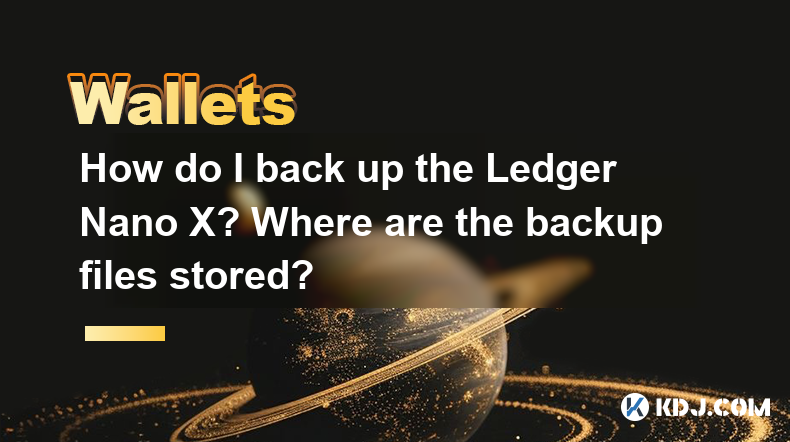
How do I back up the Ledger Nano X? Where are the backup files stored?
May 06,2025 at 09:07am
Introduction to Backing Up Your Ledger Nano XBacking up your Ledger Nano X is crucial for safeguarding your cryptocurrencies. A backup ensures that you can recover your funds if your device is lost, stolen, or damaged. In this article, we will delve into the step-by-step process of backing up your Ledger Nano X, as well as where the backup files are sto...

How does MetaMask simulate transactions? Can I estimate Gas consumption?
May 06,2025 at 03:49pm
How does MetaMask simulate transactions? Can I estimate Gas consumption?MetaMask, a popular Ethereum wallet and gateway to blockchain applications, offers users the ability to simulate transactions and estimate gas consumption before they are executed on the Ethereum network. This feature is crucial for users to understand the potential costs and outcom...

How do I enable two-factor authentication on the Ledger Nano X? What are the security options?
May 02,2025 at 09:49pm
Enabling two-factor authentication (2FA) on your Ledger Nano X is a critical step in securing your cryptocurrency assets. The Ledger Nano X offers robust security options that enhance the protection of your digital wealth. In this article, we will guide you through the process of enabling 2FA on your Ledger Nano X and explore the various security featur...

How do I set the transaction fee on the Ledger Nano X? What if the fee is too high?
May 05,2025 at 09:21pm
Setting the transaction fee on your Ledger Nano X is an essential part of managing your cryptocurrency transactions efficiently. The transaction fee directly impacts how quickly your transaction is processed and confirmed on the blockchain. In this guide, we will walk you through the steps to set the transaction fee on your Ledger Nano X, and what to do...

How do I export the Ledger Nano X transaction history? How long can the data be saved?
May 04,2025 at 07:21am
Introduction to Ledger Nano X and Transaction HistoryThe Ledger Nano X is a hardware wallet designed to store your cryptocurrency safely. It supports a wide range of cryptocurrencies and offers robust security features. One of the essential aspects of managing your cryptocurrencies is keeping track of your transaction history. The Ledger Nano X allows y...

How does the Ledger Nano X sync with Ledger Live? What if the sync fails?
May 04,2025 at 12:07pm
The Ledger Nano X is a popular hardware wallet that allows users to securely manage their cryptocurrency assets. One of the key features of the Ledger Nano X is its ability to sync with the Ledger Live application, which provides a user-friendly interface for managing your crypto portfolio. In this article, we will explore how the Ledger Nano X syncs wi...
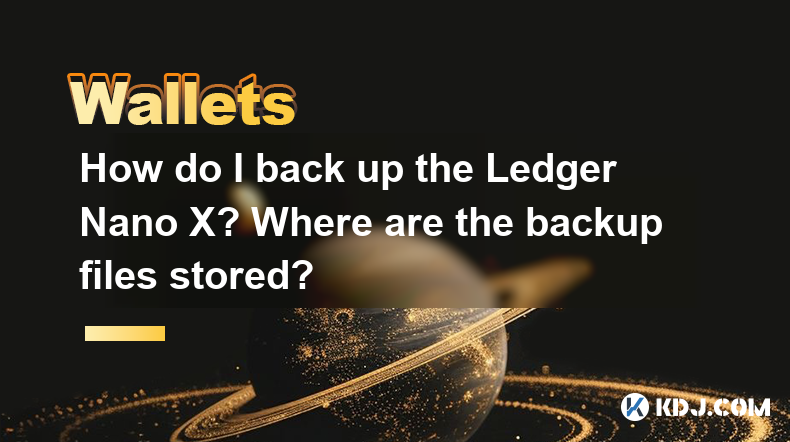
How do I back up the Ledger Nano X? Where are the backup files stored?
May 06,2025 at 09:07am
Introduction to Backing Up Your Ledger Nano XBacking up your Ledger Nano X is crucial for safeguarding your cryptocurrencies. A backup ensures that you can recover your funds if your device is lost, stolen, or damaged. In this article, we will delve into the step-by-step process of backing up your Ledger Nano X, as well as where the backup files are sto...
See all articles