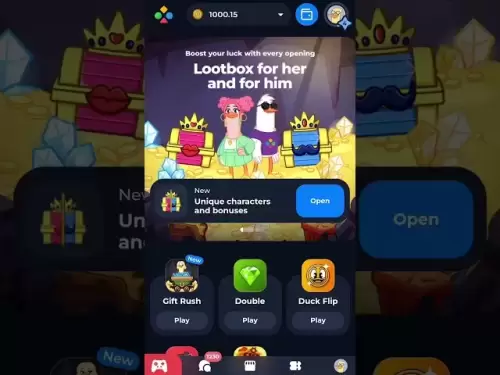-
 Bitcoin
Bitcoin $118000
0.67% -
 Ethereum
Ethereum $3750
0.71% -
 XRP
XRP $3.183
1.61% -
 Tether USDt
Tether USDt $1.000
-0.01% -
 BNB
BNB $788.1
1.21% -
 Solana
Solana $186.0
0.85% -
 USDC
USDC $0.9999
-0.02% -
 Dogecoin
Dogecoin $0.2373
1.25% -
 TRON
TRON $0.3204
1.76% -
 Cardano
Cardano $0.8266
1.85% -
 Hyperliquid
Hyperliquid $44.04
1.28% -
 Sui
Sui $4.192
5.88% -
 Stellar
Stellar $0.4399
2.63% -
 Chainlink
Chainlink $18.40
1.19% -
 Hedera
Hedera $0.2842
9.06% -
 Bitcoin Cash
Bitcoin Cash $560.5
2.46% -
 Avalanche
Avalanche $24.99
4.58% -
 Litecoin
Litecoin $114.5
1.25% -
 UNUS SED LEO
UNUS SED LEO $8.980
-0.03% -
 Shiba Inu
Shiba Inu $0.00001406
0.53% -
 Toncoin
Toncoin $3.306
4.27% -
 Ethena USDe
Ethena USDe $1.001
0.03% -
 Polkadot
Polkadot $4.169
2.37% -
 Uniswap
Uniswap $10.56
1.95% -
 Monero
Monero $322.8
1.06% -
 Dai
Dai $0.0000
0.00% -
 Bitget Token
Bitget Token $4.545
0.12% -
 Pepe
Pepe $0.00001261
1.29% -
 Aave
Aave $296.5
1.27% -
 Cronos
Cronos $0.1379
5.90%
How do I fix a stuck MetaMask transaction?
To fix a stuck MetaMask transaction, you can speed it up by increasing the gas price, cancel it, use a custom nonce, or wait it out if network conditions improve.
Apr 12, 2025 at 09:43 am
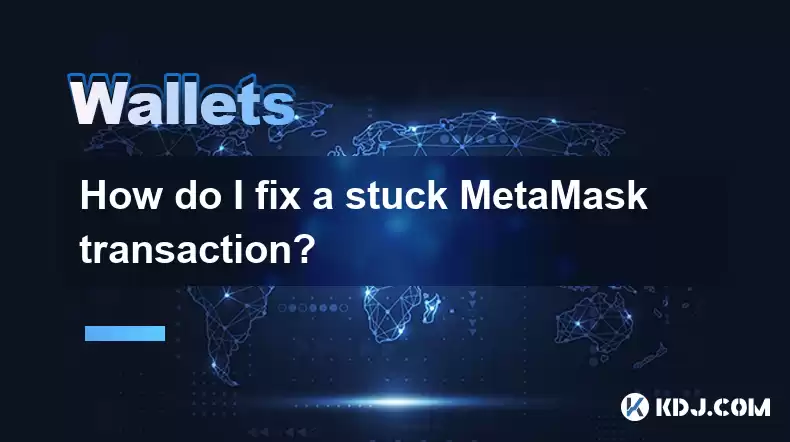
How do I fix a stuck MetaMask transaction?
Dealing with a stuck MetaMask transaction can be frustrating, but there are several methods you can use to resolve the issue. Understanding the root cause and following the appropriate steps can help you get your transaction moving again. This article will guide you through the process of fixing a stuck transaction in MetaMask, ensuring you can continue your crypto activities smoothly.
Understanding Why Transactions Get Stuck
Transactions in the cryptocurrency world can get stuck due to several reasons, including low gas fees, network congestion, or issues with the Ethereum network itself. When you initiate a transaction, it is broadcast to the Ethereum network, where miners pick it up based on the gas price you've set. If the gas price is too low, miners might ignore your transaction, causing it to remain in a pending state.
Checking Your Transaction Status
Before attempting to fix a stuck transaction, it's important to verify its current status. You can do this by:
- Opening MetaMask and navigating to the "Activity" tab.
- Locating the stuck transaction and noting down its transaction hash (TxHash).
- Using a blockchain explorer like Etherscan to enter the TxHash and view detailed information about the transaction's status.
If the transaction is indeed stuck, you'll see it listed as "Pending" on the blockchain explorer.
Speeding Up the Transaction
One of the simplest ways to fix a stuck transaction is to speed it up. MetaMask allows you to increase the gas price of a pending transaction, which can incentivize miners to process it more quickly. Here's how to do it:
- Open MetaMask and go to the "Activity" tab.
- Find the stuck transaction and click on the "Speed Up" button next to it.
- Adjust the gas price to a higher value and confirm the changes.
This method increases the chances of your transaction being picked up by miners, thereby resolving the stuck status.
Cancelling the Transaction
If speeding up the transaction doesn't work, or if you no longer want the transaction to go through, you can cancel it. Cancelling a transaction involves sending a new transaction with the same nonce but with a higher gas price to replace the original one. Here's how to cancel a transaction in MetaMask:
- Open MetaMask and navigate to the "Activity" tab.
- Find the stuck transaction and click on the "Cancel" button next to it.
- Set a higher gas price for the cancellation transaction and confirm.
The cancellation transaction will then be broadcast to the network, and if it's processed before the original transaction, the stuck transaction will be voided.
Using a Custom Nonce
Sometimes, a stuck transaction can be resolved by using a custom nonce. The nonce is a unique number assigned to each transaction from an address, ensuring they are processed in order. If you have multiple pending transactions, you can use a custom nonce to manage them better. Here's how to use a custom nonce in MetaMask:
- Open MetaMask and click on the "Send" button.
- Enter the recipient address and the amount you want to send.
- Click on "Edit" next to the gas settings and then click on "Advanced Options."
- Enter the nonce of the stuck transaction and set a higher gas price.
- Confirm the transaction to broadcast it to the network.
This method allows you to replace the stuck transaction with a new one that has a higher chance of being processed.
Waiting It Out
In some cases, waiting it out might be the best option. If the network congestion clears up or if the gas price you set initially becomes competitive, your transaction might eventually get processed. You can monitor the transaction's status on a blockchain explorer like Etherscan to see if it moves from "Pending" to "Confirmed."
Frequently Asked Questions
Q: Can I fix a stuck transaction without spending more on gas fees?
A: Unfortunately, in most cases, fixing a stuck transaction requires increasing the gas price, which means spending more on gas fees. However, if you're willing to wait, the transaction might eventually get processed without additional costs.
Q: How long should I wait before trying to fix a stuck transaction?
A: The waiting time can vary depending on network conditions. It's generally recommended to wait at least 24 hours before taking action, as the transaction might still be processed during this time.
Q: Can I fix a stuck transaction on other Ethereum wallets besides MetaMask?
A: Yes, similar methods like speeding up, cancelling, or using a custom nonce can be applied to other Ethereum wallets that support these features. Always refer to the specific wallet's documentation for detailed instructions.
Q: What happens if I can't fix the stuck transaction?
A: If you're unable to fix the stuck transaction, it will remain in a pending state until it's either processed or replaced by another transaction with the same nonce. In some cases, if the transaction is never processed, the funds might remain locked until you take further action.
Disclaimer:info@kdj.com
The information provided is not trading advice. kdj.com does not assume any responsibility for any investments made based on the information provided in this article. Cryptocurrencies are highly volatile and it is highly recommended that you invest with caution after thorough research!
If you believe that the content used on this website infringes your copyright, please contact us immediately (info@kdj.com) and we will delete it promptly.
- Tron ETF, Staking Rewards, and Institutional Capital: A New Era for TRX?
- 2025-07-27 12:50:13
- Bitcoin Reserves, Price, and Hyper Up: Riding the Crypto Wave to $1M?
- 2025-07-27 12:55:12
- Smart Money Moves: Wallet Withdrawal, SPX Accumulation, and What It All Means
- 2025-07-27 12:30:12
- Ethereum, Justin Sun, and Market Speculation: A Crypto Cocktail
- 2025-07-27 12:30:12
- Meme Coins in July 2025: Bitcoin Takes a Backseat?
- 2025-07-27 10:30:12
- HIFI Price Eyes Breakout: Downtrend Line in the Crosshairs?
- 2025-07-27 10:30:12
Related knowledge

How to bridge assets on Coinbase Wallet
Jul 27,2025 at 01:14am
What Is Asset Bridging in the Context of Coinbase Wallet?Bridging assets refers to the process of transferring tokens from one blockchain network to a...

Can I use Coinbase Wallet without a Coinbase account?
Jul 18,2025 at 04:35am
What is Coinbase Wallet?Coinbase Wallet is a self-custodial wallet that allows users to store, send, and receive various cryptocurrencies directly on ...

How to speed up a transaction on Coinbase Wallet
Jul 27,2025 at 07:14am
Understanding Transaction Speed on Coinbase WalletWhen using Coinbase Wallet, users may occasionally encounter delays in transaction confirmations. Th...

Coinbase Wallet "uh oh something went wrong"
Jul 20,2025 at 10:00am
Understanding the Coinbase Wallet Error: 'Uh Oh, Something Went Wrong'If you're a Coinbase Wallet user, encountering the error message 'Uh Oh, Somethi...

How to add Optimism network to Coinbase Wallet
Jul 20,2025 at 05:21am
What is the Optimism Network?The Optimism network is a Layer 2 scaling solution built on top of the Ethereum blockchain. It aims to enhance transactio...

How to add Arbitrum to Coinbase Wallet
Jul 18,2025 at 03:00pm
Understanding Arbitrum and Its Integration with Coinbase WalletArbitrum is a layer-2 scaling solution developed by Offchain Labs to enhance the speed ...

How to bridge assets on Coinbase Wallet
Jul 27,2025 at 01:14am
What Is Asset Bridging in the Context of Coinbase Wallet?Bridging assets refers to the process of transferring tokens from one blockchain network to a...

Can I use Coinbase Wallet without a Coinbase account?
Jul 18,2025 at 04:35am
What is Coinbase Wallet?Coinbase Wallet is a self-custodial wallet that allows users to store, send, and receive various cryptocurrencies directly on ...

How to speed up a transaction on Coinbase Wallet
Jul 27,2025 at 07:14am
Understanding Transaction Speed on Coinbase WalletWhen using Coinbase Wallet, users may occasionally encounter delays in transaction confirmations. Th...

Coinbase Wallet "uh oh something went wrong"
Jul 20,2025 at 10:00am
Understanding the Coinbase Wallet Error: 'Uh Oh, Something Went Wrong'If you're a Coinbase Wallet user, encountering the error message 'Uh Oh, Somethi...

How to add Optimism network to Coinbase Wallet
Jul 20,2025 at 05:21am
What is the Optimism Network?The Optimism network is a Layer 2 scaling solution built on top of the Ethereum blockchain. It aims to enhance transactio...

How to add Arbitrum to Coinbase Wallet
Jul 18,2025 at 03:00pm
Understanding Arbitrum and Its Integration with Coinbase WalletArbitrum is a layer-2 scaling solution developed by Offchain Labs to enhance the speed ...
See all articles