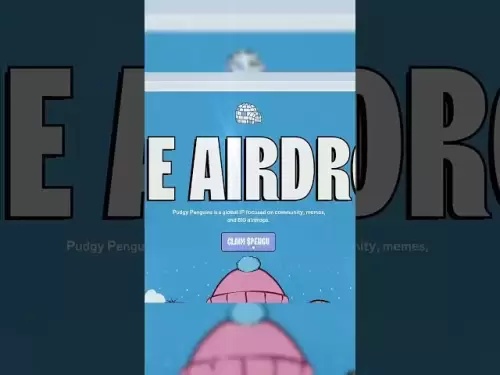-
 Bitcoin
Bitcoin $107,443.3008
-1.17% -
 Ethereum
Ethereum $2,494.2503
-0.63% -
 Tether USDt
Tether USDt $1.0003
0.00% -
 XRP
XRP $2.2496
2.23% -
 BNB
BNB $658.7569
0.63% -
 Solana
Solana $154.9826
1.94% -
 USDC
USDC $1.0000
0.01% -
 TRON
TRON $0.2799
1.07% -
 Dogecoin
Dogecoin $0.1659
-1.78% -
 Cardano
Cardano $0.5745
0.25% -
 Hyperliquid
Hyperliquid $39.7005
0.13% -
 Bitcoin Cash
Bitcoin Cash $519.5989
3.78% -
 Sui
Sui $2.7874
-2.40% -
 Chainlink
Chainlink $13.3762
-1.69% -
 UNUS SED LEO
UNUS SED LEO $9.0784
-0.64% -
 Avalanche
Avalanche $17.9846
-2.81% -
 Stellar
Stellar $0.2390
-0.06% -
 Toncoin
Toncoin $2.9028
0.25% -
 Shiba Inu
Shiba Inu $0.0...01147
-2.17% -
 Litecoin
Litecoin $86.6956
-1.27% -
 Hedera
Hedera $0.1508
-0.50% -
 Monero
Monero $322.6222
3.26% -
 Polkadot
Polkadot $3.4124
-2.99% -
 Dai
Dai $0.9999
0.00% -
 Bitget Token
Bitget Token $4.5434
-1.97% -
 Ethena USDe
Ethena USDe $1.0002
0.00% -
 Uniswap
Uniswap $7.1562
-2.61% -
 Aave
Aave $275.8830
-1.02% -
 Pepe
Pepe $0.0...09790
-4.04% -
 Pi
Pi $0.5018
-5.09%
How to solve the Trezor Model T signature failure problem?
To resolve Trezor Model T signature failures, check firmware, verify transaction details, reset device, inspect hardware, and reinstall Trezor Suite if needed.
Apr 05, 2025 at 03:15 am
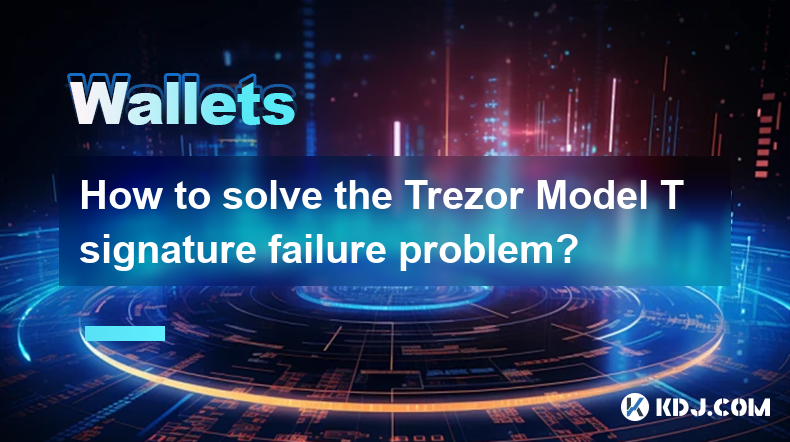
How to Solve the Trezor Model T Signature Failure Problem?
The Trezor Model T is a popular hardware wallet used by many in the cryptocurrency community to securely store their digital assets. However, users may occasionally encounter a signature failure problem, which can be frustrating and concerning. This article will guide you through the steps to diagnose and resolve this issue, ensuring your transactions can be processed smoothly.
Understanding the Signature Failure Problem
Signature failure on the Trezor Model T typically occurs when the device is unable to properly sign a transaction. This can happen due to various reasons such as firmware issues, incorrect settings, or even hardware malfunctions. Understanding the root cause is crucial for effectively resolving the problem.
When a signature fails, the transaction cannot be broadcast to the blockchain, and your funds remain in your wallet. It's important to address this issue promptly to avoid delays in your cryptocurrency transactions.
Checking Firmware Version
One of the first steps to take when encountering a signature failure is to check the firmware version of your Trezor Model T. Outdated firmware can lead to compatibility issues and errors.
- Connect your Trezor Model T to your computer using the provided USB cable.
- Open the Trezor Suite on your computer. This is the official software for managing your Trezor wallet.
- Navigate to the 'Settings' section within the Trezor Suite.
- Check the current firmware version displayed on the screen.
- Compare it with the latest version available on the Trezor website.
If your firmware is outdated, you will need to update it. Here's how:
- Click on the 'Update' button within the Trezor Suite.
- Follow the on-screen instructions to complete the firmware update process. This usually involves confirming the update on your Trezor device and waiting for the update to finish.
Verifying Transaction Details
Incorrect transaction details can also cause signature failures. It's essential to double-check the transaction parameters before attempting to sign and broadcast the transaction.
- Review the recipient address to ensure it is correct and matches the intended recipient.
- Check the amount you are sending to avoid any discrepancies.
- Verify the transaction fee to ensure it is set appropriately for the network conditions.
If any of these details are incorrect, adjust them accordingly and attempt to sign the transaction again.
Resetting the Trezor Model T
If the above steps do not resolve the signature failure, you may need to reset your Trezor Model T. This process will restore the device to its factory settings, which can help resolve persistent issues.
- Backup your recovery seed before proceeding. This is crucial to ensure you can recover your funds after the reset.
- Connect your Trezor Model T to your computer and open the Trezor Suite.
- Navigate to the 'Settings' section.
- Select 'Device Settings' and then choose 'Reset Device'.
- Follow the on-screen instructions to complete the reset process. This will involve confirming the reset on your Trezor device.
After resetting, you will need to set up your Trezor Model T again using your recovery seed. Once set up, attempt to sign the transaction again to see if the issue is resolved.
Checking for Hardware Issues
If the problem persists after trying the above solutions, there might be a hardware issue with your Trezor Model T. Hardware malfunctions can cause signature failures and other operational problems.
- Inspect the USB cable for any signs of damage. A faulty cable can interrupt the connection between your Trezor and computer.
- Try using a different USB port on your computer to rule out port-specific issues.
- Test the Trezor Model T on another computer to see if the problem is specific to your current setup.
If you suspect a hardware issue, you may need to contact Trezor support for further assistance or consider replacing the device.
Reinstalling Trezor Suite
Sometimes, issues with the Trezor Suite software can lead to signature failures. Reinstalling the software can help resolve these problems.
- Uninstall the current version of Trezor Suite from your computer.
- Download the latest version of Trezor Suite from the official Trezor website.
- Install the new version following the installation instructions provided.
- Connect your Trezor Model T to your computer and open the newly installed Trezor Suite.
- Attempt to sign the transaction again to see if the issue is resolved.
Frequently Asked Questions
Q: Can a signature failure on the Trezor Model T result in loss of funds?
A: A signature failure itself does not result in the loss of funds. Your funds remain secure in your wallet until the transaction is successfully signed and broadcast to the blockchain. However, it's important to resolve the issue promptly to avoid delays in your transactions.
Q: How often should I update the firmware on my Trezor Model T?
A: It's recommended to check for firmware updates regularly, at least once a month. Trezor releases updates to improve security and functionality, so staying up-to-date is crucial for the optimal performance of your device.
Q: What should I do if I lose my recovery seed after resetting my Trezor Model T?
A: If you lose your recovery seed after resetting your Trezor Model T, you will not be able to recover your funds. It's essential to store your recovery seed in a secure location and never lose it. If you have lost your seed, contact Trezor support for guidance, but be aware that without the seed, recovery is not possible.
Q: Can I use a different hardware wallet if my Trezor Model T continues to have signature failures?
A: Yes, if your Trezor Model T continues to experience signature failures despite trying all troubleshooting steps, you can consider using a different hardware wallet. Ensure you transfer your funds securely and follow the setup instructions for the new device carefully.
Disclaimer:info@kdj.com
The information provided is not trading advice. kdj.com does not assume any responsibility for any investments made based on the information provided in this article. Cryptocurrencies are highly volatile and it is highly recommended that you invest with caution after thorough research!
If you believe that the content used on this website infringes your copyright, please contact us immediately (info@kdj.com) and we will delete it promptly.
- Circle, Stablecoins, and National Banks: A New Era for Digital Finance?
- 2025-07-01 09:10:12
- Stablecoin Showdown: USD1 vs. USDC and the Regulatory Rumble
- 2025-07-01 09:10:12
- XRP, Wall Street, and the Bitcoin Model: A New Era for Institutional Crypto?
- 2025-07-01 09:30:12
- Grayscale, ETFs, and the SEC: A Crypto Game Changer?
- 2025-07-01 09:30:12
- S&P 500, Bitcoin, and Record Highs: A New Era of Corporate Crypto Adoption?
- 2025-07-01 09:50:13
- SOL Price, ETF News, Rally Sustainability: Decoding Solana's Next Move
- 2025-07-01 09:35:12
Related knowledge

What happens if I lose my phone with Trust Wallet on it?
Jul 01,2025 at 10:03am
Understanding the Risks of Losing Your Phone with Trust WalletLosing your phone can be a stressful experience, especially if you use it to store digital assets through apps like Trust Wallet. The private keys and recovery phrases stored on your device are critical for accessing your cryptocurrencies, and losing access to them could result in permanent l...
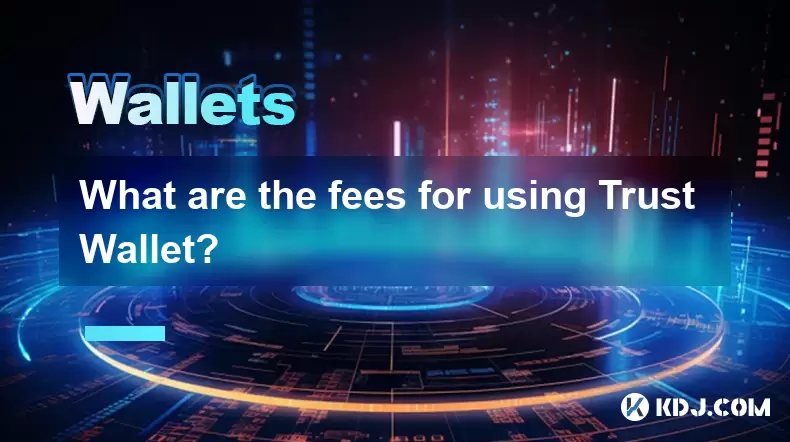
What are the fees for using Trust Wallet?
Jul 01,2025 at 07:36am
Overview of Trust Wallet and Its Fee StructureTrust Wallet is a popular mobile cryptocurrency wallet that supports multiple blockchain networks and tokens. As users begin to explore the functionalities of this wallet, one of the most common questions relates to fees — specifically, what fees are involved when using Trust Wallet for transactions or inter...
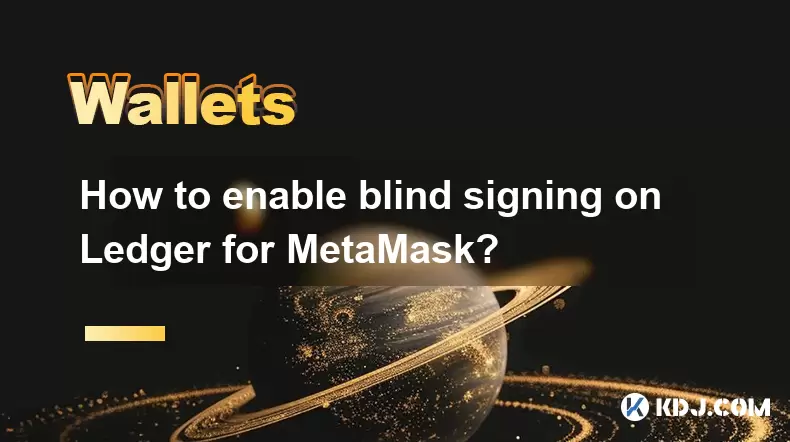
How to enable blind signing on Ledger for MetaMask?
Jul 01,2025 at 07:28am
What is Blind Signing and Why Is It Important?Blind signing refers to a feature that allows certain applications, like MetaMask, to interact with hardware wallets such as Ledger for advanced operations. Normally, when you sign a transaction using a Ledger device, the device displays the full transaction details on its screen for verification. However, s...

MetaMask shows wrong token value
Jul 01,2025 at 10:19am
Understanding the Issue: MetaMask Shows Wrong Token ValueWhen using MetaMask, users may occasionally encounter a situation where the token value shown is incorrect. This discrepancy can lead to confusion, especially when trying to send or receive tokens. The issue typically arises from how MetaMask fetches and displays token balances, which relies on th...

What is the MetaMask Swap feature?
Jul 01,2025 at 08:57am
Understanding MetaMask Swap: A Decentralized Exchange AggregatorMetaMask Swap is a built-in feature within the MetaMask wallet that allows users to exchange one cryptocurrency for another directly from their wallet interface. It functions as a decentralized exchange (DEX) aggregator, meaning it pulls data and liquidity from multiple decentralized exchan...

Why is the MetaMask popup not showing?
Jul 01,2025 at 09:56am
Understanding the MetaMask Popup FunctionalityMetaMask is a widely used cryptocurrency wallet that allows users to interact with decentralized applications (dApps) on the Ethereum blockchain. One of its core features is the popup window that appears when a user initiates actions such as signing transactions, connecting to dApps, or approving token trans...

What happens if I lose my phone with Trust Wallet on it?
Jul 01,2025 at 10:03am
Understanding the Risks of Losing Your Phone with Trust WalletLosing your phone can be a stressful experience, especially if you use it to store digital assets through apps like Trust Wallet. The private keys and recovery phrases stored on your device are critical for accessing your cryptocurrencies, and losing access to them could result in permanent l...
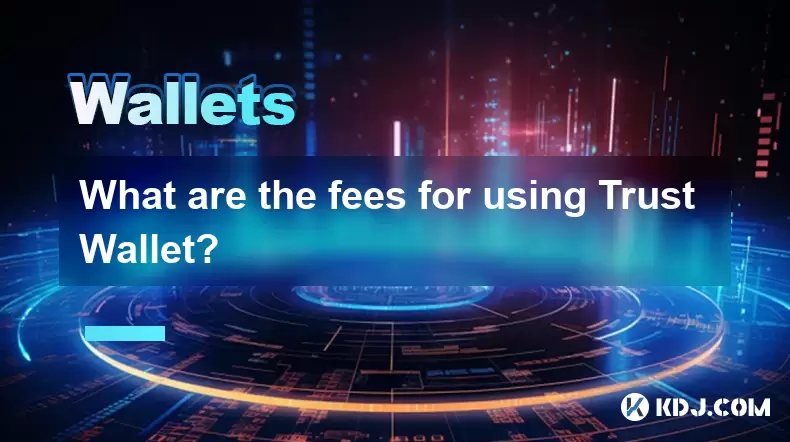
What are the fees for using Trust Wallet?
Jul 01,2025 at 07:36am
Overview of Trust Wallet and Its Fee StructureTrust Wallet is a popular mobile cryptocurrency wallet that supports multiple blockchain networks and tokens. As users begin to explore the functionalities of this wallet, one of the most common questions relates to fees — specifically, what fees are involved when using Trust Wallet for transactions or inter...
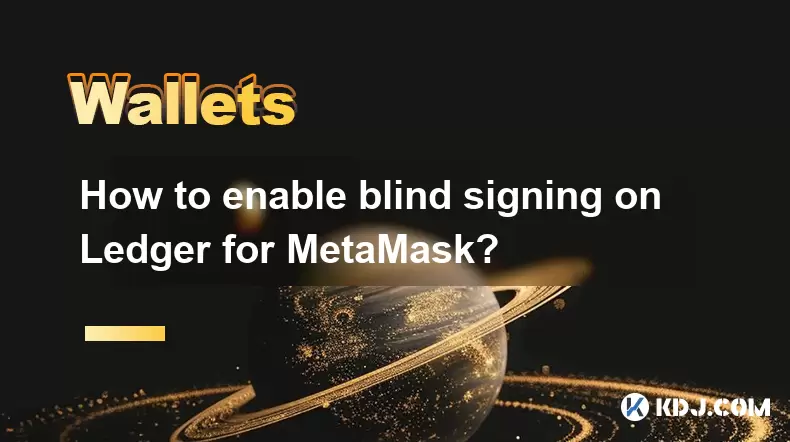
How to enable blind signing on Ledger for MetaMask?
Jul 01,2025 at 07:28am
What is Blind Signing and Why Is It Important?Blind signing refers to a feature that allows certain applications, like MetaMask, to interact with hardware wallets such as Ledger for advanced operations. Normally, when you sign a transaction using a Ledger device, the device displays the full transaction details on its screen for verification. However, s...

MetaMask shows wrong token value
Jul 01,2025 at 10:19am
Understanding the Issue: MetaMask Shows Wrong Token ValueWhen using MetaMask, users may occasionally encounter a situation where the token value shown is incorrect. This discrepancy can lead to confusion, especially when trying to send or receive tokens. The issue typically arises from how MetaMask fetches and displays token balances, which relies on th...

What is the MetaMask Swap feature?
Jul 01,2025 at 08:57am
Understanding MetaMask Swap: A Decentralized Exchange AggregatorMetaMask Swap is a built-in feature within the MetaMask wallet that allows users to exchange one cryptocurrency for another directly from their wallet interface. It functions as a decentralized exchange (DEX) aggregator, meaning it pulls data and liquidity from multiple decentralized exchan...

Why is the MetaMask popup not showing?
Jul 01,2025 at 09:56am
Understanding the MetaMask Popup FunctionalityMetaMask is a widely used cryptocurrency wallet that allows users to interact with decentralized applications (dApps) on the Ethereum blockchain. One of its core features is the popup window that appears when a user initiates actions such as signing transactions, connecting to dApps, or approving token trans...
See all articles