-
 bitcoin
bitcoin $87959.907984 USD
1.34% -
 ethereum
ethereum $2920.497338 USD
3.04% -
 tether
tether $0.999775 USD
0.00% -
 xrp
xrp $2.237324 USD
8.12% -
 bnb
bnb $860.243768 USD
0.90% -
 solana
solana $138.089498 USD
5.43% -
 usd-coin
usd-coin $0.999807 USD
0.01% -
 tron
tron $0.272801 USD
-1.53% -
 dogecoin
dogecoin $0.150904 USD
2.96% -
 cardano
cardano $0.421635 USD
1.97% -
 hyperliquid
hyperliquid $32.152445 USD
2.23% -
 bitcoin-cash
bitcoin-cash $533.301069 USD
-1.94% -
 chainlink
chainlink $12.953417 USD
2.68% -
 unus-sed-leo
unus-sed-leo $9.535951 USD
0.73% -
 zcash
zcash $521.483386 USD
-2.87%
How to enable blind signing on Ledger for MetaMask?
Enabling blind signing on your Ledger allows MetaMask to interact with complex smart contracts, enhancing DeFi and NFT functionality but requiring trust in the app's integrity.
Jul 01, 2025 at 07:28 am
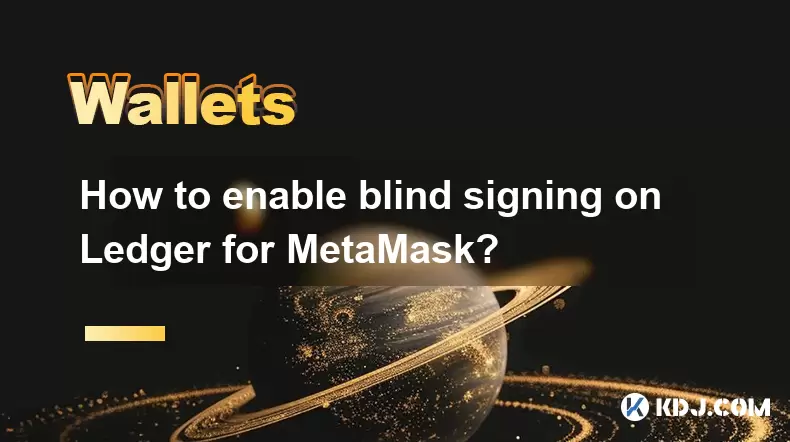
What is Blind Signing and Why Is It Important?
Blind signing refers to a feature that allows certain applications, like MetaMask, to interact with hardware wallets such as Ledger for advanced operations. Normally, when you sign a transaction using a Ledger device, the device displays the full transaction details on its screen for verification. However, some complex transactions — particularly those involving smart contracts — cannot be fully interpreted by the Ledger app due to their dynamic nature.
When blind signing is enabled, the Ledger device no longer decodes or displays the full content of these transactions before signing. Instead, it trusts the connected software (like MetaMask) to interpret and present the correct information. While this increases compatibility with decentralized applications (dApps), it also introduces potential security risks if the dApp or wallet is compromised.
Enabling blind signing should only be done after understanding the trade-off between usability and security.
Prerequisites Before Enabling Blind Signing
Before proceeding with enabling blind signing on your Ledger device, ensure the following conditions are met:
- You have a Ledger Nano S or Nano X device.
- Your device is running the latest firmware.
- The Ethereum (ETH) app is installed on your Ledger.
- You're using the Ledger Live application.
- MetaMask is installed in your browser and properly configured.
- Your Ethereum account has been imported into MetaMask via the Ledger bridge.
These steps ensure that your environment is secure and compatible with the necessary protocols.
Step-by-Step Guide: Enabling Blind Signing on Ledger
To enable blind signing, follow these detailed steps carefully:
- Connect your Ledger device to your computer via USB.
- Open the Ledger Live desktop application.
- Navigate to the Settings section, typically found in the left-hand sidebar.
- Click on Security within the settings menu.
- Look for an option labeled 'Blind signing permission' or similar.
- Toggle the switch to enable blind signing.
- Confirm the change on your Ledger device’s screen by pressing the buttons accordingly.
Once enabled, your Ledger will now allow MetaMask to request signatures for smart contract interactions without displaying full transaction data. This is essential for interacting with many DeFi platforms and NFT marketplaces.
Always double-check that you’re enabling this feature intentionally and understand the implications.
Connecting Ledger to MetaMask with Blind Signing Enabled
After enabling blind signing, you can proceed to connect your Ledger to MetaMask:
- Launch your browser and open the MetaMask extension.
- Click on the profile icon at the top right and select 'Connect Hardware Wallet.'
- Choose Ledger from the list of supported wallets.
- Follow the on-screen instructions to detect your Ledger device.
- Select the Ethereum account(s) you wish to import.
- Confirm each account address directly on your Ledger device screen.
At this point, MetaMask should successfully recognize your Ledger accounts. Any transaction initiated through MetaMask will now be signed using your Ledger, including those requiring blind signing.
Ensure that all prompts on both MetaMask and Ledger are verified before proceeding.
Understanding When Blind Signing is Used
Blind signing becomes active primarily during interactions with complex smart contracts. These include:
- Swapping tokens on decentralized exchanges (DEXs) like Uniswap or SushiSwap.
- Participating in yield farming or staking pools.
- Minting or transferring NFTs.
- Voting in DAOs or interacting with governance protocols.
In these scenarios, the transaction data may involve encoded function calls that aren’t human-readable. Without blind signing, your Ledger would reject these transactions entirely, limiting your ability to engage with many blockchain-based services.
Each time a blind-signed transaction is executed, you're placing trust in the integrity of the dApp and MetaMask interface.
Frequently Asked Questions
Q1: Can I disable blind signing once it's enabled?Yes, you can go back to Ledger Live > Settings > Security and toggle off 'Blind signing permission.' Disabling it will prevent MetaMask from requesting blind-signed transactions, but it might break functionality with certain dApps.
Q2: Is there an alternative to enabling blind signing on Ledger?You can use alternative wallets like Rabby or Frame which offer better transparency for smart contract interactions without requiring blind signing. However, these may not integrate seamlessly with all platforms.
Q3: Does enabling blind signing expose my private keys?No, your private keys remain securely stored on your Ledger device. Blind signing only affects how transaction data is displayed and interpreted, not how your keys are handled.
Q4: Are there any visual indicators when a transaction uses blind signing?MetaMask does not currently provide a clear indicator. Always verify the purpose and origin of a transaction before approving it on your Ledger device.
Disclaimer:info@kdj.com
The information provided is not trading advice. kdj.com does not assume any responsibility for any investments made based on the information provided in this article. Cryptocurrencies are highly volatile and it is highly recommended that you invest with caution after thorough research!
If you believe that the content used on this website infringes your copyright, please contact us immediately (info@kdj.com) and we will delete it promptly.
- Anthropic's Claude Opus Shatters Boundaries with 1 Million Token Context Window
- 2026-02-06 04:25:01
- BNB's Trendline Tumble: Where Have the Bulls Gone Amidst Crypto Carnage?
- 2026-02-06 04:05:01
- Claude Opus 4.6 Unleashes Unprecedented Context Window and Code Capabilities for Enterprise AI
- 2026-02-06 04:25:01
- Solana Charts Bold Course for Blockchain Finance with Instant Liquidity Boost
- 2026-02-06 04:20:01
- Bitcoin Plunges Amid DXY Rise and Massive Liquidations: A Perfect Storm?
- 2026-02-06 04:20:01
- Bitcoin Faces Steep Decline Amid Economic Uncertainty, Yet ETF Filings Signal Institutional Persistence
- 2026-02-06 04:15:01
Related knowledge

How to generate a new receiving address for Bitcoin privacy?
Jan 28,2026 at 01:00pm
Understanding Bitcoin Address Reuse Risks1. Reusing the same Bitcoin address across multiple transactions exposes transaction history to public blockc...

How to view transaction history on Etherscan via wallet link?
Jan 29,2026 at 02:40am
Accessing Wallet Transaction History1. Navigate to the official Etherscan website using a secure and updated web browser. 2. Locate the search bar pos...

How to restore a Trezor wallet on a new device?
Jan 28,2026 at 06:19am
Understanding the Recovery Process1. Trezor devices rely on a 12- or 24-word recovery seed generated during initial setup. This seed is the sole crypt...

How to delegate Tezos (XTZ) staking in Temple Wallet?
Jan 28,2026 at 11:00am
Accessing the Staking Interface1. Open the Temple Wallet browser extension or mobile application and ensure your wallet is unlocked. 2. Navigate to th...

How to set up a recurring buy on a non-custodial wallet?
Jan 28,2026 at 03:19pm
Understanding Non-Custodial Wallet Limitations1. Non-custodial wallets do not store private keys on centralized servers, meaning users retain full con...

How to protect your wallet from clipboard hijacking malware?
Jan 27,2026 at 10:39pm
Understanding Clipboard Hijacking in Cryptocurrency Wallets1. Clipboard hijacking malware monitors the system clipboard for cryptocurrency wallet addr...

How to generate a new receiving address for Bitcoin privacy?
Jan 28,2026 at 01:00pm
Understanding Bitcoin Address Reuse Risks1. Reusing the same Bitcoin address across multiple transactions exposes transaction history to public blockc...

How to view transaction history on Etherscan via wallet link?
Jan 29,2026 at 02:40am
Accessing Wallet Transaction History1. Navigate to the official Etherscan website using a secure and updated web browser. 2. Locate the search bar pos...

How to restore a Trezor wallet on a new device?
Jan 28,2026 at 06:19am
Understanding the Recovery Process1. Trezor devices rely on a 12- or 24-word recovery seed generated during initial setup. This seed is the sole crypt...

How to delegate Tezos (XTZ) staking in Temple Wallet?
Jan 28,2026 at 11:00am
Accessing the Staking Interface1. Open the Temple Wallet browser extension or mobile application and ensure your wallet is unlocked. 2. Navigate to th...

How to set up a recurring buy on a non-custodial wallet?
Jan 28,2026 at 03:19pm
Understanding Non-Custodial Wallet Limitations1. Non-custodial wallets do not store private keys on centralized servers, meaning users retain full con...

How to protect your wallet from clipboard hijacking malware?
Jan 27,2026 at 10:39pm
Understanding Clipboard Hijacking in Cryptocurrency Wallets1. Clipboard hijacking malware monitors the system clipboard for cryptocurrency wallet addr...
See all articles























![[Geometry Dash - Power Gauntlet] Rush by DHaner (with coin) [Geometry Dash - Power Gauntlet] Rush by DHaner (with coin)](/uploads/2026/02/05/cryptocurrencies-news/videos/origin_6984a77c2dcad_image_500_375.webp)


















































