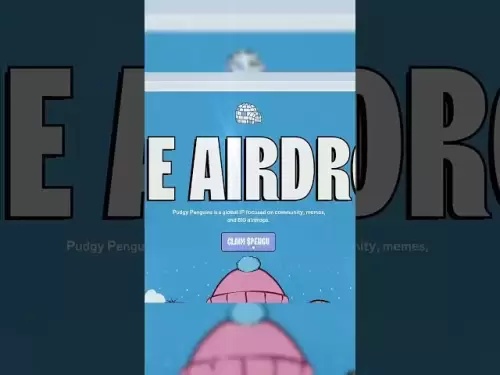-
 Bitcoin
Bitcoin $107,443.3008
-1.17% -
 Ethereum
Ethereum $2,494.2503
-0.63% -
 Tether USDt
Tether USDt $1.0003
0.00% -
 XRP
XRP $2.2496
2.23% -
 BNB
BNB $658.7569
0.63% -
 Solana
Solana $154.9826
1.94% -
 USDC
USDC $1.0000
0.01% -
 TRON
TRON $0.2799
1.07% -
 Dogecoin
Dogecoin $0.1659
-1.78% -
 Cardano
Cardano $0.5745
0.25% -
 Hyperliquid
Hyperliquid $39.7005
0.13% -
 Bitcoin Cash
Bitcoin Cash $519.5989
3.78% -
 Sui
Sui $2.7874
-2.40% -
 Chainlink
Chainlink $13.3762
-1.69% -
 UNUS SED LEO
UNUS SED LEO $9.0784
-0.64% -
 Avalanche
Avalanche $17.9846
-2.81% -
 Stellar
Stellar $0.2390
-0.06% -
 Toncoin
Toncoin $2.9028
0.25% -
 Shiba Inu
Shiba Inu $0.0...01147
-2.17% -
 Litecoin
Litecoin $86.6956
-1.27% -
 Hedera
Hedera $0.1508
-0.50% -
 Monero
Monero $322.6222
3.26% -
 Polkadot
Polkadot $3.4124
-2.99% -
 Dai
Dai $0.9999
0.00% -
 Bitget Token
Bitget Token $4.5434
-1.97% -
 Ethena USDe
Ethena USDe $1.0002
0.00% -
 Uniswap
Uniswap $7.1562
-2.61% -
 Aave
Aave $275.8830
-1.02% -
 Pepe
Pepe $0.0...09790
-4.04% -
 Pi
Pi $0.5018
-5.09%
How do I use the signature verification function of the Ledger Stax?
The Ledger Stax's signature verification function is crucial for ensuring the authenticity of crypto transactions, guiding users through setup, verification, and troubleshooting for secure operations.
Apr 05, 2025 at 12:43 pm
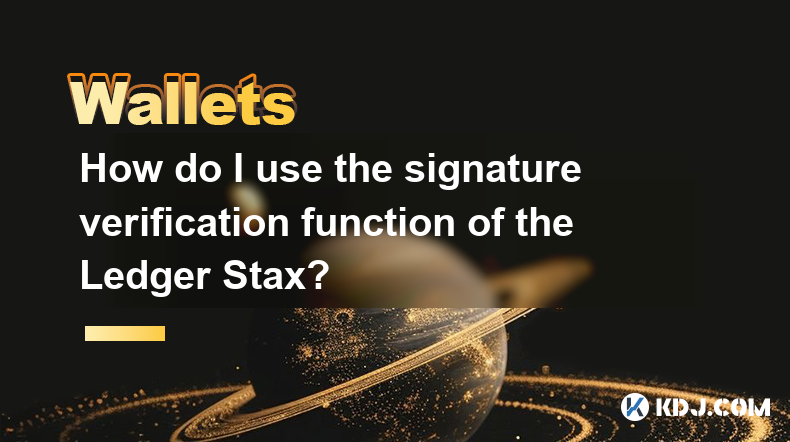
Using the signature verification function of the Ledger Stax is an essential feature for ensuring the authenticity and integrity of transactions and messages within the cryptocurrency ecosystem. This function allows you to verify signatures generated by your Ledger Stax device or other compatible devices, ensuring that the data has not been tampered with and that the signature indeed comes from the claimed source. In this article, we will guide you through the detailed process of using this feature on your Ledger Stax, ensuring you can confidently secure your cryptocurrency transactions.
Understanding the Importance of Signature Verification
Signature verification is a critical security measure in the world of cryptocurrencies. It ensures that the transactions or messages you receive are genuine and have not been altered during transmission. By verifying signatures, you can confirm that the data you are dealing with is exactly as it was intended by the sender, and that it has not been manipulated by any third party. This is particularly important in the cryptocurrency space, where the integrity of transactions is paramount to maintaining trust and security.
Preparing Your Ledger Stax for Signature Verification
Before you can use the signature verification function, you need to ensure that your Ledger Stax is properly set up and ready for use. Here are the steps to prepare your device:
- Ensure your Ledger Stax is updated to the latest firmware. You can check for updates through the Ledger Live application on your computer or mobile device.
- Connect your Ledger Stax to your computer or mobile device using the provided USB cable or Bluetooth connection.
- Unlock your Ledger Stax by entering your PIN code. This will allow you to access the device's functions, including signature verification.
Accessing the Signature Verification Function
Once your Ledger Stax is prepared, you can access the signature verification function through the Ledger Live application. Follow these steps to navigate to the correct section:
- Open the Ledger Live application on your computer or mobile device.
- Navigate to the "Manager" tab within the Ledger Live application. This tab allows you to manage the applications installed on your Ledger Stax.
- Scroll through the list of applications until you find the "Signature Verification" app. If it is not installed, you can install it from this section.
- Install the Signature Verification app by clicking on the "Install" button next to the app's name. Wait for the installation to complete.
Verifying a Signature Using Ledger Stax
With the Signature Verification app installed, you can now proceed to verify a signature. Here is a detailed guide on how to do this:
- Open the Signature Verification app on your Ledger Stax. You can do this by navigating to the app on your device and selecting it.
- Connect your Ledger Stax to your computer or mobile device if it is not already connected.
- Open the Ledger Live application and navigate to the "Signature Verification" section. This section will allow you to input the data and signature you want to verify.
- Enter the data that you want to verify. This could be a transaction hash, a message, or any other data that was signed.
- Enter the signature that you want to verify. This is the signature that was generated by the sender and should be associated with the data you entered.
- Click on the "Verify" button within the Ledger Live application. This will send the data and signature to your Ledger Stax for verification.
- Review the verification result on your Ledger Stax. The device will display whether the signature is valid or not. If the signature is valid, it means that the data has not been tampered with and the signature is genuine.
Troubleshooting Common Issues
While using the signature verification function, you may encounter some common issues. Here are some troubleshooting tips to help you resolve them:
- If the Signature Verification app is not visible in the Ledger Live application, ensure that your Ledger Stax is properly connected and that you have the latest version of Ledger Live installed.
- If the verification process fails, double-check that you have entered the correct data and signature. Any discrepancies between the entered data and the actual data will result in a failed verification.
- If your Ledger Stax displays an error message, restart the device and try the verification process again. If the issue persists, contact Ledger support for further assistance.
Ensuring Security and Best Practices
To maximize the security of your signature verification process, follow these best practices:
- Always verify signatures on your Ledger Stax rather than relying on third-party applications. This ensures that the verification process is secure and not susceptible to external manipulation.
- Keep your Ledger Stax firmware and applications up to date. Regular updates help to patch any security vulnerabilities and ensure that your device is protected against the latest threats.
- Use strong and unique PIN codes for your Ledger Stax. This adds an extra layer of security to prevent unauthorized access to your device and its functions.
Frequently Asked Questions
Q: Can I use the signature verification function to verify signatures from other cryptocurrency wallets?
A: Yes, you can use the signature verification function on your Ledger Stax to verify signatures from other compatible cryptocurrency wallets. However, ensure that the wallet supports the same signature format and that you have the correct data and signature to verify.
Q: What should I do if I suspect that a signature has been tampered with?
A: If you suspect that a signature has been tampered with, do not proceed with any transactions or actions based on that signature. Instead, contact the sender to confirm the authenticity of the data and signature. If necessary, report the issue to the relevant cryptocurrency platform or authorities.
Q: How often should I verify signatures for my cryptocurrency transactions?
A: It is recommended to verify signatures for every significant cryptocurrency transaction or message that you receive. This ensures that you are always dealing with genuine and unaltered data, maintaining the security and integrity of your transactions.
Q: Can I use the signature verification function offline?
A: Yes, you can use the signature verification function offline on your Ledger Stax. However, you will need to manually input the data and signature into the device, as you will not be able to use the Ledger Live application to facilitate the process.
Disclaimer:info@kdj.com
The information provided is not trading advice. kdj.com does not assume any responsibility for any investments made based on the information provided in this article. Cryptocurrencies are highly volatile and it is highly recommended that you invest with caution after thorough research!
If you believe that the content used on this website infringes your copyright, please contact us immediately (info@kdj.com) and we will delete it promptly.
- North Korea's Cyber Plot: Funding Weapons Development Through Virtual Heists
- 2025-07-01 10:30:12
- Undervalued Crypto Tokens: Compute Tokens Stealing the Show?
- 2025-07-01 10:50:12
- XRPL EVM Sidechain: Unleashing Smart Contracts and Cross-Chain DeFi on XRP
- 2025-07-01 10:30:12
- Archaeology Unearths Ancient Coin Moulds: A Glimpse into Indo-Greek Trade in Gujarat
- 2025-07-01 10:50:12
- MAGACOIN FINANCE: Altcoin Returns & the Early Adoption Advantage
- 2025-07-01 11:10:12
- Neo Pepe: Is This Presale the Crypto Opportunity You've Been Waiting For?
- 2025-07-01 11:10:12
Related knowledge

Is it safe to enter my Trust Wallet recovery phrase online?
Jul 01,2025 at 11:42am
Understanding the Role of a Recovery Phrase in Trust WalletA recovery phrase, also known as a seed phrase, is a sequence of 12 or 24 words generated during the initial setup of your Trust Wallet. This phrase acts as the ultimate backup to your wallet and grants access to all your funds stored within it. It is essentially the master key to your digital a...

What happens if I lose my phone with Trust Wallet on it?
Jul 01,2025 at 10:03am
Understanding the Risks of Losing Your Phone with Trust WalletLosing your phone can be a stressful experience, especially if you use it to store digital assets through apps like Trust Wallet. The private keys and recovery phrases stored on your device are critical for accessing your cryptocurrencies, and losing access to them could result in permanent l...
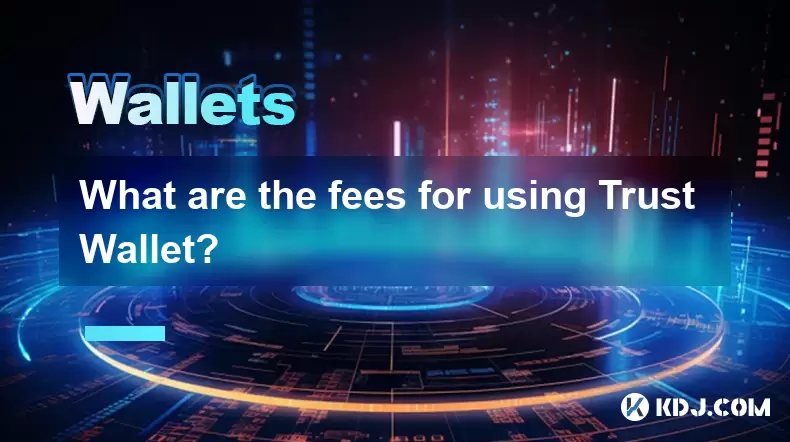
What are the fees for using Trust Wallet?
Jul 01,2025 at 07:36am
Overview of Trust Wallet and Its Fee StructureTrust Wallet is a popular mobile cryptocurrency wallet that supports multiple blockchain networks and tokens. As users begin to explore the functionalities of this wallet, one of the most common questions relates to fees — specifically, what fees are involved when using Trust Wallet for transactions or inter...

How to find old transactions in MetaMask?
Jul 01,2025 at 10:56am
What is MetaMask and Why Tracking Old Transactions MattersMetaMask is a widely used cryptocurrency wallet that allows users to interact with the Ethereum blockchain. Whether you're sending or receiving ETH, interacting with decentralized applications (dApps), or swapping tokens, all these activities are recorded as transactions on the blockchain. Over t...
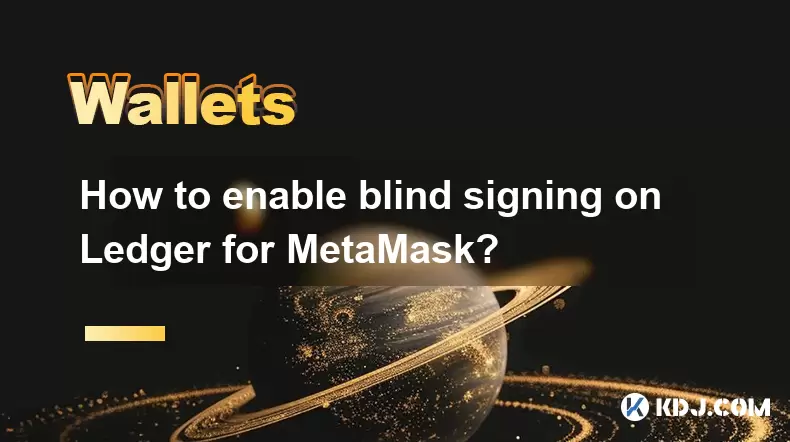
How to enable blind signing on Ledger for MetaMask?
Jul 01,2025 at 07:28am
What is Blind Signing and Why Is It Important?Blind signing refers to a feature that allows certain applications, like MetaMask, to interact with hardware wallets such as Ledger for advanced operations. Normally, when you sign a transaction using a Ledger device, the device displays the full transaction details on its screen for verification. However, s...

MetaMask shows wrong token value
Jul 01,2025 at 10:19am
Understanding the Issue: MetaMask Shows Wrong Token ValueWhen using MetaMask, users may occasionally encounter a situation where the token value shown is incorrect. This discrepancy can lead to confusion, especially when trying to send or receive tokens. The issue typically arises from how MetaMask fetches and displays token balances, which relies on th...

Is it safe to enter my Trust Wallet recovery phrase online?
Jul 01,2025 at 11:42am
Understanding the Role of a Recovery Phrase in Trust WalletA recovery phrase, also known as a seed phrase, is a sequence of 12 or 24 words generated during the initial setup of your Trust Wallet. This phrase acts as the ultimate backup to your wallet and grants access to all your funds stored within it. It is essentially the master key to your digital a...

What happens if I lose my phone with Trust Wallet on it?
Jul 01,2025 at 10:03am
Understanding the Risks of Losing Your Phone with Trust WalletLosing your phone can be a stressful experience, especially if you use it to store digital assets through apps like Trust Wallet. The private keys and recovery phrases stored on your device are critical for accessing your cryptocurrencies, and losing access to them could result in permanent l...
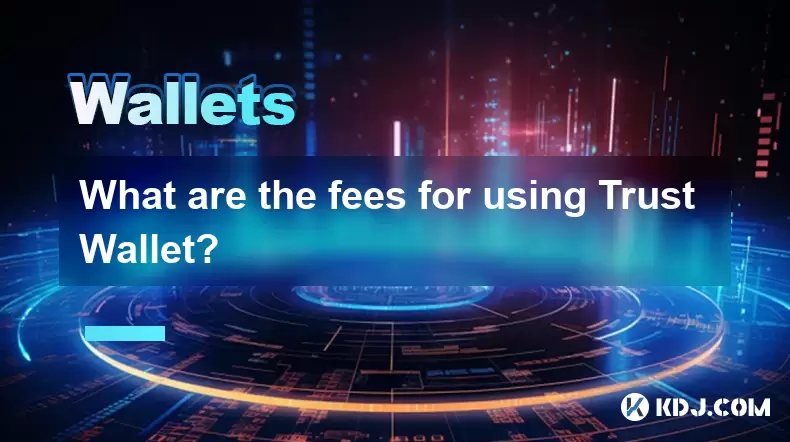
What are the fees for using Trust Wallet?
Jul 01,2025 at 07:36am
Overview of Trust Wallet and Its Fee StructureTrust Wallet is a popular mobile cryptocurrency wallet that supports multiple blockchain networks and tokens. As users begin to explore the functionalities of this wallet, one of the most common questions relates to fees — specifically, what fees are involved when using Trust Wallet for transactions or inter...

How to find old transactions in MetaMask?
Jul 01,2025 at 10:56am
What is MetaMask and Why Tracking Old Transactions MattersMetaMask is a widely used cryptocurrency wallet that allows users to interact with the Ethereum blockchain. Whether you're sending or receiving ETH, interacting with decentralized applications (dApps), or swapping tokens, all these activities are recorded as transactions on the blockchain. Over t...
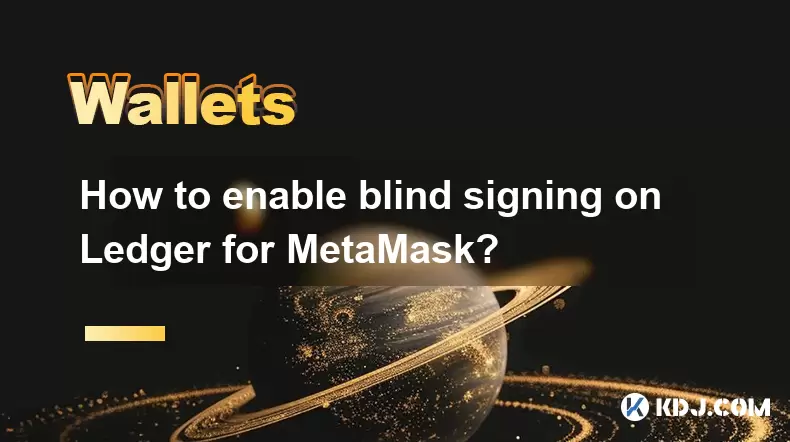
How to enable blind signing on Ledger for MetaMask?
Jul 01,2025 at 07:28am
What is Blind Signing and Why Is It Important?Blind signing refers to a feature that allows certain applications, like MetaMask, to interact with hardware wallets such as Ledger for advanced operations. Normally, when you sign a transaction using a Ledger device, the device displays the full transaction details on its screen for verification. However, s...

MetaMask shows wrong token value
Jul 01,2025 at 10:19am
Understanding the Issue: MetaMask Shows Wrong Token ValueWhen using MetaMask, users may occasionally encounter a situation where the token value shown is incorrect. This discrepancy can lead to confusion, especially when trying to send or receive tokens. The issue typically arises from how MetaMask fetches and displays token balances, which relies on th...
See all articles