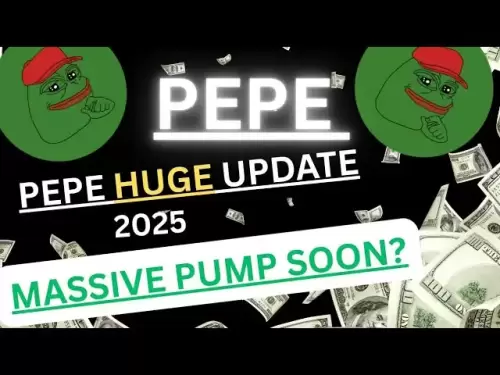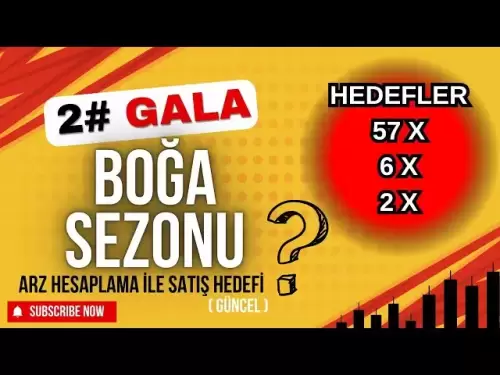-
 Bitcoin
Bitcoin $108,270.9768
2.07% -
 Ethereum
Ethereum $2,489.8066
2.50% -
 Tether USDt
Tether USDt $1.0004
0.01% -
 XRP
XRP $2.2035
0.66% -
 BNB
BNB $661.6608
2.32% -
 Solana
Solana $150.6425
2.13% -
 USDC
USDC $0.9999
-0.01% -
 TRON
TRON $0.2810
0.90% -
 Dogecoin
Dogecoin $0.1645
3.05% -
 Cardano
Cardano $0.5743
4.91% -
 Hyperliquid
Hyperliquid $38.8419
-0.15% -
 Bitcoin Cash
Bitcoin Cash $504.3134
-2.64% -
 Sui
Sui $2.8096
4.35% -
 Chainlink
Chainlink $13.3095
2.21% -
 UNUS SED LEO
UNUS SED LEO $8.9469
0.33% -
 Avalanche
Avalanche $17.9231
3.93% -
 Stellar
Stellar $0.2340
0.74% -
 Toncoin
Toncoin $2.8458
3.21% -
 Shiba Inu
Shiba Inu $0.0...01158
3.47% -
 Litecoin
Litecoin $86.0738
1.94% -
 Hedera
Hedera $0.1507
2.99% -
 Monero
Monero $319.8544
2.31% -
 Polkadot
Polkadot $3.4081
1.95% -
 Dai
Dai $1.0000
0.01% -
 Bitget Token
Bitget Token $4.5645
0.91% -
 Ethena USDe
Ethena USDe $1.0002
0.00% -
 Uniswap
Uniswap $7.2959
5.27% -
 Aave
Aave $272.4623
2.90% -
 Pepe
Pepe $0.0...09680
2.96% -
 Pi
Pi $0.4955
0.78%
How do I set up a multi-signature wallet on the Coldcard Mk4?
Setting up a multi-signature wallet on the Coldcard Mk4 enhances security by requiring multiple private keys for transactions, ensuring collaborative fund management.
Apr 08, 2025 at 04:22 am

Setting up a multi-signature wallet on the Coldcard Mk4 involves several steps that ensure the security and collaborative management of your cryptocurrency. A multi-signature wallet requires multiple private keys to authorize a transaction, adding an extra layer of security. This guide will walk you through the process of setting up a multi-signature wallet using the Coldcard Mk4, which is known for its robust security features and user-friendly interface. By following these steps, you can enhance the safety of your digital assets and ensure that no single point of failure can compromise your funds.
Understanding Multi-Signature Wallets
Before diving into the setup process, it's important to understand what a multi-signature wallet is. A multi-signature wallet, or multisig wallet, requires more than one private key to sign and authorize a transaction. This means that multiple parties must agree before any funds can be moved, which significantly reduces the risk of unauthorized transactions. The Coldcard Mk4 supports multisig setups, making it an ideal choice for those looking to secure their cryptocurrency with multiple signatures.
Preparing Your Coldcard Mk4
To begin, ensure your Coldcard Mk4 is fully charged and updated to the latest firmware. You can check for updates by connecting your Coldcard to a computer and using the Coldcard's web-based interface. Once your device is ready, you'll need to generate or import the necessary private keys. Each participant in the multisig setup will need their own Coldcard or another compatible hardware wallet.
- Connect your Coldcard Mk4 to a computer using a USB cable.
- Navigate to the Coldcard's web-based interface by opening the provided URL in your browser.
- Check for firmware updates and install them if available.
- Ensure your device is in a secure environment before proceeding.
Generating Private Keys
Each participant in the multisig setup needs to generate their own private keys. On the Coldcard Mk4, you can generate these keys directly on the device, ensuring they never leave the secure environment.
- Turn on your Coldcard Mk4 and navigate to the "Advanced" menu.
- Select "Danger Zone" and then "New Wallet."
- Follow the prompts to generate a new seed phrase. This will be your private key.
- Write down the seed phrase and store it securely. Do not share this with anyone.
Setting Up the Multisig Wallet
Once all participants have their private keys, you can proceed to set up the multisig wallet. The Coldcard Mk4 supports various multisig configurations, such as 2-of-3 or 3-of-5, depending on your security needs.
- On your Coldcard Mk4, navigate to the "Multisig Wallets" menu.
- Select "Create Multisig Wallet."
- Choose the number of required signatures (e.g., 2-of-3) and the total number of keys.
- Enter the public keys of all participants. You can import these from other Coldcards or compatible wallets.
Importing Public Keys
To import public keys from other participants, you'll need to exchange the xpub (extended public key) of each Coldcard. This can be done securely through encrypted channels.
- On each participant's Coldcard, navigate to the "Advanced" menu and select "Show XPUB."
- Copy the xpub and securely share it with the other participants.
- On your Coldcard, go back to the "Multisig Wallets" menu and select "Import XPUB."
- Enter the xpubs of all participants to complete the multisig setup.
Finalizing the Multisig Wallet
After importing all necessary public keys, you can finalize the multisig wallet setup on your Coldcard Mk4.
- Review the multisig configuration to ensure all details are correct.
- Confirm the setup by selecting "Finalize Multisig Wallet."
- Your Coldcard will generate a multisig address that can be used to receive funds.
Receiving Funds
With your multisig wallet set up, you can now receive funds. The multisig address generated by your Coldcard can be shared with others to receive cryptocurrency.
- Navigate to the "Addresses" menu on your Coldcard.
- Select "Multisig Addresses" and choose the address you want to use.
- Share this address with the sender to receive funds.
Sending Funds
Sending funds from a multisig wallet requires coordination among all participants. Each participant must sign the transaction using their Coldcard.
- On your Coldcard, navigate to the "Send" menu.
- Enter the recipient's address and the amount you wish to send.
- Create the transaction and save it to a file.
- Share the transaction file with the other participants.
- Each participant must open the transaction file on their Coldcard and sign it.
- Once all required signatures are collected, the final transaction can be broadcast to the blockchain.
Managing Your Multisig Wallet
Managing a multisig wallet involves regular maintenance and security checks. Ensure that all participants keep their Coldcards secure and up to date.
- Regularly check for firmware updates on your Coldcard.
- Keep your seed phrases and private keys in a secure location.
- Coordinate with other participants to ensure smooth operation of the multisig wallet.
Common Questions and Answers
Q: What is a multi-signature wallet?
A: A multi-signature wallet, or multisig wallet, requires multiple private keys to authorize a transaction. This adds an extra layer of security by ensuring that no single person can move funds without the consent of others.
Q: Why should I use a Coldcard Mk4 for a multisig wallet?
A: The Coldcard Mk4 is known for its robust security features and user-friendly interface. It supports multisig setups and allows you to generate and manage private keys directly on the device, ensuring they never leave the secure environment.
Q: How many signatures are required for a multisig wallet?
A: The number of required signatures depends on the configuration you choose. Common setups include 2-of-3, where two out of three signatures are needed, or 3-of-5, where three out of five signatures are required.
Q: How do I import public keys into my Coldcard Mk4?
A: To import public keys, you need to exchange the xpub (extended public key) of each Coldcard securely. On your Coldcard, navigate to the "Multisig Wallets" menu, select "Import XPUB," and enter the xpubs of all participants.
Q: Can I use different types of hardware wallets in a multisig setup with the Coldcard Mk4?
A: Yes, the Coldcard Mk4 supports multisig setups with other compatible hardware wallets. You can import public keys from different devices as long as they are compatible with the multisig protocol.
Q: How do I send funds from a multisig wallet on the Coldcard Mk4?
A: To send funds, create a transaction on your Coldcard, save it to a file, and share it with the other participants. Each participant must sign the transaction on their Coldcard. Once all required signatures are collected, the final transaction can be broadcast to the blockchain.
Q: What should I do if I lose my Coldcard Mk4?
A: If you lose your Coldcard Mk4, you can recover your multisig wallet using the seed phrase you stored securely. However, you will need to coordinate with the other participants to update the multisig setup with your new device.
Q: How often should I update my Coldcard Mk4's firmware?
A: It's recommended to check for firmware updates regularly, at least once a month, to ensure your device has the latest security features and bug fixes.
Q: Can I use a multisig wallet for different cryptocurrencies?
A: Yes, the Coldcard Mk4 supports multiple cryptocurrencies, and you can set up multisig wallets for different types of digital assets. However, you need to ensure that all participants' devices support the same cryptocurrencies.
Q: What happens if one participant refuses to sign a transaction?
A: If one participant refuses to sign a transaction, the transaction cannot be completed. This is a feature of multisig wallets that ensures all parties must agree before funds can be moved. You may need to negotiate with the participant or consider changing the multisig setup if necessary.
Disclaimer:info@kdj.com
The information provided is not trading advice. kdj.com does not assume any responsibility for any investments made based on the information provided in this article. Cryptocurrencies are highly volatile and it is highly recommended that you invest with caution after thorough research!
If you believe that the content used on this website infringes your copyright, please contact us immediately (info@kdj.com) and we will delete it promptly.
- XRP Price Targets $2.40 After Descending Channel Breakout: Is $40 Next?
- 2025-07-03 08:50:12
- All Blacks' Loose Forward Conundrum: New Faces and Familiar Battles
- 2025-07-03 08:30:12
- Bitcoin's Wild Ride: Open Interest, Institutional Bets, and Billions on the Line
- 2025-07-03 08:30:12
- Bitcoin, Strategy, & Profit: MSTR's Crypto Playbook and Trump's Digital Diversification
- 2025-07-03 08:50:12
- INJ Price Bull Rally: Smashing Long-Term Resistance – Can It Last?
- 2025-07-03 09:10:12
- Robinhood, OpenAI, and Wallet History: A Tokenized Tale of Intrigue
- 2025-07-03 09:10:12
Related knowledge

Does Phantom wallet offer two-factor authentication (2FA)?
Jul 03,2025 at 09:00am
Understanding Phantom Wallet and Its Security FeaturesPhantom wallet is a widely used non-custodial cryptocurrency wallet that supports the Solana blockchain. It allows users to store, send, receive, and interact with decentralized applications (dApps) seamlessly. As security is a top priority for any crypto wallet user, security features like two-facto...

What is "rent" on Solana and how does it affect my Phantom wallet?
Jul 02,2025 at 08:35pm
Understanding 'Rent' on SolanaIn the context of Solana, the term 'rent' refers to a storage fee that users pay for maintaining data on the blockchain. Unlike Ethereum, where storage costs are paid once via gas fees during contract deployment, Solana implements a recurring cost model to ensure efficient usage of network resources. This means that any acc...

Is Phantom wallet open source?
Jul 03,2025 at 12:29am
What is Phantom Wallet?Phantom wallet is a non-custodial cryptocurrency wallet primarily designed for the Solana blockchain. It allows users to store, send, receive, and interact with decentralized applications (dApps) on the Solana network. The wallet is available as a browser extension and mobile application, offering a seamless experience for both be...

Why is my Phantom wallet app crashing?
Jul 02,2025 at 07:35pm
Understanding Phantom Wallet App CrashesIf you're experiencing issues with the Phantom wallet app crashing, you're not alone. Many users have reported similar problems, especially during high network activity or after recent updates. Phantom is a popular Solana-based wallet that allows users to store, send, and receive SOL tokens as well as interact wit...

What is the difference between a private key and a recovery phrase in Phantom wallet?
Jul 02,2025 at 09:57am
Understanding the Basics of Phantom WalletPhantom wallet is a non-custodial digital wallet primarily used for interacting with the Solana blockchain. It allows users to store, send, and receive SOL tokens and other digital assets like NFTs. Non-custodial means that the user retains full control over their private keys and recovery phrases. Understanding...

Can I change my secret recovery phrase for my Phantom wallet?
Jul 02,2025 at 12:07pm
Understanding the Role of a Secret Recovery PhraseThe secret recovery phrase, often referred to as a seed phrase, is a critical component in managing cryptocurrency wallets like Phantom. It serves as a backup mechanism that allows users to recover their wallet and associated assets if they lose access to their device or password. Typically, this phrase ...

Does Phantom wallet offer two-factor authentication (2FA)?
Jul 03,2025 at 09:00am
Understanding Phantom Wallet and Its Security FeaturesPhantom wallet is a widely used non-custodial cryptocurrency wallet that supports the Solana blockchain. It allows users to store, send, receive, and interact with decentralized applications (dApps) seamlessly. As security is a top priority for any crypto wallet user, security features like two-facto...

What is "rent" on Solana and how does it affect my Phantom wallet?
Jul 02,2025 at 08:35pm
Understanding 'Rent' on SolanaIn the context of Solana, the term 'rent' refers to a storage fee that users pay for maintaining data on the blockchain. Unlike Ethereum, where storage costs are paid once via gas fees during contract deployment, Solana implements a recurring cost model to ensure efficient usage of network resources. This means that any acc...

Is Phantom wallet open source?
Jul 03,2025 at 12:29am
What is Phantom Wallet?Phantom wallet is a non-custodial cryptocurrency wallet primarily designed for the Solana blockchain. It allows users to store, send, receive, and interact with decentralized applications (dApps) on the Solana network. The wallet is available as a browser extension and mobile application, offering a seamless experience for both be...

Why is my Phantom wallet app crashing?
Jul 02,2025 at 07:35pm
Understanding Phantom Wallet App CrashesIf you're experiencing issues with the Phantom wallet app crashing, you're not alone. Many users have reported similar problems, especially during high network activity or after recent updates. Phantom is a popular Solana-based wallet that allows users to store, send, and receive SOL tokens as well as interact wit...

What is the difference between a private key and a recovery phrase in Phantom wallet?
Jul 02,2025 at 09:57am
Understanding the Basics of Phantom WalletPhantom wallet is a non-custodial digital wallet primarily used for interacting with the Solana blockchain. It allows users to store, send, and receive SOL tokens and other digital assets like NFTs. Non-custodial means that the user retains full control over their private keys and recovery phrases. Understanding...

Can I change my secret recovery phrase for my Phantom wallet?
Jul 02,2025 at 12:07pm
Understanding the Role of a Secret Recovery PhraseThe secret recovery phrase, often referred to as a seed phrase, is a critical component in managing cryptocurrency wallets like Phantom. It serves as a backup mechanism that allows users to recover their wallet and associated assets if they lose access to their device or password. Typically, this phrase ...
See all articles