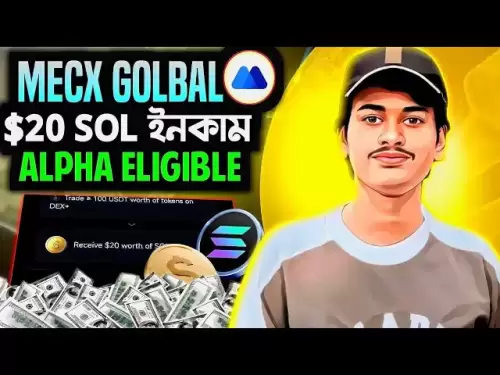-
 Bitcoin
Bitcoin $104,091.2697
1.34% -
 Ethereum
Ethereum $2,609.5106
5.06% -
 Tether USDt
Tether USDt $1.0002
0.01% -
 XRP
XRP $2.5498
-1.52% -
 BNB
BNB $662.0257
-0.31% -
 Solana
Solana $178.1627
2.45% -
 USDC
USDC $1.0001
0.01% -
 Dogecoin
Dogecoin $0.2380
2.67% -
 Cardano
Cardano $0.8196
0.15% -
 TRON
TRON $0.2703
-2.02% -
 Sui
Sui $4.0155
1.48% -
 Chainlink
Chainlink $17.1206
2.06% -
 Avalanche
Avalanche $25.2885
1.95% -
 Stellar
Stellar $0.3122
-2.14% -
 Shiba Inu
Shiba Inu $0.0...01611
1.16% -
 Hedera
Hedera $0.2136
-3.37% -
 Hyperliquid
Hyperliquid $25.9877
6.46% -
 Pi
Pi $1.1887
2.04% -
 Toncoin
Toncoin $3.3802
-1.38% -
 Bitcoin Cash
Bitcoin Cash $408.2247
-1.15% -
 Polkadot
Polkadot $5.1312
-0.02% -
 UNUS SED LEO
UNUS SED LEO $8.6542
1.38% -
 Litecoin
Litecoin $101.9803
0.21% -
 Monero
Monero $341.4267
1.54% -
 Pepe
Pepe $0.0...01452
6.82% -
 Bitget Token
Bitget Token $4.7792
0.44% -
 Dai
Dai $1.0001
0.01% -
 Ethena USDe
Ethena USDe $1.0010
0.02% -
 Uniswap
Uniswap $7.0124
1.99% -
 Bittensor
Bittensor $460.1563
1.83%
How to set up two-factor authentication (2FA) for cryptocurrency wallets?
Secure your accounts with 2FA! Choose from authenticator apps (Google Authenticator), hardware tokens (Ledger), SMS codes (less secure), or biometrics. Always keep backups and update regularly.
Feb 28, 2025 at 02:22 pm

Choose the right 2FA method :
Authenticator App : such as Google Authenticator, Authy, etc. This type of app generates one-time verification codes, which are highly secure and does not rely on the network. For example, Google Authenticator can manage verification of multiple accounts at the same time after downloading and installing.
Hardware Token : Hardware devices such as Ledger Nano S, Trezor, etc. They store keys physically, which are extremely secure. For example, Ledger Nano S needs to be connected to a computer to trade, effectively preventing theft of private keys.
SMS verification code : Receive verification code through mobile phone. The advantage is that it is convenient, and almost everyone has a mobile phone to receive. However, there is a risk of being attacked by SIM card exchange, and the security is slightly weak.
Biometrics : Use fingerprints, facial recognition, etc. Convenient and fast, if your phone supports fingerprint unlocking, you can use it directly when logging into your wallet. However, some devices may have accuracy problems.
Set up 2FA using common wallets as an example :
MetaMask Wallet :
Open the MetaMask plug-in or application, click the avatar in the upper right corner to enter settings.
Select the Security & Privacy option and find Two-Factor Authentication.
If you select the Authenticator App and click "Enable", the QR code will appear. Open the Authenticator App, click "Add Account", and scan the QR code.
The app generates a 6-bit verification code, enter it to the corresponding location of MetaMask, and complete the settings.
Trust Wallet :
Enter Trust Wallet, click the menu icon in the upper right corner, and select "Settings".
Click the "Security" option to find "Two-factor authentication".
If you use a hardware token, follow the prompts to connect the hardware device to the phone and complete the pairing according to the device operation instructions.
If you select SMS verification, enter your mobile phone number, click "Send verification code", and enter it to complete the settings after receiving it.
Ledger Hardware Wallet :
Connect the Ledger device to the computer and open the supporting software.
Find the Settings option in the software and click Security Settings.
Select "Enable two-factor authentication". If you select the Authenticator App, scan the QR code generated by the software.
Enter the generated verification code in the Authenticator App to confirm the settings.
Alternate verification method settings :
Alternative verification code : Many wallets provide alternate verification codes when setting up 2FA. For example, MetaMask, a string of alternate codes will be displayed after the setting is completed. Copy it on paper and store it in a safe place, such as locked in a drawer.
The second verification method : for example, set up an authentication app and add SMS verification as a backup. In the wallet settings, find "Add Alternate Verification Method" and follow the prompts.
Notes :
Protect the security of the device : If you use your mobile phone as an identity verification device or receive SMS verification code, set the lock screen password to prevent the verification code from being obtained after the mobile phone is lost.
Regular updates : The authentication app and wallet software should be updated in a timely manner to fix security vulnerabilities and improve security.
Share information with caution : Do not disclose verification codes, backup codes and other information to others to prevent the account from being stolen.
Test verification : After the setup is completed, log out of the wallet and log in again to test whether the 2FA is working normally. If you enter your password, can you successfully log in through the second-level verification?
Record recovery information : If you use hardware tokens and other devices, record the recovery phrase or key of the device to prevent the device from being lost or damaged, you can restore wallet access.
Disclaimer:info@kdj.com
The information provided is not trading advice. kdj.com does not assume any responsibility for any investments made based on the information provided in this article. Cryptocurrencies are highly volatile and it is highly recommended that you invest with caution after thorough research!
If you believe that the content used on this website infringes your copyright, please contact us immediately (info@kdj.com) and we will delete it promptly.
- Pi Network (PI) token price dropped on Tuesday as the recent comeback took a breather
- 2025-05-14 02:05:13
- Web3 Browser Brave Integrates Cardano Blockchain into Its Native and Standalone Wallet Apps
- 2025-05-14 02:05:13
- KAITO (KAITO) Reclaims $2 Mark, Targeting New All-Time Highs
- 2025-05-14 02:00:23
- VanEck Launches VBILL Tokenized Fund on Solana, Ethereum, BNB Chain, and Avalanche
- 2025-05-14 02:00:23
- CPI Fell to 2.3% in April, Slightly Below Economists' Expectations
- 2025-05-14 01:55:13
- Anthony Scaramucci Shares Bold Bitcoin Prediction and ETF Outlook
- 2025-05-14 01:55:13
Related knowledge

How to protect the SHIB wallet address? Security setting tips
May 13,2025 at 04:07pm
Protecting your SHIB wallet address is crucial to safeguarding your cryptocurrency assets. With the rise of digital currencies, securing your wallet has become more important than ever. This article will provide you with detailed security setting tips to ensure your SHIB wallet remains safe from potential threats. Understanding SHIB Wallet SecurityBefor...

How to generate a SHIB wallet address? Detailed process demonstration
May 13,2025 at 08:43pm
Creating a SHIB (Shiba Inu) wallet address is a straightforward process that allows you to securely store, send, and receive SHIB tokens. This article will guide you through the detailed steps to generate a SHIB wallet address using popular methods such as MetaMask and Trust Wallet. Let's dive into the process. Choosing a Wallet PlatformBefore you can g...

How to verify the SHIB wallet address? Sharing anti-fraud tips
May 13,2025 at 08:56pm
Verifying a SHIB (Shiba Inu) wallet address and protecting yourself from fraud are crucial steps in managing your cryptocurrency safely. This article will guide you through the process of verifying your SHIB wallet address and share essential anti-fraud tips to ensure your digital assets remain secure. Understanding SHIB Wallet AddressesBefore diving in...
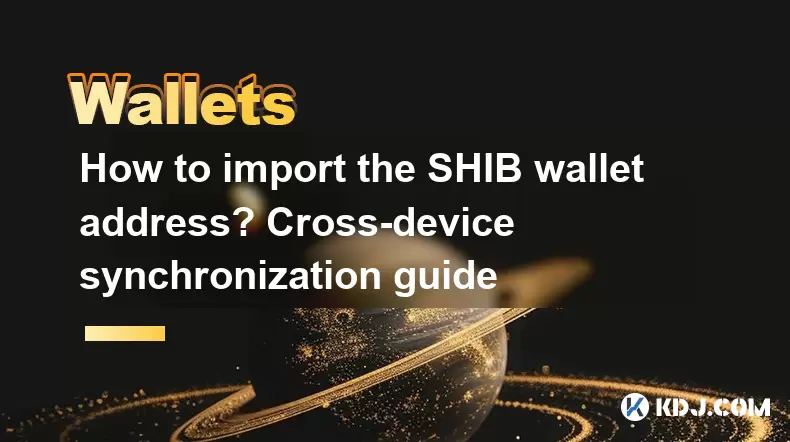
How to import the SHIB wallet address? Cross-device synchronization guide
May 13,2025 at 03:43pm
How to Import the SHIB Wallet Address? Cross-Device Synchronization Guide Managing your SHIB wallet across multiple devices can be a seamless process if you understand how to properly import your wallet address and synchronize it across devices. This guide will walk you through the steps to import your SHIB wallet address and ensure it is synchronized a...
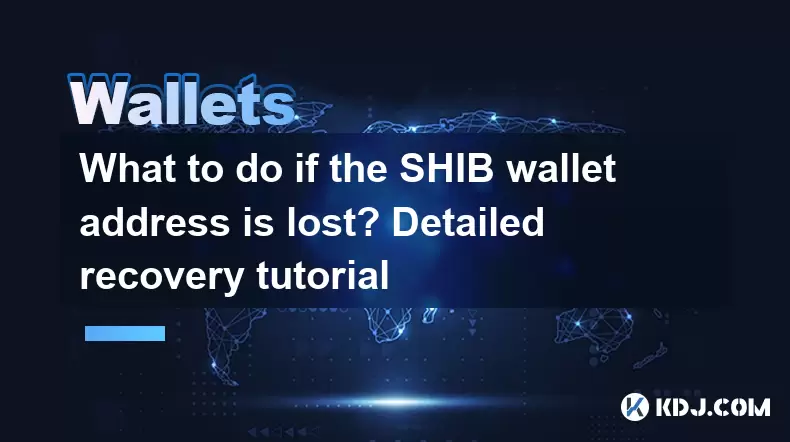
What to do if the SHIB wallet address is lost? Detailed recovery tutorial
May 14,2025 at 01:00am
Losing your SHIB wallet address can be a stressful experience, especially if you have a significant amount of cryptocurrency stored in it. However, there are several steps you can take to recover your SHIB wallet address and regain access to your funds. This detailed recovery tutorial will guide you through the process, ensuring you can take the right a...

How to set password for SUI wallet? Security protection steps sharing
May 13,2025 at 02:21pm
Setting a password for your SUI wallet is a crucial step in securing your digital assets. This article will guide you through the process of setting a password and share additional security protection steps to ensure the safety of your SUI wallet. Understanding the Importance of a Strong PasswordBefore diving into the steps, it's essential to understand...

How to protect the SHIB wallet address? Security setting tips
May 13,2025 at 04:07pm
Protecting your SHIB wallet address is crucial to safeguarding your cryptocurrency assets. With the rise of digital currencies, securing your wallet has become more important than ever. This article will provide you with detailed security setting tips to ensure your SHIB wallet remains safe from potential threats. Understanding SHIB Wallet SecurityBefor...

How to generate a SHIB wallet address? Detailed process demonstration
May 13,2025 at 08:43pm
Creating a SHIB (Shiba Inu) wallet address is a straightforward process that allows you to securely store, send, and receive SHIB tokens. This article will guide you through the detailed steps to generate a SHIB wallet address using popular methods such as MetaMask and Trust Wallet. Let's dive into the process. Choosing a Wallet PlatformBefore you can g...

How to verify the SHIB wallet address? Sharing anti-fraud tips
May 13,2025 at 08:56pm
Verifying a SHIB (Shiba Inu) wallet address and protecting yourself from fraud are crucial steps in managing your cryptocurrency safely. This article will guide you through the process of verifying your SHIB wallet address and share essential anti-fraud tips to ensure your digital assets remain secure. Understanding SHIB Wallet AddressesBefore diving in...
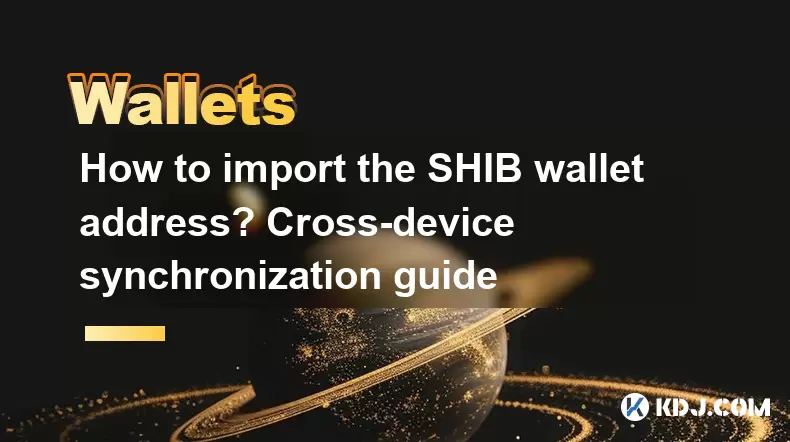
How to import the SHIB wallet address? Cross-device synchronization guide
May 13,2025 at 03:43pm
How to Import the SHIB Wallet Address? Cross-Device Synchronization Guide Managing your SHIB wallet across multiple devices can be a seamless process if you understand how to properly import your wallet address and synchronize it across devices. This guide will walk you through the steps to import your SHIB wallet address and ensure it is synchronized a...
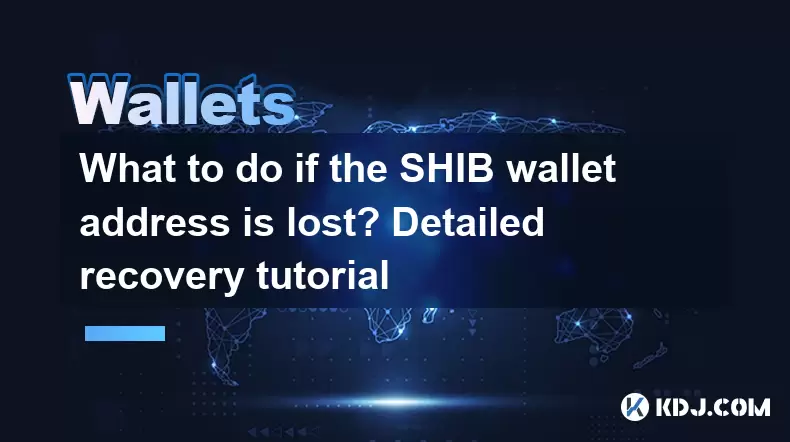
What to do if the SHIB wallet address is lost? Detailed recovery tutorial
May 14,2025 at 01:00am
Losing your SHIB wallet address can be a stressful experience, especially if you have a significant amount of cryptocurrency stored in it. However, there are several steps you can take to recover your SHIB wallet address and regain access to your funds. This detailed recovery tutorial will guide you through the process, ensuring you can take the right a...

How to set password for SUI wallet? Security protection steps sharing
May 13,2025 at 02:21pm
Setting a password for your SUI wallet is a crucial step in securing your digital assets. This article will guide you through the process of setting a password and share additional security protection steps to ensure the safety of your SUI wallet. Understanding the Importance of a Strong PasswordBefore diving into the steps, it's essential to understand...
See all articles