-
 Bitcoin
Bitcoin $107,352.1067
0.28% -
 Ethereum
Ethereum $2,429.3531
-0.90% -
 Tether USDt
Tether USDt $1.0001
-0.02% -
 XRP
XRP $2.1894
4.62% -
 BNB
BNB $646.7968
0.36% -
 Solana
Solana $147.4290
4.03% -
 USDC
USDC $0.9998
-0.02% -
 TRON
TRON $0.2756
1.52% -
 Dogecoin
Dogecoin $0.1630
1.14% -
 Cardano
Cardano $0.5612
1.18% -
 Hyperliquid
Hyperliquid $37.0580
-0.05% -
 Bitcoin Cash
Bitcoin Cash $496.9410
-0.09% -
 Sui
Sui $2.7318
3.19% -
 Chainlink
Chainlink $13.1503
0.58% -
 UNUS SED LEO
UNUS SED LEO $9.0766
0.55% -
 Avalanche
Avalanche $17.7220
1.46% -
 Stellar
Stellar $0.2380
1.52% -
 Toncoin
Toncoin $2.8439
0.38% -
 Shiba Inu
Shiba Inu $0.0...01143
1.84% -
 Litecoin
Litecoin $85.8053
1.47% -
 Hedera
Hedera $0.1483
2.70% -
 Monero
Monero $314.3240
2.12% -
 Bitget Token
Bitget Token $4.6725
0.77% -
 Dai
Dai $1.0000
0.00% -
 Polkadot
Polkadot $3.3555
1.28% -
 Ethena USDe
Ethena USDe $1.0001
0.02% -
 Uniswap
Uniswap $7.0890
2.64% -
 Pi
Pi $0.5355
-3.40% -
 Pepe
Pepe $0.0...09393
1.06% -
 Aave
Aave $256.8136
-1.90%
How do I set the auto-lock time on my Ledger Nano X?
The Ledger Nano X's auto-lock feature enhances security by locking the device after inactivity; adjust the time in settings for a balance of convenience and protection.
Mar 31, 2025 at 12:01 pm
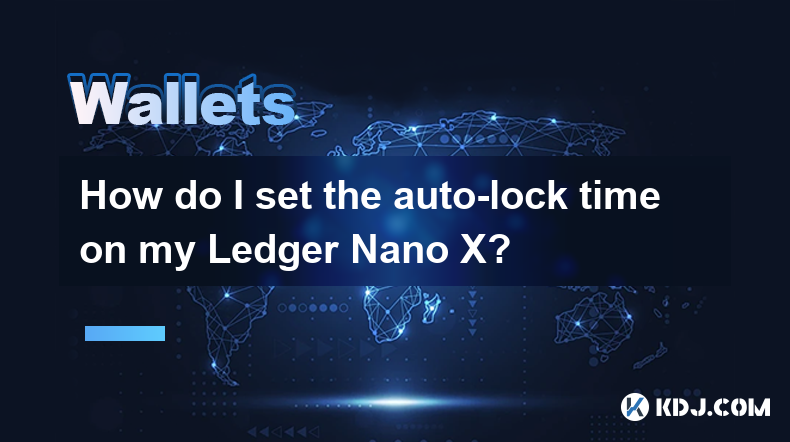
Understanding Ledger Nano X Auto-Lock
The Ledger Nano X, a popular hardware wallet, prioritizes security. A key aspect of this is its auto-lock feature, which automatically locks the device after a period of inactivity. This prevents unauthorized access should your device be left unattended. Understanding how to adjust this setting is crucial for balancing convenience and security. The auto-lock time determines how long the device remains active before requiring you to re-enter your PIN.
Adjusting Your Ledger Nano X Auto-Lock Time
Modifying the auto-lock time on your Ledger Nano X is straightforward. However, remember that shorter times enhance security but require more frequent PIN entry. Conversely, longer times offer greater convenience but slightly reduce security. Finding the right balance is a personal choice.
- Connect your Ledger Nano X to your computer: Use the provided USB cable. Ensure you've installed the latest version of Ledger Live, the official Ledger software.
- Unlock your Ledger Nano X: Enter your PIN code on the device's screen.
- Navigate to Settings: On your Ledger Nano X, scroll through the menu until you reach "Settings." Select it.
- Select Security: Within the Settings menu, locate and select "Security."
- Choose "Auto-lock": Find the "Auto-lock" option and select it.
- Select your preferred time: You will be presented with several options, such as 30 seconds, 1 minute, 5 minutes, and 30 minutes. Choose the auto-lock time that best suits your needs and security preferences.
- Confirm your selection: The Ledger Nano X will confirm your choice. Your auto-lock time is now updated.
Different Auto-Lock Times and Their Implications
The choice of auto-lock time is a trade-off between security and convenience. A shorter auto-lock time, like 30 seconds, offers superior security as it minimizes the window of opportunity for unauthorized access. However, it also means you'll need to enter your PIN more frequently, which might be inconvenient.
A longer auto-lock time, such as 30 minutes, offers greater convenience. You won't be interrupted as often by the need to re-enter your PIN. However, the risk of unauthorized access increases if your device is left unattended for an extended period. Consider your personal usage patterns and security priorities when making your selection. Prioritize security over convenience; a shorter auto-lock time is generally recommended.
What Happens When the Auto-Lock Time Expires?
When the auto-lock time expires, your Ledger Nano X will automatically lock itself. You will need to re-enter your PIN code to unlock the device and continue using it. Remember, never share your PIN with anyone, and be cautious of phishing attempts. Always double-check the URL and legitimacy of any website or application requesting your PIN or seed phrase.
Troubleshooting Auto-Lock Issues
If you encounter any problems with the auto-lock function, there are several steps you can take.
- Check your Ledger Live version: Ensure you are using the most up-to-date version of Ledger Live. Outdated software can sometimes cause issues with device functionality.
- Restart your Ledger Nano X: A simple restart can often resolve minor glitches. To restart, hold down both buttons simultaneously until the device restarts.
- Check your USB connection: Make sure your Ledger Nano X is securely connected to your computer using the provided cable. A loose connection can interrupt communication.
- Contact Ledger Support: If the problem persists, contact Ledger's customer support for assistance. They can help diagnose and resolve more complex issues. Never attempt to modify the device's firmware yourself unless you are highly experienced and understand the risks involved.
Importance of Regular Security Checks
Regularly reviewing your Ledger Nano X security settings, including the auto-lock time, is a crucial aspect of maintaining the security of your crypto assets. Even small adjustments can significantly impact your overall security posture.
Frequently Asked Questions
Q: Can I disable the auto-lock feature on my Ledger Nano X?
A: No, the auto-lock feature cannot be completely disabled. It is a core security feature designed to protect your assets. You can only adjust the auto-lock time, choosing from the predefined options.
Q: What happens if I forget my PIN code?
A: If you forget your PIN code, you will need to use your recovery phrase to restore your wallet. Remember to store your recovery phrase securely and never share it with anyone. Ledger provides detailed instructions on how to recover your wallet using your recovery phrase.
Q: Is a shorter auto-lock time always better?
A: While a shorter auto-lock time offers enhanced security, it may also lead to inconvenience due to frequent PIN entry. The optimal setting depends on your personal balance of security needs and usability preferences.
Q: My Ledger Nano X isn't locking automatically. What should I do?
A: First, check your auto-lock settings to ensure they are correctly configured. Then, try restarting your device and ensuring a stable USB connection. If the problem persists, contact Ledger support.
Q: Can I change the auto-lock time while using a specific application on my Ledger Nano X?
A: No, you need to navigate to the settings menu on your Ledger Nano X to change the auto-lock time. This action is independent of any specific application you might be using.
Disclaimer:info@kdj.com
The information provided is not trading advice. kdj.com does not assume any responsibility for any investments made based on the information provided in this article. Cryptocurrencies are highly volatile and it is highly recommended that you invest with caution after thorough research!
If you believe that the content used on this website infringes your copyright, please contact us immediately (info@kdj.com) and we will delete it promptly.
- SEI Mirroring Solana: Price Spikes and the Next Big Crypto?
- 2025-06-28 20:52:13
- PENGU Price Surges: Are Whales Targeting $0.0149?
- 2025-06-28 20:30:12
- Notcoin's Wild Ride: Price Swings, Market Cap, and What's Next
- 2025-06-28 20:30:12
- COMP Price Wobbles as a16z Moves Tokens Amid Crypto Jitters
- 2025-06-28 20:52:13
- Bitcoin, XRP, and Macro Trends: Navigating the Crypto Landscape in 2025 and Beyond
- 2025-06-28 20:55:12
- Navigating Offshore Casinos: A Safe Haven for US Players?
- 2025-06-28 20:55:12
Related knowledge

How to stake cryptocurrencies on Coinbase? Benefits and risks
Jun 27,2025 at 06:36pm
Understanding Cryptocurrency Staking on CoinbaseStaking cryptocurrencies involves locking up digital assets to support the operations of a blockchain network, typically in return for rewards. Coinbase, one of the most popular cryptocurrency exchanges globally, offers staking services for several proof-of-stake (PoS) coins. Users can stake their holdings...

How to contact Coinbase customer service? Support channels and response times
Jun 28,2025 at 01:29pm
Contacting Coinbase Customer Service: Support Channels and Response TimesIf you're a user of Coinbase, reaching their customer service team may become necessary for various reasons, such as account verification issues, transaction disputes, or technical difficulties. Understanding the different support channels available and what to expect in terms of r...

Coinbase advanced trading function usage tutorial: limit orders and market orders
Jun 28,2025 at 09:07pm
Understanding the Difference Between Limit Orders and Market OrdersWhen using Coinbase's advanced trading features, it is crucial to understand the fundamental difference between limit orders and market orders. A market order executes immediately at the best available price on the market. This type of order ensures that your trade goes through quickly, ...

Which cryptocurrencies does Coinbase support? Full currency list
Jun 28,2025 at 08:36am
Overview of Cryptocurrencies Supported by CoinbaseCoinbase is one of the most popular and trusted cryptocurrency exchanges globally. It provides users with a platform to buy, sell, trade, and store various digital assets. As of the latest updates, Coinbase supports over 200 cryptocurrencies, including major ones like Bitcoin (BTC), Ethereum (ETH), and L...

Coinbase withdrawal tutorial: How to transfer funds to a bank account
Jun 28,2025 at 02:35am
Understanding Coinbase WithdrawalsCoinbase is one of the most widely used cryptocurrency platforms, allowing users to buy, sell, and store digital assets. Once you've successfully traded or held your crypto on Coinbase, the next logical step may be to withdraw funds to a bank account. This process involves converting your cryptocurrency into fiat curren...

What are the categories of cryptocurrency wallets? How to choose and use them safely?
Jun 21,2025 at 10:42pm
Understanding Cryptocurrency WalletsCryptocurrency wallets are essential tools for anyone involved in the digital asset ecosystem. They allow users to store, send, and receive cryptocurrencies securely. Unlike traditional wallets that hold physical money, crypto wallets manage cryptographic keys—private and public—which interact with blockchain networks...

How to stake cryptocurrencies on Coinbase? Benefits and risks
Jun 27,2025 at 06:36pm
Understanding Cryptocurrency Staking on CoinbaseStaking cryptocurrencies involves locking up digital assets to support the operations of a blockchain network, typically in return for rewards. Coinbase, one of the most popular cryptocurrency exchanges globally, offers staking services for several proof-of-stake (PoS) coins. Users can stake their holdings...

How to contact Coinbase customer service? Support channels and response times
Jun 28,2025 at 01:29pm
Contacting Coinbase Customer Service: Support Channels and Response TimesIf you're a user of Coinbase, reaching their customer service team may become necessary for various reasons, such as account verification issues, transaction disputes, or technical difficulties. Understanding the different support channels available and what to expect in terms of r...

Coinbase advanced trading function usage tutorial: limit orders and market orders
Jun 28,2025 at 09:07pm
Understanding the Difference Between Limit Orders and Market OrdersWhen using Coinbase's advanced trading features, it is crucial to understand the fundamental difference between limit orders and market orders. A market order executes immediately at the best available price on the market. This type of order ensures that your trade goes through quickly, ...

Which cryptocurrencies does Coinbase support? Full currency list
Jun 28,2025 at 08:36am
Overview of Cryptocurrencies Supported by CoinbaseCoinbase is one of the most popular and trusted cryptocurrency exchanges globally. It provides users with a platform to buy, sell, trade, and store various digital assets. As of the latest updates, Coinbase supports over 200 cryptocurrencies, including major ones like Bitcoin (BTC), Ethereum (ETH), and L...

Coinbase withdrawal tutorial: How to transfer funds to a bank account
Jun 28,2025 at 02:35am
Understanding Coinbase WithdrawalsCoinbase is one of the most widely used cryptocurrency platforms, allowing users to buy, sell, and store digital assets. Once you've successfully traded or held your crypto on Coinbase, the next logical step may be to withdraw funds to a bank account. This process involves converting your cryptocurrency into fiat curren...

What are the categories of cryptocurrency wallets? How to choose and use them safely?
Jun 21,2025 at 10:42pm
Understanding Cryptocurrency WalletsCryptocurrency wallets are essential tools for anyone involved in the digital asset ecosystem. They allow users to store, send, and receive cryptocurrencies securely. Unlike traditional wallets that hold physical money, crypto wallets manage cryptographic keys—private and public—which interact with blockchain networks...
See all articles
























































































