-
 Bitcoin
Bitcoin $105,615.5101
-1.70% -
 Ethereum
Ethereum $2,405.4595
-3.56% -
 Tether USDt
Tether USDt $1.0001
-0.02% -
 XRP
XRP $2.1728
-3.41% -
 BNB
BNB $646.9733
-1.79% -
 Solana
Solana $147.5744
-4.78% -
 USDC
USDC $0.9999
-0.01% -
 TRON
TRON $0.2797
-0.09% -
 Dogecoin
Dogecoin $0.1584
-4.51% -
 Cardano
Cardano $0.5427
-5.54% -
 Hyperliquid
Hyperliquid $37.0745
-6.61% -
 Bitcoin Cash
Bitcoin Cash $501.6174
-3.46% -
 Sui
Sui $2.6807
-3.86% -
 Chainlink
Chainlink $12.8618
-3.85% -
 UNUS SED LEO
UNUS SED LEO $8.9213
-1.73% -
 Avalanche
Avalanche $17.1447
-4.67% -
 Stellar
Stellar $0.2267
-5.16% -
 Toncoin
Toncoin $2.7869
-3.99% -
 Shiba Inu
Shiba Inu $0.0...01123
-2.11% -
 Litecoin
Litecoin $83.6709
-3.55% -
 Hedera
Hedera $0.1444
-4.30% -
 Monero
Monero $310.7502
-3.68% -
 Dai
Dai $1.0000
0.01% -
 Ethena USDe
Ethena USDe $1.0000
-0.01% -
 Polkadot
Polkadot $3.2760
-4.00% -
 Bitget Token
Bitget Token $4.4537
-1.97% -
 Uniswap
Uniswap $6.5603
-8.33% -
 Aave
Aave $260.3777
-5.62% -
 Pepe
Pepe $0.0...09300
-5.00% -
 Pi
Pi $0.4860
-3.15%
How to send crypto from Trust Wallet with a memo?
When sending crypto via Trust Wallet, always include the correct memo if required, as omitting it may result in irreversible fund loss or misallocation.
Jul 02, 2025 at 12:49 am
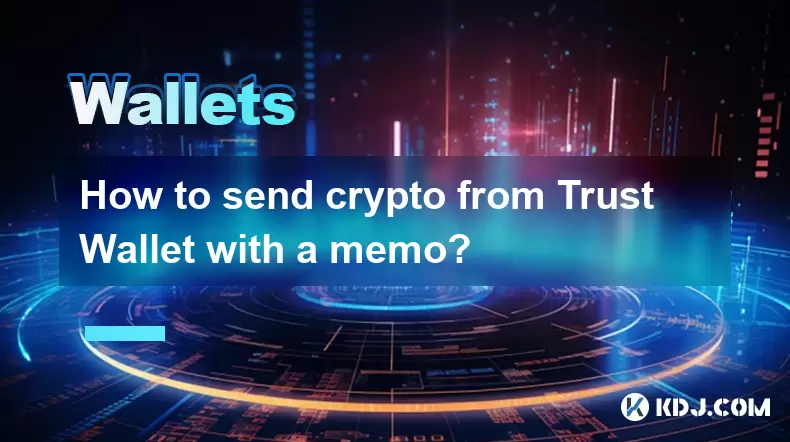
What Is a Memo in Crypto Transactions?
In the realm of cryptocurrency, a memo is an optional piece of text or number that can be included when sending digital assets, particularly on blockchains like Binance Chain, Stellar, or EOS. This field acts as a transaction identifier or note, often used to specify the purpose of the transfer or to ensure funds reach the correct recipient. Without including the correct memo, especially on certain networks, your transaction might be irreversibly lost or misallocated.
Trust Wallet supports various blockchain protocols and allows users to input memos when required by the network. It's crucial to understand whether the token you're sending requires a memo before initiating a transaction. Omitting it could lead to funds being unrecoverable, especially when transferring between exchanges or specific wallets.
Why Is the Memo Important When Sending Crypto from Trust Wallet?
When using Trust Wallet to send crypto, especially tokens built on Binance Smart Chain (BSC) or other memo-requiring chains, failing to include the correct memo can result in the recipient not receiving the funds properly. For example, Binance deposits often require a memo, and if it’s missing, the exchange may not credit your account.
The memo is typically a short alphanumeric string provided by the receiving platform. In some cases, exchanges will label this as "MEMO," "Tag," or "Payment ID." Trust Wallet gives users the option to enter this information manually during the sending process. Ignoring this step can result in permanent loss of funds, so it’s essential to confirm with the receiving party whether a memo is needed.
How to Check If Your Token Requires a Memo
Before initiating any transaction through Trust Wallet, verify whether the token or network you’re using requires a memo field. This can be done by checking:
- The official documentation of the blockchain or token
- Instructions from the receiving wallet or exchange
- Previous transactions involving the same token
For instance, BNB (Binance Coin) sent via Binance Chain does not usually require a memo, but tokens such as BUSD or CAKE might need one depending on the destination. If you're unsure, always contact the recipient or platform support to confirm.
Additionally, Trust Wallet displays warnings or prompts if a memo is commonly required for the selected token. Pay attention to these notifications to avoid mistakes.
Step-by-Step Guide: Sending Crypto from Trust Wallet with a Memo
To ensure your transaction includes a memo correctly, follow these steps:
- Open the Trust Wallet app and select the token you wish to send.
- Tap on Send and enter the recipient’s wallet address.
- Before confirming the amount, look for a field labeled “Memo” or “Note.”
- Enter the exact alphanumeric memo provided by the recipient or exchange.
- Double-check both the address and memo for typos.
- Review the transaction details and proceed with confirmation.
Some versions of Trust Wallet might hide the memo field unless the selected token typically requires one. If you don’t see a memo option but were instructed to include one, consider switching to a compatible network or double-checking the token standard.
Always ensure that the network selected matches the recipient’s requirements. Sending via the wrong network, even with a correct memo, can still lead to irreversible losses.
Common Mistakes When Using Memos in Trust Wallet
One of the most frequent errors users make is copying the memo incorrectly, such as adding extra spaces or omitting characters. Since memos are case-sensitive and must match exactly, even a small mistake can prevent the recipient from recognizing the transaction.
Another common issue is confusing the memo with the wallet tag or destination tag, which are similar concepts but used on different networks. For example, Ripple (XRP) uses a Destination Tag, while EOS or Binance Chain tokens use a Memo. Confusing these fields can lead to failed transfers.
Lastly, many users overlook the memo entirely because they're unfamiliar with its importance. Always assume that if a memo is requested, it’s mandatory, not optional. Never proceed without it unless explicitly told otherwise by the receiving service.
Frequently Asked Questions
Q1: Can I edit the memo after I've sent the transaction?
No, once a transaction is broadcasted on the blockchain, the memo cannot be modified. It becomes part of the immutable transaction record. Ensure accuracy before confirming the send.
Q2: Do all cryptocurrencies require a memo when using Trust Wallet?
No, only certain blockchains and tokens—like those on Binance Chain, Stellar, or EOS—require a memo. Ethereum-based tokens (ERC-20) generally do not require a memo field.
Q3: What happens if I forget to include a memo?
If the receiving platform requires a memo and it’s missing, your funds may not be credited to your account. In some cases, recovery might be possible if the recipient has logs or support systems, but there’s no guarantee.
Q4: Where can I find the memo field in Trust Wallet?
After selecting the token and entering the recipient address, scroll down to locate the Memo field. It is usually below the amount input section and appears conditionally based on the token.
Disclaimer:info@kdj.com
The information provided is not trading advice. kdj.com does not assume any responsibility for any investments made based on the information provided in this article. Cryptocurrencies are highly volatile and it is highly recommended that you invest with caution after thorough research!
If you believe that the content used on this website infringes your copyright, please contact us immediately (info@kdj.com) and we will delete it promptly.
- Michael Saylor, Bitcoin, and $500 Million: A Winning Strategy?
- 2025-07-02 08:30:12
- Toncoin's Telegram Takeover: Price Predictions and the Power of Utility
- 2025-07-02 09:10:12
- USDC Mining & Cloud Mining: Unlocking Daily Rewards in 2025
- 2025-07-02 09:15:12
- XRP, Cloud Mining, and the 2025 Market: A New Yorker's Take
- 2025-07-02 08:30:12
- Arctic Pablo Coin: Is This Meme Coin the Key to 100x ROI Investing?
- 2025-07-02 08:50:12
- Ripple (XRP) and Crypto Portfolio Rescue: Is Bitcoin Solaris the Answer?
- 2025-07-02 09:30:13
Related knowledge

How to reset my Phantom wallet?
Jul 02,2025 at 12:36am
Understanding the Need for Resetting Your Phantom WalletIf you're using a Phantom wallet, you may encounter situations where resetting your wallet becomes necessary. This could be due to forgotten passwords, seed phrase issues, or account corruption. Phantom is a non-custodial wallet primarily used for interacting with the Solana blockchain, and it stor...

Why is the Phantom wallet extension slow?
Jul 02,2025 at 04:15am
Phantom Wallet Extension: Why Is It Slow?Phantom wallet is a widely used browser extension for interacting with decentralized applications (dApps) on the Solana blockchain. Despite its popularity, some users report that the Phantom wallet extension runs slowly at times. This article delves into potential reasons behind this performance issue and provide...

How to hide a token in Phantom wallet?
Jul 01,2025 at 05:49pm
Understanding the Phantom Wallet InterfacePhantom wallet is a popular non-custodial wallet used primarily for interacting with the Solana blockchain. It allows users to store, send, receive, and manage various tokens, including both fungible and non-fungible tokens (NFTs). Before attempting to hide a token, it's essential to understand how the wallet in...

How to unstake SOL in Phantom wallet?
Jul 02,2025 at 06:49am
What Is Staking SOL in Phantom Wallet?Staking SOL involves locking up your SOL tokens to support the Solana network and earn rewards. The Phantom wallet, a popular non-custodial wallet for Solana, allows users to stake their SOL directly from the interface. When you stake SOL, it becomes temporarily unavailable as it is delegated to a validator. This pr...

How to recover a deleted Phantom wallet?
Jul 02,2025 at 04:49am
What is a Phantom wallet?Phantom wallet is a popular non-custodial cryptocurrency wallet primarily used for interacting with the Solana blockchain. It allows users to store, send, receive, and manage digital assets like SOL tokens and NFTs. As a browser extension and mobile app, it provides a seamless interface for developers and traders alike. Since it...

What is the collectibles tab in Phantom wallet?
Jul 02,2025 at 07:21am
Understanding the Collectibles Tab in Phantom WalletPhantom wallet is a non-custodial cryptocurrency wallet primarily used for interacting with the Solana blockchain. It allows users to store, send, and receive SOL tokens, as well as manage various types of digital assets including SPL tokens and NFTs (Non-Fungible Tokens). One of the key features withi...

How to reset my Phantom wallet?
Jul 02,2025 at 12:36am
Understanding the Need for Resetting Your Phantom WalletIf you're using a Phantom wallet, you may encounter situations where resetting your wallet becomes necessary. This could be due to forgotten passwords, seed phrase issues, or account corruption. Phantom is a non-custodial wallet primarily used for interacting with the Solana blockchain, and it stor...

Why is the Phantom wallet extension slow?
Jul 02,2025 at 04:15am
Phantom Wallet Extension: Why Is It Slow?Phantom wallet is a widely used browser extension for interacting with decentralized applications (dApps) on the Solana blockchain. Despite its popularity, some users report that the Phantom wallet extension runs slowly at times. This article delves into potential reasons behind this performance issue and provide...

How to hide a token in Phantom wallet?
Jul 01,2025 at 05:49pm
Understanding the Phantom Wallet InterfacePhantom wallet is a popular non-custodial wallet used primarily for interacting with the Solana blockchain. It allows users to store, send, receive, and manage various tokens, including both fungible and non-fungible tokens (NFTs). Before attempting to hide a token, it's essential to understand how the wallet in...

How to unstake SOL in Phantom wallet?
Jul 02,2025 at 06:49am
What Is Staking SOL in Phantom Wallet?Staking SOL involves locking up your SOL tokens to support the Solana network and earn rewards. The Phantom wallet, a popular non-custodial wallet for Solana, allows users to stake their SOL directly from the interface. When you stake SOL, it becomes temporarily unavailable as it is delegated to a validator. This pr...

How to recover a deleted Phantom wallet?
Jul 02,2025 at 04:49am
What is a Phantom wallet?Phantom wallet is a popular non-custodial cryptocurrency wallet primarily used for interacting with the Solana blockchain. It allows users to store, send, receive, and manage digital assets like SOL tokens and NFTs. As a browser extension and mobile app, it provides a seamless interface for developers and traders alike. Since it...

What is the collectibles tab in Phantom wallet?
Jul 02,2025 at 07:21am
Understanding the Collectibles Tab in Phantom WalletPhantom wallet is a non-custodial cryptocurrency wallet primarily used for interacting with the Solana blockchain. It allows users to store, send, and receive SOL tokens, as well as manage various types of digital assets including SPL tokens and NFTs (Non-Fungible Tokens). One of the key features withi...
See all articles

























































































