-
 bitcoin
bitcoin $87959.907984 USD
1.34% -
 ethereum
ethereum $2920.497338 USD
3.04% -
 tether
tether $0.999775 USD
0.00% -
 xrp
xrp $2.237324 USD
8.12% -
 bnb
bnb $860.243768 USD
0.90% -
 solana
solana $138.089498 USD
5.43% -
 usd-coin
usd-coin $0.999807 USD
0.01% -
 tron
tron $0.272801 USD
-1.53% -
 dogecoin
dogecoin $0.150904 USD
2.96% -
 cardano
cardano $0.421635 USD
1.97% -
 hyperliquid
hyperliquid $32.152445 USD
2.23% -
 bitcoin-cash
bitcoin-cash $533.301069 USD
-1.94% -
 chainlink
chainlink $12.953417 USD
2.68% -
 unus-sed-leo
unus-sed-leo $9.535951 USD
0.73% -
 zcash
zcash $521.483386 USD
-2.87%
How to use the scan code payment function of Bybit Wallet?
Bybit Wallet's scan code feature allows easy crypto transactions via QR codes, enhancing security and speed; always verify codes to prevent errors and ensure safe transfers.
Mar 31, 2025 at 10:42 am
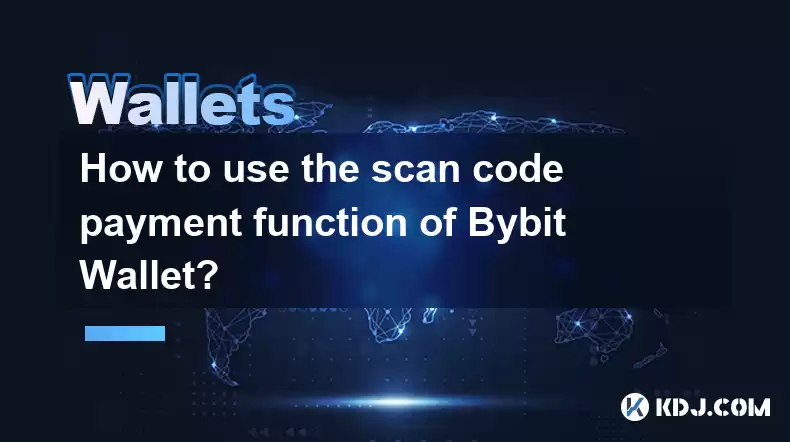
Understanding Bybit Wallet's Scan Code Payment Feature
Bybit Wallet's scan code payment function offers a convenient and secure way to send and receive cryptocurrencies. It leverages QR codes, eliminating the need for manual address input, thus reducing the risk of errors and improving transaction speed. This feature is available for a range of supported cryptocurrencies within the Bybit Wallet ecosystem. Understanding how to use this feature is crucial for seamless transactions.
Generating a QR Code for Receiving Payments
To receive cryptocurrency payments using a scan code, you first need to generate a QR code representing your Bybit Wallet address. This QR code contains all the necessary information for others to send you crypto.
- Open your Bybit Wallet app.
- Navigate to the 'Receive' or 'Deposit' section. The exact location may vary slightly depending on your app version.
- Select the cryptocurrency you wish to receive.
- The app will display a unique QR code for that specific cryptocurrency.
- You can then share this QR code with the sender, either by taking a screenshot or using the app's built-in share function.
Remember, each cryptocurrency will have its own unique QR code. Using the wrong QR code will result in a failed transaction. Always double-check you are using the correct code for the intended cryptocurrency.
Scanning a QR Code to Send Payments
Sending crypto via scan code is equally straightforward. This method minimizes the chances of inputting an incorrect receiving address, a common source of cryptocurrency transaction errors.
- Open your Bybit Wallet app.
- Navigate to the 'Send' or 'Withdrawal' section.
- Select the cryptocurrency you wish to send.
- Choose the 'Scan QR Code' option.
- Use your device's camera to scan the recipient's QR code. Ensure the entire code is within the camera's frame for accurate scanning.
- The app will automatically populate the recipient's address and allow you to specify the amount you wish to send.
- Review the transaction details carefully before confirming. Double-check the recipient's address and the amount to be sent.
- Once confirmed, the transaction will be processed.
Security Considerations When Using Scan Code Payments
While convenient, it's crucial to prioritize security when using scan code payments. Always ensure you are scanning the correct QR code. Malicious actors could potentially create fake QR codes leading to the loss of your funds.
- Verify the sender's identity: Before scanning a QR code, confirm the sender's identity through other means, such as a trusted communication channel.
- Only scan QR codes from trusted sources: Avoid scanning QR codes from unknown or untrusted sources.
- Beware of phishing attempts: Be cautious of unsolicited QR codes received via email, SMS, or other channels. These could be phishing attempts designed to steal your cryptocurrency.
- Enable two-factor authentication (2FA): This adds an extra layer of security to your Bybit Wallet, protecting your funds even if someone gains access to your device. Enabling 2FA is strongly recommended.
Troubleshooting Common Issues
Occasionally, you might encounter issues while using the scan code payment function. Here are some common problems and their solutions:
- QR code not scanning: Ensure your device's camera has sufficient lighting and that the QR code is clean and undamaged. Try restarting your device or the Bybit Wallet app. Check your internet connection as well.
- Transaction failed: This could be due to insufficient funds, an incorrect recipient address, or network issues. Check your transaction details and try again later.
- Slow transaction processing: Network congestion can sometimes slow down transaction processing. Be patient and allow sufficient time for the transaction to complete. You can monitor the transaction status within the Bybit Wallet app.
Supported Cryptocurrencies and Network Fees
Bybit Wallet supports a range of cryptocurrencies for scan code payments. The specific cryptocurrencies available may change over time. Always check the Bybit Wallet app for the most up-to-date list. Remember that network fees (gas fees) apply to cryptocurrency transactions and will be deducted from your balance. These fees vary depending on the cryptocurrency and network congestion. Review the network fees before confirming any transaction.
Offline QR Code Usage
While the primary use case involves scanning directly with your device's camera, you can also use a printed or displayed QR code. Ensure the QR code is clear, undamaged, and properly illuminated for optimal scanning. The process remains the same, whether the code is displayed digitally or physically.
Frequently Asked Questions
Q: What happens if I scan the wrong QR code?A: Scanning the wrong QR code may result in sending your cryptocurrency to the incorrect recipient. There is generally no way to recover funds sent to the wrong address. Always double-check the recipient's address before confirming the transaction.
Q: Are scan code payments secure?A: Scan code payments are generally secure, but it is crucial to follow security best practices, such as verifying the sender's identity and only scanning QR codes from trusted sources. Using strong passwords and enabling 2FA further enhances security.
Q: What should I do if my transaction fails?A: If your transaction fails, check your internet connection, ensure you have sufficient funds, and verify the recipient's address. If the problem persists, contact Bybit Wallet support.
Q: Are there any limits on scan code payments?A: Bybit Wallet may impose limits on the amount you can send or receive via scan code payments. These limits may vary depending on the cryptocurrency and your account verification level. Check the Bybit Wallet app for the most up-to-date information.
Q: What if the QR code is damaged or blurry?A: A damaged or blurry QR code may prevent successful scanning. Try to obtain a clearer version of the QR code from the sender. If this is not possible, consider using the manual address input method instead.
Disclaimer:info@kdj.com
The information provided is not trading advice. kdj.com does not assume any responsibility for any investments made based on the information provided in this article. Cryptocurrencies are highly volatile and it is highly recommended that you invest with caution after thorough research!
If you believe that the content used on this website infringes your copyright, please contact us immediately (info@kdj.com) and we will delete it promptly.
- Penny Value, Precious Metals, and Coin Clubs: A Collector's Rollercoaster Ride
- 2026-02-08 10:00:02
- Dogecoin's Meme-Coin Renaissance: Lunar Dreams Collide with Crypto Realities
- 2026-02-08 10:10:02
- Bitcoin Blunder: Crypto Firm Bithumb's Massive Mistaken Transfer Sparks User Compensation and Regulatory Scrutiny
- 2026-02-08 07:35:01
- Ripple's XRP Ledger Set to Revolutionize Finance with Lending Protocols and Confidential Transactions
- 2026-02-08 07:20:02
- Bitcoin's Taker Ratio Signals Deep Bearish Sentiment Amidst Market Turmoil
- 2026-02-08 07:35:01
- KDN Fuels Klardven's DeFi Ascent: Demand Soars, FOMO Follows in a Maturing Market
- 2026-02-08 07:20:02
Related knowledge

How to generate a new receiving address for Bitcoin privacy?
Jan 28,2026 at 01:00pm
Understanding Bitcoin Address Reuse Risks1. Reusing the same Bitcoin address across multiple transactions exposes transaction history to public blockc...

How to view transaction history on Etherscan via wallet link?
Jan 29,2026 at 02:40am
Accessing Wallet Transaction History1. Navigate to the official Etherscan website using a secure and updated web browser. 2. Locate the search bar pos...

How to restore a Trezor wallet on a new device?
Jan 28,2026 at 06:19am
Understanding the Recovery Process1. Trezor devices rely on a 12- or 24-word recovery seed generated during initial setup. This seed is the sole crypt...

How to delegate Tezos (XTZ) staking in Temple Wallet?
Jan 28,2026 at 11:00am
Accessing the Staking Interface1. Open the Temple Wallet browser extension or mobile application and ensure your wallet is unlocked. 2. Navigate to th...

How to set up a recurring buy on a non-custodial wallet?
Jan 28,2026 at 03:19pm
Understanding Non-Custodial Wallet Limitations1. Non-custodial wallets do not store private keys on centralized servers, meaning users retain full con...

How to protect your wallet from clipboard hijacking malware?
Jan 27,2026 at 10:39pm
Understanding Clipboard Hijacking in Cryptocurrency Wallets1. Clipboard hijacking malware monitors the system clipboard for cryptocurrency wallet addr...

How to generate a new receiving address for Bitcoin privacy?
Jan 28,2026 at 01:00pm
Understanding Bitcoin Address Reuse Risks1. Reusing the same Bitcoin address across multiple transactions exposes transaction history to public blockc...

How to view transaction history on Etherscan via wallet link?
Jan 29,2026 at 02:40am
Accessing Wallet Transaction History1. Navigate to the official Etherscan website using a secure and updated web browser. 2. Locate the search bar pos...

How to restore a Trezor wallet on a new device?
Jan 28,2026 at 06:19am
Understanding the Recovery Process1. Trezor devices rely on a 12- or 24-word recovery seed generated during initial setup. This seed is the sole crypt...

How to delegate Tezos (XTZ) staking in Temple Wallet?
Jan 28,2026 at 11:00am
Accessing the Staking Interface1. Open the Temple Wallet browser extension or mobile application and ensure your wallet is unlocked. 2. Navigate to th...

How to set up a recurring buy on a non-custodial wallet?
Jan 28,2026 at 03:19pm
Understanding Non-Custodial Wallet Limitations1. Non-custodial wallets do not store private keys on centralized servers, meaning users retain full con...

How to protect your wallet from clipboard hijacking malware?
Jan 27,2026 at 10:39pm
Understanding Clipboard Hijacking in Cryptocurrency Wallets1. Clipboard hijacking malware monitors the system clipboard for cryptocurrency wallet addr...
See all articles










































































