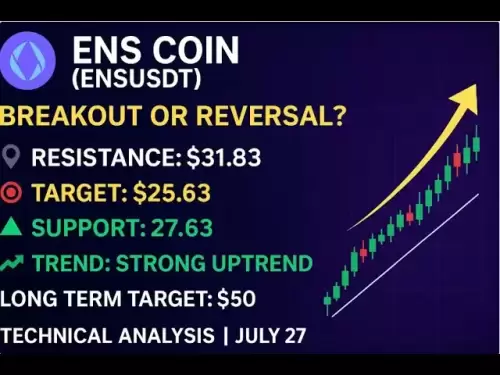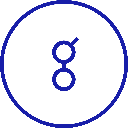-
 Bitcoin
Bitcoin $119800
1.38% -
 Ethereum
Ethereum $3873
3.25% -
 XRP
XRP $3.247
1.85% -
 Tether USDt
Tether USDt $1.001
0.02% -
 BNB
BNB $840.4
5.94% -
 Solana
Solana $190.0
2.55% -
 USDC
USDC $1.000
0.03% -
 Dogecoin
Dogecoin $0.2433
2.69% -
 TRON
TRON $0.3197
-0.05% -
 Cardano
Cardano $0.8367
1.39% -
 Sui
Sui $4.327
3.11% -
 Hyperliquid
Hyperliquid $44.00
0.31% -
 Stellar
Stellar $0.4461
1.76% -
 Chainlink
Chainlink $19.25
4.61% -
 Hedera
Hedera $0.2941
3.90% -
 Bitcoin Cash
Bitcoin Cash $598.4
6.89% -
 Avalanche
Avalanche $26.19
4.67% -
 Litecoin
Litecoin $115.1
0.50% -
 Shiba Inu
Shiba Inu $0.00001427
1.55% -
 Toncoin
Toncoin $3.379
2.01% -
 UNUS SED LEO
UNUS SED LEO $8.966
-0.16% -
 Ethena USDe
Ethena USDe $1.001
0.02% -
 Uniswap
Uniswap $11.04
4.16% -
 Polkadot
Polkadot $4.239
2.00% -
 Monero
Monero $324.6
0.36% -
 Bitget Token
Bitget Token $4.672
2.46% -
 Pepe
Pepe $0.00001294
2.69% -
 Dai
Dai $0.0000
0.01% -
 Cronos
Cronos $0.1443
2.71% -
 Aave
Aave $302.9
1.98%
How do I restore my MetaMask wallet?
Restoring your MetaMask wallet is crucial; use your seed phrase on a new device, set a strong password, and verify your funds to ensure a secure recovery process.
Apr 15, 2025 at 08:49 am

Restoring your MetaMask wallet is an essential skill for any cryptocurrency user. Whether you've lost access to your current device or simply want to access your wallet on a new device, understanding the process can save you a lot of stress. In this article, we'll walk you through the detailed steps needed to restore your MetaMask wallet, ensuring you can regain access to your funds safely and efficiently.
Understanding the Importance of Your Seed Phrase
Before diving into the restoration process, it's crucial to understand the role of your seed phrase. Your seed phrase, also known as a recovery phrase, is a list of words that serves as the master key to your wallet. Without this phrase, you won't be able to restore your wallet. It's essential to keep this phrase secure and never share it with anyone. If you've lost your seed phrase, unfortunately, there's no way to restore your wallet, and your funds will be inaccessible.
Preparing for Wallet Restoration
To restore your MetaMask wallet, you'll need a few things:
- Your seed phrase: This is the most critical component. Ensure you have it written down or stored securely.
- A device with internet access: You'll need to download MetaMask and access it online.
- A secure environment: Make sure you're in a private and secure setting to avoid any potential security risks.
Once you have these components ready, you can proceed with the restoration process.
Downloading and Installing MetaMask
If you haven't already, the first step is to download and install MetaMask on your new device. Follow these steps:
- Visit the MetaMask website: Go to metamask.io and click on the "Download" button.
- Choose your browser: MetaMask is available as an extension for Chrome, Firefox, Brave, and Edge. Select the browser you're using.
- Install the extension: Click on the appropriate link to add MetaMask to your browser. Follow the prompts to complete the installation.
Starting the Restoration Process
Once MetaMask is installed, you can start the process of restoring your wallet:
- Open MetaMask: Click on the MetaMask icon in your browser to open the extension.
- Create or Import a Wallet: You'll see an option to "Create a Wallet" or "Import Wallet." Click on "Import Wallet."
- Enter Your Seed Phrase: You'll be prompted to enter your seed phrase. Carefully type in the words in the correct order. Make sure there are no typos.
- Set a New Password: After entering your seed phrase, you'll need to set a new password for your wallet. Choose a strong password and remember it.
Verifying Your Wallet Restoration
After entering your seed phrase and setting a new password, MetaMask will restore your wallet. To ensure everything is in order:
- Check Your Accounts: Once the wallet is restored, you should see your Ethereum accounts and any other cryptocurrencies you had stored. Verify that the balances match what you expected.
- Test a Transaction: To further confirm that everything is working correctly, you can send a small amount of cryptocurrency to another wallet as a test. This step is optional but can provide peace of mind.
Securing Your Restored Wallet
Now that your wallet is restored, it's important to take steps to secure it:
- Enable Two-Factor Authentication (2FA): If available, enable 2FA on your MetaMask account for an additional layer of security.
- Use a Hardware Wallet: Consider transferring your funds to a hardware wallet for enhanced security.
- Regular Backups: Regularly back up your seed phrase in a secure location, but never store it digitally or online.
Troubleshooting Common Issues
Sometimes, you might encounter issues during the restoration process. Here are some common problems and their solutions:
- Incorrect Seed Phrase: If you enter the wrong seed phrase, MetaMask will not be able to restore your wallet. Double-check your phrase for any typos or missing words.
- Browser Compatibility Issues: If MetaMask isn't working correctly in your browser, try using a different browser or updating your current browser.
- Connection Problems: Ensure your internet connection is stable. If you're experiencing connectivity issues, try restoring your wallet at a different time or location.
Frequently Asked Questions
Q: Can I restore my MetaMask wallet on multiple devices?
A: Yes, you can restore your MetaMask wallet on multiple devices using the same seed phrase. However, it's important to ensure each device is secure and to use strong, unique passwords for each installation.
Q: What should I do if I've forgotten my seed phrase but remember my password?
A: Unfortunately, if you've forgotten your seed phrase, there's no way to restore your wallet. The seed phrase is the only way to recover your funds. Always store your seed phrase in a secure location.
Q: Is it safe to restore my MetaMask wallet on a public computer?
A: It's not recommended to restore your MetaMask wallet on a public computer due to security risks. Public computers may have keyloggers or other malicious software that could compromise your seed phrase and funds.
Q: Can I change my seed phrase after restoring my wallet?
A: No, you cannot change your seed phrase after restoring your wallet. The seed phrase is generated when you first create your wallet and remains the same. If you're concerned about security, consider transferring your funds to a new wallet with a new seed phrase.
Disclaimer:info@kdj.com
The information provided is not trading advice. kdj.com does not assume any responsibility for any investments made based on the information provided in this article. Cryptocurrencies are highly volatile and it is highly recommended that you invest with caution after thorough research!
If you believe that the content used on this website infringes your copyright, please contact us immediately (info@kdj.com) and we will delete it promptly.
- Bitcoin's Potential Final Rally: Decoding Historical Data and Future Projections
- 2025-07-28 06:30:11
- BlockDAG, XRP, and Utility-Driven Growth: A New Era for Crypto?
- 2025-07-28 06:30:11
- Litecoin's ADX Crossover: Rally Potential or False Dawn?
- 2025-07-28 06:50:11
- Arctic Pablo Coin: Meme Coin Mania and Presale Buzz in 2025
- 2025-07-28 06:50:11
- Arctic Pablo: Meme Coin Mania or ROI Rocket?
- 2025-07-28 06:55:11
- Worldcoin's Wild Ride: Uptrend Battles Resistance Amidst Regulatory Waves
- 2025-07-28 07:00:12
Related knowledge

How to bridge assets on Coinbase Wallet
Jul 27,2025 at 01:14am
What Is Asset Bridging in the Context of Coinbase Wallet?Bridging assets refers to the process of transferring tokens from one blockchain network to a...

Can I use Coinbase Wallet without a Coinbase account?
Jul 18,2025 at 04:35am
What is Coinbase Wallet?Coinbase Wallet is a self-custodial wallet that allows users to store, send, and receive various cryptocurrencies directly on ...

How to speed up a transaction on Coinbase Wallet
Jul 27,2025 at 07:14am
Understanding Transaction Speed on Coinbase WalletWhen using Coinbase Wallet, users may occasionally encounter delays in transaction confirmations. Th...

Coinbase Wallet "uh oh something went wrong"
Jul 20,2025 at 10:00am
Understanding the Coinbase Wallet Error: 'Uh Oh, Something Went Wrong'If you're a Coinbase Wallet user, encountering the error message 'Uh Oh, Somethi...

How to add Optimism network to Coinbase Wallet
Jul 20,2025 at 05:21am
What is the Optimism Network?The Optimism network is a Layer 2 scaling solution built on top of the Ethereum blockchain. It aims to enhance transactio...

How to add Arbitrum to Coinbase Wallet
Jul 18,2025 at 03:00pm
Understanding Arbitrum and Its Integration with Coinbase WalletArbitrum is a layer-2 scaling solution developed by Offchain Labs to enhance the speed ...

How to bridge assets on Coinbase Wallet
Jul 27,2025 at 01:14am
What Is Asset Bridging in the Context of Coinbase Wallet?Bridging assets refers to the process of transferring tokens from one blockchain network to a...

Can I use Coinbase Wallet without a Coinbase account?
Jul 18,2025 at 04:35am
What is Coinbase Wallet?Coinbase Wallet is a self-custodial wallet that allows users to store, send, and receive various cryptocurrencies directly on ...

How to speed up a transaction on Coinbase Wallet
Jul 27,2025 at 07:14am
Understanding Transaction Speed on Coinbase WalletWhen using Coinbase Wallet, users may occasionally encounter delays in transaction confirmations. Th...

Coinbase Wallet "uh oh something went wrong"
Jul 20,2025 at 10:00am
Understanding the Coinbase Wallet Error: 'Uh Oh, Something Went Wrong'If you're a Coinbase Wallet user, encountering the error message 'Uh Oh, Somethi...

How to add Optimism network to Coinbase Wallet
Jul 20,2025 at 05:21am
What is the Optimism Network?The Optimism network is a Layer 2 scaling solution built on top of the Ethereum blockchain. It aims to enhance transactio...

How to add Arbitrum to Coinbase Wallet
Jul 18,2025 at 03:00pm
Understanding Arbitrum and Its Integration with Coinbase WalletArbitrum is a layer-2 scaling solution developed by Offchain Labs to enhance the speed ...
See all articles