-
 Bitcoin
Bitcoin $115100
1.27% -
 Ethereum
Ethereum $3675
2.71% -
 XRP
XRP $2.995
1.45% -
 Tether USDt
Tether USDt $1.000
0.02% -
 BNB
BNB $769.8
2.64% -
 Solana
Solana $168.0
3.25% -
 USDC
USDC $0.9999
-0.01% -
 TRON
TRON $0.3371
1.48% -
 Dogecoin
Dogecoin $0.2051
3.36% -
 Cardano
Cardano $0.7394
2.30% -
 Hyperliquid
Hyperliquid $38.15
0.42% -
 Stellar
Stellar $0.3966
-0.36% -
 Sui
Sui $3.486
2.93% -
 Chainlink
Chainlink $16.72
2.52% -
 Bitcoin Cash
Bitcoin Cash $568.0
4.36% -
 Hedera
Hedera $0.2440
2.59% -
 Ethena USDe
Ethena USDe $1.001
0.04% -
 Avalanche
Avalanche $22.16
2.06% -
 Litecoin
Litecoin $119.1
-0.73% -
 UNUS SED LEO
UNUS SED LEO $8.991
0.04% -
 Toncoin
Toncoin $3.232
-0.39% -
 Shiba Inu
Shiba Inu $0.00001233
2.82% -
 Uniswap
Uniswap $9.717
2.53% -
 Polkadot
Polkadot $3.664
1.85% -
 Dai
Dai $1.000
0.01% -
 Monero
Monero $281.2
-3.89% -
 Bitget Token
Bitget Token $4.350
1.55% -
 Cronos
Cronos $0.1428
5.07% -
 Pepe
Pepe $0.00001050
3.68% -
 Aave
Aave $262.3
3.54%
How to reset the account in MetaMask? Will the data be lost after the reset?
Resetting a MetaMask account clears local data like transaction history and token balances, but funds remain safe on the blockchain, accessible via your seed phrase.
May 04, 2025 at 11:57 am
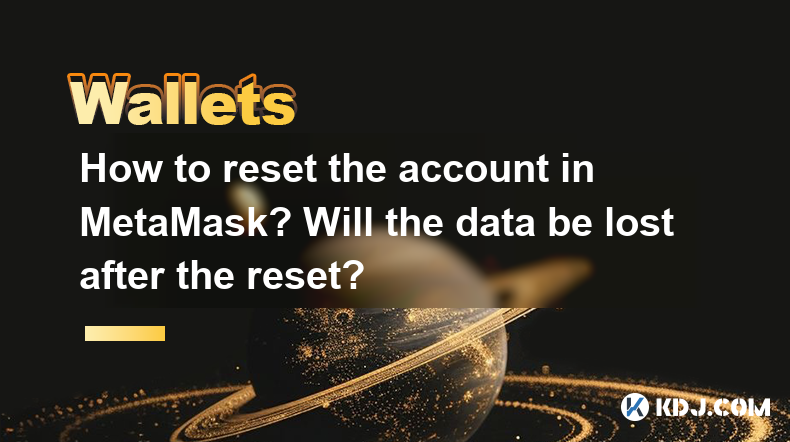
Resetting an account in MetaMask can be a necessary step for various reasons, such as troubleshooting issues or enhancing security. However, it's crucial to understand the implications of this action, particularly regarding data loss. In this article, we will explore the process of resetting an account in MetaMask and discuss whether your data will be lost after the reset.
What Does Resetting an Account in MetaMask Mean?
Resetting an account in MetaMask refers to the process of clearing the local data associated with a specific account on your device. This action does not affect the blockchain itself; it only impacts the data stored in the MetaMask application. When you reset an account, you are essentially starting over with a fresh slate on that particular device.
Steps to Reset an Account in MetaMask
To reset an account in MetaMask, follow these detailed steps:
- Open MetaMask: Launch the MetaMask application on your browser or mobile device.
- Select the Account: Navigate to the account you wish to reset. If you have multiple accounts, make sure you are on the correct one.
- Access Account Settings: Click on the three dots (⋯) next to the account name, then select "Account Details."
- Reset Account: Scroll down to find the "Reset Account" option. Click on it.
- Confirm Reset: A warning message will appear, informing you about the implications of resetting the account. Confirm the action by clicking "Reset Account."
After following these steps, your account will be reset, and the local data associated with it will be cleared.
Will Data Be Lost After Resetting the Account?
Yes, data will be lost after resetting an account in MetaMask. When you reset an account, the following data will be deleted:
- Transaction History: All records of your past transactions will be removed from the MetaMask interface.
- Token Balances: The display of your token balances will be reset to zero, though the actual tokens remain on the blockchain.
- Custom Tokens: Any custom tokens you have added will be removed from the account.
- Account Name and Icon: The name and icon you have set for the account will be reverted to the default settings.
However, it's important to note that your private keys and seed phrase remain unchanged. This means that you can still access your funds using the same private keys or seed phrase on another device or after reinstalling MetaMask.
How to Recover Data After Resetting an Account
If you need to recover your data after resetting an account, you can do so by re-importing your account using your seed phrase. Here’s how:
- Reinstall MetaMask: If you have uninstalled MetaMask, reinstall it from the official website or app store.
- Import Account: Open MetaMask and click on "Import using Secret Recovery Phrase."
- Enter Seed Phrase: Type in your seed phrase and set a new password.
- Access Account: Once imported, your account will display with all the associated data, including transaction history and token balances.
By following these steps, you can recover your account data, ensuring that you regain access to your transaction history and token balances.
Precautions Before Resetting an Account
Before you decide to reset an account in MetaMask, consider the following precautions:
- Backup Your Seed Phrase: Always ensure you have your seed phrase safely stored. This is crucial for recovering your account later.
- Export Transaction History: If you need to keep a record of your transactions, export your transaction history before resetting the account.
- Understand the Implications: Be fully aware that resetting an account will clear local data. Make sure this is the action you want to take.
Taking these precautions will help you manage the process more effectively and avoid potential issues.
Common Scenarios for Resetting an Account
There are several common scenarios where resetting an account in MetaMask might be necessary:
- Troubleshooting: If you encounter issues with MetaMask, such as the interface not loading properly or transactions not displaying correctly, resetting the account can sometimes resolve these problems.
- Security Concerns: If you suspect that your device has been compromised, resetting the account can help enhance security by clearing local data.
- Switching Devices: When moving to a new device, you might choose to reset the account on the old device for security reasons.
Understanding these scenarios can help you determine if resetting an account is the right course of action for your situation.
Frequently Asked Questions
Q: Can I reset my MetaMask account without losing my funds?
A: Yes, you can reset your MetaMask account without losing your funds. The funds remain on the blockchain, and you can access them using your private keys or seed phrase on another device or after reinstalling MetaMask.
Q: Will resetting my MetaMask account affect my other accounts?
A: No, resetting one account in MetaMask will not affect your other accounts. Each account in MetaMask is managed independently, and resetting one will only impact the data associated with that specific account.
Q: How often should I reset my MetaMask account for security?
A: There is no set frequency for resetting your MetaMask account for security. It should be done only when necessary, such as if you suspect a security breach or need to troubleshoot issues. Regular backups and cautious handling of your seed phrase are more effective for maintaining security.
Q: Can I reset my MetaMask account on a mobile device differently from a desktop?
A: The process of resetting an account in MetaMask is similar on both mobile and desktop devices. The steps outlined in this article apply to both platforms, though the user interface may look slightly different.
Disclaimer:info@kdj.com
The information provided is not trading advice. kdj.com does not assume any responsibility for any investments made based on the information provided in this article. Cryptocurrencies are highly volatile and it is highly recommended that you invest with caution after thorough research!
If you believe that the content used on this website infringes your copyright, please contact us immediately (info@kdj.com) and we will delete it promptly.
- HashFlare Founders Face the Music: Jail Time Looms?
- 2025-08-07 14:30:12
- Toshi on Binance.US: A Memecoin's Big Break
- 2025-08-07 14:30:12
- Bitcoin, SPAC Mergers, and Parataxis: A New Yorker's Take on Crypto's Wall Street Moment
- 2025-08-07 14:50:27
- Bitcoin, Collateral, and Loan Strategies: A New York Minute on the Future of Finance
- 2025-08-07 14:50:27
- Ethereum's Bullish Surge: Reclaiming Crypto Leadership, a New York Minute
- 2025-08-07 14:55:12
- BlockDAG, Litecoin, and Cardano: Charting the Course in Crypto's Dynamic Waters
- 2025-08-07 09:09:06
Related knowledge

How to add Fantom network to MetaMask
Aug 07,2025 at 08:21am
Understanding the Fantom Network and MetaMask IntegrationThe Fantom network is a high-performance, scalable, and secure blockchain platform designed f...

How to export your transaction history from Coinbase Wallet
Aug 07,2025 at 06:50am
Understanding Coinbase Wallet and Transaction HistoryCoinbase Wallet is a self-custodial cryptocurrency wallet that allows users to store, manage, and...

How to export your transaction history from Coinbase Wallet
Aug 07,2025 at 08:49am
Understanding Coinbase Wallet and Transaction HistoryCoinbase Wallet is a self-custodial cryptocurrency wallet that allows users to store, manage, and...

How to avoid crypto wallet scams
Aug 07,2025 at 02:21pm
Understanding Common Types of Crypto Wallet ScamsCrypto wallet scams come in various forms, each designed to exploit user trust, technical ignorance, ...

How to set up a new Ledger Nano S Plus
Aug 07,2025 at 06:01am
Unboxing and Initial InspectionWhen you receive your Ledger Nano S Plus, begin by carefully unboxing the package. Inside, you should find the Ledger N...

How to receive Polkadot (DOT) in your hardware wallet
Aug 07,2025 at 07:03am
Understanding Polkadot (DOT) and Hardware Wallet CompatibilityReceiving Polkadot (DOT) into a hardware wallet begins with understanding the ecosystem ...

How to add Fantom network to MetaMask
Aug 07,2025 at 08:21am
Understanding the Fantom Network and MetaMask IntegrationThe Fantom network is a high-performance, scalable, and secure blockchain platform designed f...

How to export your transaction history from Coinbase Wallet
Aug 07,2025 at 06:50am
Understanding Coinbase Wallet and Transaction HistoryCoinbase Wallet is a self-custodial cryptocurrency wallet that allows users to store, manage, and...

How to export your transaction history from Coinbase Wallet
Aug 07,2025 at 08:49am
Understanding Coinbase Wallet and Transaction HistoryCoinbase Wallet is a self-custodial cryptocurrency wallet that allows users to store, manage, and...

How to avoid crypto wallet scams
Aug 07,2025 at 02:21pm
Understanding Common Types of Crypto Wallet ScamsCrypto wallet scams come in various forms, each designed to exploit user trust, technical ignorance, ...

How to set up a new Ledger Nano S Plus
Aug 07,2025 at 06:01am
Unboxing and Initial InspectionWhen you receive your Ledger Nano S Plus, begin by carefully unboxing the package. Inside, you should find the Ledger N...

How to receive Polkadot (DOT) in your hardware wallet
Aug 07,2025 at 07:03am
Understanding Polkadot (DOT) and Hardware Wallet CompatibilityReceiving Polkadot (DOT) into a hardware wallet begins with understanding the ecosystem ...
See all articles

























































































