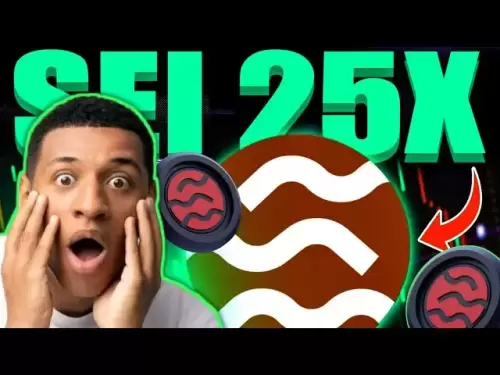-
 Bitcoin
Bitcoin $108,639.5535
1.29% -
 Ethereum
Ethereum $2,507.1944
3.16% -
 Tether USDt
Tether USDt $1.0003
0.00% -
 XRP
XRP $2.1982
0.65% -
 BNB
BNB $654.1814
0.99% -
 Solana
Solana $152.3907
1.88% -
 USDC
USDC $0.9998
-0.01% -
 TRON
TRON $0.2763
0.40% -
 Dogecoin
Dogecoin $0.1683
3.32% -
 Cardano
Cardano $0.5716
1.42% -
 Hyperliquid
Hyperliquid $40.7564
8.17% -
 Bitcoin Cash
Bitcoin Cash $500.5813
1.41% -
 Sui
Sui $2.8642
2.51% -
 Chainlink
Chainlink $13.5555
1.79% -
 UNUS SED LEO
UNUS SED LEO $9.1649
0.51% -
 Avalanche
Avalanche $18.4650
3.41% -
 Stellar
Stellar $0.2386
0.24% -
 Toncoin
Toncoin $2.8878
1.59% -
 Shiba Inu
Shiba Inu $0.0...01168
1.67% -
 Litecoin
Litecoin $87.6955
2.00% -
 Hedera
Hedera $0.1517
3.12% -
 Monero
Monero $312.6714
1.11% -
 Polkadot
Polkadot $3.5008
3.27% -
 Bitget Token
Bitget Token $4.6166
-0.55% -
 Dai
Dai $0.9999
0.00% -
 Ethena USDe
Ethena USDe $1.0002
0.01% -
 Uniswap
Uniswap $7.3109
3.98% -
 Pepe
Pepe $0.0...01008
6.25% -
 Aave
Aave $276.8587
7.04% -
 Pi
Pi $0.5277
-0.95%
What is the relationship between a Dogecoin wallet address and a private key?
A Dogecoin wallet address, like a bank account number, is public; your private key, like a PIN, is secret and essential for accessing and spending your DOGE. Losing it means permanent loss of your funds.
Mar 12, 2025 at 07:40 pm

Key Points:
- A Dogecoin wallet address is a publicly visible identifier, like a bank account number, used to receive DOGE.
- A private key is a secret code, analogous to a bank PIN or password, providing sole access to the Dogecoin held at that address.
- Losing your private key means irreversible loss of access to your Dogecoin.
- Multiple private keys can exist for the same wallet address, especially with multi-signature wallets.
- Understanding the relationship between the two is crucial for secure Dogecoin management.
What is the relationship between a Dogecoin wallet address and a private key?
The relationship between a Dogecoin wallet address and a private key is fundamental to understanding how Dogecoin transactions work. Think of it like a bank account. Your wallet address is like your account number – it's public and shared when you receive payments. Anyone can see this address, but they cannot access your funds without the private key.
Your private key, on the other hand, is like your bank PIN or password. It's a secret cryptographic code that proves your ownership of the Dogecoin associated with that specific address. Without this private key, you cannot spend the Dogecoin stored at that address. It's absolutely crucial to keep your private key safe and secure.
How is a Dogecoin wallet address generated?
A Dogecoin wallet address isn't randomly assigned; it's cryptographically derived from your private key. The process involves complex mathematical functions that transform the private key into a publicly viewable address. This one-way function ensures that even knowing the address doesn't reveal your private key. Different wallets use varying methods, but the underlying principle remains consistent: security through cryptographic hashing.
What happens if I lose my private key?
Losing your private key is equivalent to losing access to your Dogecoin forever. There's no central authority like a bank that can retrieve it for you. Dogecoin, like other cryptocurrencies, operates on a decentralized, trustless system. This means your private key is the sole proof of your ownership. If it's lost, stolen, or destroyed, your Dogecoin becomes unrecoverable. Therefore, secure storage of your private key is paramount.
Can I have multiple private keys for one Dogecoin wallet address?
In certain scenarios, yes. This is particularly true with multi-signature wallets. These wallets require multiple private keys to authorize a transaction. For example, a 2-of-3 multi-signature wallet needs at least two out of three private keys to approve any outgoing Dogecoin transfer. This setup enhances security by adding an extra layer of protection against unauthorized access. Each individual private key belongs to a different owner or custodian.
How are private keys stored?
Private keys are stored in various ways, each with its own level of security:
- Software Wallets: These are applications installed on your computer or smartphone. They offer convenience but are vulnerable to malware or device loss.
- Hardware Wallets: These are physical devices that store your private keys offline, providing a high level of security against online threats.
- Paper Wallets: These involve printing your private key and address on paper. They are secure if kept safely but are prone to physical damage or loss.
The choice of storage method depends on individual risk tolerance and technical expertise.
What are the security implications of sharing my Dogecoin wallet address?
Sharing your Dogecoin wallet address is generally safe. It's analogous to sharing your bank account number. It allows others to send you Dogecoin. However, never share your private key under any circumstances. Sharing your private key grants complete control over your Dogecoin to whoever possesses it.
What if someone gains access to my Dogecoin wallet address?
Gaining access to your Dogecoin wallet address alone doesn't compromise your funds. The address is public and visible in transactions. The critical element is your private key. Without the private key, even with the address, no one can spend your Dogecoin. However, if they somehow also obtain your private key, they gain complete control.
What are some best practices for securing my Dogecoin private key?
- Never share your private key with anyone.
- Use a strong, unique password for your wallet.
- Enable two-factor authentication (2FA) if available.
- Regularly back up your private key to multiple secure locations.
- Use a reputable hardware wallet for enhanced security.
- Be wary of phishing scams and malicious software.
What is the difference between a public key and a private key?
The public key is derived from the private key and is part of your Dogecoin wallet address. It's used to verify transactions. The private key, however, remains secret and is used to sign transactions, proving ownership.
Can I recover my Dogecoin if I lose my private key?
No, there is no way to recover your Dogecoin if you lose your private key. There's no central authority to help you regain access. This is inherent to the decentralized nature of cryptocurrencies. The responsibility of safeguarding your private key lies solely with you.
Frequently Asked Questions:
Q: Is it safe to use online Dogecoin wallets?
A: Online wallets offer convenience but are more vulnerable to hacking and malware than hardware wallets. Use only reputable providers and prioritize strong passwords and 2FA.
Q: Can I recover my Dogecoin if I forget my password?
A: Depending on your wallet, you might be able to recover access using a recovery phrase (seed phrase) or through email/phone verification. However, losing your private key remains irreversible.
Q: What is a seed phrase?
A: A seed phrase is a list of words that acts as a backup for your private keys. It's crucial to keep this phrase safe and secure, as it allows you to restore access to your Dogecoin if you lose your wallet.
Q: Are all Dogecoin wallets the same?
A: No, Dogecoin wallets vary in security features, functionality, and user interface. Some are software-based, others are hardware-based, and some offer multi-signature capabilities. Choosing the right wallet depends on your needs and security preferences.
Disclaimer:info@kdj.com
The information provided is not trading advice. kdj.com does not assume any responsibility for any investments made based on the information provided in this article. Cryptocurrencies are highly volatile and it is highly recommended that you invest with caution after thorough research!
If you believe that the content used on this website infringes your copyright, please contact us immediately (info@kdj.com) and we will delete it promptly.
- SEI User Activity Sparks Short Squeeze Talk as Price Nears Key Resistance
- 2025-06-30 08:30:12
- Toncoin's Traction: Decentralized Payments Stealing the Show?
- 2025-06-30 08:50:12
- ETH, Crypto, and the Validator Upgrade: Wall Street's New Darling?
- 2025-06-30 08:50:12
- MAGACOIN FINANCE: The Political Meme Coin Shaking Up Crypto in 2025
- 2025-06-30 09:10:12
- Crypto Presale Top Picks for 2025: What's Hot and What's Not
- 2025-06-30 09:30:12
- Qubetics, CEX Debut, and Injective Stellar: A New Yorker's Take on the Crypto Scene
- 2025-06-30 09:30:12
Related knowledge

Coinbase price alert settings: real-time monitoring of market fluctuations
Jun 29,2025 at 07:00am
Setting Up Coinbase Price AlertsTo begin real-time monitoring of market fluctuations on Coinbase, users can utilize the built-in price alert feature. This function allows you to receive notifications when a cryptocurrency reaches a specific price point. To access this setting, open the Coinbase app or log in via the web platform. Navigate to the 'Prices...

How to stake cryptocurrencies on Coinbase? Benefits and risks
Jun 27,2025 at 06:36pm
Understanding Cryptocurrency Staking on CoinbaseStaking cryptocurrencies involves locking up digital assets to support the operations of a blockchain network, typically in return for rewards. Coinbase, one of the most popular cryptocurrency exchanges globally, offers staking services for several proof-of-stake (PoS) coins. Users can stake their holdings...

Differences between Coinbase Pro and Coinbase: platform function comparison and analysis
Jun 29,2025 at 08:21am
Overview of Coinbase and Coinbase ProWhen exploring the cryptocurrency trading landscape, users often encounter two platforms under the same parent company: Coinbase and Coinbase Pro. While both are operated by the same organization, they cater to different types of users and offer varying features. Coinbase is primarily designed for beginners and casua...

What to do if your Coinbase account is frozen? Unfreezing process and preventive measures
Jun 30,2025 at 03:49am
Understanding Why Your Coinbase Account Might Be FrozenIf your Coinbase account is frozen, it typically indicates that the platform has detected suspicious activity or potential violations of its terms of service. This could be due to a variety of reasons such as unusual login attempts, high-risk transactions, or incomplete verification steps. Coinbase ...

How to contact Coinbase customer service? Support channels and response times
Jun 28,2025 at 01:29pm
Contacting Coinbase Customer Service: Support Channels and Response TimesIf you're a user of Coinbase, reaching their customer service team may become necessary for various reasons, such as account verification issues, transaction disputes, or technical difficulties. Understanding the different support channels available and what to expect in terms of r...

Coinbase advanced trading function usage tutorial: limit orders and market orders
Jun 28,2025 at 09:07pm
Understanding the Difference Between Limit Orders and Market OrdersWhen using Coinbase's advanced trading features, it is crucial to understand the fundamental difference between limit orders and market orders. A market order executes immediately at the best available price on the market. This type of order ensures that your trade goes through quickly, ...

Coinbase price alert settings: real-time monitoring of market fluctuations
Jun 29,2025 at 07:00am
Setting Up Coinbase Price AlertsTo begin real-time monitoring of market fluctuations on Coinbase, users can utilize the built-in price alert feature. This function allows you to receive notifications when a cryptocurrency reaches a specific price point. To access this setting, open the Coinbase app or log in via the web platform. Navigate to the 'Prices...

How to stake cryptocurrencies on Coinbase? Benefits and risks
Jun 27,2025 at 06:36pm
Understanding Cryptocurrency Staking on CoinbaseStaking cryptocurrencies involves locking up digital assets to support the operations of a blockchain network, typically in return for rewards. Coinbase, one of the most popular cryptocurrency exchanges globally, offers staking services for several proof-of-stake (PoS) coins. Users can stake their holdings...

Differences between Coinbase Pro and Coinbase: platform function comparison and analysis
Jun 29,2025 at 08:21am
Overview of Coinbase and Coinbase ProWhen exploring the cryptocurrency trading landscape, users often encounter two platforms under the same parent company: Coinbase and Coinbase Pro. While both are operated by the same organization, they cater to different types of users and offer varying features. Coinbase is primarily designed for beginners and casua...

What to do if your Coinbase account is frozen? Unfreezing process and preventive measures
Jun 30,2025 at 03:49am
Understanding Why Your Coinbase Account Might Be FrozenIf your Coinbase account is frozen, it typically indicates that the platform has detected suspicious activity or potential violations of its terms of service. This could be due to a variety of reasons such as unusual login attempts, high-risk transactions, or incomplete verification steps. Coinbase ...

How to contact Coinbase customer service? Support channels and response times
Jun 28,2025 at 01:29pm
Contacting Coinbase Customer Service: Support Channels and Response TimesIf you're a user of Coinbase, reaching their customer service team may become necessary for various reasons, such as account verification issues, transaction disputes, or technical difficulties. Understanding the different support channels available and what to expect in terms of r...

Coinbase advanced trading function usage tutorial: limit orders and market orders
Jun 28,2025 at 09:07pm
Understanding the Difference Between Limit Orders and Market OrdersWhen using Coinbase's advanced trading features, it is crucial to understand the fundamental difference between limit orders and market orders. A market order executes immediately at the best available price on the market. This type of order ensures that your trade goes through quickly, ...
See all articles