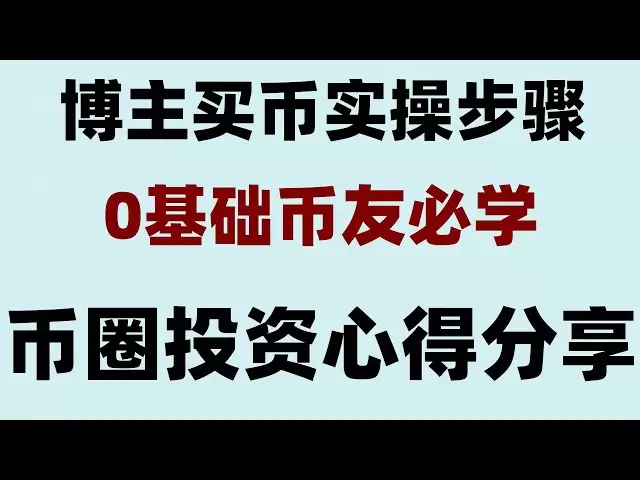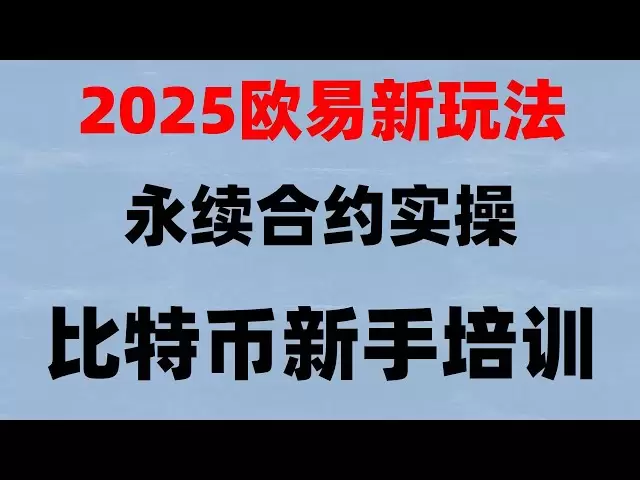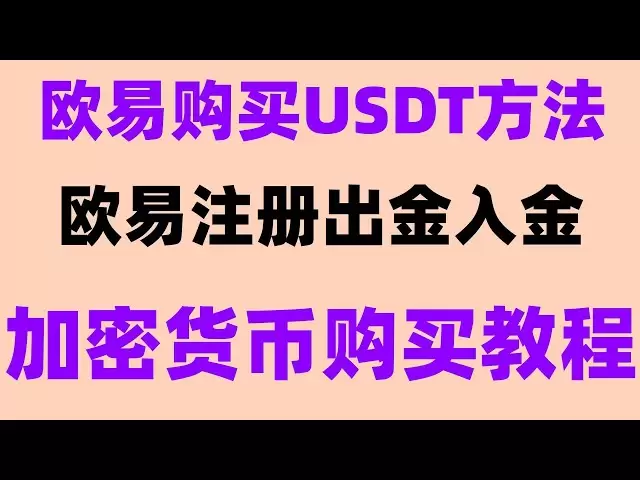-
 Bitcoin
Bitcoin $93,781.0251
-1.90% -
 Ethereum
Ethereum $1,800.6187
-1.66% -
 Tether USDt
Tether USDt $1.0000
0.01% -
 XRP
XRP $2.1315
-2.64% -
 BNB
BNB $595.7647
0.82% -
 Solana
Solana $144.4403
-1.26% -
 USDC
USDC $1.0000
-0.01% -
 Dogecoin
Dogecoin $0.1698
-2.44% -
 TRON
TRON $0.2497
0.51% -
 Cardano
Cardano $0.6603
-4.34% -
 Sui
Sui $3.4416
4.75% -
 Chainlink
Chainlink $13.6394
-3.57% -
 Avalanche
Avalanche $19.4786
-2.57% -
 Stellar
Stellar $0.2600
-3.67% -
 UNUS SED LEO
UNUS SED LEO $8.6603
-5.03% -
 Shiba Inu
Shiba Inu $0.0...01262
-2.21% -
 Toncoin
Toncoin $2.9807
-3.73% -
 Hedera
Hedera $0.1733
-3.05% -
 Bitcoin Cash
Bitcoin Cash $352.4186
-1.64% -
 Hyperliquid
Hyperliquid $20.0111
-4.26% -
 Litecoin
Litecoin $87.3311
0.90% -
 Polkadot
Polkadot $3.9174
-1.70% -
 Dai
Dai $1.0000
0.00% -
 Monero
Monero $273.8348
-0.81% -
 Bitget Token
Bitget Token $4.2933
-0.83% -
 Ethena USDe
Ethena USDe $1.0003
-0.02% -
 Pi
Pi $0.5899
-0.64% -
 Pepe
Pepe $0.0...07917
-3.71% -
 Aptos
Aptos $5.0645
-1.85% -
 Bittensor
Bittensor $358.1286
1.53%
How to register a virtual currency wallet?
To ensure the security of your cryptocurrency assets, consider opting for hardware wallets that offer high protection against unauthorized access and hacking attempts.
Jan 13, 2025 at 12:26 am

Key Points:
Understanding Virtual Currency Wallets:
- What are cryptocurrency wallets?
- Types of wallets (hardware, software, paper, and custodial)
- Features and security considerations
Choosing a Virtual Currency Wallet:
- Factors to consider when selecting a wallet
- Comparing different wallets and their strengths and weaknesses
- Considerations for specific needs and preferences
Step-by-Step Guide to Registering a Virtual Currency Wallet:
- Software wallet registration
- Hardware wallet registration
- Paper wallet registration
- Custodial wallet registration
Security Best Practices for Virtual Currency Wallets:
- Implementing strong passwords and two-factor authentication
- Keeping your recovery phrases safe
- Avoiding phishing scams and malware attacks
- Regularly updating wallet software and firmware
FAQs and Troubleshooting:
- Answers to common questions about virtual currency wallets
- Solutions to potential issues during registration and usage
How to Register a Virtual Currency Wallet
Understanding Virtual Currency Wallets
Virtual currency wallets are software or hardware devices that provide a secure way to store, send, and receive cryptocurrencies. They are essential for managing and controlling digital assets in the blockchain ecosystem.
There are various types of cryptocurrency wallets, each with its unique strengths and weaknesses:
- Hardware wallets: Cold storage devices that offer high security, but require a physical connection to a computer or mobile device for use. Examples include Ledger and Trezor.
- Software wallets: Desktop, mobile, or web-based applications that provide convenience and ease of use, but may have limited security compared to hardware wallets. Popular software wallets include MetaMask and Coinbase Wallet.
- Paper wallets: Physical documents containing a user's public and private keys. They are relatively secure, but can be prone to loss or damage.
- Custodial wallets: Managed by third-party service providers, offering convenient access to digital assets, while potentially sacrificing some level of control. Examples include Coinbase and Binance.
Choosing a Virtual Currency Wallet
When selecting a virtual currency wallet, it is important to consider factors such as:
- Security: The wallet's ability to protect user funds from unauthorized access and hacking attempts.
- Ease of use: The user interface and navigation should be intuitive and accessible for both experienced and new users.
- Compatibility: The wallet should support the cryptocurrencies you intend to use and be compatible with your devices and operating systems.
- Cost: Hardware wallets typically have a higher upfront cost than software wallets, but may provide enhanced security.
- Customer support: The availability of reliable customer service to assist with setup, recovery, and troubleshooting is essential.
Step-by-Step Guide to Registering a Virtual Currency Wallet
The registration process for virtual currency wallets varies depending on the type of wallet you choose. Here are the general steps for different types of wallets:
Software Wallet Registration:
- Download the wallet application from the provider's official website or app store.
- Create a new wallet or import an existing one.
- Secure your wallet with a strong password and enable two-factor authentication (2FA) if possible.
- Back up your recovery phrase securely in a physical or digital format.
Hardware Wallet Registration:
- Connect the hardware wallet to your computer or mobile device.
- Follow the on-screen instructions to set up a PIN and recovery phrase.
- Initialize your wallet to generate a public address for receiving cryptocurrencies.
Paper Wallet Registration:
- Use a website or application to generate a paper wallet.
- Print out the paper wallet containing your public and private keys.
- Store the paper wallet securely in a safe location.
Custodial Wallet Registration:
- Create an account with the service provider.
- Verify your identity through KYC (Know Your Customer) procedures.
- Secure your account with a strong password and 2FA.
- Receive a cryptocurrency address to start storing and managing your digital assets.
Security Best Practices for Virtual Currency Wallets
Ensuring the security of your virtual currency wallet is paramount to protect your digital assets:
- Strong Passwords and 2FA: Use a unique and complex password for your wallet and enable 2FA to add an extra layer of security.
- Recovery Phrase Security: Keep your recovery phrase safe and confidential. Store it offline or in a secure digital location. Never share your recovery phrase with anyone.
- Phishing Scam Awareness: Be vigilant against phishing emails and websites that try to trick you into revealing your wallet credentials. Verify all links and contact information before inputting any information.
- Malware Protection: Install and update antivirus and anti-malware software on your computer and devices to prevent malicious software from compromising your wallet.
- Wallet Updates: Keep your wallet software and firmware up-to-date to address security vulnerabilities and improve functionality.
FAQs and Troubleshooting
Q: What is the safest type of virtual currency wallet?
- A: Hardware wallets generally offer the highest level of security, followed by software wallets with robust security features. Paper wallets are also secure, but can be vulnerable to loss or damage.
Q: How do I recover my wallet if I lose access to it?
- A: If you have securely stored your recovery phrase, you can use it to recover your wallet on a new device. Make sure to keep your recovery phrase confidential and accessible at all times.
Q: I'm having trouble registering my wallet. What should I do?
- A: Check the wallet provider's official website or support documentation for specific instructions. If you still encounter issues, contact their customer support for assistance.
Disclaimer:info@kdj.com
The information provided is not trading advice. kdj.com does not assume any responsibility for any investments made based on the information provided in this article. Cryptocurrencies are highly volatile and it is highly recommended that you invest with caution after thorough research!
If you believe that the content used on this website infringes your copyright, please contact us immediately (info@kdj.com) and we will delete it promptly.
- Rollman Management Invests $20 Million in IBVM's Bitcoin Layer 2 Technology
- 2025-05-05 22:30:12
- Binance Expands Spot Trading Pairs with ENJ/USDC and VIRTUAL/TRY
- 2025-05-05 22:30:12
- BC.GAME Launches Phase 2 of Its $BC Mining Event, Featuring a 1 Billion $BC Prize Pool
- 2025-05-05 22:25:12
- VanEck Files with the SEC to Launch the First U.S. BNB-Based ETF
- 2025-05-05 22:25:12
- Critical Security Flaw in Solana Labs' Token-2022 and ZK ElGamal Proof Programs
- 2025-05-05 22:20:11
- Former U.S. President Donald Trump Reiterated His Support for Cryptocurrency
- 2025-05-05 22:20:11
Related knowledge

How do I enable two-factor authentication on the Ledger Nano X? What are the security options?
May 02,2025 at 09:49pm
Enabling two-factor authentication (2FA) on your Ledger Nano X is a critical step in securing your cryptocurrency assets. The Ledger Nano X offers robust security options that enhance the protection of your digital wealth. In this article, we will guide you through the process of enabling 2FA on your Ledger Nano X and explore the various security featur...

How do I set the transaction fee on the Ledger Nano X? What if the fee is too high?
May 05,2025 at 09:21pm
Setting the transaction fee on your Ledger Nano X is an essential part of managing your cryptocurrency transactions efficiently. The transaction fee directly impacts how quickly your transaction is processed and confirmed on the blockchain. In this guide, we will walk you through the steps to set the transaction fee on your Ledger Nano X, and what to do...

How do I export the Ledger Nano X transaction history? How long can the data be saved?
May 04,2025 at 07:21am
Introduction to Ledger Nano X and Transaction HistoryThe Ledger Nano X is a hardware wallet designed to store your cryptocurrency safely. It supports a wide range of cryptocurrencies and offers robust security features. One of the essential aspects of managing your cryptocurrencies is keeping track of your transaction history. The Ledger Nano X allows y...

How does the Ledger Nano X sync with Ledger Live? What if the sync fails?
May 04,2025 at 12:07pm
The Ledger Nano X is a popular hardware wallet that allows users to securely manage their cryptocurrency assets. One of the key features of the Ledger Nano X is its ability to sync with the Ledger Live application, which provides a user-friendly interface for managing your crypto portfolio. In this article, we will explore how the Ledger Nano X syncs wi...

How do I send cryptocurrency with the Ledger Nano X? What are the transaction confirmation steps?
May 03,2025 at 05:01am
Sending cryptocurrency using the Ledger Nano X involves a series of steps that ensure the security and accuracy of your transactions. This process is designed to be user-friendly while maintaining the high level of security that Ledger devices are known for. In this article, we will guide you through the process of sending cryptocurrency with the Ledger...

How does the Ledger Nano X connect to my phone? What if Bluetooth pairing fails?
May 02,2025 at 07:07pm
The Ledger Nano X is a popular hardware wallet designed to securely store your cryptocurrency. One of its key features is the ability to connect to your smartphone via Bluetooth, allowing for a seamless and convenient user experience. In this article, we will explore how to connect your Ledger Nano X to your phone and what to do if Bluetooth pairing fai...

How do I enable two-factor authentication on the Ledger Nano X? What are the security options?
May 02,2025 at 09:49pm
Enabling two-factor authentication (2FA) on your Ledger Nano X is a critical step in securing your cryptocurrency assets. The Ledger Nano X offers robust security options that enhance the protection of your digital wealth. In this article, we will guide you through the process of enabling 2FA on your Ledger Nano X and explore the various security featur...

How do I set the transaction fee on the Ledger Nano X? What if the fee is too high?
May 05,2025 at 09:21pm
Setting the transaction fee on your Ledger Nano X is an essential part of managing your cryptocurrency transactions efficiently. The transaction fee directly impacts how quickly your transaction is processed and confirmed on the blockchain. In this guide, we will walk you through the steps to set the transaction fee on your Ledger Nano X, and what to do...

How do I export the Ledger Nano X transaction history? How long can the data be saved?
May 04,2025 at 07:21am
Introduction to Ledger Nano X and Transaction HistoryThe Ledger Nano X is a hardware wallet designed to store your cryptocurrency safely. It supports a wide range of cryptocurrencies and offers robust security features. One of the essential aspects of managing your cryptocurrencies is keeping track of your transaction history. The Ledger Nano X allows y...

How does the Ledger Nano X sync with Ledger Live? What if the sync fails?
May 04,2025 at 12:07pm
The Ledger Nano X is a popular hardware wallet that allows users to securely manage their cryptocurrency assets. One of the key features of the Ledger Nano X is its ability to sync with the Ledger Live application, which provides a user-friendly interface for managing your crypto portfolio. In this article, we will explore how the Ledger Nano X syncs wi...

How do I send cryptocurrency with the Ledger Nano X? What are the transaction confirmation steps?
May 03,2025 at 05:01am
Sending cryptocurrency using the Ledger Nano X involves a series of steps that ensure the security and accuracy of your transactions. This process is designed to be user-friendly while maintaining the high level of security that Ledger devices are known for. In this article, we will guide you through the process of sending cryptocurrency with the Ledger...

How does the Ledger Nano X connect to my phone? What if Bluetooth pairing fails?
May 02,2025 at 07:07pm
The Ledger Nano X is a popular hardware wallet designed to securely store your cryptocurrency. One of its key features is the ability to connect to your smartphone via Bluetooth, allowing for a seamless and convenient user experience. In this article, we will explore how to connect your Ledger Nano X to your phone and what to do if Bluetooth pairing fai...
See all articles