-
 Bitcoin
Bitcoin $105,734.0170
-1.51% -
 Ethereum
Ethereum $2,414.7328
-3.26% -
 Tether USDt
Tether USDt $1.0002
0.00% -
 XRP
XRP $2.1748
-2.62% -
 BNB
BNB $647.5663
-1.72% -
 Solana
Solana $148.1710
-3.81% -
 USDC
USDC $0.9999
-0.01% -
 TRON
TRON $0.2799
-0.02% -
 Dogecoin
Dogecoin $0.1586
-4.17% -
 Cardano
Cardano $0.5440
-5.03% -
 Hyperliquid
Hyperliquid $37.0680
-6.59% -
 Bitcoin Cash
Bitcoin Cash $501.2052
-4.01% -
 Sui
Sui $2.6846
-3.47% -
 Chainlink
Chainlink $12.8488
-3.38% -
 UNUS SED LEO
UNUS SED LEO $8.9480
-1.51% -
 Avalanche
Avalanche $17.2059
-3.87% -
 Stellar
Stellar $0.2270
-4.75% -
 Toncoin
Toncoin $2.7889
-3.93% -
 Shiba Inu
Shiba Inu $0.0...01126
-1.76% -
 Litecoin
Litecoin $83.6893
-3.36% -
 Hedera
Hedera $0.1445
-4.49% -
 Monero
Monero $312.4014
-2.58% -
 Dai
Dai $1.0000
0.00% -
 Ethena USDe
Ethena USDe $1.0001
-0.01% -
 Polkadot
Polkadot $3.2920
-3.32% -
 Bitget Token
Bitget Token $4.4629
-1.81% -
 Uniswap
Uniswap $6.5386
-8.42% -
 Aave
Aave $260.3780
-6.01% -
 Pepe
Pepe $0.0...09308
-4.54% -
 Pi
Pi $0.4864
-3.04%
How to fix "insufficient smart chain (BNB) balance" on Trust Wallet?
To resolve the "insufficient Smart Chain (BNB) balance" error in Trust Wallet, ensure you have enough BNB on the Binance Smart Chain (BSC) to cover gas fees, as BEP-20 tokens alone cannot pay for transactions.
Jul 02, 2025 at 12:43 am
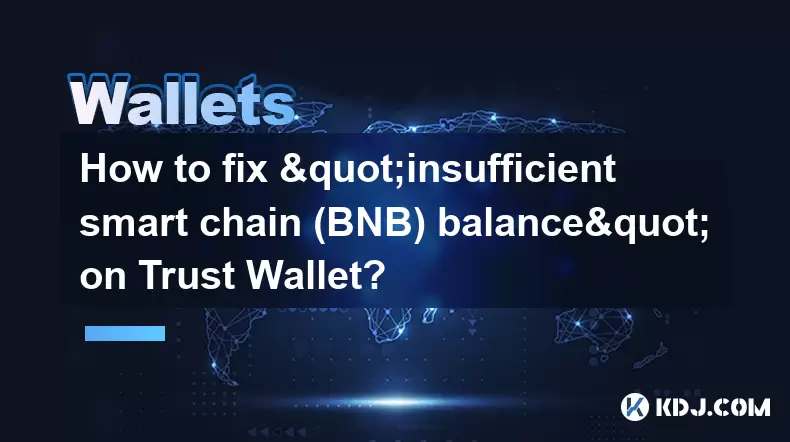
Understanding the "Insufficient Smart Chain (BNB) Balance" Error
When using Trust Wallet to interact with the Binance Smart Chain (BSC), users may encounter an error message stating "insufficient smart chain (BNB) balance." This typically occurs when attempting to send tokens such as BEP-20 tokens, including CAKE, BUSD, or SAFEMOON, and the wallet lacks enough BNB to pay for gas fees. Unlike Ethereum-based wallets where ETH is used for gas, BSC requires BNB for transaction fees.
It’s crucial to understand that even if you have a large amount of BEP-20 tokens in your Trust Wallet, they cannot be used to pay for gas — only BNB can fulfill this role. Without a sufficient BNB balance, any attempt to send or interact with tokens on the BSC network will fail.
Checking Your BNB Balance in Trust Wallet
Before proceeding with any fixes, verify whether your Trust Wallet actually has BNB in the Binance Smart Chain section:
- Open the Trust Wallet app
- Tap on the Wallet tab
- Scroll through your assets and locate BNB
- Ensure it's under the Smart Chain (BSC) section
If there is no visible BNB balance listed under the Smart Chain, then the issue is confirmed. The solution involves acquiring and transferring BNB to your BSC address within Trust Wallet.
Purchasing BNB via Trust Wallet or External Exchange
There are two primary ways to obtain BNB:
- Buying directly within Trust Wallet
- Purchasing from a centralized exchange
To buy BNB directly in Trust Wallet:
- Go to the Buy button inside the BNB token page
- Choose a payment method like credit card, bank transfer, or Apple Pay
- Select Binance Smart Chain as the network
- Complete the purchase
Alternatively, if you prefer using exchanges:
- Log into platforms like Binance, KuCoin, or Coinbase
- Purchase BNB
- Withdraw the BNB to your Trust Wallet’s BSC address
Make sure to select the correct network (BSC - BEP20) during withdrawal to avoid losing funds.
Sending BNB to Trust Wallet from Another Wallet
If you already own BNB in another wallet, you can transfer it to your Trust Wallet:
- In Trust Wallet, go to the Receive option under BNB
- Copy the BSC address
- Open the sending wallet and initiate a BNB transfer
- Paste the copied Trust Wallet address
- Set the network to BSC (BEP20)
Ensure that the sending wallet uses the same token standard (BEP20) and network (BSC) to prevent loss of funds. Incorrect transfers to other networks (e.g., Binance Chain instead of Smart Chain) may result in irreversible fund loss.
Verifying Transaction Completion and Gas Fees
Once the BNB has been successfully transferred to your Trust Wallet, check the updated balance under the Smart Chain section. It may take a few minutes for the transaction to confirm depending on network congestion.
After confirmation:
- Attempt the original transaction again (e.g., sending a BEP-20 token)
- Ensure the gas fee estimate is within acceptable limits
- Confirm the transaction in the Trust Wallet interface
You should now see that the “insufficient smart chain (BNB) balance” error no longer appears, and your transaction proceeds without issues.
Frequently Asked Questions (FAQs)
Q: Can I use Binance Chain BNB to pay for Smart Chain transactions?
No, Binance Chain (BC) BNB and Smart Chain (BSC) BNB are separate. Only BSC BNB can be used to pay for gas fees on the Binance Smart Chain.
Q: Why did my BNB transfer not show up in Trust Wallet?
This could happen due to incorrect network selection during transfer, syncing delays, or entering the wrong receiving address. Double-check the network type (BSC) and ensure the transfer was completed properly.
Q: What happens if I send BNB using the wrong network?
Sending BNB using the incorrect network (e.g., Binance Chain instead of Smart Chain) can lead to permanent loss of funds. Always verify the network before initiating a transfer.
Q: How much BNB do I need for gas fees?
The required amount varies based on network congestion and transaction complexity. Typically, 0.01–0.05 BNB is sufficient for simple token transfers.
Disclaimer:info@kdj.com
The information provided is not trading advice. kdj.com does not assume any responsibility for any investments made based on the information provided in this article. Cryptocurrencies are highly volatile and it is highly recommended that you invest with caution after thorough research!
If you believe that the content used on this website infringes your copyright, please contact us immediately (info@kdj.com) and we will delete it promptly.
- Crypto Trends 2025: MAGACOIN FINANCE Surges, Ethereum Mining Evolves, and XRP Payouts Innovate
- 2025-07-02 10:30:12
- Ethereum, MAGACOIN FINANCE, and Inflation: A Shift in Crypto Investor Focus
- 2025-07-02 10:30:12
- Kangaroos, Coin Purses, and a Hop Through Money History: You Gotta See This!
- 2025-07-02 10:50:15
- Arbitrum, Robinhood, and ARB Price: Is a Rebound on the Horizon?
- 2025-07-02 10:50:15
- Michael Saylor, Bitcoin, and $500 Million: A Winning Strategy?
- 2025-07-02 08:30:12
- Toncoin's Telegram Takeover: Price Predictions and the Power of Utility
- 2025-07-02 09:10:12
Related knowledge

What is the difference between a private key and a recovery phrase in Phantom wallet?
Jul 02,2025 at 09:57am
Understanding the Basics of Phantom WalletPhantom wallet is a non-custodial digital wallet primarily used for interacting with the Solana blockchain. It allows users to store, send, and receive SOL tokens and other digital assets like NFTs. Non-custodial means that the user retains full control over their private keys and recovery phrases. Understanding...

Can I use the same Phantom wallet on my phone and computer?
Jul 02,2025 at 10:04am
Phantom Wallet: Cross-Device CompatibilityPhantom wallet is a non-custodial cryptocurrency wallet designed primarily for interacting with the Solana blockchain. It supports both browser extensions and mobile applications, making it versatile for users who want to manage their digital assets across multiple devices. One of the most common questions among...

How to reset my Phantom wallet?
Jul 02,2025 at 12:36am
Understanding the Need for Resetting Your Phantom WalletIf you're using a Phantom wallet, you may encounter situations where resetting your wallet becomes necessary. This could be due to forgotten passwords, seed phrase issues, or account corruption. Phantom is a non-custodial wallet primarily used for interacting with the Solana blockchain, and it stor...

Why is the Phantom wallet extension slow?
Jul 02,2025 at 04:15am
Phantom Wallet Extension: Why Is It Slow?Phantom wallet is a widely used browser extension for interacting with decentralized applications (dApps) on the Solana blockchain. Despite its popularity, some users report that the Phantom wallet extension runs slowly at times. This article delves into potential reasons behind this performance issue and provide...

How to hide a token in Phantom wallet?
Jul 01,2025 at 05:49pm
Understanding the Phantom Wallet InterfacePhantom wallet is a popular non-custodial wallet used primarily for interacting with the Solana blockchain. It allows users to store, send, receive, and manage various tokens, including both fungible and non-fungible tokens (NFTs). Before attempting to hide a token, it's essential to understand how the wallet in...

How to unstake SOL in Phantom wallet?
Jul 02,2025 at 06:49am
What Is Staking SOL in Phantom Wallet?Staking SOL involves locking up your SOL tokens to support the Solana network and earn rewards. The Phantom wallet, a popular non-custodial wallet for Solana, allows users to stake their SOL directly from the interface. When you stake SOL, it becomes temporarily unavailable as it is delegated to a validator. This pr...

What is the difference between a private key and a recovery phrase in Phantom wallet?
Jul 02,2025 at 09:57am
Understanding the Basics of Phantom WalletPhantom wallet is a non-custodial digital wallet primarily used for interacting with the Solana blockchain. It allows users to store, send, and receive SOL tokens and other digital assets like NFTs. Non-custodial means that the user retains full control over their private keys and recovery phrases. Understanding...

Can I use the same Phantom wallet on my phone and computer?
Jul 02,2025 at 10:04am
Phantom Wallet: Cross-Device CompatibilityPhantom wallet is a non-custodial cryptocurrency wallet designed primarily for interacting with the Solana blockchain. It supports both browser extensions and mobile applications, making it versatile for users who want to manage their digital assets across multiple devices. One of the most common questions among...

How to reset my Phantom wallet?
Jul 02,2025 at 12:36am
Understanding the Need for Resetting Your Phantom WalletIf you're using a Phantom wallet, you may encounter situations where resetting your wallet becomes necessary. This could be due to forgotten passwords, seed phrase issues, or account corruption. Phantom is a non-custodial wallet primarily used for interacting with the Solana blockchain, and it stor...

Why is the Phantom wallet extension slow?
Jul 02,2025 at 04:15am
Phantom Wallet Extension: Why Is It Slow?Phantom wallet is a widely used browser extension for interacting with decentralized applications (dApps) on the Solana blockchain. Despite its popularity, some users report that the Phantom wallet extension runs slowly at times. This article delves into potential reasons behind this performance issue and provide...

How to hide a token in Phantom wallet?
Jul 01,2025 at 05:49pm
Understanding the Phantom Wallet InterfacePhantom wallet is a popular non-custodial wallet used primarily for interacting with the Solana blockchain. It allows users to store, send, receive, and manage various tokens, including both fungible and non-fungible tokens (NFTs). Before attempting to hide a token, it's essential to understand how the wallet in...

How to unstake SOL in Phantom wallet?
Jul 02,2025 at 06:49am
What Is Staking SOL in Phantom Wallet?Staking SOL involves locking up your SOL tokens to support the Solana network and earn rewards. The Phantom wallet, a popular non-custodial wallet for Solana, allows users to stake their SOL directly from the interface. When you stake SOL, it becomes temporarily unavailable as it is delegated to a validator. This pr...
See all articles

























































































