-
 bitcoin
bitcoin $87959.907984 USD
1.34% -
 ethereum
ethereum $2920.497338 USD
3.04% -
 tether
tether $0.999775 USD
0.00% -
 xrp
xrp $2.237324 USD
8.12% -
 bnb
bnb $860.243768 USD
0.90% -
 solana
solana $138.089498 USD
5.43% -
 usd-coin
usd-coin $0.999807 USD
0.01% -
 tron
tron $0.272801 USD
-1.53% -
 dogecoin
dogecoin $0.150904 USD
2.96% -
 cardano
cardano $0.421635 USD
1.97% -
 hyperliquid
hyperliquid $32.152445 USD
2.23% -
 bitcoin-cash
bitcoin-cash $533.301069 USD
-1.94% -
 chainlink
chainlink $12.953417 USD
2.68% -
 unus-sed-leo
unus-sed-leo $9.535951 USD
0.73% -
 zcash
zcash $521.483386 USD
-2.87%
How to use the QR code scanner in Trust Wallet?
Trust Wallet's QR code scanner simplifies cryptocurrency transactions by allowing users to send or receive funds securely through scanned QR codes.
Jul 06, 2025 at 03:15 pm
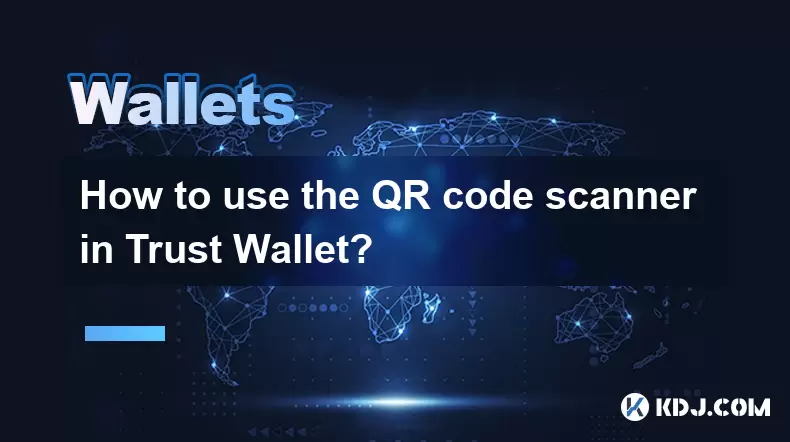
What is the QR Code Scanner in Trust Wallet?
Trust Wallet is a popular mobile wallet that supports multiple cryptocurrencies, including Bitcoin, Ethereum, and various ERC-20 tokens. One of its essential features is the QR code scanner, which allows users to easily send and receive digital assets by scanning QR codes instead of manually entering long wallet addresses. This functionality simplifies transactions and minimizes errors when transferring funds. The QR code scanner is integrated directly into the app's interface, making it accessible from both the send and receive sections.
How to Access the QR Code Scanner in Trust Wallet
To use the QR code scanner, you must first have the Trust Wallet app installed on your device. Once installed, open the application and ensure you are logged into your wallet. From the home screen, navigate to either the Send or Receive section, depending on whether you want to initiate a transaction or request funds. In both cases, you will find an option labeled 'Scan QR Code' or a camera icon representing the QR code scanner. Tapping this button opens the camera interface optimized for scanning blockchain-related QR codes.
Scanning a QR Code to Send Funds
When sending cryptocurrency, the QR code scanner can interpret recipient addresses encoded in QR format. After selecting the 'Scan QR Code' option from the Send screen, point your phone’s camera at the QR code provided by the recipient. Make sure the code is clearly visible within the frame. The QR code scanner should automatically detect and decode the address. Once recognized, the wallet will populate the recipient field with the decoded address. You can then proceed to enter the amount and confirm the transaction. This process eliminates the need to copy-paste or type out lengthy wallet addresses manually.
Scanning a QR Code to Receive Funds
If you wish to receive cryptocurrency, you can generate a QR code from your wallet address and allow others to scan it. However, if someone presents a QR code for you to scan (for example, during a face-to-face transaction), you can utilize the QR code scanner in the Receive section. Open the Receive screen, tap the 'Scan QR Code' option, and align the camera with the presented code. Upon successful scanning, the sender’s wallet information will be interpreted, and your wallet may auto-fill relevant fields if applicable. While primarily used for sending, the QR code scanner also enhances convenience when confirming incoming transactions.
Troubleshooting Common Issues with the QR Code Scanner
Occasionally, users may encounter issues where the QR code scanner fails to recognize a valid QR code. First, ensure that the code is not blurry or damaged. Lighting conditions also play a crucial role—scan in a well-lit environment. If problems persist, try restarting the Trust Wallet app or updating it to the latest version. Another possible cause could be an incorrectly formatted QR code; verify that the code was generated properly using a trusted wallet or platform. Should none of these solutions work, consider re-generating the QR code or switching between front and rear cameras within the QR code scanner interface.
Security Considerations When Using the QR Code Scanner
While the QR code scanner streamlines transactions, users must remain cautious about potential security risks. Always double-check the address after scanning, especially when dealing with large sums. Malicious QR codes could redirect funds to unintended wallets. Never scan codes from untrusted sources. Additionally, avoid sharing your Receive QR code publicly unless necessary, as scammers might attempt to trick users into sending funds unknowingly. By staying vigilant and verifying all details before finalizing transactions, you can safely utilize the QR code scanner without compromising your digital assets.
Frequently Asked Questions
Can I use the QR code scanner for any cryptocurrency supported by Trust Wallet?
Yes, the QR code scanner in Trust Wallet supports all the cryptocurrencies available in the app, including major ones like Bitcoin, Ethereum, Binance Coin, and various ERC-20 tokens. As long as the QR code contains a valid wallet address in the correct format, the scanner will recognize and process it.
Why does the QR code scanner sometimes fail to detect a valid QR code?
Several factors may prevent the QR code scanner from detecting a valid QR code. These include poor lighting, low resolution of the printed or displayed code, camera focus issues, or incorrect formatting of the QR code itself. Ensure the code is clear, well-lit, and properly aligned within the scanner’s viewfinder.
Is it safe to scan QR codes from unknown sources?
It is generally not advisable to scan QR codes from unknown or unverified sources. Malicious QR codes may lead to phishing sites or unauthorized wallet transfers. Always confirm the legitimacy of the source before scanning and review the decoded address carefully before proceeding with any transaction.
Can I scan paper-based QR codes with Trust Wallet’s scanner?
Yes, the QR code scanner in Trust Wallet works effectively with both digital and printed (paper-based) QR codes. Just make sure the printed code is legible, not smudged or torn, and placed under adequate lighting for optimal recognition by the scanner.
Disclaimer:info@kdj.com
The information provided is not trading advice. kdj.com does not assume any responsibility for any investments made based on the information provided in this article. Cryptocurrencies are highly volatile and it is highly recommended that you invest with caution after thorough research!
If you believe that the content used on this website infringes your copyright, please contact us immediately (info@kdj.com) and we will delete it promptly.
- Blockchains, Crypto Tokens, Launching: Enterprise Solutions & Real Utility Steal the Spotlight
- 2026-01-31 12:30:02
- Crypto Market Rollercoaster: Bitcoin Crash Recovers Slightly Amidst Altcoin Slump and Lingering Fear
- 2026-01-31 13:10:01
- Solana's Stumble and APEMARS' Rise: Crypto Investors Navigate Volatile Markets
- 2026-01-31 13:05:01
- Bitcoin Options Delta Skew Skyrockets, Signaling Intense Market Fear Amidst Volatility
- 2026-01-31 13:00:02
- Cardano Secures Tier-One Stablecoin: USDCX Arrives Amidst Global Regulatory Push
- 2026-01-31 13:00:02
- A Shining Tribute: Oneida Woman, Washington's Army, and the New $1 Coin
- 2026-01-31 12:55:01
Related knowledge

How to generate a new receiving address for Bitcoin privacy?
Jan 28,2026 at 01:00pm
Understanding Bitcoin Address Reuse Risks1. Reusing the same Bitcoin address across multiple transactions exposes transaction history to public blockc...

How to view transaction history on Etherscan via wallet link?
Jan 29,2026 at 02:40am
Accessing Wallet Transaction History1. Navigate to the official Etherscan website using a secure and updated web browser. 2. Locate the search bar pos...

How to restore a Trezor wallet on a new device?
Jan 28,2026 at 06:19am
Understanding the Recovery Process1. Trezor devices rely on a 12- or 24-word recovery seed generated during initial setup. This seed is the sole crypt...

How to delegate Tezos (XTZ) staking in Temple Wallet?
Jan 28,2026 at 11:00am
Accessing the Staking Interface1. Open the Temple Wallet browser extension or mobile application and ensure your wallet is unlocked. 2. Navigate to th...

How to set up a recurring buy on a non-custodial wallet?
Jan 28,2026 at 03:19pm
Understanding Non-Custodial Wallet Limitations1. Non-custodial wallets do not store private keys on centralized servers, meaning users retain full con...

How to protect your wallet from clipboard hijacking malware?
Jan 27,2026 at 10:39pm
Understanding Clipboard Hijacking in Cryptocurrency Wallets1. Clipboard hijacking malware monitors the system clipboard for cryptocurrency wallet addr...

How to generate a new receiving address for Bitcoin privacy?
Jan 28,2026 at 01:00pm
Understanding Bitcoin Address Reuse Risks1. Reusing the same Bitcoin address across multiple transactions exposes transaction history to public blockc...

How to view transaction history on Etherscan via wallet link?
Jan 29,2026 at 02:40am
Accessing Wallet Transaction History1. Navigate to the official Etherscan website using a secure and updated web browser. 2. Locate the search bar pos...

How to restore a Trezor wallet on a new device?
Jan 28,2026 at 06:19am
Understanding the Recovery Process1. Trezor devices rely on a 12- or 24-word recovery seed generated during initial setup. This seed is the sole crypt...

How to delegate Tezos (XTZ) staking in Temple Wallet?
Jan 28,2026 at 11:00am
Accessing the Staking Interface1. Open the Temple Wallet browser extension or mobile application and ensure your wallet is unlocked. 2. Navigate to th...

How to set up a recurring buy on a non-custodial wallet?
Jan 28,2026 at 03:19pm
Understanding Non-Custodial Wallet Limitations1. Non-custodial wallets do not store private keys on centralized servers, meaning users retain full con...

How to protect your wallet from clipboard hijacking malware?
Jan 27,2026 at 10:39pm
Understanding Clipboard Hijacking in Cryptocurrency Wallets1. Clipboard hijacking malware monitors the system clipboard for cryptocurrency wallet addr...
See all articles





















![Ultra Paracosm by IlIRuLaSIlI [3 coin] | Easy demon | Geometry dash Ultra Paracosm by IlIRuLaSIlI [3 coin] | Easy demon | Geometry dash](/uploads/2026/01/31/cryptocurrencies-news/videos/origin_697d592372464_image_500_375.webp)




















































