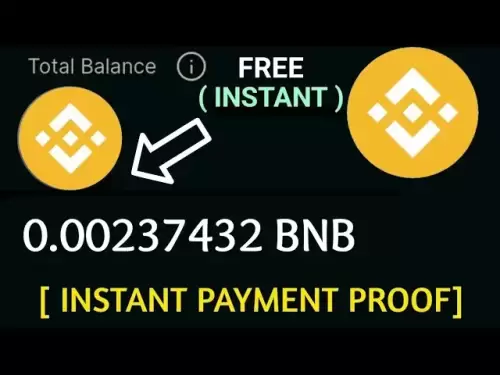-
 Bitcoin
Bitcoin $104,093.1199
0.77% -
 Ethereum
Ethereum $2,508.1404
-0.13% -
 Tether USDt
Tether USDt $1.0000
0.00% -
 XRP
XRP $2.3627
-2.50% -
 BNB
BNB $650.6914
-0.72% -
 Solana
Solana $172.3789
-0.62% -
 USDC
USDC $0.9998
-0.01% -
 Dogecoin
Dogecoin $0.2312
-3.01% -
 Cardano
Cardano $0.8091
-1.58% -
 TRON
TRON $0.2647
1.37% -
 Sui
Sui $4.0149
-0.58% -
 Chainlink
Chainlink $16.9853
-0.04% -
 Avalanche
Avalanche $24.6408
-3.09% -
 Stellar
Stellar $0.3074
-0.88% -
 Shiba Inu
Shiba Inu $0.0...01585
-1.53% -
 Hedera
Hedera $0.2059
-3.84% -
 Toncoin
Toncoin $3.3636
-1.19% -
 Hyperliquid
Hyperliquid $24.9497
-1.85% -
 Bitcoin Cash
Bitcoin Cash $409.0966
-3.20% -
 Polkadot
Polkadot $5.0928
-0.77% -
 Pi
Pi $1.1100
50.04% -
 UNUS SED LEO
UNUS SED LEO $8.3637
-2.10% -
 Litecoin
Litecoin $99.9699
-3.90% -
 Monero
Monero $334.1963
3.85% -
 Pepe
Pepe $0.0...01356
2.26% -
 Bitget Token
Bitget Token $4.8622
0.08% -
 Dai
Dai $0.9999
-0.01% -
 Ethena USDe
Ethena USDe $1.0002
-0.01% -
 Uniswap
Uniswap $6.9041
-0.32% -
 Bittensor
Bittensor $452.3936
-1.53%
How to protect the security of the Dogecoin wallet address?
Dogecoin wallet security depends on choosing the right wallet type (hardware wallets are most secure), strong passwords, two-factor authentication, and vigilance against phishing scams and malware; losing private keys means losing your Dogecoin.
Feb 28, 2025 at 12:48 am

How to Protect the Security of the Dogecoin Wallet Address?
Key Points:
- Understanding Dogecoin Wallet Vulnerabilities: Dogecoin wallets, like all cryptocurrency wallets, are susceptible to various attacks. These range from phishing scams and malware to vulnerabilities in the wallet software itself and even compromised exchanges. Understanding these threats is the first step to effective protection.
- Choosing the Right Dogecoin Wallet Type: The type of wallet you choose significantly impacts your security. Hardware wallets offer the highest level of security, followed by software wallets (desktop and mobile), with online/web wallets posing the greatest risk. Careful consideration of your needs and technical skills is crucial.
- Implementing Strong Password and Security Practices: Strong, unique passwords are paramount. Two-factor authentication (2FA), biometric security (where available), and regular software updates are essential components of a robust security strategy.
- Recognizing and Avoiding Phishing Scams: Phishing attempts are prevalent in the cryptocurrency world. Understanding how these scams work and implementing strategies to identify and avoid them is critical to protecting your Dogecoin.
- Safeguarding Your Private Keys: Your private keys are the ultimate gatekeepers to your Dogecoin. Losing or compromising them means losing access to your funds. Proper storage and management of private keys are non-negotiable.
- Maintaining Software Updates and Vigilance: Staying updated with the latest security patches for your wallet software and being vigilant against suspicious activity are ongoing responsibilities in maintaining Dogecoin wallet security.
- Understanding Dogecoin Wallet Vulnerabilities:
Dogecoin, like any other cryptocurrency, relies on the security of its associated wallets. A compromised wallet means a potential loss of your Dogecoin holdings. Several vulnerabilities threaten Dogecoin wallet security:
- Phishing Attacks: These are perhaps the most common threat. Phishing involves deceptive emails, websites, or messages designed to trick users into revealing their private keys or login credentials. These scams often mimic legitimate Dogecoin services or exchanges, making them convincingly real. Sophisticated phishing attempts might even involve fake websites mirroring the official Dogecoin website, complete with logos and branding. Users clicking on malicious links or downloading infected attachments can expose their wallets to theft.
- Malware: Malicious software can be installed on your computer or mobile device without your knowledge, secretly monitoring your activity and stealing your private keys or wallet data. This malware can range from keyloggers that record your keystrokes (including your private keys) to trojans that directly access and steal your funds. Many malware programs are designed to operate silently in the background, making detection challenging.
- Software Vulnerabilities: Even legitimate Dogecoin wallet software can contain vulnerabilities that malicious actors can exploit. These vulnerabilities might be bugs in the code that allow attackers to gain unauthorized access to your wallet. Regular updates are crucial to patching these vulnerabilities and ensuring the software's security.
- Exchange Compromises: If you store your Dogecoin on an exchange, the security of that exchange directly impacts your funds. Exchanges are unfortunately vulnerable to hacking attempts and other security breaches. While reputable exchanges employ robust security measures, they are not immune to attacks.
- Weak Passwords and Security Practices: Using weak or easily guessable passwords is a major security risk. Failing to enable two-factor authentication (2FA) also significantly weakens your defenses. Many users reuse passwords across multiple accounts, which magnifies the impact of a single compromised password.
- Choosing the Right Dogecoin Wallet Type:
The choice of Dogecoin wallet significantly influences its security. Several wallet types exist, each with its strengths and weaknesses:
- Hardware Wallets: These wallets store your private keys on a physical device, typically a small USB-like device. This offline storage protects your keys from online threats like malware and phishing attacks. Hardware wallets are generally considered the most secure option, offering a high level of protection against various attacks. The offline nature of these devices makes them exceptionally resistant to hacking attempts, as they are not directly connected to the internet. However, they can be more expensive than other wallet types. Reputable brands like Ledger and Trezor are popular choices for hardware wallets.
- Software Wallets (Desktop & Mobile): These wallets run on your computer or mobile device. They are more convenient than hardware wallets but offer less security. Desktop wallets are generally considered more secure than mobile wallets due to the increased control and security features available on desktop operating systems. However, both desktop and mobile wallets are vulnerable to malware and software vulnerabilities. Regular updates and the use of strong anti-virus software are crucial for mitigating these risks.
- Online/Web Wallets: These wallets are hosted online by a third-party provider. While convenient, they are the least secure option. Because your private keys are stored on the provider's servers, you rely entirely on their security measures. A security breach at the provider can result in the loss of your Dogecoin. Using online wallets should be avoided unless absolutely necessary, and even then, only use reputable and well-established providers.
- Implementing Strong Password and Security Practices:
Robust security practices are crucial for protecting your Dogecoin wallet. This involves several key steps:
- Strong Passwords: Use long, complex passwords that combine uppercase and lowercase letters, numbers, and symbols. Avoid using easily guessable passwords like your name, birthday, or common words. Password managers can help generate and securely store strong passwords. It's also crucial to use unique passwords for each of your online accounts, including your Dogecoin wallet. Reusing passwords across multiple accounts increases your risk significantly if one account is compromised.
- Two-Factor Authentication (2FA): Enable 2FA whenever possible. 2FA adds an extra layer of security by requiring a second verification method, such as a code sent to your phone or email, in addition to your password. This significantly hinders unauthorized access, even if your password is compromised.
- Biometric Security: If your wallet supports biometric authentication (fingerprint or facial recognition), enable it. Biometric security adds another layer of protection, making it harder for unauthorized individuals to access your wallet.
- Regular Software Updates: Keep your wallet software up to date. Updates often include security patches that address vulnerabilities. Failing to update your wallet leaves it vulnerable to exploitation.
- Recognizing and Avoiding Phishing Scams:
Phishing is a prevalent threat in the cryptocurrency world. It’s essential to be aware of the tactics used and how to protect yourself:
- Suspicious Emails and Messages: Be wary of unsolicited emails or messages requesting your private keys, login credentials, or other sensitive information. Legitimate organizations will never ask for this information via email or direct message.
- Fake Websites: Always double-check the URL of any website before entering your credentials. Phishing websites often mimic legitimate websites, but a close examination of the URL will usually reveal discrepancies. Look for misspellings or unusual characters in the domain name.
- Unexpected Requests: Be suspicious of any unexpected requests for personal information or actions related to your Dogecoin wallet. Legitimate organizations will not typically make sudden or unusual requests.
- Verification of Links: Before clicking on any links in emails or messages, hover your mouse over the link to see the actual URL. This will help you identify potentially malicious links.
- Official Communication Channels: If you are unsure about the legitimacy of a communication, contact the organization directly through their official website or other verified channels.
- Safeguarding Your Private Keys:
Your private keys are the most crucial element of your Dogecoin wallet security. Losing or compromising them means irreversible loss of access to your funds:
- Offline Storage: Store your private keys offline whenever possible. This prevents them from being accessed remotely by malicious actors. Physical storage (writing them down on paper and storing them securely) is a common method. However, it's crucial to safeguard the physical paper against theft, damage, or loss.
- Multiple Backups: Create multiple backups of your private keys and store them in separate, secure locations. This protects against loss or damage to a single backup. Consider using different methods for backing up your keys, such as physical storage and encrypted digital backups.
- Never Share Your Private Keys: Never share your private keys with anyone, regardless of the circumstances. Legitimate organizations will never ask for your private keys.
- Use a Secure Wallet: Choose a reputable and secure wallet to store your Dogecoin. Research the wallet's security features and reputation before using it. Preferably, choose a wallet that supports multiple security measures like 2FA and biometric authentication.
- Maintaining Software Updates and Vigilance:
Ongoing vigilance and maintenance are critical for long-term security:
- Regular Software Updates: Regularly check for and install updates for your wallet software and any related security software. Updates often include security patches that address vulnerabilities. This is a critical aspect of preventing malicious actors from exploiting known weaknesses in the software.
- Security Audits: If you are using a less-known or self-hosted wallet, consider conducting or commissioning security audits to identify potential vulnerabilities. This proactive approach helps ensure the integrity and security of your wallet.
- Monitoring Activity: Regularly monitor your Dogecoin wallet activity for any suspicious transactions or unauthorized access attempts. Immediately report any suspicious activity to the relevant authorities or your wallet provider. This vigilance can help detect and prevent significant losses.
- Staying Informed: Keep up to date with the latest security news and best practices in the cryptocurrency space. This will help you stay ahead of emerging threats and adopt appropriate protective measures.
FAQs:
Q: What is a Dogecoin wallet address?
A: A Dogecoin wallet address is a unique identifier, similar to a bank account number, used to receive and send Dogecoin. It's a string of alphanumeric characters that allows others to send Dogecoin to your wallet. You should never share your wallet's private key, which is separate from the public address.
Q: How can I recover my Dogecoin if I lose my private keys?
A: If you lose your private keys, recovering your Dogecoin is generally impossible. Private keys are the only way to access the funds stored in your Dogecoin wallet. Therefore, securely backing up your private keys is paramount. No recovery mechanisms exist without the private keys.
Q: Are all Dogecoin wallets equally secure?
A: No, Dogecoin wallets vary significantly in security. Hardware wallets generally offer the highest level of security, followed by software wallets (desktop and mobile), with online/web wallets being the least secure. The level of security also depends on the user's security practices, such as password strength and 2FA usage.
Q: What should I do if I suspect a phishing attempt?
A: If you suspect a phishing attempt, do not click on any links or respond to the message. Instead, contact the organization directly through their official website or other verified channels to verify the legitimacy of the communication. Never share your private keys or login credentials with anyone.
Q: How often should I update my Dogecoin wallet software?
A: You should update your Dogecoin wallet software as soon as updates are available. Updates often include security patches that address vulnerabilities, making it crucial for maintaining the security of your funds. Check your wallet's settings or the developer's website for update notifications.
Disclaimer:info@kdj.com
The information provided is not trading advice. kdj.com does not assume any responsibility for any investments made based on the information provided in this article. Cryptocurrencies are highly volatile and it is highly recommended that you invest with caution after thorough research!
If you believe that the content used on this website infringes your copyright, please contact us immediately (info@kdj.com) and we will delete it promptly.
- Ethereum (ETH) Often Follows Bitcoin's Market Trends
- 2025-05-12 06:10:13
- What’s the Best Crypto to Buy Now? It’s Not BTC, ETH, or XRP — It’s Priced at Just $0.025
- 2025-05-12 06:10:13
- Can One Token Deliver AI Automation, DeFi Rewards, and 100x Potential? Introducing Unstaked ($UNSD)
- 2025-05-12 06:05:14
- Can Pepe’s rally or Litecoin’s breakout deliver better short-term gains than a daily 100M BDAG prize pool?
- 2025-05-12 06:05:14
- XRP is turning heads again following an impressive show of resilience
- 2025-05-12 06:00:22
- As Momentum Fades From Pi Coin, Investors Are Turning Their Attention To Lightchain AI
- 2025-05-12 06:00:22
Related knowledge
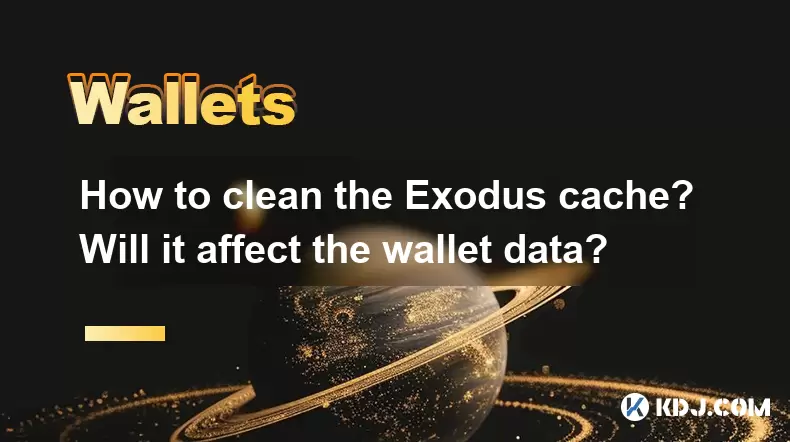
How to clean the Exodus cache? Will it affect the wallet data?
May 11,2025 at 12:49pm
Cleaning the cache in the Exodus wallet is a routine maintenance task that can help improve the performance of the application. However, many users are concerned about whether this action will affect their wallet data. In this article, we will guide you through the process of cleaning the Exodus cache and explain why it does not impact your wallet data....
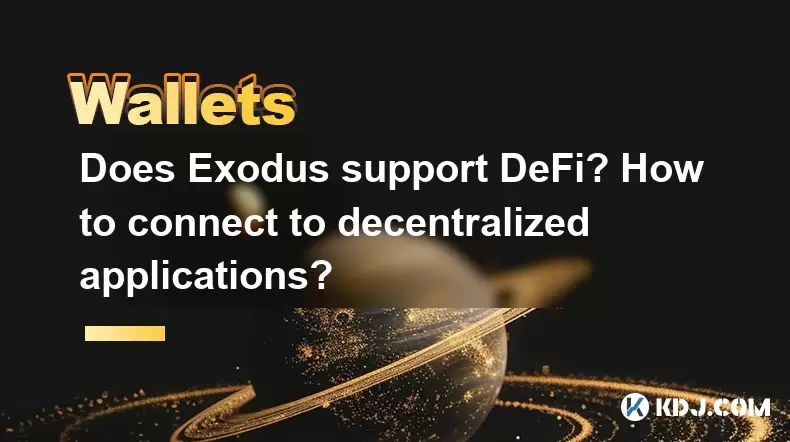
Does Exodus support DeFi? How to connect to decentralized applications?
May 10,2025 at 08:36pm
Does Exodus Support DeFi? How to Connect to Decentralized Applications? Exodus is a popular cryptocurrency wallet known for its user-friendly interface and support for a wide range of cryptocurrencies. However, one of the frequently asked questions among users is whether Exodus supports DeFi (Decentralized Finance) and how to connect to decentralized ap...
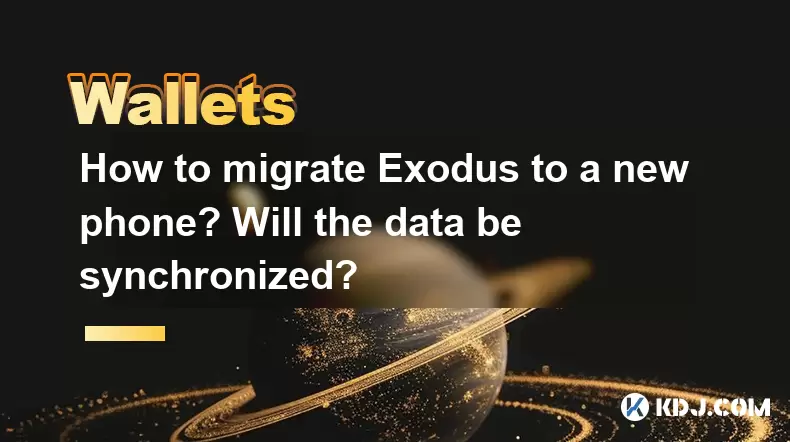
How to migrate Exodus to a new phone? Will the data be synchronized?
May 11,2025 at 03:28pm
Migrating your Exodus wallet to a new phone is a straightforward process that ensures your cryptocurrency data remains secure and accessible. This guide will walk you through the steps to successfully transfer your wallet to a new device, and address whether your data will be synchronized during the process. Preparing for the MigrationBefore you begin t...
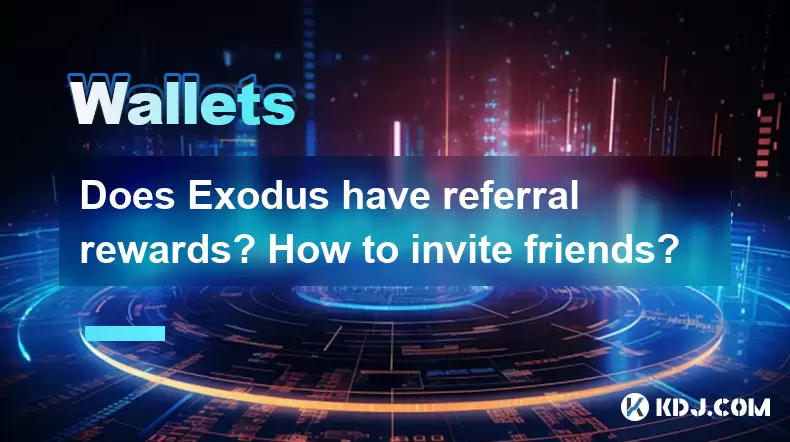
Does Exodus have referral rewards? How to invite friends?
May 09,2025 at 10:01pm
Does Exodus have referral rewards? How to invite friends? Exodus, a popular cryptocurrency wallet, has gained a significant user base due to its user-friendly interface and robust features. One common question among users is whether Exodus offers referral rewards and how to invite friends to join the platform. In this article, we will explore these topi...

How to send tokens in Exodus? What if the address is wrong?
May 11,2025 at 07:35pm
Sending tokens in Exodus can be a straightforward process if you follow the correct steps. However, it's crucial to be cautious, especially when entering the recipient's address. This guide will walk you through the process of sending tokens in Exodus and what to do if you mistakenly enter the wrong address. Preparing to Send TokensBefore you begin send...
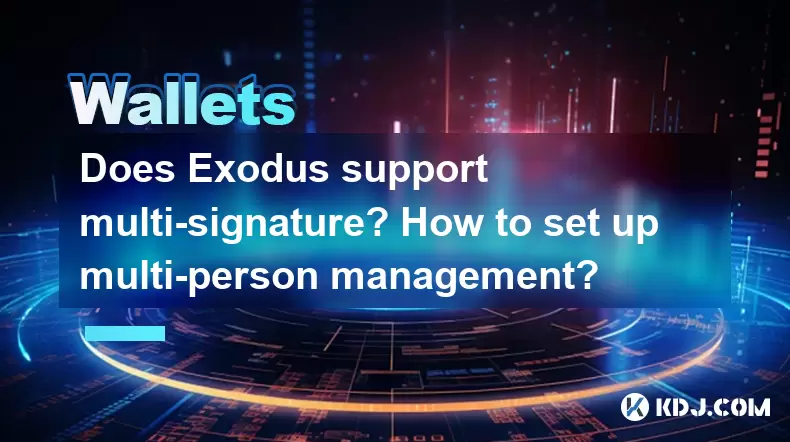
Does Exodus support multi-signature? How to set up multi-person management?
May 11,2025 at 12:01am
Does Exodus Support Multi-Signature Wallets?Exodus, a popular cryptocurrency wallet known for its user-friendly interface, does not currently support multi-signature wallets. Multi-signature (multi-sig) wallets are a type of wallet that requires more than one private key to authorize a transaction, enhancing security by requiring multiple parties to agr...
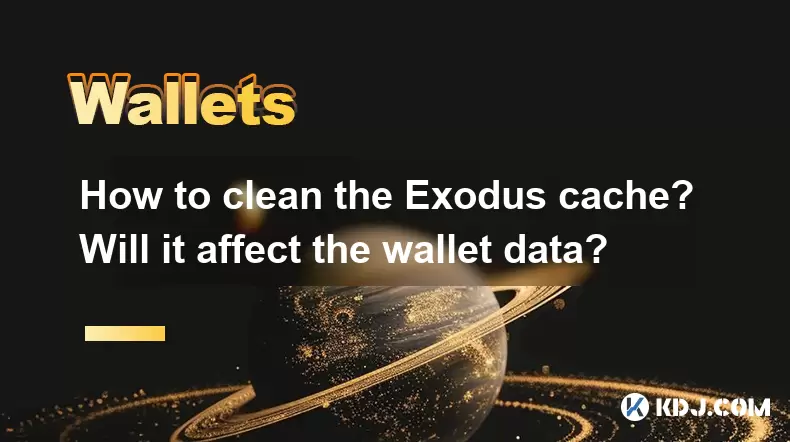
How to clean the Exodus cache? Will it affect the wallet data?
May 11,2025 at 12:49pm
Cleaning the cache in the Exodus wallet is a routine maintenance task that can help improve the performance of the application. However, many users are concerned about whether this action will affect their wallet data. In this article, we will guide you through the process of cleaning the Exodus cache and explain why it does not impact your wallet data....
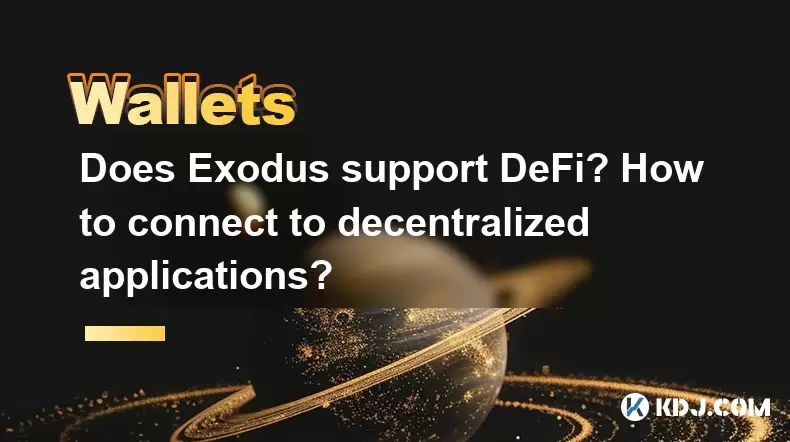
Does Exodus support DeFi? How to connect to decentralized applications?
May 10,2025 at 08:36pm
Does Exodus Support DeFi? How to Connect to Decentralized Applications? Exodus is a popular cryptocurrency wallet known for its user-friendly interface and support for a wide range of cryptocurrencies. However, one of the frequently asked questions among users is whether Exodus supports DeFi (Decentralized Finance) and how to connect to decentralized ap...
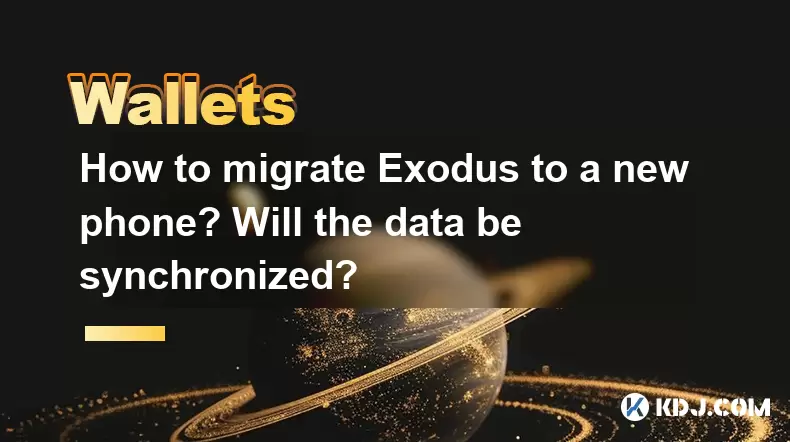
How to migrate Exodus to a new phone? Will the data be synchronized?
May 11,2025 at 03:28pm
Migrating your Exodus wallet to a new phone is a straightforward process that ensures your cryptocurrency data remains secure and accessible. This guide will walk you through the steps to successfully transfer your wallet to a new device, and address whether your data will be synchronized during the process. Preparing for the MigrationBefore you begin t...
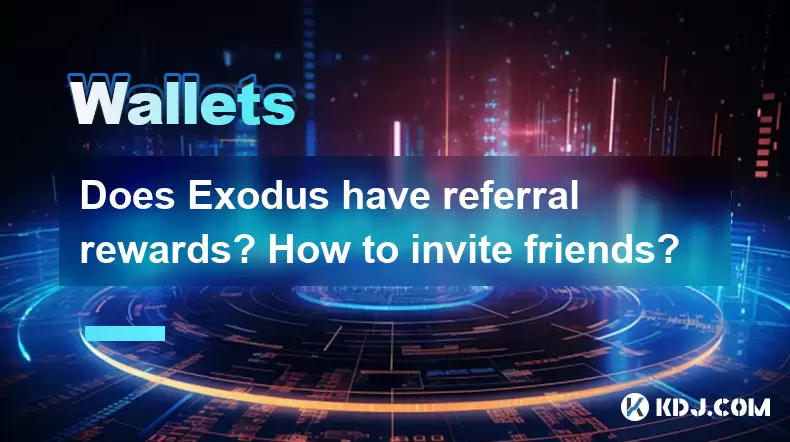
Does Exodus have referral rewards? How to invite friends?
May 09,2025 at 10:01pm
Does Exodus have referral rewards? How to invite friends? Exodus, a popular cryptocurrency wallet, has gained a significant user base due to its user-friendly interface and robust features. One common question among users is whether Exodus offers referral rewards and how to invite friends to join the platform. In this article, we will explore these topi...

How to send tokens in Exodus? What if the address is wrong?
May 11,2025 at 07:35pm
Sending tokens in Exodus can be a straightforward process if you follow the correct steps. However, it's crucial to be cautious, especially when entering the recipient's address. This guide will walk you through the process of sending tokens in Exodus and what to do if you mistakenly enter the wrong address. Preparing to Send TokensBefore you begin send...
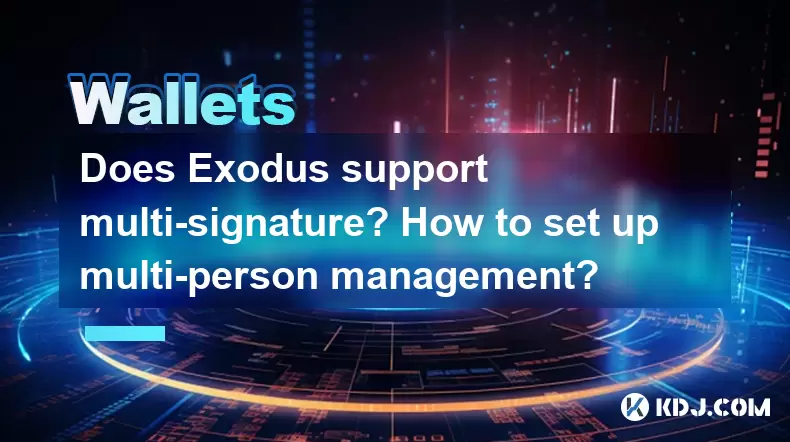
Does Exodus support multi-signature? How to set up multi-person management?
May 11,2025 at 12:01am
Does Exodus Support Multi-Signature Wallets?Exodus, a popular cryptocurrency wallet known for its user-friendly interface, does not currently support multi-signature wallets. Multi-signature (multi-sig) wallets are a type of wallet that requires more than one private key to authorize a transaction, enhancing security by requiring multiple parties to agr...
See all articles