-
 Bitcoin
Bitcoin $107,352.1067
0.28% -
 Ethereum
Ethereum $2,429.3531
-0.90% -
 Tether USDt
Tether USDt $1.0001
-0.02% -
 XRP
XRP $2.1894
4.62% -
 BNB
BNB $646.7968
0.36% -
 Solana
Solana $147.4290
4.03% -
 USDC
USDC $0.9998
-0.02% -
 TRON
TRON $0.2756
1.52% -
 Dogecoin
Dogecoin $0.1630
1.14% -
 Cardano
Cardano $0.5612
1.18% -
 Hyperliquid
Hyperliquid $37.0580
-0.05% -
 Bitcoin Cash
Bitcoin Cash $496.9410
-0.09% -
 Sui
Sui $2.7318
3.19% -
 Chainlink
Chainlink $13.1503
0.58% -
 UNUS SED LEO
UNUS SED LEO $9.0766
0.55% -
 Avalanche
Avalanche $17.7220
1.46% -
 Stellar
Stellar $0.2380
1.52% -
 Toncoin
Toncoin $2.8439
0.38% -
 Shiba Inu
Shiba Inu $0.0...01143
1.84% -
 Litecoin
Litecoin $85.8053
1.47% -
 Hedera
Hedera $0.1483
2.70% -
 Monero
Monero $314.3240
2.12% -
 Bitget Token
Bitget Token $4.6725
0.77% -
 Dai
Dai $1.0000
0.00% -
 Polkadot
Polkadot $3.3555
1.28% -
 Ethena USDe
Ethena USDe $1.0001
0.02% -
 Uniswap
Uniswap $7.0890
2.64% -
 Pi
Pi $0.5355
-3.40% -
 Pepe
Pepe $0.0...09393
1.06% -
 Aave
Aave $256.8136
-1.90%
How to migrate Exodus to a new phone? Will the data be synchronized?
Migrating your Exodus wallet to a new phone is easy with your 12-word recovery phrase; just install the app, restore your wallet, and verify data sync.
May 11, 2025 at 03:28 pm
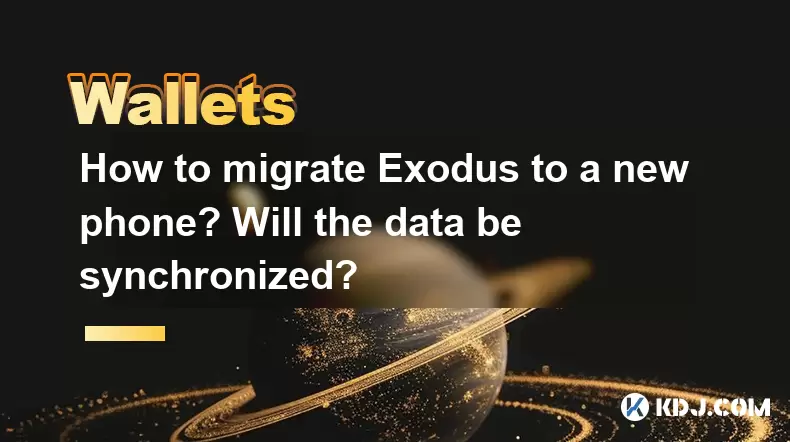
Migrating your Exodus wallet to a new phone is a straightforward process that ensures your cryptocurrency data remains secure and accessible. This guide will walk you through the steps to successfully transfer your wallet to a new device, and address whether your data will be synchronized during the process.
Preparing for the Migration
Before you begin the migration process, it's crucial to take some preparatory steps to ensure a smooth transition. First, make sure you have your 12-word recovery phrase. This phrase is essential for restoring your wallet on the new device. If you haven't written it down, you can find it in the Exodus app by going to the settings and selecting "Backup."
- Open the Exodus app on your current phone.
- Go to the settings menu.
- Select "Backup."
- Write down your 12-word recovery phrase and store it securely.
Additionally, ensure that your new phone meets the system requirements for the Exodus app. You can check these requirements on the Exodus website or app store.
Installing Exodus on the New Phone
Once you have your recovery phrase and your new phone is ready, the next step is to install the Exodus app on the new device. Follow these steps to get started:
- Open the app store on your new phone (Google Play Store for Android or Apple App Store for iOS).
- Search for "Exodus Wallet."
- Download and install the app.
- Open the app once it's installed.
Restoring Your Wallet
With the Exodus app installed on your new phone, you can now restore your wallet using the 12-word recovery phrase. This process will synchronize your data from the old device to the new one.
- On the welcome screen of the Exodus app, select "Restore Wallet."
- Enter your 12-word recovery phrase in the correct order.
- Set a new password for your wallet on the new device.
Once you've entered the recovery phrase and set a new password, the app will begin to synchronize your wallet data. This may take a few moments depending on the amount of data and the speed of your internet connection.
Verifying the Synchronization
After the restoration process is complete, it's important to verify that all your data has been synchronized correctly. Here's how you can do that:
- Check your wallet balances to ensure they match what you had on your old device.
- Review your transaction history to confirm that all past transactions are present.
- Verify that any custom settings or preferences have been transferred over.
If everything looks correct, your wallet has been successfully migrated and synchronized to your new phone.
Security Considerations
During the migration process, it's essential to keep your recovery phrase secure. Never share your recovery phrase with anyone or enter it on a website. If someone gains access to your recovery phrase, they can access your funds.
- Store your recovery phrase in a secure location, such as a safe or a secure note-taking app.
- Consider using a hardware wallet for added security, especially if you hold significant amounts of cryptocurrency.
Troubleshooting Common Issues
Sometimes, you might encounter issues during the migration process. Here are some common problems and their solutions:
- Recovery Phrase Not Working: Double-check that you've entered the recovery phrase in the correct order. If it still doesn't work, ensure you're using the correct phrase.
- App Not Installing: Make sure your new phone meets the system requirements for the Exodus app. If it does, try restarting your phone and attempting the installation again.
- Synchronization Taking Too Long: Ensure you have a stable internet connection. If the issue persists, try closing and reopening the app.
Frequently Asked Questions
Q: Can I migrate my Exodus wallet to a different type of phone (e.g., from Android to iOS)?
A: Yes, you can migrate your Exodus wallet between different types of phones. The process remains the same: install the app on the new device and use your 12-word recovery phrase to restore your wallet.
Q: What happens if I lose my recovery phrase after migrating to a new phone?
A: If you lose your recovery phrase, you will not be able to restore your wallet on any device. It's crucial to keep your recovery phrase in a secure location and consider making multiple backups.
Q: Can I use the same password on my new phone as I did on my old phone?
A: While you can use the same password, it's recommended to set a new password for added security. This ensures that even if someone knows your old password, they won't be able to access your wallet on the new device.
Q: Will my transaction history be available immediately after restoring my wallet on the new phone?
A: Your transaction history should be available shortly after restoring your wallet. The exact time can vary depending on the amount of data and your internet connection speed.
Disclaimer:info@kdj.com
The information provided is not trading advice. kdj.com does not assume any responsibility for any investments made based on the information provided in this article. Cryptocurrencies are highly volatile and it is highly recommended that you invest with caution after thorough research!
If you believe that the content used on this website infringes your copyright, please contact us immediately (info@kdj.com) and we will delete it promptly.
- Pi2Day Disappointment: Why the Pi Network Community Is Losing Faith
- 2025-06-28 18:30:12
- Silver Lining: Robert Kiyosaki's July 2025 Silver Prediction
- 2025-06-28 18:30:12
- Gotta Go Fast! Sonic Speeds into Magic: The Gathering Secret Lair
- 2025-06-28 18:50:12
- Bitcoin Price Swings: Navigating Volatility and Predicting the Future
- 2025-06-28 19:10:14
- Meme Coins in 2025: Will Shiba Inu Make a Comeback?
- 2025-06-28 19:30:12
- Pi Network's AI App Studio and Staking Utility: Revolution or Red Herring?
- 2025-06-28 19:30:12
Related knowledge

How to stake cryptocurrencies on Coinbase? Benefits and risks
Jun 27,2025 at 06:36pm
Understanding Cryptocurrency Staking on CoinbaseStaking cryptocurrencies involves locking up digital assets to support the operations of a blockchain network, typically in return for rewards. Coinbase, one of the most popular cryptocurrency exchanges globally, offers staking services for several proof-of-stake (PoS) coins. Users can stake their holdings...

How to contact Coinbase customer service? Support channels and response times
Jun 28,2025 at 01:29pm
Contacting Coinbase Customer Service: Support Channels and Response TimesIf you're a user of Coinbase, reaching their customer service team may become necessary for various reasons, such as account verification issues, transaction disputes, or technical difficulties. Understanding the different support channels available and what to expect in terms of r...

Which cryptocurrencies does Coinbase support? Full currency list
Jun 28,2025 at 08:36am
Overview of Cryptocurrencies Supported by CoinbaseCoinbase is one of the most popular and trusted cryptocurrency exchanges globally. It provides users with a platform to buy, sell, trade, and store various digital assets. As of the latest updates, Coinbase supports over 200 cryptocurrencies, including major ones like Bitcoin (BTC), Ethereum (ETH), and L...

Coinbase withdrawal tutorial: How to transfer funds to a bank account
Jun 28,2025 at 02:35am
Understanding Coinbase WithdrawalsCoinbase is one of the most widely used cryptocurrency platforms, allowing users to buy, sell, and store digital assets. Once you've successfully traded or held your crypto on Coinbase, the next logical step may be to withdraw funds to a bank account. This process involves converting your cryptocurrency into fiat curren...

What are the categories of cryptocurrency wallets? How to choose and use them safely?
Jun 21,2025 at 10:42pm
Understanding Cryptocurrency WalletsCryptocurrency wallets are essential tools for anyone involved in the digital asset ecosystem. They allow users to store, send, and receive cryptocurrencies securely. Unlike traditional wallets that hold physical money, crypto wallets manage cryptographic keys—private and public—which interact with blockchain networks...

Which one is more suitable for high-frequency trading users, browser plug-in wallets or independent application wallets?
Jun 23,2025 at 08:22am
Understanding the Role of Wallets in High-Frequency TradingFor high-frequency trading (HFT) users in the cryptocurrency market, wallet selection is critical due to the need for speed, security, and seamless integration with trading platforms. HFT involves executing a large number of trades within seconds or even milliseconds, which demands a wallet that...

How to stake cryptocurrencies on Coinbase? Benefits and risks
Jun 27,2025 at 06:36pm
Understanding Cryptocurrency Staking on CoinbaseStaking cryptocurrencies involves locking up digital assets to support the operations of a blockchain network, typically in return for rewards. Coinbase, one of the most popular cryptocurrency exchanges globally, offers staking services for several proof-of-stake (PoS) coins. Users can stake their holdings...

How to contact Coinbase customer service? Support channels and response times
Jun 28,2025 at 01:29pm
Contacting Coinbase Customer Service: Support Channels and Response TimesIf you're a user of Coinbase, reaching their customer service team may become necessary for various reasons, such as account verification issues, transaction disputes, or technical difficulties. Understanding the different support channels available and what to expect in terms of r...

Which cryptocurrencies does Coinbase support? Full currency list
Jun 28,2025 at 08:36am
Overview of Cryptocurrencies Supported by CoinbaseCoinbase is one of the most popular and trusted cryptocurrency exchanges globally. It provides users with a platform to buy, sell, trade, and store various digital assets. As of the latest updates, Coinbase supports over 200 cryptocurrencies, including major ones like Bitcoin (BTC), Ethereum (ETH), and L...

Coinbase withdrawal tutorial: How to transfer funds to a bank account
Jun 28,2025 at 02:35am
Understanding Coinbase WithdrawalsCoinbase is one of the most widely used cryptocurrency platforms, allowing users to buy, sell, and store digital assets. Once you've successfully traded or held your crypto on Coinbase, the next logical step may be to withdraw funds to a bank account. This process involves converting your cryptocurrency into fiat curren...

What are the categories of cryptocurrency wallets? How to choose and use them safely?
Jun 21,2025 at 10:42pm
Understanding Cryptocurrency WalletsCryptocurrency wallets are essential tools for anyone involved in the digital asset ecosystem. They allow users to store, send, and receive cryptocurrencies securely. Unlike traditional wallets that hold physical money, crypto wallets manage cryptographic keys—private and public—which interact with blockchain networks...

Which one is more suitable for high-frequency trading users, browser plug-in wallets or independent application wallets?
Jun 23,2025 at 08:22am
Understanding the Role of Wallets in High-Frequency TradingFor high-frequency trading (HFT) users in the cryptocurrency market, wallet selection is critical due to the need for speed, security, and seamless integration with trading platforms. HFT involves executing a large number of trades within seconds or even milliseconds, which demands a wallet that...
See all articles
























































































