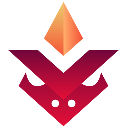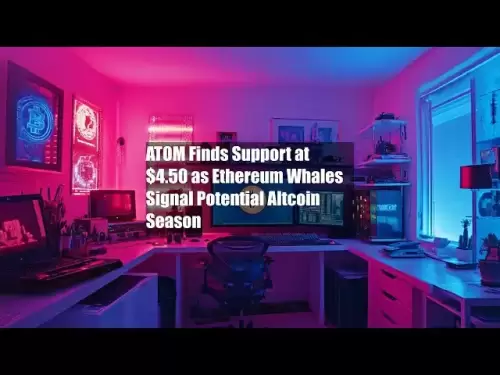-
 Bitcoin
Bitcoin $107,525.4151
-1.78% -
 Ethereum
Ethereum $2,735.6082
-4.05% -
 Tether USDt
Tether USDt $1.0001
0.01% -
 XRP
XRP $2.2422
-3.58% -
 BNB
BNB $662.7596
-0.79% -
 Solana
Solana $158.1687
-5.10% -
 USDC
USDC $0.9999
0.01% -
 Dogecoin
Dogecoin $0.1877
-7.49% -
 TRON
TRON $0.2747
-4.49% -
 Cardano
Cardano $0.6822
-5.47% -
 Hyperliquid
Hyperliquid $42.8962
-1.51% -
 Sui
Sui $3.3250
-4.95% -
 Chainlink
Chainlink $14.3884
-7.23% -
 Avalanche
Avalanche $21.0727
-6.00% -
 Bitcoin Cash
Bitcoin Cash $436.3853
-1.50% -
 Stellar
Stellar $0.2743
-2.67% -
 UNUS SED LEO
UNUS SED LEO $8.8628
-1.94% -
 Toncoin
Toncoin $3.1809
-3.06% -
 Shiba Inu
Shiba Inu $0.0...01261
-6.46% -
 Hedera
Hedera $0.1687
-4.92% -
 Litecoin
Litecoin $88.6994
-4.81% -
 Polkadot
Polkadot $4.0555
-5.96% -
 Monero
Monero $324.3593
-3.71% -
 Ethena USDe
Ethena USDe $1.0004
-0.02% -
 Bitget Token
Bitget Token $4.7112
-3.27% -
 Dai
Dai $0.9998
0.00% -
 Pepe
Pepe $0.0...01205
-9.02% -
 Uniswap
Uniswap $7.8362
-4.82% -
 Pi
Pi $0.6225
-2.58% -
 Aave
Aave $300.8914
-3.70%
How is a private key stored in a hardware wallet?
Hardware wallets safeguard cryptocurrency by storing private keys within isolated secure elements, employing PINs and recovery phrases for added security, never directly exposing keys during transactions.
Mar 14, 2025 at 11:16 pm

Key Points:
- Hardware wallets utilize secure elements to store private keys, isolating them from external threats.
- The specific storage method varies depending on the hardware wallet model.
- Private keys are never directly exposed during normal operation.
- Security features like PIN codes and recovery phrases enhance protection.
- Understanding the intricacies of private key storage is crucial for maintaining cryptocurrency security.
How is a Private Key Stored in a Hardware Wallet?
Hardware wallets are physical devices designed for secure cryptocurrency storage. Their primary function is to protect your private keys, the secret codes that grant access to your digital assets. Unlike software wallets, which store keys on a computer or phone, vulnerable to malware and hacking, hardware wallets offer a significant layer of security.
The core of a hardware wallet's security lies in its secure element. This is a specialized chip, often a tamper-resistant microcontroller, specifically designed to protect cryptographic keys. The private keys are generated and stored within this secure element, completely isolated from the external world, including the internet and the hardware wallet's operating system. This isolation prevents malicious software from accessing or stealing your keys.
Different hardware wallets employ slightly different methods for storing these keys within the secure element. Some use a combination of hardware and software security measures. Others may rely on more advanced cryptographic techniques. However, the fundamental principle remains the same: the keys are kept securely separated from any potentially vulnerable components.
Accessing your funds requires interaction with the hardware wallet's interface, which typically involves a display screen and buttons. The device signs transactions using the private keys within the secure element without ever exposing them to the outside. The process is similar to using a physical signature to authorize a document—the signature proves your identity without revealing the details of your signature creation process.
Your private key is never directly displayed or transmitted from the hardware wallet. Instead, the device generates a digital signature for each transaction, verifying your ownership without compromising the secrecy of the key. This digital signature is then transmitted to the blockchain network, authorizing the transaction.
Beyond the secure element, additional security layers are implemented. Many hardware wallets require a PIN code to unlock, adding an extra barrier against unauthorized access. Furthermore, most devices provide a recovery phrase (seed phrase), a list of words that can be used to restore access to your funds if the hardware wallet is lost or damaged. This recovery phrase is crucial and should be stored securely, separate from the device itself.
The specific process of storing the private key within the secure element is proprietary to each hardware wallet manufacturer. The details are not publicly disclosed to prevent potential vulnerabilities from being exploited. However, the underlying principle of isolating the keys within a secure and tamper-resistant environment remains consistent across all reputable hardware wallets.
How does the hardware wallet protect the private key from physical attacks?
The secure element itself is designed to withstand physical tampering. It's often embedded in a shielded compartment within the device, making it extremely difficult to extract the chip and access the private key directly. Attempts to physically manipulate the secure element would typically destroy the chip, rendering the private keys inaccessible. Furthermore, many hardware wallets incorporate additional security measures, such as physically observable tampering indicators that would alert the user to any attempts to compromise the device.
What happens if my hardware wallet is lost or stolen?
If your hardware wallet is lost or stolen, the recovery phrase (seed phrase) becomes crucial. This phrase acts as a backup, allowing you to restore your cryptocurrency access to a new hardware wallet or a software wallet (though using a software wallet introduces additional risks). However, remember that losing your recovery phrase permanently compromises your access to your cryptocurrency.
Frequently Asked Questions:
Q: Can I see my private key on my hardware wallet?
A: No, reputable hardware wallets never display your private key directly. The keys remain securely locked within the secure element.
Q: Is a hardware wallet completely secure?
A: While hardware wallets offer significantly enhanced security compared to software wallets, no system is entirely invulnerable. Physical theft, loss of the recovery phrase, or sophisticated attacks remain potential risks.
Q: How do I choose a reputable hardware wallet?
A: Research thoroughly, focusing on manufacturers with a proven track record, strong security features, and positive user reviews. Consider factors like open-source firmware, community support, and security audits.
Q: Can I use the same recovery phrase for multiple hardware wallets?
A: You can use the same recovery phrase to restore your funds to a new device, but it's generally recommended to use a new, unique phrase for each new wallet if you're managing significant assets to reduce risk in the event of a compromise.
Q: What is the role of the recovery phrase?
A: The recovery phrase is a set of words that allows you to restore access to your cryptocurrency if your hardware wallet is lost, stolen, or damaged. It acts as a backup for your private keys. Keep it safe and secure, separate from your hardware wallet.
Q: Are all hardware wallets created equal?
A: No. Hardware wallets vary in their security features, price, and user-friendliness. It's important to research and compare different models before making a purchase. Look for features like a tamper-evident casing and strong cryptographic algorithms.
Disclaimer:info@kdj.com
The information provided is not trading advice. kdj.com does not assume any responsibility for any investments made based on the information provided in this article. Cryptocurrencies are highly volatile and it is highly recommended that you invest with caution after thorough research!
If you believe that the content used on this website infringes your copyright, please contact us immediately (info@kdj.com) and we will delete it promptly.
- USDC Expands Its Stablecoin Offering to XRP Ledger (XRPL), Targeting New Use Cases
- 2025-06-13 00:01:18
- How to Track Your Wallet Activity On Etherscan
- 2025-06-13 00:01:18
- Bitcoin Solaris (BTC-S): The Next 10,000x?
- 2025-06-13 00:01:17
- BlockDAG (BDAG) Emerges as a Contender by Hooking NBA Buzz
- 2025-06-13 00:01:17
- Hacker Who Stole $23 Million from Crypto Exchange Bittrue Starts Laundering Proceeds Through Tornado Cash
- 2025-06-12 23:50:12
- Bitcoin Briefly Surpassed $110,000
- 2025-06-12 23:50:12
Related knowledge

How to set up secondary verification for USDT TRC20 wallet? Enhanced protection
Jun 12,2025 at 12:07pm
Understanding USDT TRC20 Wallets and Security NeedsWith the increasing popularity of Tether (USDT) on the TRON (TRC20) network, securing digital assets has become a critical concern for users. A USDT TRC20 wallet is essentially a blockchain wallet that supports the TRC20 protocol, allowing users to store, send, and receive USDT tokens. Given the volatil...

How to use USDT TRC20 wallet anonymously? Privacy protection guide
Jun 12,2025 at 11:35pm
Understanding USDT TRC20 and Its Privacy ImplicationsUSDT TRC20 refers to the Tether (USDT) cryptocurrency that operates on the TRON blockchain. Unlike its Ethereum-based ERC20 counterpart, TRC20 offers faster transactions and lower fees. However, despite these advantages, privacy remains a significant concern for many users who wish to transact anonymo...

How to cold store USDT TRC20 wallet? Offline custody guide
Jun 11,2025 at 09:36pm
Understanding USDT TRC20 and Cold StorageUSDT (Tether) is a stablecoin pegged to the value of the U.S. dollar, offering stability in the volatile cryptocurrency market. TRC20 refers to the technical standard used for smart contracts on the Tron blockchain, which is different from Ethereum's ERC-20. When it comes to securing your USDT TRC20 tokens, cold ...

How to export USDT TRC20 private key? Security operation guide
Jun 11,2025 at 07:08pm
Understanding USDT TRC20 and Private KeysTether (USDT) is one of the most widely used stablecoins in the cryptocurrency market. The TRC20 version of USDT operates on the TRON blockchain, offering faster transaction speeds and lower fees compared to its ERC-20 counterpart on Ethereum. When you hold USDT TRC20, your ownership is secured through a private ...

How to restore USDT TRC20 wallet? Detailed step-by-step instruction
Jun 12,2025 at 06:56am
Understanding the USDT TRC20 Wallet Restoration ProcessRestoring a USDT TRC20 wallet typically involves retrieving access to your digital assets using either a private key, a seed phrase, or a wallet address. This process is crucial for users who have lost access to their wallets due to device changes, software issues, or accidental deletion. The TRC20 ...
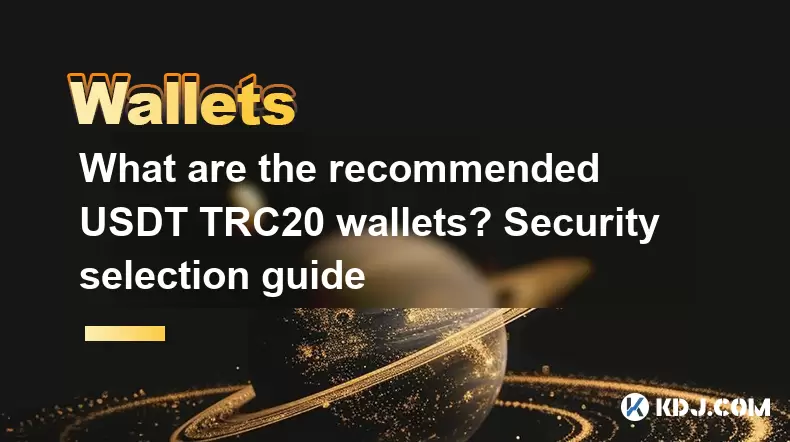
What are the recommended USDT TRC20 wallets? Security selection guide
Jun 12,2025 at 06:42pm
Understanding USDT TRC20 and Wallet CompatibilityUSDT TRC20 is a version of the Tether stablecoin that operates on the TRON blockchain. Unlike the ERC-20 variant which runs on Ethereum, TRC20 offers lower transaction fees and faster confirmation times, making it popular among traders and users who frequently transact in USDT. To store and manage USDT TR...

How to set up secondary verification for USDT TRC20 wallet? Enhanced protection
Jun 12,2025 at 12:07pm
Understanding USDT TRC20 Wallets and Security NeedsWith the increasing popularity of Tether (USDT) on the TRON (TRC20) network, securing digital assets has become a critical concern for users. A USDT TRC20 wallet is essentially a blockchain wallet that supports the TRC20 protocol, allowing users to store, send, and receive USDT tokens. Given the volatil...

How to use USDT TRC20 wallet anonymously? Privacy protection guide
Jun 12,2025 at 11:35pm
Understanding USDT TRC20 and Its Privacy ImplicationsUSDT TRC20 refers to the Tether (USDT) cryptocurrency that operates on the TRON blockchain. Unlike its Ethereum-based ERC20 counterpart, TRC20 offers faster transactions and lower fees. However, despite these advantages, privacy remains a significant concern for many users who wish to transact anonymo...

How to cold store USDT TRC20 wallet? Offline custody guide
Jun 11,2025 at 09:36pm
Understanding USDT TRC20 and Cold StorageUSDT (Tether) is a stablecoin pegged to the value of the U.S. dollar, offering stability in the volatile cryptocurrency market. TRC20 refers to the technical standard used for smart contracts on the Tron blockchain, which is different from Ethereum's ERC-20. When it comes to securing your USDT TRC20 tokens, cold ...

How to export USDT TRC20 private key? Security operation guide
Jun 11,2025 at 07:08pm
Understanding USDT TRC20 and Private KeysTether (USDT) is one of the most widely used stablecoins in the cryptocurrency market. The TRC20 version of USDT operates on the TRON blockchain, offering faster transaction speeds and lower fees compared to its ERC-20 counterpart on Ethereum. When you hold USDT TRC20, your ownership is secured through a private ...

How to restore USDT TRC20 wallet? Detailed step-by-step instruction
Jun 12,2025 at 06:56am
Understanding the USDT TRC20 Wallet Restoration ProcessRestoring a USDT TRC20 wallet typically involves retrieving access to your digital assets using either a private key, a seed phrase, or a wallet address. This process is crucial for users who have lost access to their wallets due to device changes, software issues, or accidental deletion. The TRC20 ...
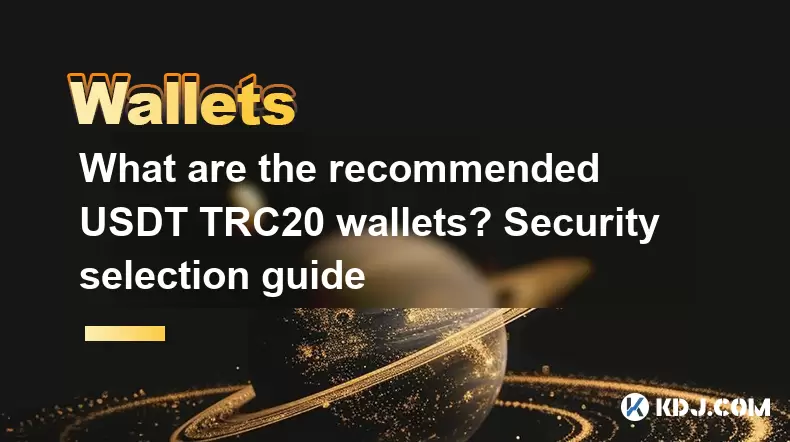
What are the recommended USDT TRC20 wallets? Security selection guide
Jun 12,2025 at 06:42pm
Understanding USDT TRC20 and Wallet CompatibilityUSDT TRC20 is a version of the Tether stablecoin that operates on the TRON blockchain. Unlike the ERC-20 variant which runs on Ethereum, TRC20 offers lower transaction fees and faster confirmation times, making it popular among traders and users who frequently transact in USDT. To store and manage USDT TR...
See all articles