-
 Bitcoin
Bitcoin $114400
1.32% -
 Ethereum
Ethereum $3499
2.20% -
 XRP
XRP $2.922
4.26% -
 Tether USDt
Tether USDt $0.0000
0.03% -
 BNB
BNB $752.6
1.53% -
 Solana
Solana $161.8
1.64% -
 USDC
USDC $0.9999
0.01% -
 TRON
TRON $0.3267
1.32% -
 Dogecoin
Dogecoin $0.1991
3.02% -
 Cardano
Cardano $0.7251
3.29% -
 Hyperliquid
Hyperliquid $38.32
3.36% -
 Stellar
Stellar $0.3972
7.58% -
 Sui
Sui $3.437
2.74% -
 Chainlink
Chainlink $16.29
3.65% -
 Bitcoin Cash
Bitcoin Cash $545.3
3.70% -
 Hedera
Hedera $0.2482
7.49% -
 Ethena USDe
Ethena USDe $1.001
0.03% -
 Avalanche
Avalanche $21.40
2.02% -
 Toncoin
Toncoin $3.579
1.56% -
 Litecoin
Litecoin $109.3
2.20% -
 UNUS SED LEO
UNUS SED LEO $8.951
-0.18% -
 Shiba Inu
Shiba Inu $0.00001220
2.75% -
 Polkadot
Polkadot $3.613
2.99% -
 Uniswap
Uniswap $9.173
3.78% -
 Monero
Monero $302.6
2.62% -
 Dai
Dai $0.0000
0.00% -
 Bitget Token
Bitget Token $4.320
1.52% -
 Pepe
Pepe $0.00001048
3.40% -
 Cronos
Cronos $0.1314
4.33% -
 Aave
Aave $259.4
3.54%
What are the recommended USDT TRC20 wallets? Security selection guide
USDT TRC20, a Tether version on the TRON blockchain, offers faster transactions and lower fees than ERC-20, requiring compatible wallets like TokenPocket or Trust Wallet for secure storage.
Jun 12, 2025 at 06:42 pm
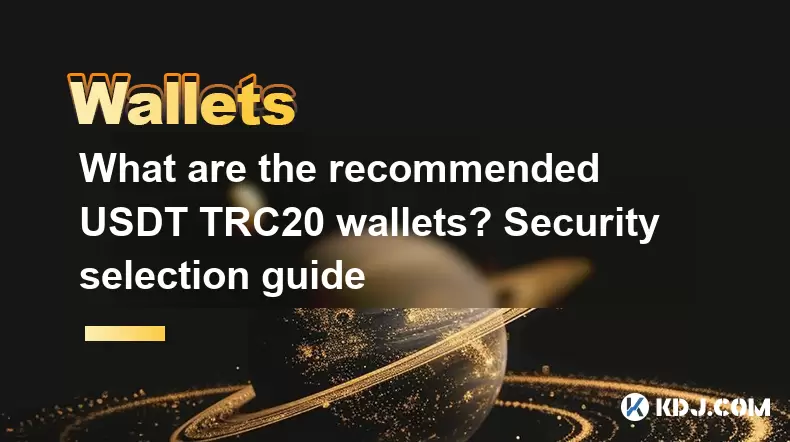
Understanding USDT TRC20 and Wallet Compatibility
USDT TRC20 is a version of the Tether stablecoin that operates on the TRON blockchain. Unlike the ERC-20 variant which runs on Ethereum, TRC20 offers lower transaction fees and faster confirmation times, making it popular among traders and users who frequently transact in USDT.
To store and manage USDT TRC20 tokens securely, you need a wallet that specifically supports the TRC20 protocol. Not all digital wallets are compatible with this token standard, so selecting the right one is crucial for both accessibility and security.
Key Features to Look for in a USDT TRC20 Wallet
When evaluating potential wallets for storing USDT TRC20, several core features should guide your decision-making process:
- Support for TRC20 Tokens: Ensure the wallet explicitly states support for TRC20 tokens.
- Private Key Control: Choose wallets where you control the private keys, rather than custodial services that hold them on your behalf.
- Multi-Currency Support: Many users prefer wallets that can handle multiple cryptocurrencies, including TRX (Tron) and other TRC20-based tokens.
- Backup and Recovery Options: A reliable wallet must offer seed phrases or backup mechanisms to recover access if the device is lost or damaged.
- User Interface and Experience: Opt for wallets with intuitive interfaces and easy-to-navigate menus, especially if you're new to cryptocurrency.
Top Recommended USDT TRC20 Wallets
Several wallets stand out due to their reliability, user experience, and strong community trust:
- TokenPocket: This mobile wallet supports TRC20 tokens and allows seamless integration with DApps on the TRON network. It also enables cross-chain transfers and has built-in staking features.
- Trust Wallet: Available as a mobile app, Trust Wallet supports TRC20 and offers robust security features. It integrates well with Binance and provides a simple interface for managing various cryptocurrencies.
- MathWallet: Known for its multi-chain support, MathWallet also supports TRC20 tokens. It's available across desktop, mobile, and browser extensions, offering flexibility and advanced functionality.
- BitKeep: Another versatile mobile wallet that supports TRC20. BitKeep includes features like DApp browsing, staking, and decentralized exchange integration.
- WalletConnect Compatible Wallets: If you use third-party platforms or DApps, ensure your wallet supports WalletConnect for secure and convenient connectivity.
How to Set Up a USDT TRC20 Wallet Step-by-Step
Setting up a USDT TRC20 wallet requires careful attention to detail to avoid losing funds:
- Download the wallet application from the official website or app store. Avoid third-party sources to prevent malware installation.
- Create a new wallet by following the setup prompts. You will be asked to create a password and back up your recovery phrase.
- Write down the recovery phrase exactly as displayed. Store it in a secure location away from digital devices.
- Once the wallet is created, look for an option to add custom tokens or switch networks. Select TRON or TronLink-compatible settings.
- Verify that the wallet displays the correct contract address for USDT TRC20: TR7NHqjeKQxGTCi8q1Jp8oF6D9eTnVKvD4.
- You can now receive USDT TRC20 by sharing your wallet address or send funds to this wallet from another platform.
Best Practices for Securing Your USDT TRC20 Wallet
Security is paramount when dealing with digital assets. Here are some best practices to follow:
- Never share your private key or recovery phrase with anyone. Legitimate wallet providers will never ask for this information.
- Use a strong password and enable biometric authentication if available on your device.
- Avoid using public Wi-Fi when accessing your wallet, as it increases the risk of unauthorized access.
- Regularly update your wallet app to ensure you have the latest security patches and feature enhancements.
- If possible, consider using a hardware wallet such as Ledger or Trezor for long-term storage of large amounts of USDT TRC20.
Frequently Asked Questions (FAQ)
Q: Can I use MetaMask for USDT TRC20?
A: MetaMask does not natively support TRC20 tokens, but you can manually add the TRON network through third-party tools like TronLink or via DApp integrations. However, this method may not be as seamless or secure as using a dedicated TRC20 wallet.
Q: What happens if I send USDT ERC-20 to a TRC20 wallet?
A: Sending ERC-20 USDT to a TRC20 wallet address could result in permanent loss of funds, as they operate on different blockchains. Always confirm the receiving wallet supports the correct token standard before sending.
Q: How do I check if my wallet supports TRC20?
A: Review the wallet’s official documentation or support page for TRC20 compatibility. Alternatively, try adding the USDT TRC20 token manually using the contract address and see if it appears correctly.
Q: Is it safe to keep USDT TRC20 on an exchange?
A: While exchanges provide convenience, they are not the safest place to store large amounts of crypto. Exchanges can be hacked or suffer technical issues, so transferring to a personal TRC20 wallet is recommended for better security.
Disclaimer:info@kdj.com
The information provided is not trading advice. kdj.com does not assume any responsibility for any investments made based on the information provided in this article. Cryptocurrencies are highly volatile and it is highly recommended that you invest with caution after thorough research!
If you believe that the content used on this website infringes your copyright, please contact us immediately (info@kdj.com) and we will delete it promptly.
- Cryptocurrency, Altcoins, and Profit Potential: Navigating the Wild West
- 2025-08-04 14:50:11
- Blue Gold & Crypto: Investing Disruption in Precious Metals
- 2025-08-04 14:30:11
- Japan, Metaplanet, and Bitcoin Acquisition: A New Era of Corporate Treasury?
- 2025-08-04 14:30:11
- Coinbase's Buy Rating & Bitcoin's Bold Future: A Canaccord Genuity Perspective
- 2025-08-04 14:50:11
- Coinbase's Buy Rating Maintained by Rosenblatt Securities: A Deep Dive
- 2025-08-04 14:55:11
- Cryptos, Strategic Choices, High Returns: Navigating the Meme Coin Mania
- 2025-08-04 14:55:11
Related knowledge

How to add TRC20 token to Trust Wallet?
Aug 04,2025 at 11:35am
Understanding TRC20 and Trust Wallet CompatibilityTrust Wallet is a widely used cryptocurrency wallet that supports multiple blockchain networks, incl...

What is a watch-only wallet in Trust Wallet?
Aug 02,2025 at 03:36am
Understanding the Concept of a Watch-Only WalletA watch-only wallet in Trust Wallet allows users to monitor a cryptocurrency address without having ac...

Why can't I connect my Trust Wallet to a DApp?
Aug 04,2025 at 12:00pm
Understanding DApp Connectivity and Trust WalletConnecting your Trust Wallet to a decentralized application (DApp) is a common process in the cryptocu...

How to fix a stuck pending transaction in Trust Wallet?
Aug 03,2025 at 06:14am
Understanding Why Transactions Get Stuck in Trust WalletWhen using Trust Wallet, users may occasionally encounter a pending transaction that appears t...

What is a multi-coin wallet in Trust Wallet?
Aug 03,2025 at 04:43am
Understanding Multi-Coin Wallets in Trust WalletA multi-coin wallet in Trust Wallet refers to a digital wallet that supports multiple cryptocurrencies...

How to switch between networks in Trust Wallet?
Aug 02,2025 at 12:36pm
Understanding Network Switching in Trust WalletSwitching between networks in Trust Wallet allows users to manage assets across different blockchains s...

How to add TRC20 token to Trust Wallet?
Aug 04,2025 at 11:35am
Understanding TRC20 and Trust Wallet CompatibilityTrust Wallet is a widely used cryptocurrency wallet that supports multiple blockchain networks, incl...

What is a watch-only wallet in Trust Wallet?
Aug 02,2025 at 03:36am
Understanding the Concept of a Watch-Only WalletA watch-only wallet in Trust Wallet allows users to monitor a cryptocurrency address without having ac...

Why can't I connect my Trust Wallet to a DApp?
Aug 04,2025 at 12:00pm
Understanding DApp Connectivity and Trust WalletConnecting your Trust Wallet to a decentralized application (DApp) is a common process in the cryptocu...

How to fix a stuck pending transaction in Trust Wallet?
Aug 03,2025 at 06:14am
Understanding Why Transactions Get Stuck in Trust WalletWhen using Trust Wallet, users may occasionally encounter a pending transaction that appears t...

What is a multi-coin wallet in Trust Wallet?
Aug 03,2025 at 04:43am
Understanding Multi-Coin Wallets in Trust WalletA multi-coin wallet in Trust Wallet refers to a digital wallet that supports multiple cryptocurrencies...

How to switch between networks in Trust Wallet?
Aug 02,2025 at 12:36pm
Understanding Network Switching in Trust WalletSwitching between networks in Trust Wallet allows users to manage assets across different blockchains s...
See all articles

























































































