-
 Bitcoin
Bitcoin $103,661.0079
0.65% -
 Ethereum
Ethereum $2,357.8157
5.16% -
 Tether USDt
Tether USDt $1.0001
0.03% -
 XRP
XRP $2.3819
3.39% -
 BNB
BNB $661.4574
5.03% -
 Solana
Solana $171.9102
5.23% -
 USDC
USDC $1.0000
0.00% -
 Dogecoin
Dogecoin $0.2217
13.05% -
 Cardano
Cardano $0.7897
2.87% -
 TRON
TRON $0.2634
3.29% -
 Sui
Sui $3.9773
0.84% -
 Chainlink
Chainlink $16.2462
3.17% -
 Avalanche
Avalanche $23.8318
5.96% -
 Stellar
Stellar $0.3025
3.30% -
 Shiba Inu
Shiba Inu $0.0...01557
8.59% -
 Hedera
Hedera $0.2057
5.03% -
 Hyperliquid
Hyperliquid $24.8714
1.91% -
 Toncoin
Toncoin $3.3337
3.13% -
 Bitcoin Cash
Bitcoin Cash $416.9436
-0.59% -
 Polkadot
Polkadot $5.0838
12.88% -
 UNUS SED LEO
UNUS SED LEO $8.6798
-2.02% -
 Litecoin
Litecoin $103.7942
8.74% -
 Monero
Monero $314.1422
5.55% -
 Bitget Token
Bitget Token $4.7518
6.08% -
 Pepe
Pepe $0.0...01282
14.61% -
 Dai
Dai $1.0002
0.02% -
 Pi
Pi $0.7377
1.31% -
 Ethena USDe
Ethena USDe $1.0001
0.02% -
 Uniswap
Uniswap $6.4935
3.53% -
 Bittensor
Bittensor $449.1176
3.63%
How to prevent social media scams?
By recognizing common scam tactics, protecting personal information, and reporting suspicious activity, individuals can safeguard themselves from the growing threat of social media scams.
Feb 21, 2025 at 11:55 pm

Key Points:
- Identify and avoid common scam tactics
- Protect your personal information
- Be cautious of unsolicited messages and links
- Report suspicious activity
- Educate yourself about cybersecurity
How to Prevent Social Media Scams
1. Identify and Avoid Common Scam Tactics
Social media scams often employ deceptive techniques to trick unsuspecting users. Common tactics include:
- Impersonation Scams: Scammers create fake accounts using the name and profile picture of a trusted individual or organization, often contacting victims via direct message or commenting on posts.
- Giveaway Hoaxes: Scammers promote fake giveaways or contests, promising valuable prizes to entice victims to provide personal information or click on malicious links.
- Phishing Scams: Scammers send deceptive emails or text messages that appear to come from legitimate sources, such as banks or financial institutions, tricking victims into revealing login credentials or sensitive information.
- Investment Scams: Scammers promote fraudulent investment opportunities with promises of high returns. They may use fake testimonials or endorsements to lend credibility to their claims.
- Malware Distribution: Scammers distribute malicious software through infected links or attachments, often disguised as harmless content.
2. Protect Your Personal Information
Avoid sharing sensitive personal information on social media platforms, including:
- Login credentials: Never share your login credentials for social media accounts, online banking, or other sensitive services with anyone.
- Financial information: Do not reveal financial information, such as credit card numbers, bank account details, or tax information, on social media.
- Private data: Be cautious about sharing sensitive personal data, such as your full name, address, phone number, or date of birth.
3. Be Cautious of Unsolicited Messages and Links
Avoid clicking on unsolicited messages or links from strangers or unfamiliar accounts. These messages may contain malicious software, phishing scams, or other fraudulent content.
- Hover over links: Before clicking on a link, hover over it to preview the destination URL. If the URL looks suspicious or unfamiliar, do not click on it.
- Inspect profiles: Examine the profiles of individuals or organizations contacting you. Look for red flags, such as fake or incomplete profiles, or a lack of mutual connections.
- Use caution with attachments: Do not open attachments from unknown senders. Malicious attachments can contain viruses or malware that can compromise your device or steal sensitive information.
4. Report Suspicious Activity
If you encounter suspicious activity on social media, report it immediately to the platform's administrators or law enforcement. Reporting scams can help prevent others from falling victim and contribute to the overall fight against social media fraud.
- In-platform reporting: Most social media platforms provide mechanisms for reporting suspicious accounts, posts, or messages. Use these tools to flag any suspicious activity for review.
- Contact law enforcement: If a scam involves financial loss or identity theft, consider contacting law enforcement to report the incident.
5. Educate Yourself About Cybersecurity
Stay informed about cybersecurity best practices and social media scams. Educate yourself about common tactics, how to identify them, and steps you can take to protect yourself online.
- Read industry guides: Explore articles, blogs, and websites that provide guidance on social media cybersecurity.
- Attend workshops and webinars: Participate in online or in-person events that cover topics related to social media scams and cybersecurity.
- Engage with reputable organizations: Follow social media accounts or websites of organizations that specialize in cybersecurity education and awareness.
FAQs
What are the most common social media scams?
- Impersonation scams
- Giveaway hoaxes
- Phishing scams
- Investment scams
- Malware distribution
How can I protect myself from social media scams?
- Identify and avoid common scam tactics
- Protect your personal information
- Be cautious of unsolicited messages and links
- Report suspicious activity
- Educate yourself about cybersecurity
What should I do if I fall victim to a social media scam?
- Report the scam to the social media platform and law enforcement
- Freeze your credit and monitor your financial accounts for suspicious activity
- Change your passwords and other login credentials for compromised accounts
Disclaimer:info@kdj.com
The information provided is not trading advice. kdj.com does not assume any responsibility for any investments made based on the information provided in this article. Cryptocurrencies are highly volatile and it is highly recommended that you invest with caution after thorough research!
If you believe that the content used on this website infringes your copyright, please contact us immediately (info@kdj.com) and we will delete it promptly.
- Despite its meme-inspired origins, industry experts have identified Shiba Inu as one of the crypto projects with the potential to endure and remain relevant for decades.
- 2025-05-10 14:40:13
- Can Web3 ai ($WAI) Go From $0.000331 to $1? Experts Bet It Could Outperform TRUMP Coin & Dogecoin (DOGE) in 2025
- 2025-05-10 14:40:13
- Iceberg Isle Won't Last Forever — Arctic Pablo Surges as the Best New Meme Coin to Buy for 2025 as Dogecoin Innovates and Memecoin Goes Viral
- 2025-05-10 14:35:15
- BTFD's Like Buying Bitcoin in 2013 But With a 200% Bonus Code—Best New Meme Coins to Invest in Now as MOODENG and ANDY Trend
- 2025-05-10 14:35:15
- BTFD Coin (BTFD): The Referral Powerhouse with 8900% ROI Potential
- 2025-05-10 14:30:13
- XLM Price Forecast: How Stellar Could Reach $1 and $5
- 2025-05-10 14:30:13
Related knowledge
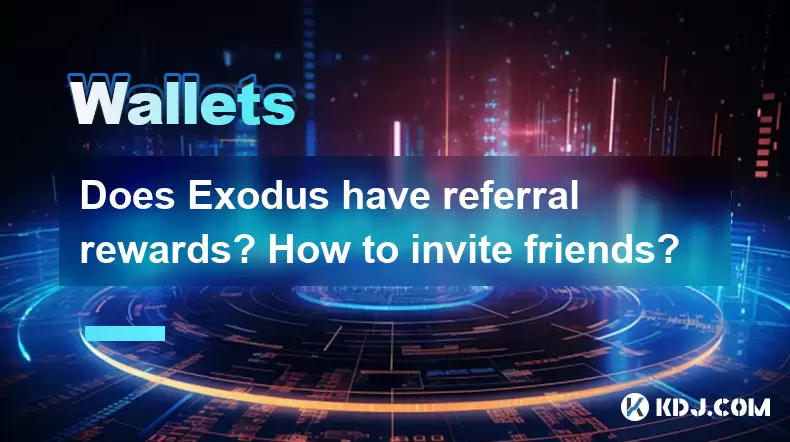
Does Exodus have referral rewards? How to invite friends?
May 09,2025 at 10:01pm
Does Exodus have referral rewards? How to invite friends? Exodus, a popular cryptocurrency wallet, has gained a significant user base due to its user-friendly interface and robust features. One common question among users is whether Exodus offers referral rewards and how to invite friends to join the platform. In this article, we will explore these topi...

How to buy cryptocurrency in Exodus? What payment methods are supported?
May 10,2025 at 01:29am
How to Buy Cryptocurrency in Exodus? What Payment Methods Are Supported? Exodus is a popular multi-currency wallet that allows users to store, manage, and trade a variety of cryptocurrencies. One of its standout features is the ability to buy cryptocurrency directly within the wallet, making it a convenient option for many users. In this article, we wil...
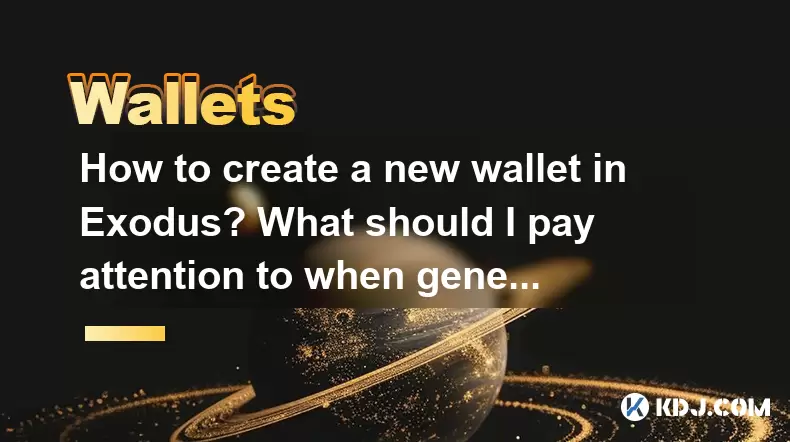
How to create a new wallet in Exodus? What should I pay attention to when generating mnemonics?
May 10,2025 at 11:57am
Creating a new wallet in Exodus is a straightforward process, but it's essential to understand the steps and the importance of mnemonic generation to ensure the security of your cryptocurrency. Exodus is known for its user-friendly interface, making it an excellent choice for both beginners and experienced users. In this guide, we will walk you through ...

How to retrieve the password of Exodus wallet? How to recover assets after forgetting the password?
May 10,2025 at 11:00am
Forgetting the password to your Exodus wallet can be a stressful experience, especially when you have valuable assets stored within it. Fortunately, there are methods to retrieve your password and recover your assets. This article will guide you through the process step-by-step, ensuring you can regain access to your wallet and secure your cryptocurrenc...

How does Coinbase Wallet connect to a hardware wallet? Cold storage configuration method
May 09,2025 at 08:56pm
Connecting a Coinbase Wallet to a hardware wallet and configuring cold storage is an essential process for securing your cryptocurrency. This article will guide you through the steps and considerations for setting up this connection, ensuring your assets are protected using cold storage methods. Understanding Coinbase Wallet and Hardware WalletsCoinbase...
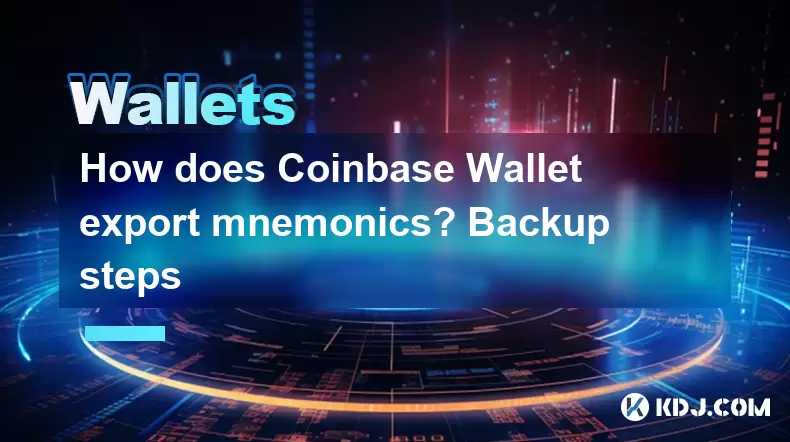
How does Coinbase Wallet export mnemonics? Backup steps
May 09,2025 at 11:36pm
Introduction to Coinbase Wallet MnemonicsCoinbase Wallet, a popular choice among cryptocurrency enthusiasts, provides users with a secure platform to store their digital assets. One of the key security features it offers is the use of mnemonic phrases, also known as seed phrases. These phrases are crucial for recovering your wallet and accessing your fu...
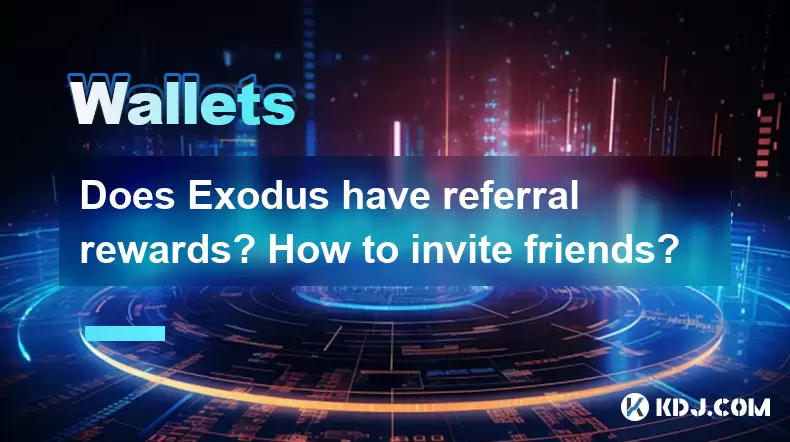
Does Exodus have referral rewards? How to invite friends?
May 09,2025 at 10:01pm
Does Exodus have referral rewards? How to invite friends? Exodus, a popular cryptocurrency wallet, has gained a significant user base due to its user-friendly interface and robust features. One common question among users is whether Exodus offers referral rewards and how to invite friends to join the platform. In this article, we will explore these topi...

How to buy cryptocurrency in Exodus? What payment methods are supported?
May 10,2025 at 01:29am
How to Buy Cryptocurrency in Exodus? What Payment Methods Are Supported? Exodus is a popular multi-currency wallet that allows users to store, manage, and trade a variety of cryptocurrencies. One of its standout features is the ability to buy cryptocurrency directly within the wallet, making it a convenient option for many users. In this article, we wil...
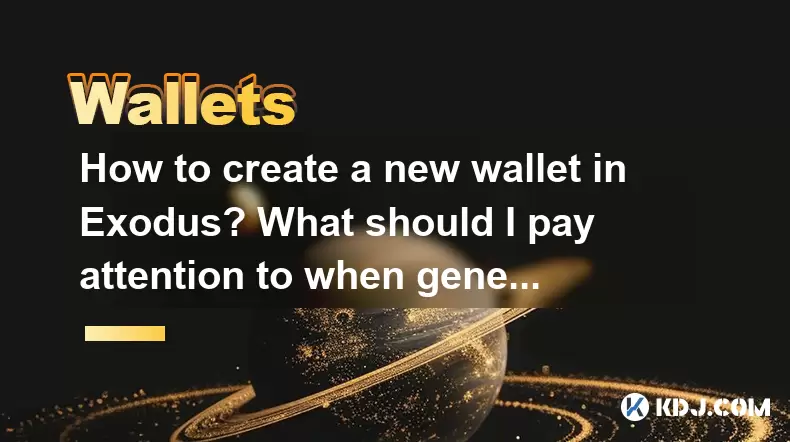
How to create a new wallet in Exodus? What should I pay attention to when generating mnemonics?
May 10,2025 at 11:57am
Creating a new wallet in Exodus is a straightforward process, but it's essential to understand the steps and the importance of mnemonic generation to ensure the security of your cryptocurrency. Exodus is known for its user-friendly interface, making it an excellent choice for both beginners and experienced users. In this guide, we will walk you through ...

How to retrieve the password of Exodus wallet? How to recover assets after forgetting the password?
May 10,2025 at 11:00am
Forgetting the password to your Exodus wallet can be a stressful experience, especially when you have valuable assets stored within it. Fortunately, there are methods to retrieve your password and recover your assets. This article will guide you through the process step-by-step, ensuring you can regain access to your wallet and secure your cryptocurrenc...

How does Coinbase Wallet connect to a hardware wallet? Cold storage configuration method
May 09,2025 at 08:56pm
Connecting a Coinbase Wallet to a hardware wallet and configuring cold storage is an essential process for securing your cryptocurrency. This article will guide you through the steps and considerations for setting up this connection, ensuring your assets are protected using cold storage methods. Understanding Coinbase Wallet and Hardware WalletsCoinbase...
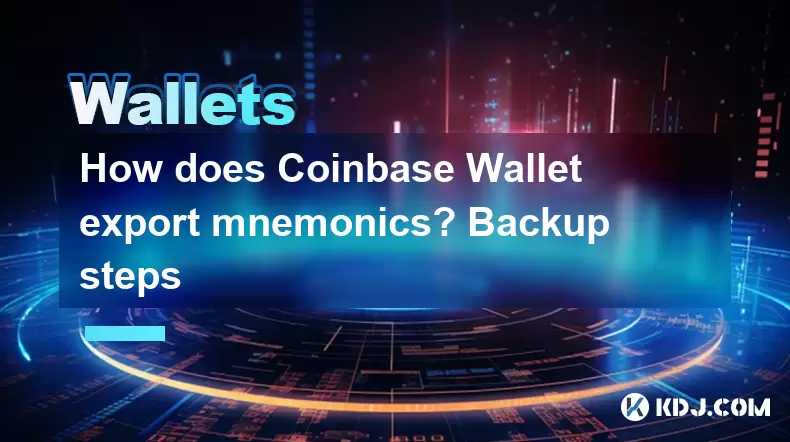
How does Coinbase Wallet export mnemonics? Backup steps
May 09,2025 at 11:36pm
Introduction to Coinbase Wallet MnemonicsCoinbase Wallet, a popular choice among cryptocurrency enthusiasts, provides users with a secure platform to store their digital assets. One of the key security features it offers is the use of mnemonic phrases, also known as seed phrases. These phrases are crucial for recovering your wallet and accessing your fu...
See all articles























































































