-
 Bitcoin
Bitcoin $108,703.4836
0.45% -
 Ethereum
Ethereum $2,576.6839
1.58% -
 Tether USDt
Tether USDt $1.0001
0.00% -
 XRP
XRP $2.2924
-0.87% -
 BNB
BNB $660.2136
0.01% -
 Solana
Solana $151.4729
-0.29% -
 USDC
USDC $1.0000
0.00% -
 TRON
TRON $0.2866
0.04% -
 Dogecoin
Dogecoin $0.1698
0.82% -
 Cardano
Cardano $0.5831
0.13% -
 Hyperliquid
Hyperliquid $37.9814
-3.97% -
 Bitcoin Cash
Bitcoin Cash $503.9489
1.93% -
 Sui
Sui $2.8994
0.74% -
 Chainlink
Chainlink $13.5429
0.38% -
 UNUS SED LEO
UNUS SED LEO $9.0693
-0.19% -
 Stellar
Stellar $0.2524
0.15% -
 Avalanche
Avalanche $18.1959
1.02% -
 Shiba Inu
Shiba Inu $0.0...01180
1.48% -
 Toncoin
Toncoin $2.7601
-0.76% -
 Hedera
Hedera $0.1606
0.96% -
 Litecoin
Litecoin $86.6105
0.26% -
 Monero
Monero $315.7691
-0.56% -
 Polkadot
Polkadot $3.3911
0.25% -
 Dai
Dai $1.0001
0.03% -
 Ethena USDe
Ethena USDe $1.0002
0.02% -
 Bitget Token
Bitget Token $4.3076
-0.05% -
 Uniswap
Uniswap $7.5901
3.66% -
 Aave
Aave $288.0954
0.35% -
 Pepe
Pepe $0.0...01002
1.64% -
 Pi
Pi $0.4578
0.09%
How to prevent the loss of assets due to damage to the storage device of the Bitcoin wallet?
Safeguarding Bitcoin requires multiple backups of your seed phrase in diverse, secure locations; hardware wallets offer enhanced security but still necessitate a recovery phrase backup to prevent irreversible loss from device failure.
Mar 25, 2025 at 02:00 am
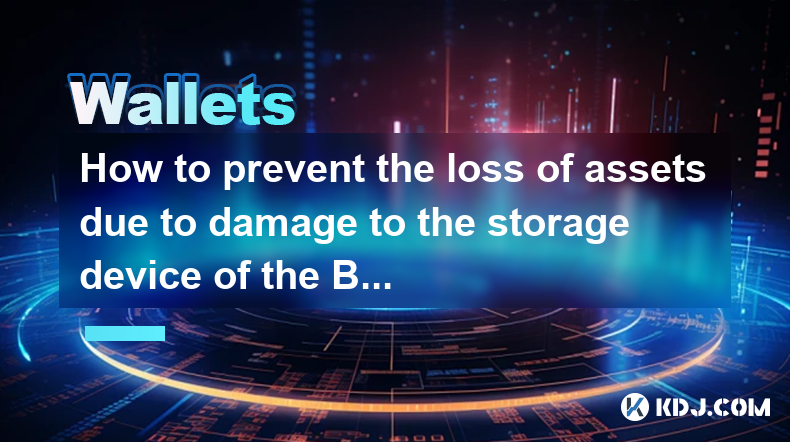
How to Prevent the Loss of Assets Due to Damage to the Storage Device of the Bitcoin Wallet?
Losing your Bitcoin due to a damaged storage device is a terrifying prospect for any cryptocurrency holder. This article explores various strategies to mitigate this risk, focusing on preventative measures and recovery options within the cryptocurrency ecosystem. The security of your Bitcoin is paramount, and understanding these methods is crucial.
Understanding the Risks:
The primary risk lies in the physical vulnerability of your storage device. Hard drives, USB drives, and even smartphones can fail due to physical damage, software corruption, or simply wear and tear. If your Bitcoin wallet's private keys are stored solely on this compromised device, access to your funds is jeopardized. This isn't just about accidental damage; theft or loss of the device is equally dangerous.
Backup, Backup, Backup:
This is the single most important preventative measure. Never rely on a single copy of your Bitcoin wallet's seed phrase or private keys. Multiple backups stored in different, secure locations are vital.
- Multiple Physical Copies: Write down your seed phrase on several pieces of paper. Store these in different, physically secure locations, ideally in fireproof and waterproof containers. Consider using a safety deposit box for one copy.
- Digital Backups (with caution): Encrypt and store a digital copy on a cloud storage service, but only after carefully considering the security implications. Remember that cloud services are vulnerable to hacking and data breaches.
- Hardware Wallets: Consider using a hardware wallet, a dedicated device designed for secure cryptocurrency storage. These devices provide an extra layer of security against software vulnerabilities and physical damage. Always back up the recovery phrase provided with the hardware wallet.
Choosing Secure Storage Media:
The choice of storage medium impacts the resilience of your backups.
- Paper Wallets: While offering strong security against digital attacks, paper wallets are vulnerable to physical damage, fire, and water. Consider using archival-quality paper and multiple copies.
- Metal Backups: Engraving your seed phrase onto metal is a more durable option than paper, offering greater resistance to damage.
- Encrypted USB Drives: While convenient, encrypted USB drives can be lost or stolen. Always encrypt them and use strong passwords.
Regularly Verify Your Backups:
It's crucial to periodically check your backups to ensure they remain intact and readable. This helps catch errors early and prevents future headaches. Try restoring your wallet from a backup to verify its functionality. Don't do this with your main wallet; use a test wallet if possible.
Hardware Wallet Considerations:
Hardware wallets are generally considered the safest option. However, they're not invulnerable.
- Physical Security: Protect your hardware wallet from physical damage, theft, and unauthorized access.
- Firmware Updates: Regularly update the firmware of your hardware wallet to benefit from security patches and improvements.
- Backup Seed Phrase: The recovery phrase is critical; lose it, and you lose your Bitcoin.
Software Wallet Security:
If you use a software wallet, prioritize security.
- Strong Passwords: Use strong, unique passwords and enable two-factor authentication (2FA) wherever possible.
- Reputable Wallets: Only use reputable and well-established software wallets.
- Regular Updates: Keep your software wallet updated with the latest security patches.
What to Do if Your Storage Device Fails:
If your primary storage device fails, immediately consult your backups. If you have multiple backups, try restoring your wallet from each one, checking for consistency.
Beyond Hardware and Software:
Beyond the physical storage of your keys, consider other aspects of security.
- Operational Security: Be vigilant about phishing scams and malware. Avoid clicking suspicious links and only download software from trusted sources.
- Password Management: Use a password manager to securely store and manage your passwords and seed phrases.
Frequently Asked Questions:
Q: What if I lose my seed phrase? A: If you lose your seed phrase and haven't made backups, recovering your Bitcoin is extremely difficult, if not impossible. Your funds are likely lost.
Q: Can I recover my Bitcoin if my hardware wallet is damaged? A: If you have backed up your recovery phrase, yes. You can use this phrase to restore your wallet on a new device. If not, recovery is highly unlikely.
Q: Are cloud backups safe? A: Cloud backups offer convenience but carry risks. Choose reputable providers with strong security measures, but understand that data breaches are still possible. Encryption is essential.
Q: What's the best way to store my seed phrase? A: There's no single "best" method. A combination of physical backups (paper, metal) stored in separate, secure locations offers the strongest protection.
Q: How often should I back up my wallet? A: Back up your wallet immediately after setting it up and then regularly, at least annually, or whenever you make significant changes to your wallet.
Q: Is using a hardware wallet completely safe? A: Hardware wallets significantly reduce the risk, but they are not foolproof. They can be lost, stolen, or physically damaged. Always back up your recovery phrase.
Disclaimer:info@kdj.com
The information provided is not trading advice. kdj.com does not assume any responsibility for any investments made based on the information provided in this article. Cryptocurrencies are highly volatile and it is highly recommended that you invest with caution after thorough research!
If you believe that the content used on this website infringes your copyright, please contact us immediately (info@kdj.com) and we will delete it promptly.
- Kraken, Rear Wing, and Memecoins: A Wild Ride to the Singapore Grand Prix!
- 2025-07-09 00:50:12
- Cronos Skyrockets: Decoding the Reasons Behind CRO's Crypto Surge
- 2025-07-09 01:30:12
- Ethereum's Wall Street Love & Ruvi AI's Audit Rally: A Crypto Cocktail
- 2025-07-09 00:55:12
- Crypto Coins with Growth Potential: Top Picks for Savvy Investors
- 2025-07-09 01:35:13
- Onyxcoin (XCN) vs. Solana (SOL): A Promising Bet in the Crypto Game?
- 2025-07-09 00:30:12
- Pi Network's Supply Surge: A Recipe for Price Problems?
- 2025-07-09 02:10:13
Related knowledge

How to use Trezor with Exodus wallet
Jul 09,2025 at 12:49am
Connecting Trezor Hardware Wallet to Exodus Software WalletTo use Trezor with Exodus wallet, users need to connect the hardware wallet to the software...

Why is my Ledger asking for a PIN every time I use it?
Jul 08,2025 at 11:21pm
Understanding the Purpose of the PIN on Your Ledger DeviceThe PIN (Personal Identification Number) is a crucial security feature built into every Ledg...

Can I recover my crypto without a Ledger device if I have the phrase?
Jul 09,2025 at 01:36am
Understanding the Role of a Recovery Phrase in Crypto SecurityIf you have your recovery phrase but no Ledger device, you might wonder whether it's pos...

Can I have multiple PIN codes on one Ledger?
Jul 09,2025 at 12:35am
Understanding the Basics of Decentralized Exchanges (DEXs)A decentralized exchange, or DEX, is a type of cryptocurrency trading platform that operates...

How to use Ledger with a mobile phone?
Jul 08,2025 at 10:49pm
Connecting Ledger Hardware Wallet to Mobile DevicesUsing a Ledger hardware wallet with a mobile phone provides a secure and convenient way to manage c...
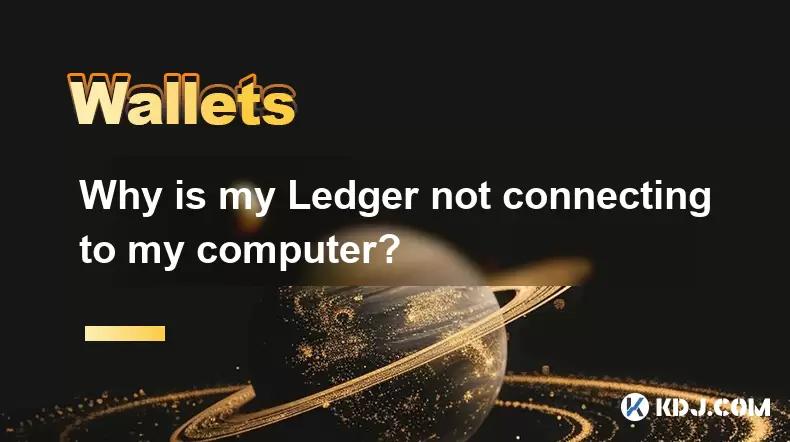
Why is my Ledger not connecting to my computer?
Jul 09,2025 at 03:01am
Checking the Physical ConnectionIf your Ledger is not connecting to your computer, the first step involves verifying the physical connection between t...

How to use Trezor with Exodus wallet
Jul 09,2025 at 12:49am
Connecting Trezor Hardware Wallet to Exodus Software WalletTo use Trezor with Exodus wallet, users need to connect the hardware wallet to the software...

Why is my Ledger asking for a PIN every time I use it?
Jul 08,2025 at 11:21pm
Understanding the Purpose of the PIN on Your Ledger DeviceThe PIN (Personal Identification Number) is a crucial security feature built into every Ledg...

Can I recover my crypto without a Ledger device if I have the phrase?
Jul 09,2025 at 01:36am
Understanding the Role of a Recovery Phrase in Crypto SecurityIf you have your recovery phrase but no Ledger device, you might wonder whether it's pos...

Can I have multiple PIN codes on one Ledger?
Jul 09,2025 at 12:35am
Understanding the Basics of Decentralized Exchanges (DEXs)A decentralized exchange, or DEX, is a type of cryptocurrency trading platform that operates...

How to use Ledger with a mobile phone?
Jul 08,2025 at 10:49pm
Connecting Ledger Hardware Wallet to Mobile DevicesUsing a Ledger hardware wallet with a mobile phone provides a secure and convenient way to manage c...
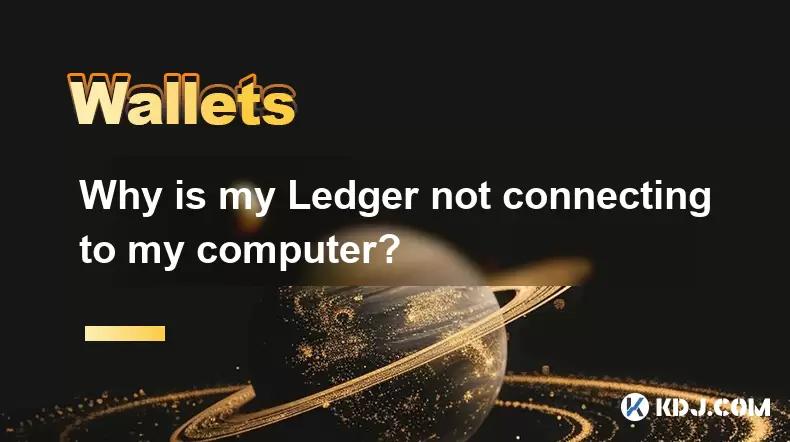
Why is my Ledger not connecting to my computer?
Jul 09,2025 at 03:01am
Checking the Physical ConnectionIf your Ledger is not connecting to your computer, the first step involves verifying the physical connection between t...
See all articles

























































































