-
 Bitcoin
Bitcoin $109,330.5032
0.89% -
 Ethereum
Ethereum $2,661.8271
3.39% -
 Tether USDt
Tether USDt $1.0006
0.04% -
 XRP
XRP $2.3808
4.11% -
 BNB
BNB $663.3047
0.75% -
 Solana
Solana $154.6074
2.96% -
 USDC
USDC $1.0001
0.02% -
 TRON
TRON $0.2876
0.47% -
 Dogecoin
Dogecoin $0.1736
2.37% -
 Cardano
Cardano $0.6105
5.06% -
 Hyperliquid
Hyperliquid $39.2542
4.13% -
 Sui
Sui $2.9702
3.11% -
 Bitcoin Cash
Bitcoin Cash $507.3879
0.84% -
 Chainlink
Chainlink $14.0303
3.57% -
 Stellar
Stellar $0.2912
14.83% -
 UNUS SED LEO
UNUS SED LEO $9.0547
-0.25% -
 Avalanche
Avalanche $18.6501
3.24% -
 Hedera
Hedera $0.1702
6.77% -
 Shiba Inu
Shiba Inu $0.0...01213
2.66% -
 Toncoin
Toncoin $2.8233
2.12% -
 Litecoin
Litecoin $88.6781
2.43% -
 Monero
Monero $321.5220
2.77% -
 Polkadot
Polkadot $3.5388
4.44% -
 Dai
Dai $1.0002
0.02% -
 Ethena USDe
Ethena USDe $1.0010
0.07% -
 Uniswap
Uniswap $8.2247
8.18% -
 Bitget Token
Bitget Token $4.3451
1.00% -
 Aave
Aave $298.6045
4.39% -
 Pepe
Pepe $0.0...01035
3.13% -
 Pi
Pi $0.4643
1.47%
How to prevent the loss of assets due to damage to the storage device of the Bitcoin wallet?
2025/03/25 02:00
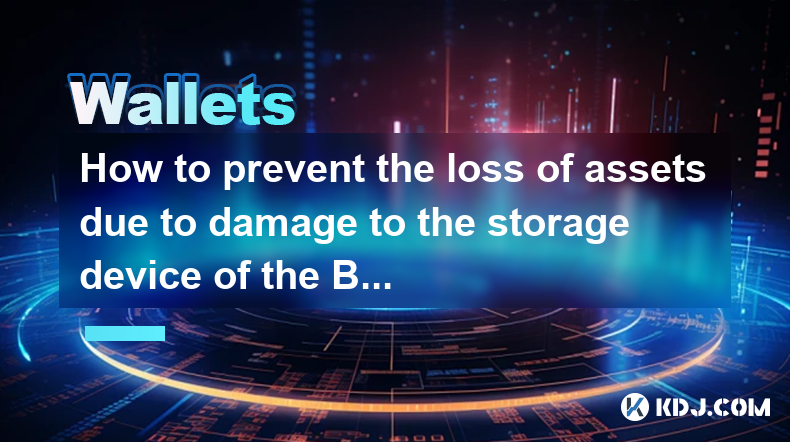
How to Prevent the Loss of Assets Due to Damage to the Storage Device of the Bitcoin Wallet?
Losing your Bitcoin due to a damaged storage device is a terrifying prospect for any cryptocurrency holder. This article explores various strategies to mitigate this risk, focusing on preventative measures and recovery options within the cryptocurrency ecosystem. The security of your Bitcoin is paramount, and understanding these methods is crucial.
Understanding the Risks:
The primary risk lies in the physical vulnerability of your storage device. Hard drives, USB drives, and even smartphones can fail due to physical damage, software corruption, or simply wear and tear. If your Bitcoin wallet's private keys are stored solely on this compromised device, access to your funds is jeopardized. This isn't just about accidental damage; theft or loss of the device is equally dangerous.
Backup, Backup, Backup:
This is the single most important preventative measure. Never rely on a single copy of your Bitcoin wallet's seed phrase or private keys. Multiple backups stored in different, secure locations are vital.
- Multiple Physical Copies: Write down your seed phrase on several pieces of paper. Store these in different, physically secure locations, ideally in fireproof and waterproof containers. Consider using a safety deposit box for one copy.
- Digital Backups (with caution): Encrypt and store a digital copy on a cloud storage service, but only after carefully considering the security implications. Remember that cloud services are vulnerable to hacking and data breaches.
- Hardware Wallets: Consider using a hardware wallet, a dedicated device designed for secure cryptocurrency storage. These devices provide an extra layer of security against software vulnerabilities and physical damage. Always back up the recovery phrase provided with the hardware wallet.
Choosing Secure Storage Media:
The choice of storage medium impacts the resilience of your backups.
- Paper Wallets: While offering strong security against digital attacks, paper wallets are vulnerable to physical damage, fire, and water. Consider using archival-quality paper and multiple copies.
- Metal Backups: Engraving your seed phrase onto metal is a more durable option than paper, offering greater resistance to damage.
- Encrypted USB Drives: While convenient, encrypted USB drives can be lost or stolen. Always encrypt them and use strong passwords.
Regularly Verify Your Backups:
It's crucial to periodically check your backups to ensure they remain intact and readable. This helps catch errors early and prevents future headaches. Try restoring your wallet from a backup to verify its functionality. Don't do this with your main wallet; use a test wallet if possible.
Hardware Wallet Considerations:
Hardware wallets are generally considered the safest option. However, they're not invulnerable.
- Physical Security: Protect your hardware wallet from physical damage, theft, and unauthorized access.
- Firmware Updates: Regularly update the firmware of your hardware wallet to benefit from security patches and improvements.
- Backup Seed Phrase: The recovery phrase is critical; lose it, and you lose your Bitcoin.
Software Wallet Security:
If you use a software wallet, prioritize security.
- Strong Passwords: Use strong, unique passwords and enable two-factor authentication (2FA) wherever possible.
- Reputable Wallets: Only use reputable and well-established software wallets.
- Regular Updates: Keep your software wallet updated with the latest security patches.
What to Do if Your Storage Device Fails:
If your primary storage device fails, immediately consult your backups. If you have multiple backups, try restoring your wallet from each one, checking for consistency.
Beyond Hardware and Software:
Beyond the physical storage of your keys, consider other aspects of security.
- Operational Security: Be vigilant about phishing scams and malware. Avoid clicking suspicious links and only download software from trusted sources.
- Password Management: Use a password manager to securely store and manage your passwords and seed phrases.
Frequently Asked Questions:
Q: What if I lose my seed phrase? A: If you lose your seed phrase and haven't made backups, recovering your Bitcoin is extremely difficult, if not impossible. Your funds are likely lost.
Q: Can I recover my Bitcoin if my hardware wallet is damaged? A: If you have backed up your recovery phrase, yes. You can use this phrase to restore your wallet on a new device. If not, recovery is highly unlikely.
Q: Are cloud backups safe? A: Cloud backups offer convenience but carry risks. Choose reputable providers with strong security measures, but understand that data breaches are still possible. Encryption is essential.
Q: What's the best way to store my seed phrase? A: There's no single "best" method. A combination of physical backups (paper, metal) stored in separate, secure locations offers the strongest protection.
Q: How often should I back up my wallet? A: Back up your wallet immediately after setting it up and then regularly, at least annually, or whenever you make significant changes to your wallet.
Q: Is using a hardware wallet completely safe? A: Hardware wallets significantly reduce the risk, but they are not foolproof. They can be lost, stolen, or physically damaged. Always back up your recovery phrase.
免責聲明:info@kdj.com
所提供的資訊並非交易建議。 kDJ.com對任何基於本文提供的資訊進行的投資不承擔任何責任。加密貨幣波動性較大,建議您充分研究後謹慎投資!
如果您認為本網站使用的內容侵犯了您的版權,請立即聯絡我們(info@kdj.com),我們將及時刪除。
- BlockDag領導加密貨包:2025年Blockdag,Cardano,Litecoin和Polkadot的前景
- 2025-07-10 10:50:12
- Ondo Price觀察:貿易商的眼睛鑰匙阻力潛在的3美元目標
- 2025-07-10 10:50:12
- 比特幣與巴西真實:在關稅戰爭中導航波動
- 2025-07-10 11:10:12
- 風險投資公司,比特幣和資金:加密貨幣未來的紐約分鐘
- 2025-07-10 11:10:12
- Cronos(CRO)在ETF嗡嗡聲上增加了16%:紐約
- 2025-07-10 11:15:12
- Binance,財政和IPO:在2025年導航加密貨幣景觀
- 2025-07-10 11:30:12
相關知識

如何在我的Trezor上找到特定的接收地址
2025-07-09 22:36:01
了解接收地址的目的接收地址是區塊鍊網絡中用於接收加密貨幣的唯一標識符。每次您想接受資金時,您的錢包都可能會生成一個新的地址,以增強隱私和安全性。在Trezor硬件錢包上,這些地址是使用層次確定性(HD)算法從您的種子短語中得出的。了解如何找到或生成特定的接收地址對於安全管理交易至關重要。 Trezo...

如何將Trezor連接到Rabby Wallet
2025-07-09 05:49:50
什麼是Trezor和Rabby Wallet? Trezor是由Satoshilabs開發的硬件錢包,使用戶可以將其加密貨幣資產安全地存儲在線。它支持廣泛的加密貨幣,包括Bitcoin,以太坊和各種ERC-20令牌。另一方面, Rabby Wallet是一種非監測錢包,主要用於與以太坊區塊鍊及其兼容...

在公共計算機上使用Trezor安全嗎
2025-07-09 20:56:31
了解在公共計算機上使用Trezor的風險通常,使用Trezor硬件錢包被認為是存儲加密貨幣的最安全方法之一。但是,在公共計算機上使用它的安全性帶有重要的警告。公共計算機,例如在庫,互聯網咖啡館或共享辦公空間中發現的公共計算機通常由多個用戶使用,並且不得保持與個人設備相同的安全級別。這引入了潛在的風險...

如果我忘記了我的特佐爾密碼短語會發生什麼
2025-07-09 03:15:08
理解三倍密封詞的作用如果您使用Trezor硬件錢包,則可能已經設置了一個密碼,作為恢復種子以外的額外安全性。與您的設備隨附的12或24字恢復短語不同, Trezor密碼短語就像隱藏的錢包修飾符一樣。輸入時,它會創建一個全新的錢包推導路徑,這意味著如果沒有正確的密碼,您將無法訪問關聯的資金。此附加單詞...

如何用Trezor賭注Polkadot(DOT)
2025-07-09 21:42:20
了解Polkadot(DOT)的積分Staking Polkadot(DOT)允許用戶參與網絡驗證並獲得獎勵。與傳統的工作證明系統不同, Polkadot使用提名的證明(NPOS)共識機制。這意味著令牌持有人可以用其點令牌成為驗證者或提名受信任的驗證者。通過積分,用戶在收入被動收入的同時為Polka...

我可以重置二手還是二手Trezor
2025-07-09 11:49:34
了解使用或二手Trezor的重置過程如果您購買了二手或二手Trezor錢包,則可能要做的第一件事就是確保它在使用前完全重置。這樣可以確保刪除任何以前所有者的數據,私鑰和配置。好消息是, Trezor設備可以重置,但是涉及一些特定的步驟和預防措施。在進行繼續之前,請了解重置Trezor將刪除存儲在設備...

如何在我的Trezor上找到特定的接收地址
2025-07-09 22:36:01
了解接收地址的目的接收地址是區塊鍊網絡中用於接收加密貨幣的唯一標識符。每次您想接受資金時,您的錢包都可能會生成一個新的地址,以增強隱私和安全性。在Trezor硬件錢包上,這些地址是使用層次確定性(HD)算法從您的種子短語中得出的。了解如何找到或生成特定的接收地址對於安全管理交易至關重要。 Trezo...

如何將Trezor連接到Rabby Wallet
2025-07-09 05:49:50
什麼是Trezor和Rabby Wallet? Trezor是由Satoshilabs開發的硬件錢包,使用戶可以將其加密貨幣資產安全地存儲在線。它支持廣泛的加密貨幣,包括Bitcoin,以太坊和各種ERC-20令牌。另一方面, Rabby Wallet是一種非監測錢包,主要用於與以太坊區塊鍊及其兼容...

在公共計算機上使用Trezor安全嗎
2025-07-09 20:56:31
了解在公共計算機上使用Trezor的風險通常,使用Trezor硬件錢包被認為是存儲加密貨幣的最安全方法之一。但是,在公共計算機上使用它的安全性帶有重要的警告。公共計算機,例如在庫,互聯網咖啡館或共享辦公空間中發現的公共計算機通常由多個用戶使用,並且不得保持與個人設備相同的安全級別。這引入了潛在的風險...

如果我忘記了我的特佐爾密碼短語會發生什麼
2025-07-09 03:15:08
理解三倍密封詞的作用如果您使用Trezor硬件錢包,則可能已經設置了一個密碼,作為恢復種子以外的額外安全性。與您的設備隨附的12或24字恢復短語不同, Trezor密碼短語就像隱藏的錢包修飾符一樣。輸入時,它會創建一個全新的錢包推導路徑,這意味著如果沒有正確的密碼,您將無法訪問關聯的資金。此附加單詞...

如何用Trezor賭注Polkadot(DOT)
2025-07-09 21:42:20
了解Polkadot(DOT)的積分Staking Polkadot(DOT)允許用戶參與網絡驗證並獲得獎勵。與傳統的工作證明系統不同, Polkadot使用提名的證明(NPOS)共識機制。這意味著令牌持有人可以用其點令牌成為驗證者或提名受信任的驗證者。通過積分,用戶在收入被動收入的同時為Polka...

我可以重置二手還是二手Trezor
2025-07-09 11:49:34
了解使用或二手Trezor的重置過程如果您購買了二手或二手Trezor錢包,則可能要做的第一件事就是確保它在使用前完全重置。這樣可以確保刪除任何以前所有者的數據,私鑰和配置。好消息是, Trezor設備可以重置,但是涉及一些特定的步驟和預防措施。在進行繼續之前,請了解重置Trezor將刪除存儲在設備...
看所有文章

























































































