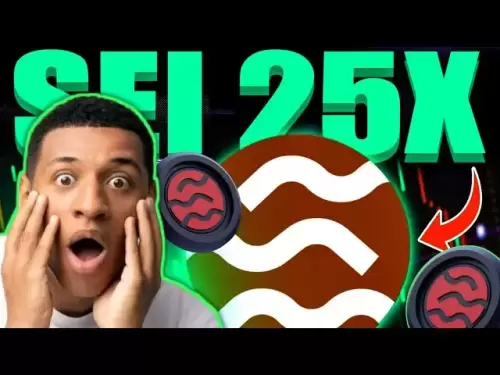-
 Bitcoin
Bitcoin $108,639.5535
1.29% -
 Ethereum
Ethereum $2,507.1944
3.16% -
 Tether USDt
Tether USDt $1.0003
0.00% -
 XRP
XRP $2.1982
0.65% -
 BNB
BNB $654.1814
0.99% -
 Solana
Solana $152.3907
1.88% -
 USDC
USDC $0.9998
-0.01% -
 TRON
TRON $0.2763
0.40% -
 Dogecoin
Dogecoin $0.1683
3.32% -
 Cardano
Cardano $0.5716
1.42% -
 Hyperliquid
Hyperliquid $40.7564
8.17% -
 Bitcoin Cash
Bitcoin Cash $500.5813
1.41% -
 Sui
Sui $2.8642
2.51% -
 Chainlink
Chainlink $13.5555
1.79% -
 UNUS SED LEO
UNUS SED LEO $9.1649
0.51% -
 Avalanche
Avalanche $18.4650
3.41% -
 Stellar
Stellar $0.2386
0.24% -
 Toncoin
Toncoin $2.8878
1.59% -
 Shiba Inu
Shiba Inu $0.0...01168
1.67% -
 Litecoin
Litecoin $87.6955
2.00% -
 Hedera
Hedera $0.1517
3.12% -
 Monero
Monero $312.6714
1.11% -
 Polkadot
Polkadot $3.5008
3.27% -
 Bitget Token
Bitget Token $4.6166
-0.55% -
 Dai
Dai $0.9999
0.00% -
 Ethena USDe
Ethena USDe $1.0002
0.01% -
 Uniswap
Uniswap $7.3109
3.98% -
 Pepe
Pepe $0.0...01008
6.25% -
 Aave
Aave $276.8587
7.04% -
 Pi
Pi $0.5277
-0.95%
How to perform CoinJoin transactions with Coldcard Mk4?
Coldcard Mk4 supports CoinJoin for enhanced Bitcoin privacy; use Sparrow Wallet to set up, initiate, sign, and broadcast transactions securely.
Apr 03, 2025 at 06:15 pm

Introduction to CoinJoin and Coldcard Mk4
CoinJoin is a privacy-enhancing technique used in the cryptocurrency world, particularly for Bitcoin, to obscure the trail of transactions and enhance user anonymity. By mixing multiple transactions from different users into a single transaction, it becomes difficult to trace the flow of funds. Coldcard Mk4, a highly secure hardware wallet, supports this technique, allowing users to maintain privacy without compromising the security of their funds. This article will guide you through the process of performing CoinJoin transactions using the Coldcard Mk4.
Preparing for a CoinJoin Transaction
Before you can perform a CoinJoin transaction with your Coldcard Mk4, you need to ensure that your device is set up correctly and that you have the necessary software and funds.
- Ensure your Coldcard Mk4 is updated to the latest firmware. You can check and update the firmware using the Coldcard's built-in update tool.
- Install and set up a compatible wallet software that supports CoinJoin transactions. Popular options include Sparrow Wallet and Wasabi Wallet. For this guide, we will use Sparrow Wallet.
- Transfer the amount you wish to mix into your Coldcard Mk4. Make sure you have enough Bitcoin to cover the transaction fees as well.
Setting Up Sparrow Wallet with Coldcard Mk4
To perform a CoinJoin transaction, you need to connect your Coldcard Mk4 to a compatible wallet software. Here’s how to set up Sparrow Wallet with your Coldcard Mk4:
- Download and install Sparrow Wallet from the official website.
- Launch Sparrow Wallet and click on "Add Wallet".
- Select "Hardware Wallet" and then choose "Coldcard".
- Connect your Coldcard Mk4 to your computer using a USB cable.
- Enter your PIN on the Coldcard Mk4 to unlock it.
- Select the derivation path you want to use. The default is usually fine, but you can choose a custom path if needed.
- Click "Next" and then "Finish" to complete the setup.
Initiating a CoinJoin Transaction
Once your Coldcard Mk4 is connected to Sparrow Wallet, you can initiate a CoinJoin transaction. Follow these steps:
- Navigate to the "Send" tab in Sparrow Wallet.
- Click on "CoinJoin" to start the process.
- Select the amount you want to mix. Ensure you have enough funds to cover the transaction fees.
- Choose the number of rounds for the CoinJoin. More rounds increase privacy but also increase fees.
- Review the transaction details and confirm the amount and fees.
- Click "Create Transaction" to generate the CoinJoin transaction.
Signing the CoinJoin Transaction with Coldcard Mk4
After creating the CoinJoin transaction in Sparrow Wallet, you need to sign it using your Coldcard Mk4. Here’s how to do it:
- The transaction details will be displayed on your Coldcard Mk4. Review them carefully.
- Enter your PIN to unlock the Coldcard Mk4 if prompted.
- Use the navigation buttons to scroll through the transaction details.
- Press the "OK" button to sign the transaction.
- The signed transaction will be sent back to Sparrow Wallet.
Broadcasting the CoinJoin Transaction
Once the transaction is signed, you need to broadcast it to the Bitcoin network. Here’s how to do it in Sparrow Wallet:
- Return to Sparrow Wallet and you will see the signed transaction ready to be broadcast.
- Click "Broadcast" to send the transaction to the Bitcoin network.
- Wait for the transaction to be confirmed. This may take some time depending on the network congestion and the number of rounds you chose for the CoinJoin.
Verifying the CoinJoin Transaction
After the transaction is confirmed, you should verify that the CoinJoin was successful. Here’s how to do it:
- Check the transaction on a blockchain explorer like Blockchain.com or Mempool.space.
- Look for the transaction ID provided by Sparrow Wallet after broadcasting.
- Verify that the transaction has multiple inputs and outputs, which is a sign of a successful CoinJoin.
Frequently Asked Questions
Q: Can I use other hardware wallets for CoinJoin transactions?
A: Yes, other hardware wallets like Trezor and Ledger also support CoinJoin transactions, but the process may differ slightly depending on the wallet software you use.
Q: How much does a CoinJoin transaction cost?
A: The cost of a CoinJoin transaction depends on the number of rounds you choose and the current Bitcoin network fees. Generally, more rounds increase the privacy but also increase the fees.
Q: Is it safe to perform CoinJoin transactions with Coldcard Mk4?
A: Yes, Coldcard Mk4 is designed with high security in mind, and performing CoinJoin transactions through a reputable wallet like Sparrow Wallet is considered safe. However, always ensure you are using the latest firmware and software versions.
Q: How long does a CoinJoin transaction take to confirm?
A: The confirmation time for a CoinJoin transaction can vary based on the number of rounds and the current state of the Bitcoin network. Typically, it can take anywhere from a few minutes to several hours.
Disclaimer:info@kdj.com
The information provided is not trading advice. kdj.com does not assume any responsibility for any investments made based on the information provided in this article. Cryptocurrencies are highly volatile and it is highly recommended that you invest with caution after thorough research!
If you believe that the content used on this website infringes your copyright, please contact us immediately (info@kdj.com) and we will delete it promptly.
- SEI User Activity Sparks Short Squeeze Talk as Price Nears Key Resistance
- 2025-06-30 08:30:12
- Toncoin's Traction: Decentralized Payments Stealing the Show?
- 2025-06-30 08:50:12
- ETH, Crypto, and the Validator Upgrade: Wall Street's New Darling?
- 2025-06-30 08:50:12
- MAGACOIN FINANCE: The Political Meme Coin Shaking Up Crypto in 2025
- 2025-06-30 09:10:12
- Crypto Presale Top Picks for 2025: What's Hot and What's Not
- 2025-06-30 09:30:12
- Qubetics, CEX Debut, and Injective Stellar: A New Yorker's Take on the Crypto Scene
- 2025-06-30 09:30:12
Related knowledge

Coinbase price alert settings: real-time monitoring of market fluctuations
Jun 29,2025 at 07:00am
Setting Up Coinbase Price AlertsTo begin real-time monitoring of market fluctuations on Coinbase, users can utilize the built-in price alert feature. This function allows you to receive notifications when a cryptocurrency reaches a specific price point. To access this setting, open the Coinbase app or log in via the web platform. Navigate to the 'Prices...

How to stake cryptocurrencies on Coinbase? Benefits and risks
Jun 27,2025 at 06:36pm
Understanding Cryptocurrency Staking on CoinbaseStaking cryptocurrencies involves locking up digital assets to support the operations of a blockchain network, typically in return for rewards. Coinbase, one of the most popular cryptocurrency exchanges globally, offers staking services for several proof-of-stake (PoS) coins. Users can stake their holdings...

Differences between Coinbase Pro and Coinbase: platform function comparison and analysis
Jun 29,2025 at 08:21am
Overview of Coinbase and Coinbase ProWhen exploring the cryptocurrency trading landscape, users often encounter two platforms under the same parent company: Coinbase and Coinbase Pro. While both are operated by the same organization, they cater to different types of users and offer varying features. Coinbase is primarily designed for beginners and casua...

What to do if your Coinbase account is frozen? Unfreezing process and preventive measures
Jun 30,2025 at 03:49am
Understanding Why Your Coinbase Account Might Be FrozenIf your Coinbase account is frozen, it typically indicates that the platform has detected suspicious activity or potential violations of its terms of service. This could be due to a variety of reasons such as unusual login attempts, high-risk transactions, or incomplete verification steps. Coinbase ...

How to contact Coinbase customer service? Support channels and response times
Jun 28,2025 at 01:29pm
Contacting Coinbase Customer Service: Support Channels and Response TimesIf you're a user of Coinbase, reaching their customer service team may become necessary for various reasons, such as account verification issues, transaction disputes, or technical difficulties. Understanding the different support channels available and what to expect in terms of r...

Coinbase advanced trading function usage tutorial: limit orders and market orders
Jun 28,2025 at 09:07pm
Understanding the Difference Between Limit Orders and Market OrdersWhen using Coinbase's advanced trading features, it is crucial to understand the fundamental difference between limit orders and market orders. A market order executes immediately at the best available price on the market. This type of order ensures that your trade goes through quickly, ...

Coinbase price alert settings: real-time monitoring of market fluctuations
Jun 29,2025 at 07:00am
Setting Up Coinbase Price AlertsTo begin real-time monitoring of market fluctuations on Coinbase, users can utilize the built-in price alert feature. This function allows you to receive notifications when a cryptocurrency reaches a specific price point. To access this setting, open the Coinbase app or log in via the web platform. Navigate to the 'Prices...

How to stake cryptocurrencies on Coinbase? Benefits and risks
Jun 27,2025 at 06:36pm
Understanding Cryptocurrency Staking on CoinbaseStaking cryptocurrencies involves locking up digital assets to support the operations of a blockchain network, typically in return for rewards. Coinbase, one of the most popular cryptocurrency exchanges globally, offers staking services for several proof-of-stake (PoS) coins. Users can stake their holdings...

Differences between Coinbase Pro and Coinbase: platform function comparison and analysis
Jun 29,2025 at 08:21am
Overview of Coinbase and Coinbase ProWhen exploring the cryptocurrency trading landscape, users often encounter two platforms under the same parent company: Coinbase and Coinbase Pro. While both are operated by the same organization, they cater to different types of users and offer varying features. Coinbase is primarily designed for beginners and casua...

What to do if your Coinbase account is frozen? Unfreezing process and preventive measures
Jun 30,2025 at 03:49am
Understanding Why Your Coinbase Account Might Be FrozenIf your Coinbase account is frozen, it typically indicates that the platform has detected suspicious activity or potential violations of its terms of service. This could be due to a variety of reasons such as unusual login attempts, high-risk transactions, or incomplete verification steps. Coinbase ...

How to contact Coinbase customer service? Support channels and response times
Jun 28,2025 at 01:29pm
Contacting Coinbase Customer Service: Support Channels and Response TimesIf you're a user of Coinbase, reaching their customer service team may become necessary for various reasons, such as account verification issues, transaction disputes, or technical difficulties. Understanding the different support channels available and what to expect in terms of r...

Coinbase advanced trading function usage tutorial: limit orders and market orders
Jun 28,2025 at 09:07pm
Understanding the Difference Between Limit Orders and Market OrdersWhen using Coinbase's advanced trading features, it is crucial to understand the fundamental difference between limit orders and market orders. A market order executes immediately at the best available price on the market. This type of order ensures that your trade goes through quickly, ...
See all articles