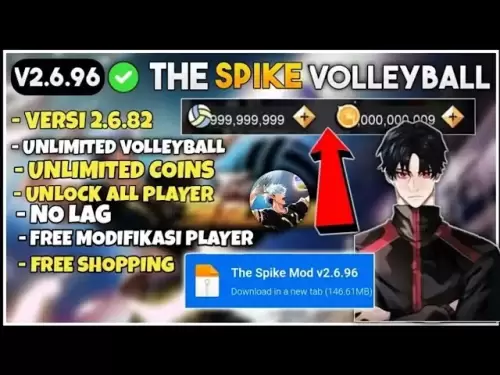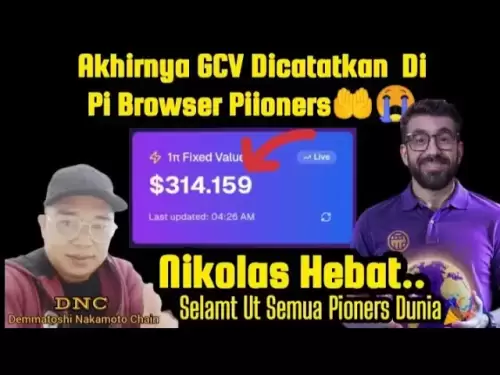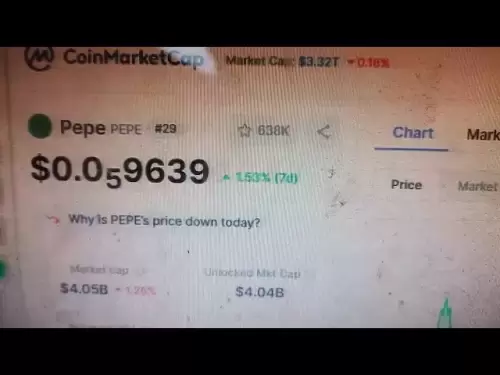-
 Bitcoin
Bitcoin $108,250.0992
0.11% -
 Ethereum
Ethereum $2,515.9404
0.03% -
 Tether USDt
Tether USDt $1.0003
0.00% -
 XRP
XRP $2.2166
-0.19% -
 BNB
BNB $656.5904
0.29% -
 Solana
Solana $147.4122
-0.58% -
 USDC
USDC $1.0000
-0.01% -
 TRON
TRON $0.2830
0.06% -
 Dogecoin
Dogecoin $0.1641
0.27% -
 Cardano
Cardano $0.5739
-0.19% -
 Hyperliquid
Hyperliquid $39.1463
-0.11% -
 Sui
Sui $2.8882
-0.02% -
 Bitcoin Cash
Bitcoin Cash $487.6428
0.31% -
 Chainlink
Chainlink $13.2097
0.07% -
 UNUS SED LEO
UNUS SED LEO $9.0308
0.10% -
 Avalanche
Avalanche $17.8608
0.13% -
 Stellar
Stellar $0.2379
-0.06% -
 Toncoin
Toncoin $2.7400
-0.39% -
 Shiba Inu
Shiba Inu $0.0...01144
-0.36% -
 Litecoin
Litecoin $87.5467
0.66% -
 Hedera
Hedera $0.1538
0.22% -
 Monero
Monero $315.5479
0.36% -
 Dai
Dai $1.0000
0.00% -
 Polkadot
Polkadot $3.3523
-0.71% -
 Ethena USDe
Ethena USDe $1.0003
0.01% -
 Bitget Token
Bitget Token $4.3960
-1.03% -
 Uniswap
Uniswap $7.2663
4.19% -
 Aave
Aave $272.8619
2.04% -
 Pepe
Pepe $0.0...09676
-0.18% -
 Pi
Pi $0.4586
-2.87%
How does OKX Wallet support multi-chain asset management?
OKX Wallet's multi-chain support, via integrated blockchain wallets, lets users manage diverse assets. Security features like hardware wallet integration and awareness of gas fees & network congestion are crucial for safe, efficient multi-chain transactions.
Mar 20, 2025 at 05:42 pm

Key Points:
- OKX Wallet's multi-chain support stems from its integration with various blockchain networks.
- Users manage assets across different chains through separate wallets within the OKX Wallet app.
- Security features like hardware wallet integration and multi-signature options enhance asset protection.
- Understanding gas fees and network congestion is crucial for efficient multi-chain asset management.
- Navigating different blockchain explorers is necessary for verifying transactions across multiple chains.
How Does OKX Wallet Support Multi-Chain Asset Management?
OKX Wallet distinguishes itself through its capacity to handle assets from numerous blockchains, a feature increasingly sought after in the evolving cryptocurrency landscape. This multi-chain functionality allows users to consolidate their holdings from diverse networks within a single, user-friendly interface. This eliminates the need for managing separate wallets for each blockchain, streamlining the overall user experience.
The core of OKX Wallet's multi-chain support lies in its integration with various blockchain networks. This isn't a single, unified wallet but rather a collection of individual wallets, each tailored to a specific blockchain like Ethereum, Binance Smart Chain (BSC), Polygon, and others. Each integrated blockchain allows you to interact with its native tokens and associated DeFi applications directly within the OKX Wallet app.
Managing assets effectively across these different chains involves navigating the unique features of each network. For instance, transferring tokens between Ethereum and BSC necessitates understanding the respective gas fees and potential network congestion. Higher gas fees on Ethereum, for example, might make it less economical for certain transactions compared to BSC. This requires users to be mindful of transaction costs and network conditions.
Adding a new blockchain supported asset to your OKX Wallet is relatively straightforward. The process usually involves selecting the specific asset you want to add from the available list within the app. The app will then guide you through the necessary steps to import the asset into its designated wallet. Remember to always double-check the asset address to prevent accidental loss of funds.
Security remains paramount when managing assets across multiple chains. OKX Wallet incorporates several security features designed to protect your crypto holdings. These include hardware wallet integration, allowing users to store their private keys offline for enhanced security, and multi-signature options, adding an extra layer of protection against unauthorized access.
Navigating the different aspects of multi-chain management requires familiarity with various blockchain explorers. These explorers provide essential information about your transactions, balances, and network activity. Each blockchain typically has its own dedicated explorer (e.g., Etherscan for Ethereum, BscScan for Binance Smart Chain). Learning to utilize these explorers is critical for verifying transactions and troubleshooting any potential issues.
Understanding gas fees is fundamental to efficient multi-chain asset management. Gas fees are transaction fees paid to miners or validators for processing transactions on the blockchain. These fees can vary significantly depending on the network's congestion. High network activity leads to higher gas fees, making it crucial to monitor these costs before initiating a transaction. OKX Wallet usually displays estimated gas fees before confirming a transaction.
Network congestion, another crucial factor, can significantly impact transaction times. During periods of high network activity, transactions might take longer to process, potentially leading to delays in asset transfers. Being aware of network congestion allows users to optimize their transaction timing, avoiding periods of high fees and slower processing times.
Frequently Asked Questions:
Q: What blockchains does OKX Wallet currently support?
A: OKX Wallet supports a wide range of blockchains, including but not limited to Ethereum, Binance Smart Chain (BSC), Polygon, Solana, and others. The supported networks are usually listed within the OKX Wallet app interface. The specific list can change as OKX Wallet adds support for new blockchains.
Q: Is it safe to store multiple cryptocurrencies across different chains in OKX Wallet?
A: OKX Wallet employs various security measures to protect user assets, including hardware wallet integration and multi-signature options. However, as with any cryptocurrency wallet, it's crucial to practice good security habits such as using strong passwords and enabling two-factor authentication. The level of security is dependent on the user's security practices.
Q: How do I transfer assets between different chains within OKX Wallet?
A: The process varies depending on the specific chains involved. Generally, it involves selecting the asset you wish to transfer, specifying the receiving address on the destination chain, and confirming the transaction. Be aware of the associated gas fees and potential network congestion. The specific steps are clearly outlined within the OKX Wallet interface.
Q: What are gas fees, and how do they affect multi-chain asset management?
A: Gas fees are transaction fees paid to miners or validators for processing transactions on a blockchain. They vary depending on network congestion and the complexity of the transaction. Higher gas fees can make transferring assets between chains more expensive, especially on congested networks. OKX Wallet typically provides gas fee estimates before you confirm a transaction.
Q: How do I access and use blockchain explorers in conjunction with OKX Wallet?
A: Each blockchain has its own explorer (e.g., Etherscan for Ethereum). You'll typically need the transaction hash to view the details of a specific transaction. This information is usually provided within the OKX Wallet transaction history. The explorers allow for independent verification of your transactions and balances on the blockchain.
Disclaimer:info@kdj.com
The information provided is not trading advice. kdj.com does not assume any responsibility for any investments made based on the information provided in this article. Cryptocurrencies are highly volatile and it is highly recommended that you invest with caution after thorough research!
If you believe that the content used on this website infringes your copyright, please contact us immediately (info@kdj.com) and we will delete it promptly.
- Litecoin Breakout Watch: What Traders Need to Know Now
- 2025-07-06 16:50:13
- Bitcoin, Solana, Ethereum: Decoding the Latest Buzz on the Blockchain
- 2025-07-06 16:50:13
- Widnes Resident's 50p Could Be Your Ticket to Easy Street: Rare Coin Mania!
- 2025-07-06 16:55:13
- Bitcoin, Solaris Presale, and Token Rewards: What's the Buzz?
- 2025-07-06 16:55:13
- Ethereum Under Pressure: Price Drop Amid Global Uncertainties
- 2025-07-06 17:00:13
- XRP, SEC Case, and Prosperity: A New Era for XRP Holders?
- 2025-07-06 17:10:13
Related knowledge

How to cancel a pending transaction in Phantom wallet?
Jul 03,2025 at 07:21pm
Understanding Pending Transactions in Phantom WalletA pending transaction in the Phantom wallet occurs when a user initiates a transfer or interaction with the Solana blockchain, but it hasn't yet been confirmed by the network. This can happen due to various reasons such as low transaction fees, network congestion, or incorrect gas settings. It's import...

How to see the estimated value of my tokens in Phantom wallet?
Jul 04,2025 at 12:21am
What is Phantom Wallet?Phantom wallet is one of the most popular cryptocurrency wallets designed for the Solana blockchain. It allows users to store, send, receive, and manage various tokens built on Solana, including SPL tokens and NFTs. The wallet offers a user-friendly interface, making it accessible for both beginners and advanced users in the crypt...

How to lock my Phantom wallet extension?
Jul 03,2025 at 11:14am
What Is the Phantom Wallet and Why Lock It?The Phantom wallet is a popular non-custodial cryptocurrency wallet designed for interacting with the Solana blockchain. Supporting both browser extensions and mobile apps, Phantom allows users to store, send, receive, and stake SOL tokens, as well as interact with decentralized applications (dApps). Securing y...

Does Phantom wallet offer two-factor authentication (2FA)?
Jul 03,2025 at 09:00am
Understanding Phantom Wallet and Its Security FeaturesPhantom wallet is a widely used non-custodial cryptocurrency wallet that supports the Solana blockchain. It allows users to store, send, receive, and interact with decentralized applications (dApps) seamlessly. As security is a top priority for any crypto wallet user, security features like two-facto...

How to send all my SOL from my Phantom wallet?
Jul 06,2025 at 10:00am
Preparing to Send SOL from Your Phantom WalletBefore initiating any transaction, it is crucial to ensure that your Phantom wallet is fully set up and connected to the correct network. Phantom supports multiple networks, but for sending SOL, you must be on the Solana blockchain. Confirm this by checking the network indicator in the top-right corner of th...

What is "rent" on Solana and how does it affect my Phantom wallet?
Jul 02,2025 at 08:35pm
Understanding 'Rent' on SolanaIn the context of Solana, the term 'rent' refers to a storage fee that users pay for maintaining data on the blockchain. Unlike Ethereum, where storage costs are paid once via gas fees during contract deployment, Solana implements a recurring cost model to ensure efficient usage of network resources. This means that any acc...

How to cancel a pending transaction in Phantom wallet?
Jul 03,2025 at 07:21pm
Understanding Pending Transactions in Phantom WalletA pending transaction in the Phantom wallet occurs when a user initiates a transfer or interaction with the Solana blockchain, but it hasn't yet been confirmed by the network. This can happen due to various reasons such as low transaction fees, network congestion, or incorrect gas settings. It's import...

How to see the estimated value of my tokens in Phantom wallet?
Jul 04,2025 at 12:21am
What is Phantom Wallet?Phantom wallet is one of the most popular cryptocurrency wallets designed for the Solana blockchain. It allows users to store, send, receive, and manage various tokens built on Solana, including SPL tokens and NFTs. The wallet offers a user-friendly interface, making it accessible for both beginners and advanced users in the crypt...

How to lock my Phantom wallet extension?
Jul 03,2025 at 11:14am
What Is the Phantom Wallet and Why Lock It?The Phantom wallet is a popular non-custodial cryptocurrency wallet designed for interacting with the Solana blockchain. Supporting both browser extensions and mobile apps, Phantom allows users to store, send, receive, and stake SOL tokens, as well as interact with decentralized applications (dApps). Securing y...

Does Phantom wallet offer two-factor authentication (2FA)?
Jul 03,2025 at 09:00am
Understanding Phantom Wallet and Its Security FeaturesPhantom wallet is a widely used non-custodial cryptocurrency wallet that supports the Solana blockchain. It allows users to store, send, receive, and interact with decentralized applications (dApps) seamlessly. As security is a top priority for any crypto wallet user, security features like two-facto...

How to send all my SOL from my Phantom wallet?
Jul 06,2025 at 10:00am
Preparing to Send SOL from Your Phantom WalletBefore initiating any transaction, it is crucial to ensure that your Phantom wallet is fully set up and connected to the correct network. Phantom supports multiple networks, but for sending SOL, you must be on the Solana blockchain. Confirm this by checking the network indicator in the top-right corner of th...

What is "rent" on Solana and how does it affect my Phantom wallet?
Jul 02,2025 at 08:35pm
Understanding 'Rent' on SolanaIn the context of Solana, the term 'rent' refers to a storage fee that users pay for maintaining data on the blockchain. Unlike Ethereum, where storage costs are paid once via gas fees during contract deployment, Solana implements a recurring cost model to ensure efficient usage of network resources. This means that any acc...
See all articles