-
 Bitcoin
Bitcoin $106,731.2224
-1.05% -
 Ethereum
Ethereum $2,444.9804
-1.20% -
 Tether USDt
Tether USDt $1.0003
0.01% -
 XRP
XRP $2.1882
0.09% -
 BNB
BNB $651.1435
-0.61% -
 Solana
Solana $148.3252
-2.09% -
 USDC
USDC $1.0000
0.01% -
 TRON
TRON $0.2787
0.55% -
 Dogecoin
Dogecoin $0.1598
-3.16% -
 Cardano
Cardano $0.5520
-2.43% -
 Hyperliquid
Hyperliquid $39.0960
-2.64% -
 Bitcoin Cash
Bitcoin Cash $516.9519
2.98% -
 Sui
Sui $2.7011
-2.95% -
 Chainlink
Chainlink $13.0582
-1.71% -
 UNUS SED LEO
UNUS SED LEO $8.9250
-2.53% -
 Stellar
Stellar $0.2359
-0.18% -
 Avalanche
Avalanche $17.3856
-3.73% -
 Toncoin
Toncoin $2.8095
-3.56% -
 Shiba Inu
Shiba Inu $0.0...01121
-1.95% -
 Litecoin
Litecoin $85.2795
-0.85% -
 Hedera
Hedera $0.1471
-2.15% -
 Monero
Monero $319.8004
1.12% -
 Dai
Dai $1.0001
0.01% -
 Ethena USDe
Ethena USDe $1.0001
0.02% -
 Bitget Token
Bitget Token $4.5344
-1.07% -
 Polkadot
Polkadot $3.3224
-2.96% -
 Uniswap
Uniswap $6.9697
-2.75% -
 Aave
Aave $266.1658
-2.25% -
 Pepe
Pepe $0.0...09414
-3.41% -
 Pi
Pi $0.4913
-3.29%
What is the minimum transfer amount for Exodus wallet?
In Exodus wallet, minimum transfer amounts vary by cryptocurrency; Bitcoin's is 0.00000546 BTC, Ethereum's is 0.000000000000000001 ETH, and Litecoin's is 0.00000546 LTC.
Apr 06, 2025 at 11:36 pm
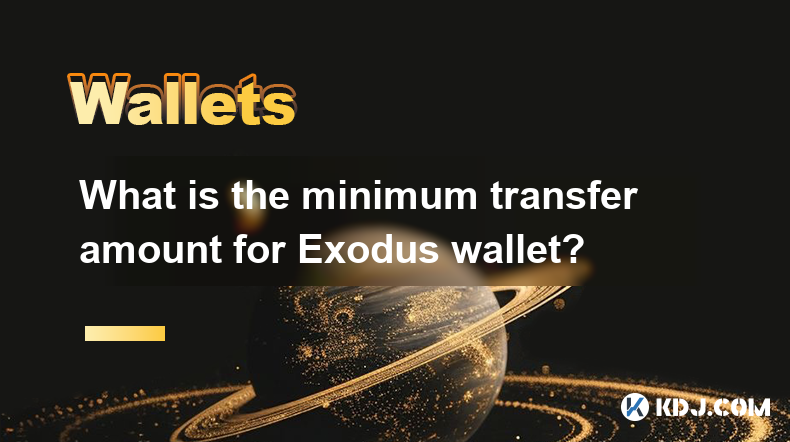
When using the Exodus wallet, understanding the minimum transfer amount for different cryptocurrencies is crucial for seamless transactions. The minimum transfer amount can vary depending on the specific cryptocurrency you are dealing with, as each blockchain has its own set of rules and minimum transaction thresholds. For instance, Bitcoin might have a different minimum transfer amount compared to Ethereum or Litecoin. To ensure that you are aware of these limits, it's essential to check the specific requirements for each cryptocurrency within the Exodus wallet interface. This article will delve into the minimum transfer amounts for various cryptocurrencies supported by Exodus, providing you with the necessary information to manage your transactions effectively.
Understanding Minimum Transfer Amounts in Exodus Wallet
The concept of a minimum transfer amount is essential in the world of cryptocurrencies. It refers to the smallest amount of a specific cryptocurrency that can be sent in a single transaction. This limit is set by the blockchain protocol to prevent spam transactions and to ensure the network's efficiency. In the Exodus wallet, these minimums are crucial for users to know, as sending an amount below the minimum can result in transaction failures or delays. Each cryptocurrency has its own minimum transfer amount, which can be influenced by factors such as network congestion and transaction fees.
Bitcoin Minimum Transfer Amount in Exodus Wallet
For Bitcoin, the minimum transfer amount in the Exodus wallet is typically set at 0.00000546 BTC. This amount is equivalent to 546 satoshis, the smallest unit of Bitcoin. It's important to note that while this is the minimum amount that can be sent, the actual transaction might require a higher amount due to network fees. If you attempt to send an amount lower than this, the transaction will not be processed. Always ensure that you are aware of the current network conditions and fee requirements to avoid any issues with your Bitcoin transactions.
Ethereum Minimum Transfer Amount in Exodus Wallet
Ethereum's minimum transfer amount in the Exodus wallet is set at 0.000000000000000001 ETH, which is equivalent to 1 wei, the smallest unit of Ethereum. Similar to Bitcoin, sending an amount below this threshold will result in a failed transaction. However, Ethereum transactions also require gas fees, which can affect the total amount you need to send. It's crucial to consider these fees when planning your Ethereum transfers to ensure that your transactions are processed smoothly.
Litecoin Minimum Transfer Amount in Exodus Wallet
Litecoin's minimum transfer amount in the Exodus wallet is set at 0.00000546 LTC, which is equivalent to 546 litoshis, the smallest unit of Litecoin. This minimum is similar to Bitcoin's, reflecting the shared origins of the two cryptocurrencies. When sending Litecoin, you must also consider the transaction fees, which can vary based on network conditions. Ensuring that you send an amount above the minimum and account for fees will help you avoid transaction issues.
Other Cryptocurrencies and Their Minimum Transfer Amounts
Exodus wallet supports a wide range of cryptocurrencies, each with its own minimum transfer amount. Here are some examples:
- Bitcoin Cash (BCH): 0.00000546 BCH
- Dash: 0.00000546 DASH
- Dogecoin (DOGE): 1 DOGE
- Tether (USDT): 0.00000001 USDT
These minimums are set to ensure that transactions are processed efficiently and to prevent network spam. Always check the specific minimum transfer amount for the cryptocurrency you are using within the Exodus wallet to avoid any transaction issues.
Factors Affecting Minimum Transfer Amounts
Several factors can influence the minimum transfer amounts in the Exodus wallet:
- Blockchain Protocol: Each cryptocurrency's blockchain has its own set of rules and minimum transaction thresholds.
- Network Congestion: High network traffic can lead to increased minimum transfer amounts to ensure transaction processing.
- Transaction Fees: The fees required to process a transaction can affect the minimum amount you need to send.
- Wallet Settings: Some wallets, including Exodus, may have additional settings or requirements that can influence the minimum transfer amount.
Understanding these factors can help you better manage your transactions and avoid any potential issues.
How to Check Minimum Transfer Amounts in Exodus Wallet
To check the minimum transfer amount for a specific cryptocurrency in the Exodus wallet, follow these steps:
- Open the Exodus wallet on your device.
- Navigate to the "Send" section.
- Select the cryptocurrency you wish to send.
- Enter an amount below the minimum transfer amount to see the error message indicating the minimum required.
This method allows you to quickly determine the minimum transfer amount for any cryptocurrency supported by Exodus.
Importance of Knowing Minimum Transfer Amounts
Knowing the minimum transfer amounts for different cryptocurrencies in the Exodus wallet is crucial for several reasons:
- Avoiding Transaction Failures: Sending an amount below the minimum can result in transaction failures, leading to delays and potential loss of funds.
- Efficient Transaction Management: Understanding these limits helps you plan your transactions more effectively, ensuring that they are processed smoothly.
- Cost Management: Being aware of minimum transfer amounts and associated fees can help you manage your transaction costs more efficiently.
By keeping these points in mind, you can enhance your overall experience with the Exodus wallet and ensure that your cryptocurrency transactions are handled smoothly.
Common Issues and Solutions Related to Minimum Transfer Amounts
Users may encounter several common issues when dealing with minimum transfer amounts in the Exodus wallet. Here are some potential problems and their solutions:
- Transaction Fails Due to Low Amount: If your transaction fails because the amount is below the minimum, increase the amount to meet the minimum transfer threshold.
- High Network Fees: If network fees are high, consider waiting for a period of lower congestion or adjusting your transaction fee settings within the wallet.
- Wallet Settings: Ensure that your wallet settings are correctly configured to avoid any issues with minimum transfer amounts.
By addressing these issues proactively, you can ensure that your transactions are processed without any hiccups.
Best Practices for Managing Minimum Transfer Amounts
To manage minimum transfer amounts effectively in the Exodus wallet, consider the following best practices:
- Regularly Check Minimums: Always check the minimum transfer amount for the cryptocurrency you are using before initiating a transaction.
- Account for Fees: Consider the transaction fees when planning your transfers to ensure that you meet the minimum transfer amount.
- Use Test Transactions: If you are unsure about the minimum transfer amount, conduct a small test transaction to verify the limits.
- Stay Informed: Keep up-to-date with any changes to the blockchain protocols or wallet settings that may affect minimum transfer amounts.
By following these best practices, you can ensure that your transactions are processed smoothly and efficiently.
Frequently Asked Questions
Q: What is the minimum transfer amount for Bitcoin in the Exodus wallet?
A: The minimum transfer amount for Bitcoin in the Exodus wallet is 0.00000546 BTC, equivalent to 546 satoshis.
Q: How can I check the minimum transfer amount for a specific cryptocurrency in the Exodus wallet?
A: To check the minimum transfer amount, open the Exodus wallet, navigate to the "Send" section, select the cryptocurrency, and enter an amount below the minimum to see the error message indicating the minimum required.
Q: What happens if I try to send an amount below the minimum transfer amount in the Exodus wallet?
A: If you attempt to send an amount below the minimum transfer amount, the transaction will fail, and you will receive an error message indicating that the amount is too low.
Q: Are the minimum transfer amounts the same for all cryptocurrencies in the Exodus wallet?
A: No, the minimum transfer amounts vary depending on the specific cryptocurrency. Each cryptocurrency has its own minimum transfer threshold set by its blockchain protocol.
Q: Can network congestion affect the minimum transfer amount in the Exodus wallet?
A: Yes, network congestion can lead to increased minimum transfer amounts to ensure that transactions are processed efficiently. Always consider the current network conditions when planning your transactions.
Disclaimer:info@kdj.com
The information provided is not trading advice. kdj.com does not assume any responsibility for any investments made based on the information provided in this article. Cryptocurrencies are highly volatile and it is highly recommended that you invest with caution after thorough research!
If you believe that the content used on this website infringes your copyright, please contact us immediately (info@kdj.com) and we will delete it promptly.
- Powell, Stablecoin Regulation, and Circle's Bold Move: A New York Minute on Crypto's Future
- 2025-07-02 02:30:12
- Ethereum Price, Tom Lee, and Bitcoin: A New Era for Crypto?
- 2025-07-02 02:30:12
- Hoskinson, Ripple, Cardano DeFi: A New Era of Collaboration?
- 2025-07-02 02:35:12
- BlockDAG, ALGO, and the Crypto Trends Shaping 2025
- 2025-07-02 01:50:12
- Cold Wallet, Token, Gains: Is CWT the Smartest Crypto Move?
- 2025-07-02 01:10:12
- Pi Coin's Rocky Ride: Support Levels, Recovery Timeline, and What the Experts Are Saying
- 2025-07-02 01:10:12
Related knowledge

How to reset my Phantom wallet?
Jul 02,2025 at 12:36am
Understanding the Need for Resetting Your Phantom WalletIf you're using a Phantom wallet, you may encounter situations where resetting your wallet becomes necessary. This could be due to forgotten passwords, seed phrase issues, or account corruption. Phantom is a non-custodial wallet primarily used for interacting with the Solana blockchain, and it stor...

Why is the Phantom wallet extension slow?
Jul 02,2025 at 04:15am
Phantom Wallet Extension: Why Is It Slow?Phantom wallet is a widely used browser extension for interacting with decentralized applications (dApps) on the Solana blockchain. Despite its popularity, some users report that the Phantom wallet extension runs slowly at times. This article delves into potential reasons behind this performance issue and provide...

How to hide a token in Phantom wallet?
Jul 01,2025 at 05:49pm
Understanding the Phantom Wallet InterfacePhantom wallet is a popular non-custodial wallet used primarily for interacting with the Solana blockchain. It allows users to store, send, receive, and manage various tokens, including both fungible and non-fungible tokens (NFTs). Before attempting to hide a token, it's essential to understand how the wallet in...

How to enable auto-lock on Phantom wallet?
Jul 01,2025 at 04:01pm
What is Auto-Lock in Phantom Wallet?Phantom wallet is a popular non-custodial cryptocurrency wallet used primarily for interacting with the Solana blockchain. One of its security features includes the ability to set an auto-lock timer, which ensures that the wallet locks itself automatically after a period of inactivity. Auto-lock enhances security by p...

Why did I receive a random NFT in my Phantom wallet?
Jul 01,2025 at 09:00pm
Receiving an Unexpected NFT in Your Phantom WalletIf you've recently opened your Phantom wallet and noticed an unfamiliar NFT appearing in your collection, you're not alone. Many users have reported receiving random or unsolicited non-fungible tokens, often without any prior interaction with the project or sender. This phenomenon has become increasingly...

How to send NFTs from my Phantom wallet?
Jul 02,2025 at 03:15am
What is Phantom Wallet and Why Use It for NFT Transfers?Phantom wallet is a non-custodial cryptocurrency wallet primarily used for interacting with the Solana blockchain. It supports both tokens and NFTs, making it a popular choice among users who engage in decentralized finance (DeFi) or digital collectibles. The interface is user-friendly, allowing ev...

How to reset my Phantom wallet?
Jul 02,2025 at 12:36am
Understanding the Need for Resetting Your Phantom WalletIf you're using a Phantom wallet, you may encounter situations where resetting your wallet becomes necessary. This could be due to forgotten passwords, seed phrase issues, or account corruption. Phantom is a non-custodial wallet primarily used for interacting with the Solana blockchain, and it stor...

Why is the Phantom wallet extension slow?
Jul 02,2025 at 04:15am
Phantom Wallet Extension: Why Is It Slow?Phantom wallet is a widely used browser extension for interacting with decentralized applications (dApps) on the Solana blockchain. Despite its popularity, some users report that the Phantom wallet extension runs slowly at times. This article delves into potential reasons behind this performance issue and provide...

How to hide a token in Phantom wallet?
Jul 01,2025 at 05:49pm
Understanding the Phantom Wallet InterfacePhantom wallet is a popular non-custodial wallet used primarily for interacting with the Solana blockchain. It allows users to store, send, receive, and manage various tokens, including both fungible and non-fungible tokens (NFTs). Before attempting to hide a token, it's essential to understand how the wallet in...

How to enable auto-lock on Phantom wallet?
Jul 01,2025 at 04:01pm
What is Auto-Lock in Phantom Wallet?Phantom wallet is a popular non-custodial cryptocurrency wallet used primarily for interacting with the Solana blockchain. One of its security features includes the ability to set an auto-lock timer, which ensures that the wallet locks itself automatically after a period of inactivity. Auto-lock enhances security by p...

Why did I receive a random NFT in my Phantom wallet?
Jul 01,2025 at 09:00pm
Receiving an Unexpected NFT in Your Phantom WalletIf you've recently opened your Phantom wallet and noticed an unfamiliar NFT appearing in your collection, you're not alone. Many users have reported receiving random or unsolicited non-fungible tokens, often without any prior interaction with the project or sender. This phenomenon has become increasingly...

How to send NFTs from my Phantom wallet?
Jul 02,2025 at 03:15am
What is Phantom Wallet and Why Use It for NFT Transfers?Phantom wallet is a non-custodial cryptocurrency wallet primarily used for interacting with the Solana blockchain. It supports both tokens and NFTs, making it a popular choice among users who engage in decentralized finance (DeFi) or digital collectibles. The interface is user-friendly, allowing ev...
See all articles

























































































