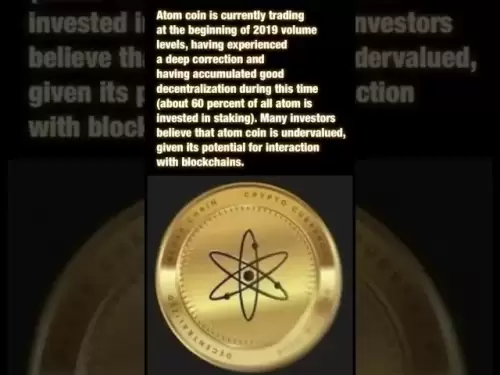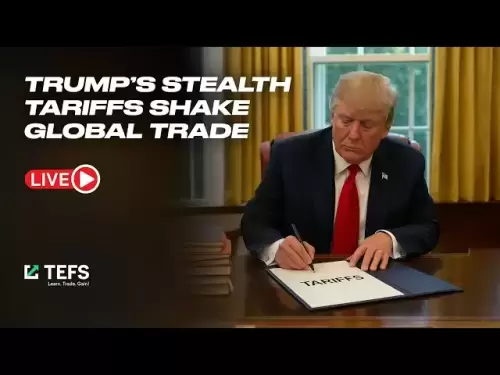-
 Bitcoin
Bitcoin $115200
-2.68% -
 Ethereum
Ethereum $3601
-5.16% -
 XRP
XRP $3.035
-2.96% -
 Tether USDt
Tether USDt $0.9997
-0.04% -
 BNB
BNB $764.5
-5.43% -
 Solana
Solana $168.1
-5.92% -
 USDC
USDC $0.9998
-0.02% -
 Dogecoin
Dogecoin $0.2090
-4.80% -
 TRON
TRON $0.3272
-0.49% -
 Cardano
Cardano $0.7306
-5.00% -
 Hyperliquid
Hyperliquid $39.16
-12.22% -
 Stellar
Stellar $0.3967
-4.96% -
 Sui
Sui $3.566
-5.95% -
 Chainlink
Chainlink $16.55
-6.57% -
 Bitcoin Cash
Bitcoin Cash $552.3
-3.90% -
 Hedera
Hedera $0.2516
-4.69% -
 Avalanche
Avalanche $21.99
-5.75% -
 Toncoin
Toncoin $3.621
-0.28% -
 Ethena USDe
Ethena USDe $1.000
-0.03% -
 UNUS SED LEO
UNUS SED LEO $8.951
0.02% -
 Litecoin
Litecoin $105.9
-3.59% -
 Shiba Inu
Shiba Inu $0.00001232
-5.00% -
 Polkadot
Polkadot $3.640
-5.55% -
 Uniswap
Uniswap $9.048
-7.03% -
 Monero
Monero $301.8
-1.51% -
 Dai
Dai $0.9999
-0.01% -
 Bitget Token
Bitget Token $4.334
-3.66% -
 Pepe
Pepe $0.00001064
-6.17% -
 Cronos
Cronos $0.1367
-5.78% -
 Aave
Aave $259.2
-4.59%
How to migrate MetaMask to a new device? A guide to seamless wallet transfers
Migrating your MetaMask wallet to a new device involves backing up your Secret Recovery Phrase, installing MetaMask on the new device, and verifying your funds are secure and accessible.
May 17, 2025 at 02:35 pm

Migrating your MetaMask wallet to a new device is a crucial task for maintaining the security and accessibility of your cryptocurrency assets. Whether you're upgrading to a new phone or switching to a different computer, it's essential to ensure that your wallet transfer is seamless and secure. In this guide, we will walk you through the detailed process of migrating your MetaMask wallet to a new device, ensuring that your funds remain safe and accessible.
Understanding MetaMask and Its Importance
MetaMask is a popular cryptocurrency wallet and gateway to blockchain applications. It allows users to manage their Ethereum-based assets and interact with decentralized applications (dApps) directly from their web browsers or mobile devices. Given its widespread use, understanding how to securely migrate your MetaMask wallet is vital for any crypto user.
Preparing for the Migration
Before you begin the migration process, it's important to take certain preparatory steps to ensure a smooth transition. Here’s what you need to do:
- Backup Your Secret Recovery Phrase: Your Secret Recovery Phrase is the key to your wallet. Make sure you have it securely stored. Never share this phrase with anyone, as it grants access to your funds.
- Ensure Device Security: The new device should be free from malware and have up-to-date security software. This step is crucial to prevent any potential theft of your wallet information during the migration.
- Update MetaMask: Ensure that both the old and new devices have the latest version of MetaMask installed. This ensures compatibility and security during the migration process.
Exporting Your Wallet on the Old Device
The first step in migrating your MetaMask wallet is to export your current wallet on the old device. Follow these steps carefully:
- Open MetaMask on Your Old Device: Launch the MetaMask application or extension on your current device.
- Access the Secret Recovery Phrase: Click on the three dots in the top right corner and select "Settings." Navigate to "Security & Privacy," and click on "Reveal Secret Recovery Phrase." You will be prompted to enter your password.
- Securely Store the Phrase: Write down the 12-word Secret Recovery Phrase on a piece of paper and store it in a secure location. Do not store it digitally, as this increases the risk of it being compromised.
Setting Up MetaMask on the New Device
Once you have securely backed up your Secret Recovery Phrase, you can proceed to set up MetaMask on your new device. Here’s how:
- Install MetaMask: Download and install the MetaMask extension or mobile app on your new device from the official website or app store.
- Create a New Wallet: When prompted, choose "Import using Secret Recovery Phrase" instead of creating a new wallet. Enter the 12-word Secret Recovery Phrase you wrote down earlier.
- Set a New Password: Choose a strong, unique password for your new device's MetaMask wallet. This password will be used to unlock your wallet on the new device.
Verifying the Migration
After setting up MetaMask on your new device, it’s crucial to verify that your funds have been successfully migrated. Here’s how to do it:
- Check Your Wallet Balance: Open your MetaMask wallet on the new device and ensure that your Ethereum and token balances match those on your old device.
- Test a Small Transaction: Send a small amount of cryptocurrency to another wallet to confirm that you can successfully execute transactions from the new device.
- Secure the New Device: Ensure that the new device continues to be protected with up-to-date security software and strong passwords.
Additional Security Measures
To further enhance the security of your migrated MetaMask wallet, consider implementing the following measures:
- Enable Two-Factor Authentication (2FA): If available, enable 2FA on your MetaMask account to add an extra layer of security.
- Regularly Update Your Software: Keep both your MetaMask application and the operating system of your new device updated to protect against vulnerabilities.
- Monitor Your Wallet: Regularly check your wallet for any unauthorized transactions and report any suspicious activity immediately.
Frequently Asked Questions
Q: Can I migrate my MetaMask wallet to multiple devices simultaneously?
A: Yes, you can use the same Secret Recovery Phrase to set up your MetaMask wallet on multiple devices. However, for security reasons, it's recommended to use each device for different purposes or to ensure that all devices are equally secure.
Q: What should I do if I lose my Secret Recovery Phrase after migrating my wallet?
A: If you lose your Secret Recovery Phrase, you will no longer be able to access your MetaMask wallet on any device. It's crucial to keep multiple secure backups of your phrase in different physical locations.
Q: Is it safe to store my Secret Recovery Phrase digitally?
A: It is not recommended to store your Secret Recovery Phrase digitally, as digital storage increases the risk of it being compromised by hackers. Always use physical methods, such as writing it down and storing it in a secure location.
Q: Can I migrate my MetaMask wallet without losing my transaction history?
A: When you migrate your MetaMask wallet using the Secret Recovery Phrase, you will retain access to your funds, but the transaction history will not be automatically transferred. You can, however, manually export and import your transaction history using MetaMask's export feature if needed.
Disclaimer:info@kdj.com
The information provided is not trading advice. kdj.com does not assume any responsibility for any investments made based on the information provided in this article. Cryptocurrencies are highly volatile and it is highly recommended that you invest with caution after thorough research!
If you believe that the content used on this website infringes your copyright, please contact us immediately (info@kdj.com) and we will delete it promptly.
- Dogecoin's Price Support Under Fire: Can It Fend Off Competitors?
- 2025-08-02 04:30:12
- AI Cloud Mining: How AIXA Miners is Empowering Young Investors
- 2025-08-02 04:30:12
- Crypto Spotlight: Rollblock's Rise, Ripple's Resistance, and What It Means for Your Portfolio
- 2025-08-02 04:50:12
- Crypto's Golden Age: Tether Gold, Institutional BTC, and the Future of Finance
- 2025-08-02 04:50:12
- VeChain, Unilabs, XRP: Decoding August's Crypto Moves
- 2025-08-02 04:55:43
- Bitcoin, Whales, and Profit: Decoding Crypto's Latest Moves
- 2025-08-02 04:55:43
Related knowledge

What is a watch-only wallet in Trust Wallet?
Aug 02,2025 at 03:36am
Understanding the Concept of a Watch-Only WalletA watch-only wallet in Trust Wallet allows users to monitor a cryptocurrency address without having ac...

Why is my Trust Wallet balance zero?
Aug 02,2025 at 03:49am
Understanding Trust Wallet Balance Display IssuesIf you're seeing a zero balance in your Trust Wallet despite knowing you've previously received or se...

What does it mean to "revoke" a token approval in MetaMask?
Aug 02,2025 at 02:57am
Understanding Token Approvals in MetaMaskWhen interacting with decentralized applications (dApps) on Ethereum or EVM-compatible blockchains, users oft...
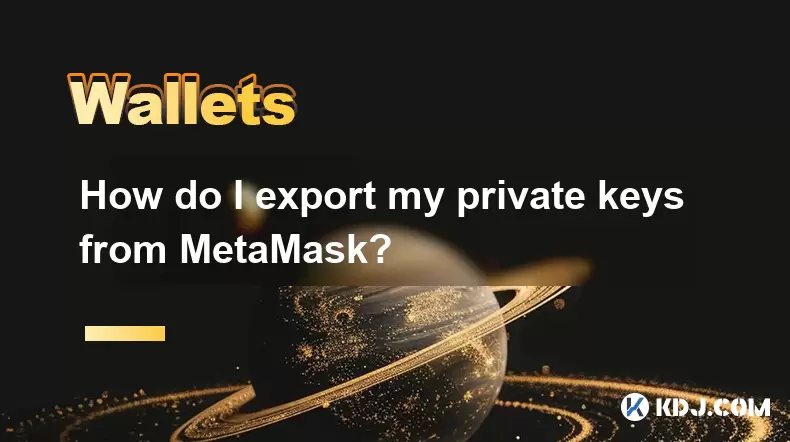
How do I export my private keys from MetaMask?
Aug 02,2025 at 05:21am
Understanding Private Keys in MetaMaskPrivate keys are cryptographic codes that grant full access to your cryptocurrency holdings on the blockchain. I...

How do I report a scam or a fraudulent token to MetaMask?
Aug 02,2025 at 03:22am
Understanding MetaMask’s Role in the EcosystemMetaMask is a non-custodial cryptocurrency wallet that allows users to interact with the Ethereum blockc...

How do I update my MetaMask extension to the latest version?
Aug 02,2025 at 04:56am
Understanding the Importance of Updating MetaMaskKeeping your MetaMask extension updated is essential for both security and functionality. Developers ...

What is a watch-only wallet in Trust Wallet?
Aug 02,2025 at 03:36am
Understanding the Concept of a Watch-Only WalletA watch-only wallet in Trust Wallet allows users to monitor a cryptocurrency address without having ac...

Why is my Trust Wallet balance zero?
Aug 02,2025 at 03:49am
Understanding Trust Wallet Balance Display IssuesIf you're seeing a zero balance in your Trust Wallet despite knowing you've previously received or se...

What does it mean to "revoke" a token approval in MetaMask?
Aug 02,2025 at 02:57am
Understanding Token Approvals in MetaMaskWhen interacting with decentralized applications (dApps) on Ethereum or EVM-compatible blockchains, users oft...
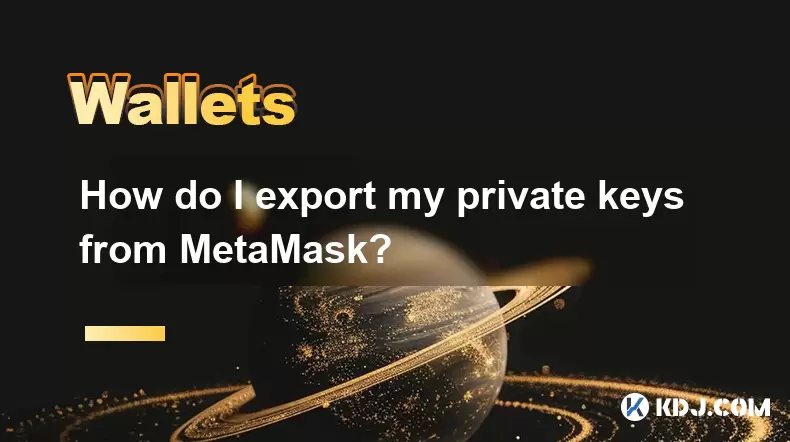
How do I export my private keys from MetaMask?
Aug 02,2025 at 05:21am
Understanding Private Keys in MetaMaskPrivate keys are cryptographic codes that grant full access to your cryptocurrency holdings on the blockchain. I...

How do I report a scam or a fraudulent token to MetaMask?
Aug 02,2025 at 03:22am
Understanding MetaMask’s Role in the EcosystemMetaMask is a non-custodial cryptocurrency wallet that allows users to interact with the Ethereum blockc...

How do I update my MetaMask extension to the latest version?
Aug 02,2025 at 04:56am
Understanding the Importance of Updating MetaMaskKeeping your MetaMask extension updated is essential for both security and functionality. Developers ...
See all articles