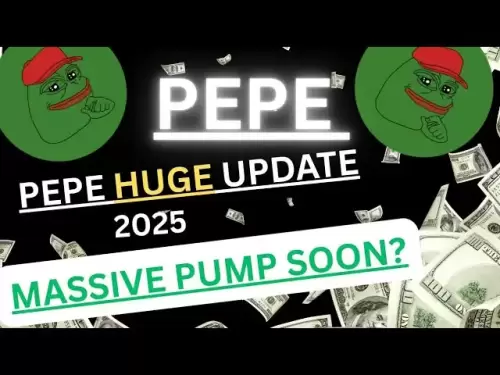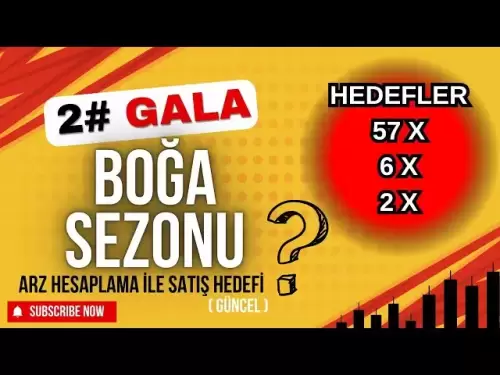-
 Bitcoin
Bitcoin $108,270.9768
2.07% -
 Ethereum
Ethereum $2,489.8066
2.50% -
 Tether USDt
Tether USDt $1.0004
0.01% -
 XRP
XRP $2.2035
0.66% -
 BNB
BNB $661.6608
2.32% -
 Solana
Solana $150.6425
2.13% -
 USDC
USDC $0.9999
-0.01% -
 TRON
TRON $0.2810
0.90% -
 Dogecoin
Dogecoin $0.1645
3.05% -
 Cardano
Cardano $0.5743
4.91% -
 Hyperliquid
Hyperliquid $38.8419
-0.15% -
 Bitcoin Cash
Bitcoin Cash $504.3134
-2.64% -
 Sui
Sui $2.8096
4.35% -
 Chainlink
Chainlink $13.3095
2.21% -
 UNUS SED LEO
UNUS SED LEO $8.9469
0.33% -
 Avalanche
Avalanche $17.9231
3.93% -
 Stellar
Stellar $0.2340
0.74% -
 Toncoin
Toncoin $2.8458
3.21% -
 Shiba Inu
Shiba Inu $0.0...01158
3.47% -
 Litecoin
Litecoin $86.0738
1.94% -
 Hedera
Hedera $0.1507
2.99% -
 Monero
Monero $319.8544
2.31% -
 Polkadot
Polkadot $3.4081
1.95% -
 Dai
Dai $1.0000
0.01% -
 Bitget Token
Bitget Token $4.5645
0.91% -
 Ethena USDe
Ethena USDe $1.0002
0.00% -
 Uniswap
Uniswap $7.2959
5.27% -
 Aave
Aave $272.4623
2.90% -
 Pepe
Pepe $0.0...09680
2.96% -
 Pi
Pi $0.4955
0.78%
How to migrate the Ethereum wallet address to other devices after it is generated?
Ethereum wallet migration moves access, not the address itself; the method varies by wallet type (hardware, software, paper), demanding utmost security. Always back up your seed phrase or private keys to prevent irreversible fund loss.
Mar 15, 2025 at 08:01 am
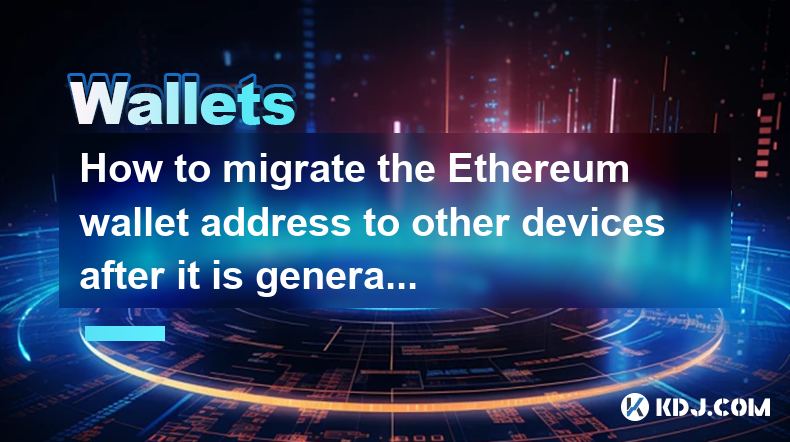
Key Points:
- Ethereum wallet migration isn't about moving the address itself; the address remains constant. Instead, you're transferring access to the funds associated with that address.
- The method depends entirely on the type of wallet you're using: hardware, software, or paper.
- Security is paramount; improper migration can lead to irreversible loss of funds.
- Always back up your seed phrase or private keys securely before and after migration.
How to Migrate the Ethereum Wallet Address to Other Devices After It is Generated?
The process of "migrating" an Ethereum wallet address isn't about moving the address itself. Your Ethereum address, once generated, remains the same. What you're actually doing is transferring access to the funds controlled by that address to a new device. The method depends entirely on the type of wallet you are using.
Migrating a Hardware Wallet:
Hardware wallets, like Ledger or Trezor, offer the highest level of security. Migrating involves using the same seed phrase on your new device to access your existing wallet.
- Obtain your new device (same brand or compatible if possible).
- Connect the new device to your computer.
- Follow the manufacturer's instructions to set up a new wallet.
- When prompted, enter your seed phrase (24 words). This is crucial and should be done in a secure environment, away from prying eyes. Double-check each word carefully.
- After setup, your Ethereum wallet will be accessible on your new hardware wallet. Your address remains the same.
Migrating a Software Wallet:
Software wallets, such as MetaMask, Trust Wallet, or others, store your private keys on your device. Migration here is more complex and risky than with hardware wallets.
- Backup your seed phrase or private key: This is absolutely critical. Write it down on paper and store it securely in a safe place. Do not store it digitally.
- Install the wallet software on your new device: Download the same wallet application you used previously.
- Import your wallet: Most software wallets offer an "import wallet" option. You'll need to use your seed phrase or private key to restore access.
- Verify your balance and transactions to ensure the migration was successful.
Migrating a Paper Wallet:
Paper wallets are the least convenient but can be the most secure if handled properly. They store your private key and address offline.
- Securely locate your paper wallet: This should be stored in a safe, physically protected place.
- Install a new software wallet: Choose a reputable software wallet for your new device.
- Import your private key: Carefully transcribe your private key from the paper wallet into the import function of your new software wallet. Double-check for accuracy; even a single incorrect character will result in loss of access.
Security Considerations:
Regardless of the wallet type, remember:
- Never share your seed phrase or private key with anyone.
- Be wary of phishing scams. Legitimate wallet providers will never ask for your seed phrase or private key.
- Use strong passwords and enable two-factor authentication (2FA) where available.
- Regularly update your wallet software.
Common Questions:
Q: Can I transfer my Ethereum directly from one wallet to another without migrating?
A: No, migrating refers to accessing your wallet on a new device. You can transfer your ETH from one address to another (on the same or different device), but this is a separate transaction involving sending the funds. The wallet address remains unchanged.
Q: What happens if I lose my seed phrase?
A: Losing your seed phrase means you lose access to your Ethereum. There's no recovery mechanism. Your funds will be irretrievably lost.
Q: Is it safer to use a hardware wallet or a software wallet?
A: Hardware wallets are generally considered more secure than software wallets, as they keep your private keys offline. Software wallets are convenient but more vulnerable to malware and hacking.
Q: Can I migrate my wallet to a different cryptocurrency platform?
A: You can't migrate your Ethereum wallet address to a different platform. You can, however, transfer your ETH to a wallet on a different platform, but this involves sending the cryptocurrency itself, not migrating the wallet's access information. Each cryptocurrency requires its own wallet.
Q: How often should I back up my seed phrase?
A: You should back up your seed phrase immediately after generating your wallet and then keep a secure, updated copy. Regularly check your backup for damage or deterioration.
Q: What if I forget my password to my software wallet?
A: Depending on the wallet, you might be able to recover your wallet using your seed phrase or recovery options. However, if you've lost both your password and your seed phrase, you will likely lose access to your funds.
Disclaimer:info@kdj.com
The information provided is not trading advice. kdj.com does not assume any responsibility for any investments made based on the information provided in this article. Cryptocurrencies are highly volatile and it is highly recommended that you invest with caution after thorough research!
If you believe that the content used on this website infringes your copyright, please contact us immediately (info@kdj.com) and we will delete it promptly.
- XRP Price Targets $2.40 After Descending Channel Breakout: Is $40 Next?
- 2025-07-03 08:50:12
- All Blacks' Loose Forward Conundrum: New Faces and Familiar Battles
- 2025-07-03 08:30:12
- Bitcoin's Wild Ride: Open Interest, Institutional Bets, and Billions on the Line
- 2025-07-03 08:30:12
- Bitcoin, Strategy, & Profit: MSTR's Crypto Playbook and Trump's Digital Diversification
- 2025-07-03 08:50:12
- INJ Price Bull Rally: Smashing Long-Term Resistance – Can It Last?
- 2025-07-03 09:10:12
- Robinhood, OpenAI, and Wallet History: A Tokenized Tale of Intrigue
- 2025-07-03 09:10:12
Related knowledge

Does Phantom wallet offer two-factor authentication (2FA)?
Jul 03,2025 at 09:00am
Understanding Phantom Wallet and Its Security FeaturesPhantom wallet is a widely used non-custodial cryptocurrency wallet that supports the Solana blockchain. It allows users to store, send, receive, and interact with decentralized applications (dApps) seamlessly. As security is a top priority for any crypto wallet user, security features like two-facto...

What is "rent" on Solana and how does it affect my Phantom wallet?
Jul 02,2025 at 08:35pm
Understanding 'Rent' on SolanaIn the context of Solana, the term 'rent' refers to a storage fee that users pay for maintaining data on the blockchain. Unlike Ethereum, where storage costs are paid once via gas fees during contract deployment, Solana implements a recurring cost model to ensure efficient usage of network resources. This means that any acc...

Is Phantom wallet open source?
Jul 03,2025 at 12:29am
What is Phantom Wallet?Phantom wallet is a non-custodial cryptocurrency wallet primarily designed for the Solana blockchain. It allows users to store, send, receive, and interact with decentralized applications (dApps) on the Solana network. The wallet is available as a browser extension and mobile application, offering a seamless experience for both be...

Why is my Phantom wallet app crashing?
Jul 02,2025 at 07:35pm
Understanding Phantom Wallet App CrashesIf you're experiencing issues with the Phantom wallet app crashing, you're not alone. Many users have reported similar problems, especially during high network activity or after recent updates. Phantom is a popular Solana-based wallet that allows users to store, send, and receive SOL tokens as well as interact wit...

What is the difference between a private key and a recovery phrase in Phantom wallet?
Jul 02,2025 at 09:57am
Understanding the Basics of Phantom WalletPhantom wallet is a non-custodial digital wallet primarily used for interacting with the Solana blockchain. It allows users to store, send, and receive SOL tokens and other digital assets like NFTs. Non-custodial means that the user retains full control over their private keys and recovery phrases. Understanding...

Can I change my secret recovery phrase for my Phantom wallet?
Jul 02,2025 at 12:07pm
Understanding the Role of a Secret Recovery PhraseThe secret recovery phrase, often referred to as a seed phrase, is a critical component in managing cryptocurrency wallets like Phantom. It serves as a backup mechanism that allows users to recover their wallet and associated assets if they lose access to their device or password. Typically, this phrase ...

Does Phantom wallet offer two-factor authentication (2FA)?
Jul 03,2025 at 09:00am
Understanding Phantom Wallet and Its Security FeaturesPhantom wallet is a widely used non-custodial cryptocurrency wallet that supports the Solana blockchain. It allows users to store, send, receive, and interact with decentralized applications (dApps) seamlessly. As security is a top priority for any crypto wallet user, security features like two-facto...

What is "rent" on Solana and how does it affect my Phantom wallet?
Jul 02,2025 at 08:35pm
Understanding 'Rent' on SolanaIn the context of Solana, the term 'rent' refers to a storage fee that users pay for maintaining data on the blockchain. Unlike Ethereum, where storage costs are paid once via gas fees during contract deployment, Solana implements a recurring cost model to ensure efficient usage of network resources. This means that any acc...

Is Phantom wallet open source?
Jul 03,2025 at 12:29am
What is Phantom Wallet?Phantom wallet is a non-custodial cryptocurrency wallet primarily designed for the Solana blockchain. It allows users to store, send, receive, and interact with decentralized applications (dApps) on the Solana network. The wallet is available as a browser extension and mobile application, offering a seamless experience for both be...

Why is my Phantom wallet app crashing?
Jul 02,2025 at 07:35pm
Understanding Phantom Wallet App CrashesIf you're experiencing issues with the Phantom wallet app crashing, you're not alone. Many users have reported similar problems, especially during high network activity or after recent updates. Phantom is a popular Solana-based wallet that allows users to store, send, and receive SOL tokens as well as interact wit...

What is the difference between a private key and a recovery phrase in Phantom wallet?
Jul 02,2025 at 09:57am
Understanding the Basics of Phantom WalletPhantom wallet is a non-custodial digital wallet primarily used for interacting with the Solana blockchain. It allows users to store, send, and receive SOL tokens and other digital assets like NFTs. Non-custodial means that the user retains full control over their private keys and recovery phrases. Understanding...

Can I change my secret recovery phrase for my Phantom wallet?
Jul 02,2025 at 12:07pm
Understanding the Role of a Secret Recovery PhraseThe secret recovery phrase, often referred to as a seed phrase, is a critical component in managing cryptocurrency wallets like Phantom. It serves as a backup mechanism that allows users to recover their wallet and associated assets if they lose access to their device or password. Typically, this phrase ...
See all articles