-
 Bitcoin
Bitcoin $113900
-1.39% -
 Ethereum
Ethereum $3517
-4.15% -
 XRP
XRP $3.009
1.59% -
 Tether USDt
Tether USDt $0.9997
-0.04% -
 BNB
BNB $766.8
-1.41% -
 Solana
Solana $164.6
-2.38% -
 USDC
USDC $0.9998
-0.02% -
 TRON
TRON $0.3277
0.65% -
 Dogecoin
Dogecoin $0.2023
-1.67% -
 Cardano
Cardano $0.7246
0.05% -
 Hyperliquid
Hyperliquid $38.27
-4.77% -
 Sui
Sui $3.528
-0.52% -
 Stellar
Stellar $0.3890
-0.73% -
 Chainlink
Chainlink $16.16
-2.69% -
 Bitcoin Cash
Bitcoin Cash $539.9
-4.38% -
 Hedera
Hedera $0.2425
-2.00% -
 Avalanche
Avalanche $21.71
-0.97% -
 Toncoin
Toncoin $3.662
5.73% -
 Ethena USDe
Ethena USDe $1.000
-0.02% -
 UNUS SED LEO
UNUS SED LEO $8.964
0.35% -
 Litecoin
Litecoin $107.7
2.33% -
 Shiba Inu
Shiba Inu $0.00001223
-0.40% -
 Polkadot
Polkadot $3.617
-0.97% -
 Uniswap
Uniswap $9.052
-2.49% -
 Monero
Monero $295.1
-3.79% -
 Dai
Dai $0.9999
0.00% -
 Bitget Token
Bitget Token $4.315
-1.85% -
 Pepe
Pepe $0.00001060
0.11% -
 Cronos
Cronos $0.1342
-2.72% -
 Aave
Aave $256.0
-0.87%
What to do if MetaMask shows that the transaction is successful but not received
If a MetaMask transaction appears successful but funds aren't received, check the transaction hash on a blockchain explorer to diagnose issues like network congestion or incorrect addresses.
May 15, 2025 at 11:07 pm
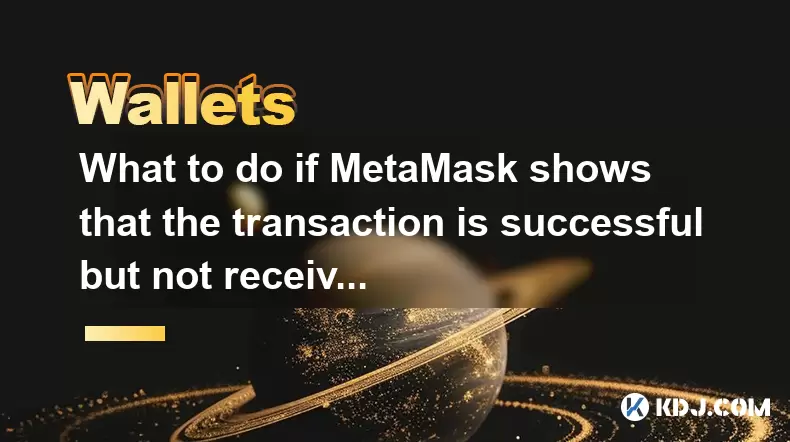
When using MetaMask to conduct transactions, it can be frustrating and confusing if the transaction appears successful within the wallet but the funds are not received by the recipient. This situation can arise due to various reasons, and understanding the potential causes and solutions is crucial for users to resolve the issue effectively.
Understanding the Transaction Process
The transaction process in blockchain networks involves several steps. Once you initiate a transaction from your MetaMask wallet, it is broadcast to the network. Miners then pick up this transaction, verify it, and include it in a block. Once the block is added to the blockchain, the transaction is considered confirmed. If MetaMask shows the transaction as successful, it means the transaction has been broadcast and picked up by the network, but it might not have been confirmed yet or there could be other issues at play.
Common Reasons for Transaction Discrepancies
There are several reasons why a transaction might appear successful in MetaMask but not be received by the recipient:
- Network Congestion: During times of high network activity, transactions can take longer to be confirmed. If the transaction fee you set was too low, miners might prioritize other transactions, leading to delays.
- Incorrect Address: If the recipient's address was entered incorrectly, the funds will be sent to the wrong address.
- Smart Contract Issues: If the transaction involves interacting with a smart contract, errors in the contract's execution can cause the transaction to fail despite appearing successful in MetaMask.
- Pending Transactions: Sometimes, transactions can get stuck in the mempool (a holding area for unconfirmed transactions) and remain pending for an extended period.
Steps to Verify Transaction Status
To understand why your transaction appears successful but has not been received, you can take the following steps:
- Check the Transaction Hash: Every transaction on the blockchain has a unique transaction hash (TxID). You can find this in MetaMask by clicking on the transaction and copying the hash.
- Use a Blockchain Explorer: Paste the transaction hash into a blockchain explorer like Etherscan or BscScan. This will show you the current status of the transaction, whether it is pending, confirmed, or failed.
- Check the Recipient's Address: Ensure the recipient's address is correct by double-checking it with the recipient. You can also use the blockchain explorer to check the balance of the recipient's address to see if the funds have been received.
Resolving Pending Transactions
If your transaction is stuck in a pending state, you can try the following:
- Increase the Gas Price: You can attempt to speed up the transaction by increasing the gas price. In MetaMask, you can do this by:
- Going to the "Activity" tab and finding the pending transaction.
- Clicking on the transaction and selecting "Speed Up" or "Cancel."
- Adjusting the gas price to a higher value and confirming the action.
- Cancel the Transaction: If speeding up the transaction is not feasible, you can try to cancel it. This involves sending a new transaction with the same nonce but a higher gas price to replace the original transaction.
- In MetaMask, go to the "Activity" tab and find the pending transaction.
- Click on the transaction and select "Cancel."
- Adjust the gas price to ensure the cancellation transaction is processed quickly.
Handling Incorrect Recipient Addresses
If you realize that you sent the funds to an incorrect address, the situation becomes more complicated. Here are the steps you can take:
- Contact the Recipient: If you sent the funds to the wrong address but still have contact with the recipient, reach out to them and explain the situation. They might be willing to return the funds.
- Check for Recovery Options: Some blockchain networks and wallets offer recovery options for mistakenly sent funds. Check if the network you are using has such features.
- Learn from the Experience: Always double-check the recipient's address before sending funds to avoid this issue in the future.
Dealing with Smart Contract Issues
If the transaction involves a smart contract and fails due to contract execution issues, you can take the following steps:
- Review Contract Code: If you have access to the smart contract's code, review it to identify any potential issues that might have caused the transaction to fail.
- Contact the Developer: Reach out to the smart contract's developer or the team behind the project to report the issue. They might be able to provide a solution or fix the contract.
- Check for Updates: Sometimes, smart contracts are updated to fix bugs. Keep an eye on the project's official channels for any updates or patches.
Frequently Asked Questions
Q: Can I recover funds sent to an incorrect address if it's a smart contract address?
A: Recovering funds sent to a smart contract address can be challenging. If the smart contract has a function to return funds, you might be able to recover them by calling that function. However, if the contract does not have such a feature, the funds might be irretrievable. Always double-check the address before sending funds, especially to smart contracts.
Q: How long should I wait for a transaction to be confirmed before taking action?
A: The confirmation time can vary based on network congestion and the gas price you set. Generally, you should wait at least 30 minutes to an hour before taking action. If the transaction remains pending after this time, consider speeding it up or canceling it.
Q: Can I use a different wallet to check the status of a transaction initiated from MetaMask?
A: Yes, you can use any wallet that supports the blockchain network you used for the transaction to check its status. However, the most straightforward way is to use a blockchain explorer like Etherscan or BscScan, where you can enter the transaction hash to see its current status.
Q: Is there a way to prevent transactions from getting stuck in the mempool?
A: While you cannot completely prevent transactions from getting stuck, you can minimize the risk by setting an appropriate gas price based on current network conditions. Tools like Gas Now or Eth Gas Station can help you determine the optimal gas price to use.
Disclaimer:info@kdj.com
The information provided is not trading advice. kdj.com does not assume any responsibility for any investments made based on the information provided in this article. Cryptocurrencies are highly volatile and it is highly recommended that you invest with caution after thorough research!
If you believe that the content used on this website infringes your copyright, please contact us immediately (info@kdj.com) and we will delete it promptly.
- CoinDCX, Coinbase, and Cyber Heists: A Crypto Rollercoaster
- 2025-08-02 14:30:12
- Solana, Axiom Exchange, and Revenue: Navigating the Future of DeFi
- 2025-08-02 12:50:12
- Metaplanet's Bitcoin Treasury Move: A Bold Bet or Risky Gamble?
- 2025-08-02 14:30:12
- Cardano (ADA) and Altcoin Gains: Navigating the Crypto Landscape
- 2025-08-02 12:55:11
- Bitcoin, MicroStrategy, and Crypto Taxonomy: Decoding the Future of Digital Assets
- 2025-08-02 14:50:11
- Bitcoin's Bearish Momentum: Fakeout or the Real Deal?
- 2025-08-02 12:30:12
Related knowledge

What is a watch-only wallet in Trust Wallet?
Aug 02,2025 at 03:36am
Understanding the Concept of a Watch-Only WalletA watch-only wallet in Trust Wallet allows users to monitor a cryptocurrency address without having ac...

How to switch between networks in Trust Wallet?
Aug 02,2025 at 12:36pm
Understanding Network Switching in Trust WalletSwitching between networks in Trust Wallet allows users to manage assets across different blockchains s...

How to check my full transaction history on Trust Wallet?
Aug 02,2025 at 09:24am
Understanding Transaction History in Trust WalletTrust Wallet is a widely used non-custodial cryptocurrency wallet that supports a broad range of bloc...

Why is my Trust Wallet balance zero?
Aug 02,2025 at 03:49am
Understanding Trust Wallet Balance Display IssuesIf you're seeing a zero balance in your Trust Wallet despite knowing you've previously received or se...

What is the difference between secret phrase and private key in Trust Wallet?
Aug 02,2025 at 09:49am
Understanding the Role of a Secret Phrase in Trust WalletThe secret phrase, also known as a recovery phrase or seed phrase, is a sequence of 12 or 24 ...

Why is my Trust Wallet balance not showing?
Aug 02,2025 at 06:01am
Understanding Trust Wallet Balance Display IssuesMany users encounter the issue where their Trust Wallet balance is not showing despite having previou...

What is a watch-only wallet in Trust Wallet?
Aug 02,2025 at 03:36am
Understanding the Concept of a Watch-Only WalletA watch-only wallet in Trust Wallet allows users to monitor a cryptocurrency address without having ac...

How to switch between networks in Trust Wallet?
Aug 02,2025 at 12:36pm
Understanding Network Switching in Trust WalletSwitching between networks in Trust Wallet allows users to manage assets across different blockchains s...

How to check my full transaction history on Trust Wallet?
Aug 02,2025 at 09:24am
Understanding Transaction History in Trust WalletTrust Wallet is a widely used non-custodial cryptocurrency wallet that supports a broad range of bloc...

Why is my Trust Wallet balance zero?
Aug 02,2025 at 03:49am
Understanding Trust Wallet Balance Display IssuesIf you're seeing a zero balance in your Trust Wallet despite knowing you've previously received or se...

What is the difference between secret phrase and private key in Trust Wallet?
Aug 02,2025 at 09:49am
Understanding the Role of a Secret Phrase in Trust WalletThe secret phrase, also known as a recovery phrase or seed phrase, is a sequence of 12 or 24 ...

Why is my Trust Wallet balance not showing?
Aug 02,2025 at 06:01am
Understanding Trust Wallet Balance Display IssuesMany users encounter the issue where their Trust Wallet balance is not showing despite having previou...
See all articles

























































































