-
 Bitcoin
Bitcoin $117700
-1.00% -
 Ethereum
Ethereum $4458
-3.91% -
 XRP
XRP $3.119
0.14% -
 Tether USDt
Tether USDt $1.001
-0.02% -
 BNB
BNB $836.6
-1.56% -
 Solana
Solana $189.5
-3.90% -
 USDC
USDC $0.9998
-0.02% -
 Dogecoin
Dogecoin $0.2335
1.29% -
 Cardano
Cardano $0.9642
1.51% -
 TRON
TRON $0.3539
-1.19% -
 Hyperliquid
Hyperliquid $47.41
-1.84% -
 Chainlink
Chainlink $21.92
-3.28% -
 Stellar
Stellar $0.4286
-0.23% -
 Sui
Sui $3.724
-3.29% -
 Bitcoin Cash
Bitcoin Cash $594.8
-0.78% -
 Ethena USDe
Ethena USDe $1.001
0.04% -
 Hedera
Hedera $0.2501
-2.06% -
 Avalanche
Avalanche $23.96
-4.87% -
 Litecoin
Litecoin $119.0
-2.32% -
 Toncoin
Toncoin $3.473
0.82% -
 UNUS SED LEO
UNUS SED LEO $9.596
0.17% -
 Shiba Inu
Shiba Inu $0.00001301
-0.39% -
 Uniswap
Uniswap $11.03
-0.25% -
 Polkadot
Polkadot $3.935
-2.62% -
 Dai
Dai $1.000
0.01% -
 Bitget Token
Bitget Token $4.564
-1.76% -
 Cronos
Cronos $0.1512
-4.11% -
 Ethena
Ethena $0.7306
-1.09% -
 Pepe
Pepe $0.00001087
-2.68% -
 Aave
Aave $300.2
-4.00%
How does MetaMask set the default Gas Limit?
MetaMask dynamically estimates, not sets, a transaction's gas limit, factoring in complexity and network congestion. Insufficient gas leads to failure; excessive gas, to higher fees. Users can manually adjust, but expertise is crucial.
Mar 25, 2025 at 10:21 pm
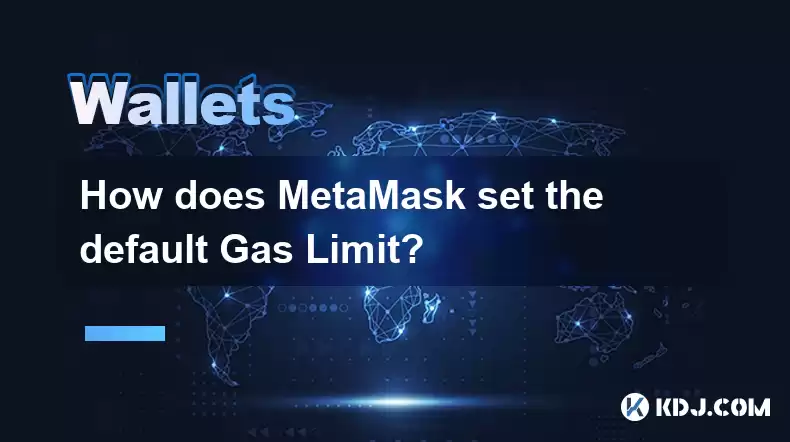
Key Points:
- MetaMask doesn't directly set a default gas limit in the traditional sense; instead, it provides estimates based on the transaction's complexity.
- The gas limit is crucial for ensuring your transaction is successfully processed on the Ethereum blockchain. An incorrect limit can lead to transaction failure.
- Understanding gas fees and how they relate to the gas limit is vital for efficient and cost-effective transactions.
- MetaMask offers tools to help you adjust the gas limit based on network congestion and transaction needs.
- Advanced users can manually override the suggested gas limit, though this requires a good understanding of Ethereum gas mechanics.
How Does MetaMask Set the Default Gas Limit?
MetaMask doesn't have a fixed, pre-set default gas limit. Instead, it employs sophisticated algorithms to estimate the gas required for a given transaction. This estimate considers the type of transaction (e.g., sending ETH, interacting with a smart contract), the complexity of the smart contract interaction, and the size of the data being transferred. This estimation process is crucial because insufficient gas will result in a failed transaction, while excessive gas means paying more than necessary.
The initial gas limit displayed in MetaMask isn't a "default" in the sense that it's a hard-coded value. It's a dynamic calculation, constantly updated based on real-time network conditions and the specifics of your intended transaction. Factors like network congestion significantly influence the estimated gas limit. A congested network necessitates a higher gas limit due to increased competition for block inclusion.
Understanding the distinction between gas and gas price is important. Gas represents the computational units required to execute a transaction, while the gas price determines how much you pay per unit of gas. MetaMask estimates both gas and gas price, allowing you to see the total transaction fee (gas limit multiplied by gas price). You can adjust both the gas limit and gas price individually, offering granular control over your transaction costs.
MetaMask's gas estimation is usually accurate, but it's not infallible. Unexpected complexities in a smart contract interaction might lead to an underestimated gas limit. In such cases, your transaction might fail due to insufficient gas, even if MetaMask's estimate seemed reasonable initially. This is why monitoring the transaction's progress is vital. A failed transaction usually indicates a gas limit issue.
The user interface in MetaMask clearly displays the estimated gas limit and the total transaction fee. Before confirming any transaction, carefully review these figures. If you're unsure about the gas limit, you can always increase it slightly to provide a safety margin, but remember that this increases your transaction cost. However, setting it too high is equally inefficient.
For users comfortable with the technical aspects of Ethereum transactions, MetaMask allows manual adjustment of the gas limit. This advanced feature provides more control, but it requires a thorough understanding of gas consumption and potential risks. Incorrectly setting the gas limit can lead to transaction failures or significant overspending.
Adjusting the Gas Limit in MetaMask:
While MetaMask provides a suggested gas limit, you can manually adjust it. Here's how:
- Open MetaMask: Launch the MetaMask extension in your browser.
- Initiate a Transaction: Begin a transaction, such as sending ETH or interacting with a dApp.
- Review Gas Settings: Before confirming, look for the gas limit and gas price fields.
- Modify the Gas Limit: Carefully adjust the gas limit. A slight increase provides a buffer, but excessively high limits are wasteful.
- Confirm the Transaction: Once you're satisfied, review the total fee and confirm the transaction.
Common Questions:
Q: What happens if I set the gas limit too low?
A: Your transaction will likely fail. The Ethereum network will reject the transaction because there's insufficient gas to complete its execution. You'll lose the gas already paid as a transaction fee.
Q: What happens if I set the gas limit too high?
A: Your transaction will likely succeed, but you'll pay more in fees than necessary. This is less problematic than setting it too low, but still inefficient.
Q: Can I change the gas limit after initiating a transaction?
A: No, once you've sent a transaction with a specific gas limit, you can't change it. You must wait for the transaction to be mined or fail.
Q: How can I estimate the gas limit more accurately before using MetaMask?
A: While MetaMask provides a good estimate, you can use external tools or APIs to obtain a more precise gas limit beforehand, particularly for complex smart contract interactions. This requires a deeper understanding of the underlying code.
Q: Does the gas limit vary depending on the network (e.g., Mainnet vs. Testnet)?
A: Yes, the gas limit and gas price can vary significantly between different Ethereum networks. Mainnet, being the primary network, usually has higher gas prices and potentially higher gas limits due to higher demand. Testnets have lower gas costs.
Q: Why does the gas limit fluctuate so much?
A: The gas limit is influenced by network congestion. When the network is busy (many transactions competing for block inclusion), the gas price and potentially the suggested gas limit increase to incentivize miners to prioritize transactions.
This detailed explanation should provide a comprehensive understanding of how MetaMask handles gas limits. Remember that always carefully review the transaction details before confirmation to avoid unnecessary costs or transaction failures.
Disclaimer:info@kdj.com
The information provided is not trading advice. kdj.com does not assume any responsibility for any investments made based on the information provided in this article. Cryptocurrencies are highly volatile and it is highly recommended that you invest with caution after thorough research!
If you believe that the content used on this website infringes your copyright, please contact us immediately (info@kdj.com) and we will delete it promptly.
- Kazakhstan's Crypto Leap: Bitcoin ETF and Central Asia's Digital Finance Future
- 2025-08-13 12:45:19
- BlockDAG Presale Blazes Past $371M: Fundraising Frenzy Fuels Crypto Sensation
- 2025-08-13 13:05:21
- Meme Coins: Chasing the 2025 Surge – Which Will Moonshot?
- 2025-08-13 10:25:23
- Bitcoin's Wild Ride: Rally, Pullback, and What's Next
- 2025-08-13 10:25:23
- Bitcoin, Bitmax, and Institutional Demand: A New Era of Crypto Investment
- 2025-08-13 10:45:12
- Solana, ROAM, and Airdrops: What's the Buzz in 2025?
- 2025-08-13 11:35:13
Related knowledge

How to wrap Ethereum (wETH) in MetaMask
Aug 13,2025 at 11:36am
Understanding Wrapped Ethereum (wETH)Wrapped Ethereum (wETH) is a tokenized version of native Ethereum (ETH) that conforms to the ERC-20 standard, ena...

How to manage your portfolio in Exodus wallet
Aug 08,2025 at 10:07pm
Understanding the Exodus Wallet InterfaceThe Exodus wallet is a non-custodial cryptocurrency wallet that supports a wide range of digital assets. When...

How to manage your portfolio in Exodus wallet
Aug 13,2025 at 11:35am
Understanding the Exodus Wallet InterfaceThe Exodus wallet is a non-custodial cryptocurrency wallet that supports a wide range of digital assets. Upon...

How to reset your MetaMask password
Aug 08,2025 at 01:28pm
Understanding the MetaMask Password Reset ProcessMany users confuse the MetaMask password with the seed phrase or private key, but they serve differen...

How to use WalletConnect with Trust Wallet
Aug 13,2025 at 01:07am
What Is WalletConnect and Why It Matters for Trust Wallet UsersWalletConnect is an open-source protocol that enables secure communication between dece...

How to connect your wallet to a DeFi platform
Aug 13,2025 at 11:36am
Understanding Wallet Compatibility with DeFi PlatformsBefore connecting your wallet to any DeFi platform, it's essential to ensure your wallet is comp...

How to wrap Ethereum (wETH) in MetaMask
Aug 13,2025 at 11:36am
Understanding Wrapped Ethereum (wETH)Wrapped Ethereum (wETH) is a tokenized version of native Ethereum (ETH) that conforms to the ERC-20 standard, ena...

How to manage your portfolio in Exodus wallet
Aug 08,2025 at 10:07pm
Understanding the Exodus Wallet InterfaceThe Exodus wallet is a non-custodial cryptocurrency wallet that supports a wide range of digital assets. When...

How to manage your portfolio in Exodus wallet
Aug 13,2025 at 11:35am
Understanding the Exodus Wallet InterfaceThe Exodus wallet is a non-custodial cryptocurrency wallet that supports a wide range of digital assets. Upon...

How to reset your MetaMask password
Aug 08,2025 at 01:28pm
Understanding the MetaMask Password Reset ProcessMany users confuse the MetaMask password with the seed phrase or private key, but they serve differen...

How to use WalletConnect with Trust Wallet
Aug 13,2025 at 01:07am
What Is WalletConnect and Why It Matters for Trust Wallet UsersWalletConnect is an open-source protocol that enables secure communication between dece...

How to connect your wallet to a DeFi platform
Aug 13,2025 at 11:36am
Understanding Wallet Compatibility with DeFi PlatformsBefore connecting your wallet to any DeFi platform, it's essential to ensure your wallet is comp...
See all articles

























































































