-
 Bitcoin
Bitcoin $117700
-1.00% -
 Ethereum
Ethereum $4458
-3.91% -
 XRP
XRP $3.119
0.14% -
 Tether USDt
Tether USDt $1.001
-0.02% -
 BNB
BNB $836.6
-1.56% -
 Solana
Solana $189.5
-3.90% -
 USDC
USDC $0.9998
-0.02% -
 Dogecoin
Dogecoin $0.2335
1.29% -
 Cardano
Cardano $0.9642
1.51% -
 TRON
TRON $0.3539
-1.19% -
 Hyperliquid
Hyperliquid $47.41
-1.84% -
 Chainlink
Chainlink $21.92
-3.28% -
 Stellar
Stellar $0.4286
-0.23% -
 Sui
Sui $3.724
-3.29% -
 Bitcoin Cash
Bitcoin Cash $594.8
-0.78% -
 Ethena USDe
Ethena USDe $1.001
0.04% -
 Hedera
Hedera $0.2501
-2.06% -
 Avalanche
Avalanche $23.96
-4.87% -
 Litecoin
Litecoin $119.0
-2.32% -
 Toncoin
Toncoin $3.473
0.82% -
 UNUS SED LEO
UNUS SED LEO $9.596
0.17% -
 Shiba Inu
Shiba Inu $0.00001301
-0.39% -
 Uniswap
Uniswap $11.03
-0.25% -
 Polkadot
Polkadot $3.935
-2.62% -
 Dai
Dai $1.000
0.01% -
 Bitget Token
Bitget Token $4.564
-1.76% -
 Cronos
Cronos $0.1512
-4.11% -
 Ethena
Ethena $0.7306
-1.09% -
 Pepe
Pepe $0.00001087
-2.68% -
 Aave
Aave $300.2
-4.00%
MetaMask network switching is invalid: How to manually refresh the page?
To fix invalid network switching in MetaMask, manually refresh the page after switching networks to ensure the change takes effect successfully.
May 16, 2025 at 04:57 am
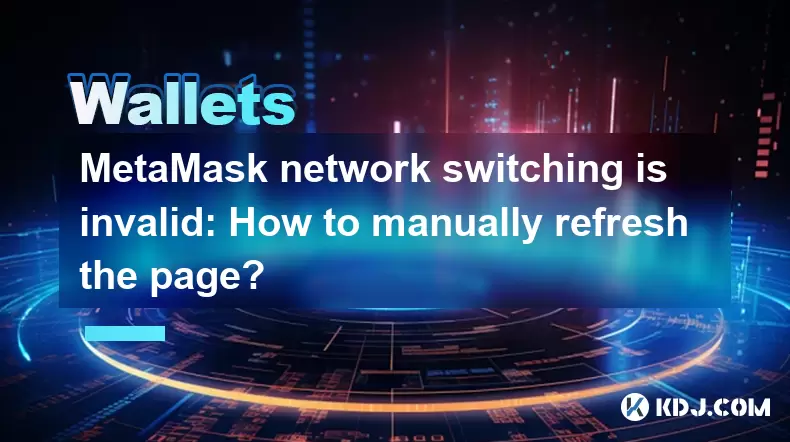
When users encounter the issue of MetaMask network switching being invalid, it can be quite frustrating. This problem often occurs when you try to switch between different networks like Ethereum Mainnet, Binance Smart Chain, or Polygon, but the change does not take effect immediately. To resolve this, manually refreshing the page can often help. This article will guide you through the process of manually refreshing the page to ensure your network switch is successful in MetaMask.
Understanding MetaMask Network Switching
MetaMask is a popular cryptocurrency wallet that allows users to interact with the Ethereum blockchain and other compatible networks. When you switch networks within MetaMask, the wallet attempts to update its connection to the new network. However, sometimes this process fails, and the network switch remains invalid. Understanding why this happens can help you better manage your wallet.
One common reason for invalid network switching is a cached version of the page you are on. Web browsers often cache pages to improve loading times, but this can interfere with real-time updates like network switches. Another reason could be a temporary issue with the network you are trying to switch to, or even a problem with the MetaMask extension itself.
Steps to Manually Refresh the Page in MetaMask
If you find that your network switch in MetaMask is not working, you can follow these steps to manually refresh the page:
- Open MetaMask: Ensure that your MetaMask wallet is open and you are logged in.
- Switch Networks: Attempt to switch to the desired network. You can do this by clicking on the network name at the top of the MetaMask window and selecting the new network from the dropdown menu.
- Check for Switch: After selecting the new network, check if the switch was successful. If it was not, proceed to the next step.
- Refresh the Page: Manually refresh the page you are on. You can do this by clicking the refresh button in your browser or pressing F5 on your keyboard.
- Verify the Network: After refreshing, open MetaMask again and verify that the network has switched successfully.
Troubleshooting Common Issues
Even after manually refreshing the page, you might still encounter issues with network switching. Here are some additional troubleshooting steps you can take:
- Clear Browser Cache: Sometimes, clearing your browser's cache can resolve issues with network switching. To do this, go to your browser's settings, find the option to clear browsing data, and select the cache option.
- Update MetaMask: Ensure that you are using the latest version of MetaMask. You can check for updates within the MetaMask extension itself or by visiting the official MetaMask website.
- Restart Browser: If the problem persists, try closing your browser completely and reopening it. This can help reset any temporary issues that might be causing the problem.
Additional Tips for Smooth Network Switching
To ensure that your network switching in MetaMask goes smoothly, consider these additional tips:
- Use a Reliable Internet Connection: A stable internet connection is crucial for successful network switching. Ensure that your connection is strong and reliable before attempting to switch networks.
- Check Network Status: Before switching networks, check the status of the network you are trying to switch to. Websites like Etherscan or BscScan can provide real-time information on network health.
- Avoid Multiple Tabs: Having multiple tabs open with different network connections can sometimes cause confusion for MetaMask. Try to keep only one tab open when switching networks.
When to Contact Support
If you have followed all the steps above and are still experiencing issues with network switching in MetaMask, it may be time to contact support. MetaMask offers various support channels, including a help center, community forums, and direct support tickets. When reaching out for help, be sure to provide detailed information about your issue, including the steps you have already taken to troubleshoot.
FAQs
Q: Can I switch networks in MetaMask on mobile devices?
A: Yes, you can switch networks in MetaMask on mobile devices. The process is similar to the desktop version. Open the MetaMask app, tap on the network name at the top, and select the desired network. If the switch does not work, try closing and reopening the app.
Q: What should I do if MetaMask is not connecting to any network after switching?
A: If MetaMask is not connecting to any network after switching, try the following steps: clear your browser cache, update MetaMask to the latest version, and restart your browser. If the issue persists, check your internet connection and the status of the network you are trying to connect to.
Q: Is there a way to prevent network switching issues in MetaMask?
A: While there is no foolproof way to prevent network switching issues, keeping MetaMask updated, using a reliable internet connection, and regularly clearing your browser cache can help minimize these problems.
Q: Can I use MetaMask with multiple networks simultaneously?
A: No, MetaMask can only connect to one network at a time. If you need to interact with multiple networks, you will need to switch between them as needed.
Disclaimer:info@kdj.com
The information provided is not trading advice. kdj.com does not assume any responsibility for any investments made based on the information provided in this article. Cryptocurrencies are highly volatile and it is highly recommended that you invest with caution after thorough research!
If you believe that the content used on this website infringes your copyright, please contact us immediately (info@kdj.com) and we will delete it promptly.
- Kazakhstan's Crypto Leap: Bitcoin ETF and Central Asia's Digital Finance Future
- 2025-08-13 12:45:19
- BlockDAG Presale Blazes Past $371M: Fundraising Frenzy Fuels Crypto Sensation
- 2025-08-13 13:05:21
- Meme Coins: Chasing the 2025 Surge – Which Will Moonshot?
- 2025-08-13 10:25:23
- Bitcoin's Wild Ride: Rally, Pullback, and What's Next
- 2025-08-13 10:25:23
- Bitcoin, Bitmax, and Institutional Demand: A New Era of Crypto Investment
- 2025-08-13 10:45:12
- Solana, ROAM, and Airdrops: What's the Buzz in 2025?
- 2025-08-13 11:35:13
Related knowledge

How to wrap Ethereum (wETH) in MetaMask
Aug 13,2025 at 11:36am
Understanding Wrapped Ethereum (wETH)Wrapped Ethereum (wETH) is a tokenized version of native Ethereum (ETH) that conforms to the ERC-20 standard, ena...

How to manage your portfolio in Exodus wallet
Aug 08,2025 at 10:07pm
Understanding the Exodus Wallet InterfaceThe Exodus wallet is a non-custodial cryptocurrency wallet that supports a wide range of digital assets. When...

How to manage your portfolio in Exodus wallet
Aug 13,2025 at 11:35am
Understanding the Exodus Wallet InterfaceThe Exodus wallet is a non-custodial cryptocurrency wallet that supports a wide range of digital assets. Upon...

How to reset your MetaMask password
Aug 08,2025 at 01:28pm
Understanding the MetaMask Password Reset ProcessMany users confuse the MetaMask password with the seed phrase or private key, but they serve differen...

How to use WalletConnect with Trust Wallet
Aug 13,2025 at 01:07am
What Is WalletConnect and Why It Matters for Trust Wallet UsersWalletConnect is an open-source protocol that enables secure communication between dece...

How to connect your wallet to a DeFi platform
Aug 13,2025 at 11:36am
Understanding Wallet Compatibility with DeFi PlatformsBefore connecting your wallet to any DeFi platform, it's essential to ensure your wallet is comp...

How to wrap Ethereum (wETH) in MetaMask
Aug 13,2025 at 11:36am
Understanding Wrapped Ethereum (wETH)Wrapped Ethereum (wETH) is a tokenized version of native Ethereum (ETH) that conforms to the ERC-20 standard, ena...

How to manage your portfolio in Exodus wallet
Aug 08,2025 at 10:07pm
Understanding the Exodus Wallet InterfaceThe Exodus wallet is a non-custodial cryptocurrency wallet that supports a wide range of digital assets. When...

How to manage your portfolio in Exodus wallet
Aug 13,2025 at 11:35am
Understanding the Exodus Wallet InterfaceThe Exodus wallet is a non-custodial cryptocurrency wallet that supports a wide range of digital assets. Upon...

How to reset your MetaMask password
Aug 08,2025 at 01:28pm
Understanding the MetaMask Password Reset ProcessMany users confuse the MetaMask password with the seed phrase or private key, but they serve differen...

How to use WalletConnect with Trust Wallet
Aug 13,2025 at 01:07am
What Is WalletConnect and Why It Matters for Trust Wallet UsersWalletConnect is an open-source protocol that enables secure communication between dece...

How to connect your wallet to a DeFi platform
Aug 13,2025 at 11:36am
Understanding Wallet Compatibility with DeFi PlatformsBefore connecting your wallet to any DeFi platform, it's essential to ensure your wallet is comp...
See all articles

























































































