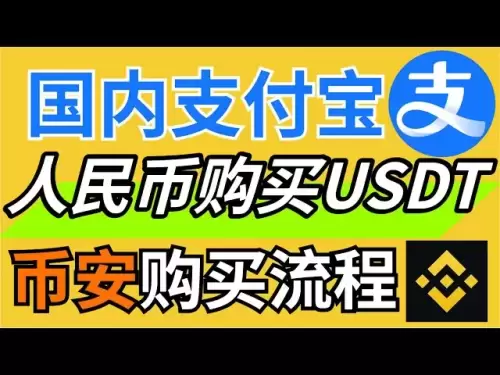-
 Bitcoin
Bitcoin $102,730.2621
1.54% -
 Ethereum
Ethereum $2,313.5329
12.93% -
 Tether USDt
Tether USDt $0.9999
-0.02% -
 XRP
XRP $2.3417
4.25% -
 BNB
BNB $634.5689
2.04% -
 Solana
Solana $170.1482
6.17% -
 USDC
USDC $1.0000
-0.01% -
 Dogecoin
Dogecoin $0.2036
6.78% -
 Cardano
Cardano $0.7808
6.58% -
 TRON
TRON $0.2618
2.45% -
 Sui
Sui $3.9013
-0.25% -
 Chainlink
Chainlink $15.9303
4.48% -
 Avalanche
Avalanche $23.0343
7.98% -
 Stellar
Stellar $0.2951
4.61% -
 Shiba Inu
Shiba Inu $0.0...01490
6.68% -
 Hedera
Hedera $0.1989
3.78% -
 Hyperliquid
Hyperliquid $24.6718
12.35% -
 Toncoin
Toncoin $3.2494
1.28% -
 Bitcoin Cash
Bitcoin Cash $406.8568
-3.27% -
 UNUS SED LEO
UNUS SED LEO $8.6858
-1.36% -
 Litecoin
Litecoin $98.6985
6.05% -
 Polkadot
Polkadot $4.7437
9.76% -
 Monero
Monero $304.3697
2.93% -
 Dai
Dai $1.0002
-0.01% -
 Bitget Token
Bitget Token $4.4530
0.52% -
 Pepe
Pepe $0.0...01225
21.97% -
 Pi
Pi $0.7205
13.98% -
 Ethena USDe
Ethena USDe $1.0003
0.00% -
 Uniswap
Uniswap $6.3050
13.78% -
 Bittensor
Bittensor $423.6600
1.95%
How to manage Ethereum using Trezor Suite?
By connecting your Trezor device to Trezor Suite, you can securely manage your Ethereum wallet, send and receive tokens, and utilize advanced features like multi-signature and transaction signing.
Feb 21, 2025 at 11:00 am

Key Points
- Install Trezor Suite
- Connect Trezor device
- Create an Ethereum wallet
- Receive and send Ethereum
- Manage Ethereum tokens
- Use advanced features
Install Trezor Suite
- Download Trezor Suite from the official Trezor website.
- Install the software on your computer and follow the on-screen instructions.
- Create a strong password for your Trezor Suite account.
Connect Trezor Device
- Connect your Trezor device to your computer using the provided USB cable.
- If prompted, enter your Trezor PIN code.
- Trezor Suite will automatically detect your device and establish a connection.
Create an Ethereum Wallet
- Click on the "Add Account" button in Trezor Suite.
- Select "Ethereum" as the cryptocurrency you want to use.
- Enter a name for your new wallet and click on the "Create" button.
- Trezor Suite will generate an Ethereum address for your wallet.
Receive and Send Ethereum
- To receive Ethereum, provide the recipient with your wallet address.
- To send Ethereum, click on the "Send" button in Trezor Suite.
- Enter the amount you want to send and the recipient's address.
- Confirm the transaction on your Trezor device by approving it with your PIN code.
Manage Ethereum Tokens
- To add a new token to your Trezor Suite account, click on the "Add Token" button.
- Enter the contract address of the token.
- Select the desired token from the list and click on the "Add" button.
- You can now manage your Ethereum tokens in Trezor Suite.
Use Advanced Features
- Trezor Suite offers advanced features such as multi-signature support and transaction signing.
- To enable multi-signature, click on the "Settings" tab and select the "Multisig" option.
- Follow the on-screen instructions to create a multi-signature wallet.
- To sign a transaction, click on the "Sign" button and follow the instructions.
FAQs
- What is a Trezor device?
A Trezor device is a hardware wallet that stores your cryptocurrency private keys securely offline. - Why should I use Trezor Suite to manage my Ethereum?
Trezor Suite is a secure and user-friendly software that allows you to manage your Ethereum assets, tokens, and advanced features. - How do I recover my Ethereum wallet if I lose my Trezor device?
You can recover your Ethereum wallet using your recovery seed. The recovery seed is a set of 24 words that you generate when you first set up your Trezor device. - Can I use Trezor Suite on mobile devices?
Trezor Suite is currently only available for desktop computers. However, there are mobile apps such as Trezor Wallet that allow you to manage your Ethereum assets on your mobile device. - What are the security features of Trezor Suite?
Trezor Suite uses industry-leading security measures such as end-to-end encryption, multi-factor authentication, and hardware security modules (HSM).
Disclaimer:info@kdj.com
The information provided is not trading advice. kdj.com does not assume any responsibility for any investments made based on the information provided in this article. Cryptocurrencies are highly volatile and it is highly recommended that you invest with caution after thorough research!
If you believe that the content used on this website infringes your copyright, please contact us immediately (info@kdj.com) and we will delete it promptly.
- Bitcoin Market Captures Winter Shyness, Reaching Its Highest Level Since January
- 2025-05-10 01:30:13
- State treasuries are starting to invest in Bitcoin (BTC)
- 2025-05-10 01:30:13
- Ethereum Experiences Its Largest 24-Hour Gain Since 2021
- 2025-05-10 01:25:13
- Bitcoin Flies Past the $100,000 Mark
- 2025-05-10 01:25:13
- CryptoQuant Founder and CEO Ki Young Ju Confesses He Was Mistaken About Bitcoin's Market Direction
- 2025-05-10 01:20:13
- The Best Crypto Casinos in 2025: Ranked By Experts!
- 2025-05-10 01:20:12
Related knowledge
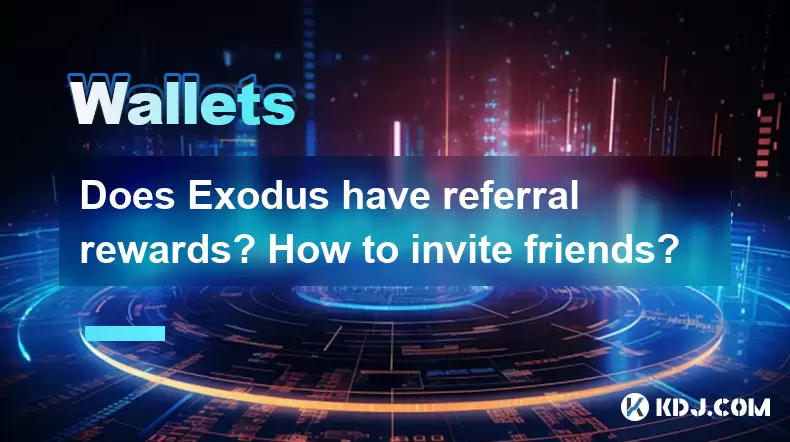
Does Exodus have referral rewards? How to invite friends?
May 09,2025 at 10:01pm
Does Exodus have referral rewards? How to invite friends? Exodus, a popular cryptocurrency wallet, has gained a significant user base due to its user-friendly interface and robust features. One common question among users is whether Exodus offers referral rewards and how to invite friends to join the platform. In this article, we will explore these topi...

How to buy cryptocurrency in Exodus? What payment methods are supported?
May 10,2025 at 01:29am
How to Buy Cryptocurrency in Exodus? What Payment Methods Are Supported? Exodus is a popular multi-currency wallet that allows users to store, manage, and trade a variety of cryptocurrencies. One of its standout features is the ability to buy cryptocurrency directly within the wallet, making it a convenient option for many users. In this article, we wil...

How does Coinbase Wallet connect to a hardware wallet? Cold storage configuration method
May 09,2025 at 08:56pm
Connecting a Coinbase Wallet to a hardware wallet and configuring cold storage is an essential process for securing your cryptocurrency. This article will guide you through the steps and considerations for setting up this connection, ensuring your assets are protected using cold storage methods. Understanding Coinbase Wallet and Hardware WalletsCoinbase...
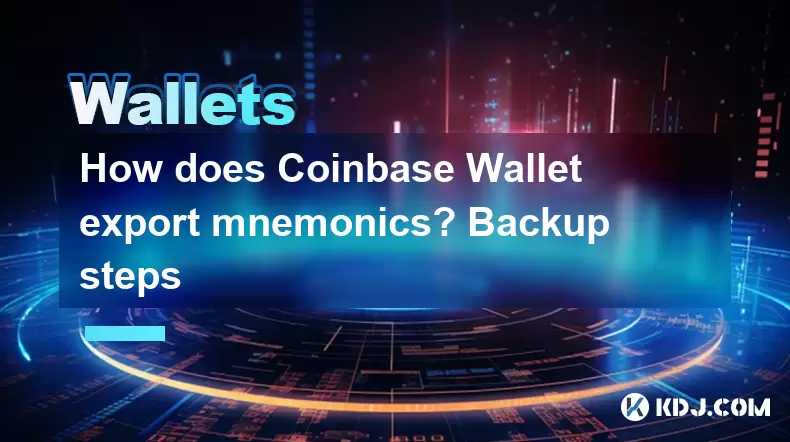
How does Coinbase Wallet export mnemonics? Backup steps
May 09,2025 at 11:36pm
Introduction to Coinbase Wallet MnemonicsCoinbase Wallet, a popular choice among cryptocurrency enthusiasts, provides users with a secure platform to store their digital assets. One of the key security features it offers is the use of mnemonic phrases, also known as seed phrases. These phrases are crucial for recovering your wallet and accessing your fu...

How to update the Dogecoin wallet version? What are the risks of not upgrading?
May 09,2025 at 06:56pm
Updating your Dogecoin wallet to the latest version is crucial for maintaining security, accessing new features, and ensuring compatibility with the network. This guide will walk you through the process of updating your Dogecoin wallet and highlight the risks associated with not upgrading. Checking Your Current Dogecoin Wallet VersionBefore you can upda...

Which Dogecoin mobile wallet is recommended? How to avoid fraud when downloading?
May 09,2025 at 11:56pm
In the bustling world of cryptocurrencies, Dogecoin has captured the hearts of many with its lighthearted origins and community-driven spirit. As the popularity of Dogecoin grows, so does the need for secure and reliable mobile wallets to manage these digital assets. In this article, we'll explore some of the top recommended Dogecoin mobile wallets and ...
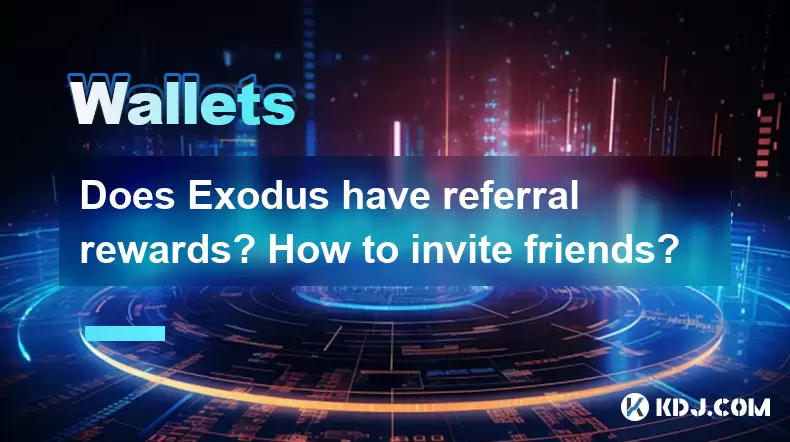
Does Exodus have referral rewards? How to invite friends?
May 09,2025 at 10:01pm
Does Exodus have referral rewards? How to invite friends? Exodus, a popular cryptocurrency wallet, has gained a significant user base due to its user-friendly interface and robust features. One common question among users is whether Exodus offers referral rewards and how to invite friends to join the platform. In this article, we will explore these topi...

How to buy cryptocurrency in Exodus? What payment methods are supported?
May 10,2025 at 01:29am
How to Buy Cryptocurrency in Exodus? What Payment Methods Are Supported? Exodus is a popular multi-currency wallet that allows users to store, manage, and trade a variety of cryptocurrencies. One of its standout features is the ability to buy cryptocurrency directly within the wallet, making it a convenient option for many users. In this article, we wil...

How does Coinbase Wallet connect to a hardware wallet? Cold storage configuration method
May 09,2025 at 08:56pm
Connecting a Coinbase Wallet to a hardware wallet and configuring cold storage is an essential process for securing your cryptocurrency. This article will guide you through the steps and considerations for setting up this connection, ensuring your assets are protected using cold storage methods. Understanding Coinbase Wallet and Hardware WalletsCoinbase...
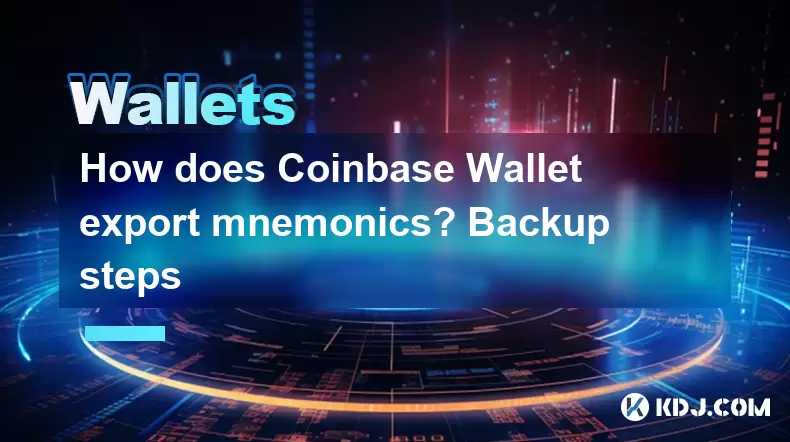
How does Coinbase Wallet export mnemonics? Backup steps
May 09,2025 at 11:36pm
Introduction to Coinbase Wallet MnemonicsCoinbase Wallet, a popular choice among cryptocurrency enthusiasts, provides users with a secure platform to store their digital assets. One of the key security features it offers is the use of mnemonic phrases, also known as seed phrases. These phrases are crucial for recovering your wallet and accessing your fu...

How to update the Dogecoin wallet version? What are the risks of not upgrading?
May 09,2025 at 06:56pm
Updating your Dogecoin wallet to the latest version is crucial for maintaining security, accessing new features, and ensuring compatibility with the network. This guide will walk you through the process of updating your Dogecoin wallet and highlight the risks associated with not upgrading. Checking Your Current Dogecoin Wallet VersionBefore you can upda...

Which Dogecoin mobile wallet is recommended? How to avoid fraud when downloading?
May 09,2025 at 11:56pm
In the bustling world of cryptocurrencies, Dogecoin has captured the hearts of many with its lighthearted origins and community-driven spirit. As the popularity of Dogecoin grows, so does the need for secure and reliable mobile wallets to manage these digital assets. In this article, we'll explore some of the top recommended Dogecoin mobile wallets and ...
See all articles