-
 bitcoin
bitcoin $114320.977035 USD
-0.40% -
 ethereum
ethereum $4152.439985 USD
-1.75% -
 tether
tether $1.000111 USD
-0.04% -
 xrp
xrp $2.843037 USD
-1.63% -
 bnb
bnb $1013.349380 USD
-1.62% -
 solana
solana $208.362767 USD
-2.10% -
 usd-coin
usd-coin $0.999783 USD
0.00% -
 dogecoin
dogecoin $0.232559 USD
-1.00% -
 tron
tron $0.333491 USD
-1.09% -
 cardano
cardano $0.806310 USD
0.19% -
 hyperliquid
hyperliquid $45.023720 USD
-1.59% -
 ethena-usde
ethena-usde $1.000819 USD
-0.06% -
 chainlink
chainlink $21.241249 USD
-2.11% -
 avalanche
avalanche $30.035416 USD
-0.66% -
 stellar
stellar $0.364984 USD
-2.05%
What does the 'Internal JSON-RPC error' mean in MetaMask?
The "Internal JSON-RPC error" in MetaMask usually stems from network connectivity issues, misconfigured RPC settings, or problematic dApp interactions, not wallet security.
Oct 01, 2025 at 08:01 pm
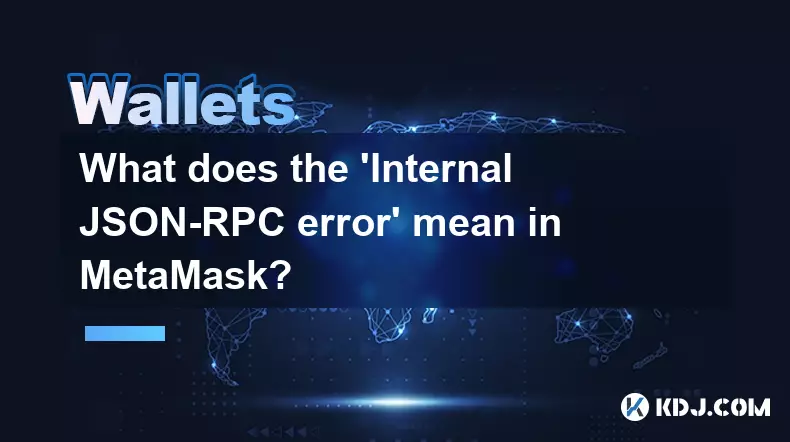
Understanding the 'Internal JSON-RPC Error' in MetaMask
1. The 'Internal JSON-RPC error' in MetaMask typically appears when there is a disruption in communication between your wallet and the blockchain network. This error message originates from the backend node that MetaMask uses to interact with the Ethereum or other EVM-compatible networks. When MetaMask attempts to send a request—such as approving a token, swapping assets, or deploying a smart contract—it relies on a remote procedure call (RPC) connection. If this connection fails or returns an invalid response, the internal error is triggered.
2. Common causes include misconfigured RPC endpoints, rate-limiting by node providers like Infura or Alchemy, temporary network congestion, or incorrect network settings within MetaMask itself. For example, if you're connected to a custom RPC endpoint that is down or improperly set up, every transaction attempt will fail with this error. It may also occur when interacting with decentralized applications (dApps) that push malformed requests to the wallet.
3. Users often encounter this issue while trying to switch networks or after adding unsupported testnets. Outdated versions of MetaMask or browser extensions can further exacerbate the problem. Since the error is labeled as 'internal,' it does not always provide specific details about what went wrong, making troubleshooting more challenging for non-technical users.
How to Resolve Connection-Related Issues
1. Start by verifying your internet connection. An unstable connection can interrupt RPC calls, leading to failed transactions. Restart your router or switch to a more reliable network if necessary.
2. Switch to a different network within MetaMask and then switch back. For instance, change from Ethereum Mainnet to Polygon and return. This often refreshes the active RPC session and clears transient errors.
3. Clear the cache of your browser or restart the MetaMask extension. Cached data might be holding onto corrupted session information, especially after prolonged use or multiple dApp interactions.
4. Ensure that your system clock is synchronized. A time discrepancy of even a few minutes can interfere with SSL certificates used by node providers, resulting in failed API calls and JSON-RPC errors.
Adjusting Network Settings in MetaMask
1. Navigate to the network settings in MetaMask and select 'Ethereum Mainnet' or the appropriate default network. Avoid using unreliable custom RPCs unless absolutely necessary.
2. If you are using a custom RPC, double-check the URL, chain ID, currency symbol, and block explorer URL. A single typo in the RPC URL can cause persistent connection failures.
3. Try changing your RPC provider manually. Replace the current endpoint with a known stable one—for example, use https://mainnet.infura.io/v3/YOUR_PROJECT_ID or Alchemy’s public endpoints if available.
4. Remove unused or problematic networks from your network list. Accumulated testnets or deprecated chains can conflict with active connections and trigger unexpected errors.
Interactions with dApps and Smart Contracts
1. Disconnect and reconnect your wallet to the dApp. Many decentralized applications store session data that may become inconsistent, leading to malformed RPC requests.
2. Check the gas estimation before confirming any transaction. Some dApps incorrectly estimate gas limits, which can result in rejected transactions and subsequent JSON-RPC errors.
3. Use the 'Speed Up' or 'Cancel' option in MetaMask if a previous transaction is stuck. Pending transactions can block new ones, increasing the likelihood of backend errors.
4. Avoid interacting with suspicious or poorly coded dApps. Low-quality frontends may send improper function calls or attempt to access non-existent contract methods, triggering internal failures in the wallet's RPC layer.
Frequently Asked Questions
Why do I get the JSON-RPC error only on certain dApps?This usually happens because those dApps make unusual or complex contract calls that exceed normal execution parameters. They might also be using outdated web3 libraries or sending improperly formatted payloads to MetaMask.
Can antivirus software cause JSON-RPC errors?Yes. Some security suites intercept HTTPS traffic and modify SSL handshakes, which can break connections to Infura, Alchemy, or custom nodes. Disabling SSL scanning features may resolve the issue.
Does updating MetaMask help fix this error?Absolutely. Developers frequently patch bugs related to RPC handling and improve compatibility with evolving node standards. Running the latest version ensures better stability and fewer internal errors.
Is the error related to my private keys or seed phrase?No. The JSON-RPC error is strictly about connectivity and request processing. It does not indicate any compromise or malfunction of your private keys or recovery phrase.
Disclaimer:info@kdj.com
The information provided is not trading advice. kdj.com does not assume any responsibility for any investments made based on the information provided in this article. Cryptocurrencies are highly volatile and it is highly recommended that you invest with caution after thorough research!
If you believe that the content used on this website infringes your copyright, please contact us immediately (info@kdj.com) and we will delete it promptly.
- BlockDAG, DOGE, HYPE Sponsorship: Crypto Trends Shaping 2025
- 2025-10-01 00:25:13
- Deutsche Börse and Circle: A StableCoin Adoption Powerhouse in Europe
- 2025-10-01 00:25:13
- BlockDAG's Presale Buzz: Is It the Crypto to Watch in October 2025?
- 2025-10-01 00:30:13
- Bitcoin, Crypto, and IQ: When Genius Meets Digital Gold?
- 2025-10-01 00:30:13
- Stablecoins, American Innovation, and Wallet Tokens: The Next Frontier
- 2025-10-01 00:35:12
- NBU, Coins, and Crypto in Ukraine: A New Yorker's Take
- 2025-10-01 00:45:14
Related knowledge

How to get the Trust Wallet browser extension?
Oct 01,2025 at 12:37am
How to Access the Trust Wallet Browser Extension1. Visit the official Trust Wallet website through a secure internet connection. Navigate to the downl...

Why is my staked balance not showing in Trust Wallet?
Oct 01,2025 at 12:54am
Understanding Decentralized Exchanges in the Crypto Ecosystem1. Decentralized exchanges (DEXs) operate without a central authority, allowing users to ...

How to revoke smart contract access in Trust Wallet?
Oct 01,2025 at 12:54pm
Understanding Smart Contract Access in Trust Wallet1. Smart contracts are self-executing agreements built on blockchain networks, commonly used in dec...

Why is the Trust Wallet DApp browser not working?
Oct 01,2025 at 05:36am
Common Causes of Trust Wallet DApp Browser Issues1. The DApp browser within Trust Wallet may fail to load due to connectivity problems. A weak or unst...

Why is my crypto not appearing in Trust Wallet after a transfer?
Oct 01,2025 at 04:36am
Common Reasons Your Crypto Doesn’t Appear in Trust Wallet1. The transaction is still pending on the blockchain. Blockchain confirmations can take time...

How to import a wallet into Trust Wallet using a private key?
Oct 01,2025 at 09:54am
Understanding Wallet Import via Private Key in Trust Wallet1. Trust Wallet allows users to import existing cryptocurrency wallets using a private key,...

How to get the Trust Wallet browser extension?
Oct 01,2025 at 12:37am
How to Access the Trust Wallet Browser Extension1. Visit the official Trust Wallet website through a secure internet connection. Navigate to the downl...

Why is my staked balance not showing in Trust Wallet?
Oct 01,2025 at 12:54am
Understanding Decentralized Exchanges in the Crypto Ecosystem1. Decentralized exchanges (DEXs) operate without a central authority, allowing users to ...

How to revoke smart contract access in Trust Wallet?
Oct 01,2025 at 12:54pm
Understanding Smart Contract Access in Trust Wallet1. Smart contracts are self-executing agreements built on blockchain networks, commonly used in dec...

Why is the Trust Wallet DApp browser not working?
Oct 01,2025 at 05:36am
Common Causes of Trust Wallet DApp Browser Issues1. The DApp browser within Trust Wallet may fail to load due to connectivity problems. A weak or unst...

Why is my crypto not appearing in Trust Wallet after a transfer?
Oct 01,2025 at 04:36am
Common Reasons Your Crypto Doesn’t Appear in Trust Wallet1. The transaction is still pending on the blockchain. Blockchain confirmations can take time...

How to import a wallet into Trust Wallet using a private key?
Oct 01,2025 at 09:54am
Understanding Wallet Import via Private Key in Trust Wallet1. Trust Wallet allows users to import existing cryptocurrency wallets using a private key,...
See all articles










































































