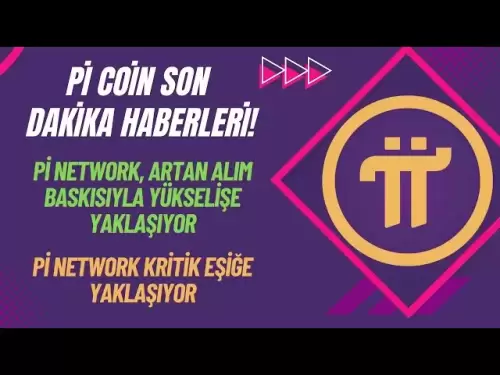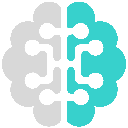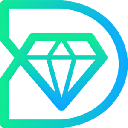-
 Bitcoin
Bitcoin $104,993.3325
-0.73% -
 Ethereum
Ethereum $2,615.1646
0.66% -
 Tether USDt
Tether USDt $1.0005
-0.01% -
 XRP
XRP $2.2146
-1.75% -
 BNB
BNB $664.2593
0.58% -
 Solana
Solana $154.6050
-0.48% -
 USDC
USDC $0.9998
0.00% -
 Dogecoin
Dogecoin $0.1892
-2.16% -
 TRON
TRON $0.2744
1.44% -
 Cardano
Cardano $0.6699
-1.77% -
 Hyperliquid
Hyperliquid $35.4343
-2.29% -
 Sui
Sui $3.2021
-1.53% -
 Chainlink
Chainlink $13.8967
-1.69% -
 Avalanche
Avalanche $20.3237
-3.96% -
 Stellar
Stellar $0.2681
-1.99% -
 UNUS SED LEO
UNUS SED LEO $9.0370
1.90% -
 Bitcoin Cash
Bitcoin Cash $401.4236
-0.48% -
 Toncoin
Toncoin $3.1724
-0.49% -
 Shiba Inu
Shiba Inu $0.0...01284
-1.43% -
 Hedera
Hedera $0.1679
-2.63% -
 Litecoin
Litecoin $88.3244
-1.30% -
 Polkadot
Polkadot $4.0382
-2.32% -
 Ethena USDe
Ethena USDe $1.0011
-0.01% -
 Monero
Monero $314.4028
-8.91% -
 Bitget Token
Bitget Token $4.7689
-0.66% -
 Dai
Dai $0.9998
-0.01% -
 Pepe
Pepe $0.0...01198
-2.44% -
 Pi
Pi $0.6486
-0.17% -
 Aave
Aave $264.8969
0.19% -
 Uniswap
Uniswap $6.3455
-4.44%
How to install and set up MetaMask?
MetaMask's user-friendly installation process empowers you to store and manage your digital assets securely in the realm of cryptocurrency.
Feb 21, 2025 at 05:00 pm

Comprehensive Guide to Installing and Setting Up MetaMask
Key Points
- MetaMask is a popular cryptocurrency wallet that allows users to store, send, and receive digital assets.
- Installing and setting up MetaMask requires a few simple steps.
- Users can choose from multiple options to customize their MetaMask experience.
Steps to Install and Set Up MetaMask
1. Install MetaMask Extension:
- Visit the MetaMask website or online store (e.g., Chrome Web Store, Firefox Add-ons).
- Click the "Install MetaMask for Chrome" (or the appropriate browser) button.
- Follow the on-screen instructions to complete the installation.
2. Create New Wallet:
- After installing the MetaMask extension, click on the "Create a Wallet" button.
- Read and agree to the Terms of Service.
- Create a strong password that meets the specified criteria.
- Click "Create" to generate your wallet.
3. Back Up Secret Recovery Phrase:
- MetaMask will display a 12-word Secret Recovery Phrase.
- Write down the phrase on paper or use a password manager to store it securely.
- Never share your Secret Recovery Phrase with anyone.
- Click "Next" to continue.
4. Confirm Secret Recovery Phrase:
- MetaMask will ask you to confirm your Secret Recovery Phrase.
- Enter the words in the correct order.
- Click "Confirm" to proceed.
5. Customize Network Settings (Optional):
- MetaMask allows you to connect to different blockchain networks.
- Click on the "Networks" tab in the MetaMask interface.
- Select "Add Network" to add a new network (e.g., Polygon, Arbitrum).
- Enter the required network information (e.g., network name, RPC URL, chain ID).
- Click "Save."
6. Add Custom Tokens (Optional):
- MetaMask can display specific tokens that are not automatically recognized.
- Click on the "Assets" tab.
- Click the "Add Token" button.
- Enter the token contract address or symbol.
- Click "Next."
- Verify the token details and click "Add Token."
7. Connect to DApps (Optional):
- MetaMask allows you to connect to decentralized applications (DApps).
- When you visit a DApp website, MetaMask will typically prompt you to connect your wallet.
- Click the "Connect" button and follow the on-screen instructions.
FAQs
Q: What are the system requirements for MetaMask?
A: MetaMask requires a compatible web browser (Chrome, Firefox, Brave, Opera).
Q: Can I create multiple wallets with MetaMask?
A: Yes, you can create multiple wallets and switch between them using the "Account" drop-down menu.
Q: How do I recover a MetaMask wallet?
A: You can recover your wallet using your Secret Recovery Phrase.
Q: What should I do if I lose my Secret Recovery Phrase?
A: If you lose your Secret Recovery Phrase, your wallet and its contents will be permanently lost. It's crucial to store your phrase securely.
Q: Is MetaMask secure?
A: MetaMask uses industry-standard security measures, including encryption and two-factor authentication. However, it's essential to remain cautious and avoid phishing scams.
Disclaimer:info@kdj.com
The information provided is not trading advice. kdj.com does not assume any responsibility for any investments made based on the information provided in this article. Cryptocurrencies are highly volatile and it is highly recommended that you invest with caution after thorough research!
If you believe that the content used on this website infringes your copyright, please contact us immediately (info@kdj.com) and we will delete it promptly.
- After a Sharp Rally Earlier This Month, Dogecoin (DOGE) Price Today Has Entered a Phase of Short-Term Consolidation
- 2025-06-05 06:50:13
- Monero (XMR) Emerges as a Haven Against Inflation
- 2025-06-05 06:50:13
- Abu Dhabi Global Market (ADGM) is Making Power Moves in the Crypto and Tech Sector
- 2025-06-05 06:45:12
- Blockchain Futurist Conference Releases Final Agenda for its Seventh Annual Edition
- 2025-06-05 06:45:12
- TRUMP (TRUMP) Price Prediction: Will the Official Trump Memecoin Rise or Fall After the Exclusive Dinner?
- 2025-06-05 06:40:13
- Dogecoin (DOGE) explodes off Bitcoin's ascent over $100,000, Mutuum Finance (MUTM) stokes demand
- 2025-06-05 06:40:13
Related knowledge

MetaMask wallet safe transfer guide: avoid phishing and fraud risks
Jun 04,2025 at 01:49pm
In the world of cryptocurrencies, securing your digital assets is paramount. One popular tool for managing your cryptocurrencies is MetaMask, a browser extension and mobile app that allows you to interact with the Ethereum blockchain. However, with the rise in popularity of MetaMask, there has also been an increase in phishing and fraud attempts targeti...

How to transfer USDT in MetaMask? Stable currency transfer steps and precautions
Jun 04,2025 at 07:28pm
Transferring USDT (Tether) within the MetaMask wallet involves several steps and requires careful attention to detail to ensure the transaction goes smoothly. In this article, we will guide you through the process of transferring USDT using MetaMask, highlighting important steps and precautions to keep in mind. Understanding USDT and MetaMaskUSDT, or Te...

MetaMask wallet transfer tutorial: from basic operation to advanced skills
Jun 02,2025 at 01:50pm
MetaMask is a popular cryptocurrency wallet that allows users to manage their digital assets on the Ethereum blockchain and other compatible networks. This tutorial will guide you through the basic operations of transferring funds with MetaMask, as well as delve into more advanced skills to enhance your experience. Setting Up Your MetaMask WalletBefore ...

MetaMask cross-chain transfer guide: easily realize multi-chain asset transfer
Jun 02,2025 at 09:28pm
MetaMask is a popular cryptocurrency wallet that supports a variety of blockchain networks, making it an ideal choice for users looking to manage their assets across multiple chains. In this guide, we will walk you through the process of performing cross-chain transfers using MetaMask, ensuring you can easily realize multi-chain asset transfer. Understa...
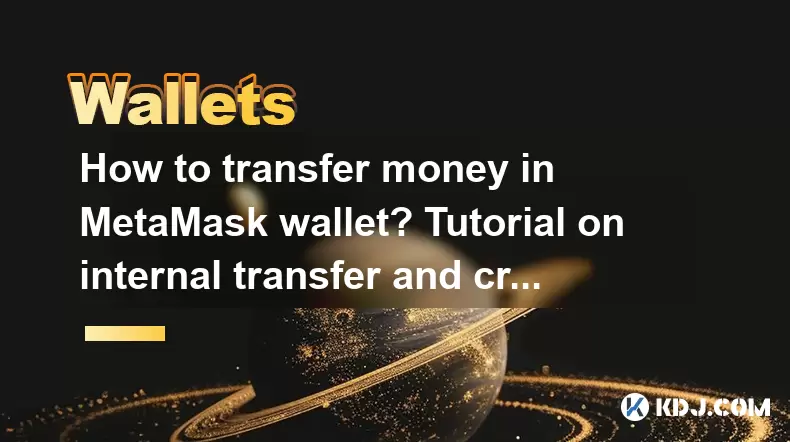
How to transfer money in MetaMask wallet? Tutorial on internal transfer and cross-chain operation
Jun 03,2025 at 07:21pm
Transferring money within the MetaMask wallet can be essential for managing your cryptocurrency assets efficiently. Whether you're looking to move funds between your own accounts or send them to another user, understanding the process is crucial. This tutorial will guide you through the steps for internal transfers within the same blockchain and cross-c...

Cryptocurrency wallet types: cold wallet or hot wallet?
May 30,2025 at 02:01pm
Cryptocurrency wallets are essential tools for managing and securing your digital assets. When it comes to choosing a wallet, one of the key decisions you'll face is whether to opt for a cold wallet or a hot wallet. Each type has its own set of advantages and drawbacks, and understanding these can help you make an informed decision that best suits your ...

MetaMask wallet safe transfer guide: avoid phishing and fraud risks
Jun 04,2025 at 01:49pm
In the world of cryptocurrencies, securing your digital assets is paramount. One popular tool for managing your cryptocurrencies is MetaMask, a browser extension and mobile app that allows you to interact with the Ethereum blockchain. However, with the rise in popularity of MetaMask, there has also been an increase in phishing and fraud attempts targeti...

How to transfer USDT in MetaMask? Stable currency transfer steps and precautions
Jun 04,2025 at 07:28pm
Transferring USDT (Tether) within the MetaMask wallet involves several steps and requires careful attention to detail to ensure the transaction goes smoothly. In this article, we will guide you through the process of transferring USDT using MetaMask, highlighting important steps and precautions to keep in mind. Understanding USDT and MetaMaskUSDT, or Te...

MetaMask wallet transfer tutorial: from basic operation to advanced skills
Jun 02,2025 at 01:50pm
MetaMask is a popular cryptocurrency wallet that allows users to manage their digital assets on the Ethereum blockchain and other compatible networks. This tutorial will guide you through the basic operations of transferring funds with MetaMask, as well as delve into more advanced skills to enhance your experience. Setting Up Your MetaMask WalletBefore ...

MetaMask cross-chain transfer guide: easily realize multi-chain asset transfer
Jun 02,2025 at 09:28pm
MetaMask is a popular cryptocurrency wallet that supports a variety of blockchain networks, making it an ideal choice for users looking to manage their assets across multiple chains. In this guide, we will walk you through the process of performing cross-chain transfers using MetaMask, ensuring you can easily realize multi-chain asset transfer. Understa...
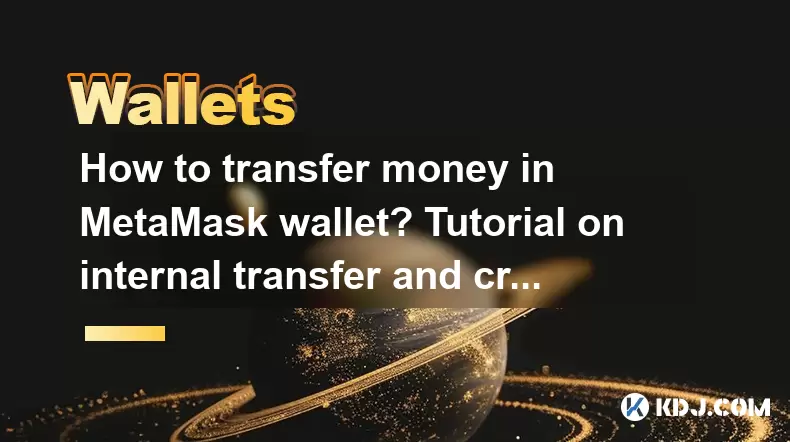
How to transfer money in MetaMask wallet? Tutorial on internal transfer and cross-chain operation
Jun 03,2025 at 07:21pm
Transferring money within the MetaMask wallet can be essential for managing your cryptocurrency assets efficiently. Whether you're looking to move funds between your own accounts or send them to another user, understanding the process is crucial. This tutorial will guide you through the steps for internal transfers within the same blockchain and cross-c...

Cryptocurrency wallet types: cold wallet or hot wallet?
May 30,2025 at 02:01pm
Cryptocurrency wallets are essential tools for managing and securing your digital assets. When it comes to choosing a wallet, one of the key decisions you'll face is whether to opt for a cold wallet or a hot wallet. Each type has its own set of advantages and drawbacks, and understanding these can help you make an informed decision that best suits your ...
See all articles