-
 Bitcoin
Bitcoin $114400
0.68% -
 Ethereum
Ethereum $3550
2.48% -
 XRP
XRP $3.001
4.99% -
 Tether USDt
Tether USDt $0.9999
0.01% -
 BNB
BNB $757.6
1.46% -
 Solana
Solana $162.9
1.07% -
 USDC
USDC $0.9998
0.00% -
 TRON
TRON $0.3294
0.91% -
 Dogecoin
Dogecoin $0.2015
2.46% -
 Cardano
Cardano $0.7379
2.01% -
 Stellar
Stellar $0.4141
8.83% -
 Hyperliquid
Hyperliquid $37.83
-1.91% -
 Sui
Sui $3.454
0.76% -
 Chainlink
Chainlink $16.62
3.53% -
 Bitcoin Cash
Bitcoin Cash $554.6
2.84% -
 Hedera
Hedera $0.2486
3.91% -
 Ethena USDe
Ethena USDe $1.001
0.00% -
 Avalanche
Avalanche $21.95
3.34% -
 Toncoin
Toncoin $3.563
-2.85% -
 Litecoin
Litecoin $112.7
2.65% -
 UNUS SED LEO
UNUS SED LEO $8.977
0.13% -
 Shiba Inu
Shiba Inu $0.00001232
1.85% -
 Uniswap
Uniswap $9.319
2.93% -
 Polkadot
Polkadot $3.632
1.38% -
 Monero
Monero $307.2
2.36% -
 Dai
Dai $0.9997
-0.03% -
 Bitget Token
Bitget Token $4.340
0.91% -
 Pepe
Pepe $0.00001048
1.07% -
 Cronos
Cronos $0.1348
3.26% -
 Aave
Aave $261.5
1.93%
How to transfer money in MetaMask wallet? Tutorial on internal transfer and cross-chain operation
Learn to transfer funds within MetaMask easily: internal transfers on the same blockchain and cross-chain ops via bridges. Always prioritize security and accuracy.
Jun 03, 2025 at 07:21 pm
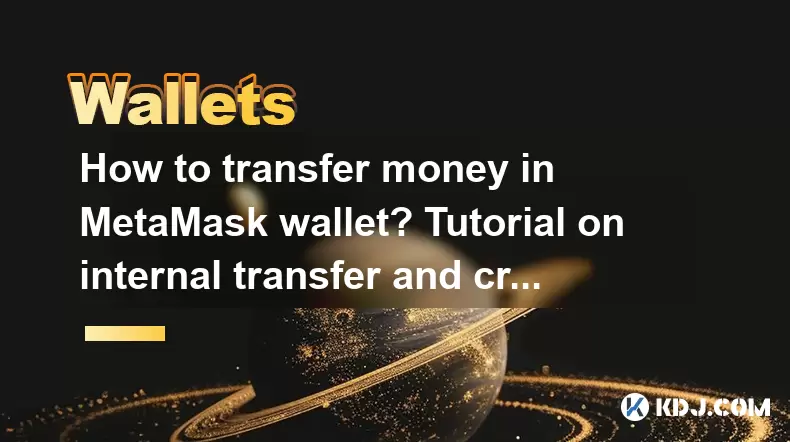
Transferring money within the MetaMask wallet can be essential for managing your cryptocurrency assets efficiently. Whether you're looking to move funds between your own accounts or send them to another user, understanding the process is crucial. This tutorial will guide you through the steps for internal transfers within the same blockchain and cross-chain operations, ensuring you can handle your digital assets with confidence.
Internal Transfers within the Same Blockchain
Internal transfers within the same blockchain are straightforward and involve moving funds between different addresses on the same network. Here's how you can perform an internal transfer using MetaMask:
- Open MetaMask Wallet: Launch the MetaMask browser extension or mobile app and ensure you are logged into your wallet.
- Select the Source Account: Choose the account from which you want to transfer the funds. If you have multiple accounts set up, click on the account name at the top to switch between them.
- Click on Send: Navigate to the 'Send' button, usually located at the top of the interface.
- Enter the Recipient Address: In the 'To' field, enter the Ethereum or other blockchain address to which you want to send the funds. Ensure you double-check this address for accuracy, as transactions on the blockchain are irreversible.
- Specify the Amount: Input the amount of cryptocurrency you wish to transfer. Make sure you have enough balance to cover the transaction fee.
- Review and Confirm: Review the transaction details, including the recipient address, amount, and estimated gas fee. Click 'Next' to proceed.
- Authorize the Transaction: You will be prompted to enter your MetaMask password or use your hardware wallet to sign the transaction. Once authorized, the transaction will be broadcast to the network.
Cross-Chain Operations
Cross-chain operations involve transferring assets between different blockchains, which can be more complex due to the need for interoperability solutions. MetaMask supports cross-chain transfers through various bridges and decentralized exchanges (DEXs). Here's a general process for executing a cross-chain transfer:
- Choose a Cross-Chain Bridge: Select a reliable bridge or DEX that supports transfers between the source and destination blockchains. Popular options include xDai Bridge, Polygon Bridge, and Uniswap.
- Connect MetaMask to the Bridge: Navigate to the chosen bridge's website and connect your MetaMask wallet by clicking on the 'Connect Wallet' button.
- Select the Source and Destination Chains: Specify the blockchain from which you are transferring the assets and the blockchain to which you want to send them.
- Enter the Transfer Amount: Input the amount of cryptocurrency you wish to transfer. Be aware that cross-chain bridges may charge additional fees.
- Confirm the Transaction on the Source Chain: Review the transaction details and confirm the transfer from your source chain. You will need to authorize this transaction through MetaMask.
- Wait for the Transfer to Complete: The bridge will process the transfer, which may take some time depending on network congestion and the specific bridge's mechanics.
- Receive the Assets on the Destination Chain: Once the transfer is complete, the assets will appear in your MetaMask wallet on the destination chain.
Ensuring Security During Transfers
Security is paramount when dealing with cryptocurrency transfers. Here are some tips to ensure your transactions remain secure:
- Verify Addresses: Always double-check the recipient's address before confirming a transfer. A single incorrect character can result in lost funds.
- Use Hardware Wallets: For large transactions, consider using a hardware wallet like Ledger or Trezor to add an extra layer of security.
- Monitor Transaction Fees: Keep an eye on gas fees, especially during times of high network congestion, to avoid overpaying for transactions.
- Regularly Update Software: Ensure your MetaMask wallet and any associated software are up to date to protect against vulnerabilities.
Common Issues and Troubleshooting
Troubleshooting common issues can help you navigate potential problems smoothly. Here are some frequent challenges and their solutions:
- Transaction Stuck: If a transaction appears stuck, you can try increasing the gas fee to expedite processing or use a transaction accelerator service.
- Insufficient Funds: Ensure you have enough balance to cover both the transfer amount and the transaction fee. If not, you'll need to add more funds to your wallet.
- Bridge Failures: If a cross-chain transfer fails, check the bridge's status and consider reaching out to their support team for assistance.
Best Practices for Managing Transfers
Best practices can help you manage your transfers more effectively and avoid common pitfalls:
- Organize Your Accounts: Use clear labels for your different accounts to keep track of your funds and avoid confusion during transfers.
- Regularly Back Up Your Wallet: Always have a backup of your MetaMask seed phrase stored securely offline to prevent loss of funds.
- Stay Informed: Keep up with updates from MetaMask and the blockchains you use to stay informed about new features and potential issues.
Frequently Asked Questions
Q: Can I transfer tokens other than Ethereum using MetaMask?
A: Yes, MetaMask supports a wide range of tokens on various blockchains. As long as the token is compatible with the blockchain you're using, you can transfer it through MetaMask.
Q: How long does a cross-chain transfer take?
A: The duration of a cross-chain transfer can vary depending on the bridge used and the congestion of the networks involved. Typically, it can take anywhere from a few minutes to several hours.
Q: What should I do if I accidentally send funds to the wrong address?
A: Unfortunately, blockchain transactions are irreversible. If you send funds to the wrong address, they are generally lost unless the recipient returns them voluntarily.
Q: Is it safe to use public Wi-Fi for MetaMask transfers?
A: It's not recommended to use public Wi-Fi for cryptocurrency transactions, as it can expose you to security risks. Always use a secure, private internet connection for your transfers.
Disclaimer:info@kdj.com
The information provided is not trading advice. kdj.com does not assume any responsibility for any investments made based on the information provided in this article. Cryptocurrencies are highly volatile and it is highly recommended that you invest with caution after thorough research!
If you believe that the content used on this website infringes your copyright, please contact us immediately (info@kdj.com) and we will delete it promptly.
- Cryptocurrency, Altcoins, and Profit Potential: Navigating the Wild West
- 2025-08-04 14:50:11
- Blue Gold & Crypto: Investing Disruption in Precious Metals
- 2025-08-04 14:30:11
- Japan, Metaplanet, and Bitcoin Acquisition: A New Era of Corporate Treasury?
- 2025-08-04 14:30:11
- Coinbase's Buy Rating & Bitcoin's Bold Future: A Canaccord Genuity Perspective
- 2025-08-04 14:50:11
- Coinbase's Buy Rating Maintained by Rosenblatt Securities: A Deep Dive
- 2025-08-04 14:55:11
- Cryptos, Strategic Choices, High Returns: Navigating the Meme Coin Mania
- 2025-08-04 14:55:11
Related knowledge

How to add TRC20 token to Trust Wallet?
Aug 04,2025 at 11:35am
Understanding TRC20 and Trust Wallet CompatibilityTrust Wallet is a widely used cryptocurrency wallet that supports multiple blockchain networks, incl...

What is a watch-only wallet in Trust Wallet?
Aug 02,2025 at 03:36am
Understanding the Concept of a Watch-Only WalletA watch-only wallet in Trust Wallet allows users to monitor a cryptocurrency address without having ac...

Why can't I connect my Trust Wallet to a DApp?
Aug 04,2025 at 12:00pm
Understanding DApp Connectivity and Trust WalletConnecting your Trust Wallet to a decentralized application (DApp) is a common process in the cryptocu...

How to fix a stuck pending transaction in Trust Wallet?
Aug 03,2025 at 06:14am
Understanding Why Transactions Get Stuck in Trust WalletWhen using Trust Wallet, users may occasionally encounter a pending transaction that appears t...

What is a multi-coin wallet in Trust Wallet?
Aug 03,2025 at 04:43am
Understanding Multi-Coin Wallets in Trust WalletA multi-coin wallet in Trust Wallet refers to a digital wallet that supports multiple cryptocurrencies...

How to switch between networks in Trust Wallet?
Aug 02,2025 at 12:36pm
Understanding Network Switching in Trust WalletSwitching between networks in Trust Wallet allows users to manage assets across different blockchains s...

How to add TRC20 token to Trust Wallet?
Aug 04,2025 at 11:35am
Understanding TRC20 and Trust Wallet CompatibilityTrust Wallet is a widely used cryptocurrency wallet that supports multiple blockchain networks, incl...

What is a watch-only wallet in Trust Wallet?
Aug 02,2025 at 03:36am
Understanding the Concept of a Watch-Only WalletA watch-only wallet in Trust Wallet allows users to monitor a cryptocurrency address without having ac...

Why can't I connect my Trust Wallet to a DApp?
Aug 04,2025 at 12:00pm
Understanding DApp Connectivity and Trust WalletConnecting your Trust Wallet to a decentralized application (DApp) is a common process in the cryptocu...

How to fix a stuck pending transaction in Trust Wallet?
Aug 03,2025 at 06:14am
Understanding Why Transactions Get Stuck in Trust WalletWhen using Trust Wallet, users may occasionally encounter a pending transaction that appears t...

What is a multi-coin wallet in Trust Wallet?
Aug 03,2025 at 04:43am
Understanding Multi-Coin Wallets in Trust WalletA multi-coin wallet in Trust Wallet refers to a digital wallet that supports multiple cryptocurrencies...

How to switch between networks in Trust Wallet?
Aug 02,2025 at 12:36pm
Understanding Network Switching in Trust WalletSwitching between networks in Trust Wallet allows users to manage assets across different blockchains s...
See all articles

























































































