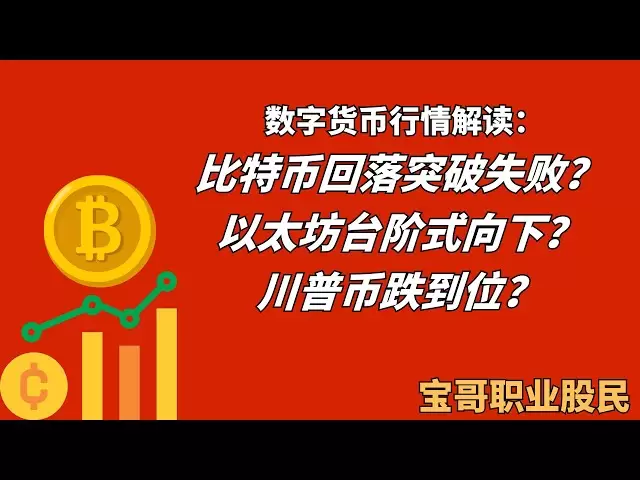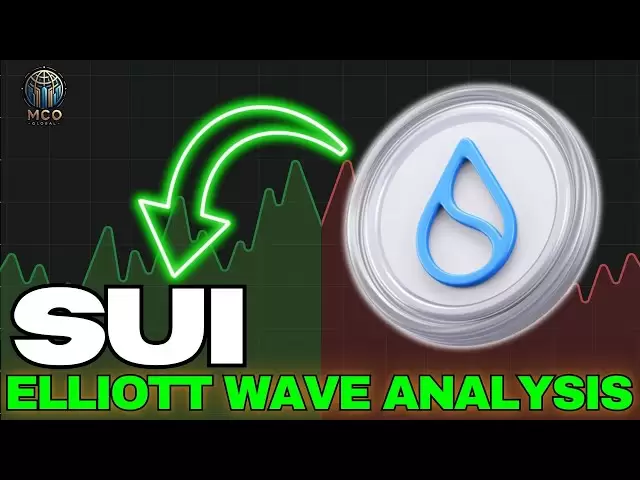-
 Bitcoin
Bitcoin $94,175.9341
-0.45% -
 Ethereum
Ethereum $1,797.2526
-1.80% -
 Tether USDt
Tether USDt $0.9998
-0.02% -
 XRP
XRP $2.0914
-4.02% -
 BNB
BNB $597.8377
0.98% -
 Solana
Solana $144.2395
-1.61% -
 USDC
USDC $1.0000
0.00% -
 Dogecoin
Dogecoin $0.1677
-3.47% -
 TRON
TRON $0.2453
-0.99% -
 Cardano
Cardano $0.6564
-4.59% -
 Sui
Sui $3.2963
-4.27% -
 Chainlink
Chainlink $13.4246
-4.69% -
 Avalanche
Avalanche $19.6453
-1.56% -
 UNUS SED LEO
UNUS SED LEO $8.6682
-4.59% -
 Stellar
Stellar $0.2563
-4.26% -
 Toncoin
Toncoin $2.9933
-1.17% -
 Shiba Inu
Shiba Inu $0.0...01252
-3.20% -
 Hedera
Hedera $0.1726
-2.80% -
 Bitcoin Cash
Bitcoin Cash $359.1546
-0.22% -
 Hyperliquid
Hyperliquid $19.9280
-3.34% -
 Litecoin
Litecoin $81.7450
-8.38% -
 Polkadot
Polkadot $3.8700
-2.94% -
 Dai
Dai $1.0001
0.01% -
 Monero
Monero $284.8938
2.89% -
 Bitget Token
Bitget Token $4.2954
-0.62% -
 Ethena USDe
Ethena USDe $1.0002
0.00% -
 Pi
Pi $0.5866
-1.01% -
 Pepe
Pepe $0.0...07897
-5.11% -
 Bittensor
Bittensor $370.6814
1.71% -
 Uniswap
Uniswap $4.8861
-4.02%
imtoken wallet mnemonic
ImToken Wallet's mnemonic, a mnemonic phrase of 12 or 24 words, serves as a vital backup mechanism to restore wallet access if a device is lost or a password is forgotten.
Jan 13, 2025 at 12:22 am

Key Points
- Understanding ImToken Wallet Mnemonic
- How to Securely Save Your Mnemonic
- Recovering Your Wallet from the Mnemonic
- Best Practices for Mnemonic Management
- Common Pitfalls and Security Risks
- FAQs Related to ImToken Wallet Mnemonic
Understanding ImToken Wallet Mnemonic
ImToken's mnemonic serves as a crucial backup mechanism for your wallet, enabling you to restore access to your funds even if you lose your device or forget your password. This string of words is generated during wallet creation and uniquely represents your private keys. The mnemonic follows the BIP39 standard, which ensures that it can be used across multiple cryptocurrency wallets.
It's essential to remember that the mnemonic is not the same as your private key. Instead, it serves as a secure and memorable way to store your private keys offline. By generating and storing your mnemonic securely, you safeguard your cryptocurrency holdings even in the event of device loss or theft.
How to Securely Save Your Mnemonic
Storing your mnemonic securely is paramount to protecting your cryptocurrency assets. Keep the following guidelines in mind:
- Write it down: Jot down your mnemonic on a piece of paper and store it in a secure location that is not easily accessible.
- Use a password manager: Consider storing your mnemonic in a reputable password manager that offers advanced security features. This option provides convenient access while maintaining encryption protection.
- Divide and store: Split your mnemonic into multiple parts and store them separately in different secure locations. This approach enhances security by reducing the risk of unauthorized access to your entire mnemonic.
- Memorize it: If possible, memorize your mnemonic and avoid storing it digitally. This ensures that it's not vulnerable to cyberattacks or hardware failures.
Recovering Your Wallet from the Mnemonic
In the event of device loss or password amnesia, you can regain access to your ImToken wallet using the mnemonic. Follow these steps:
- Install ImToken: Install the ImToken app on a new device or use the desktop version.
- Select "Import wallet": Choose the option to import an existing wallet using a mnemonic.
- Enter your mnemonic: Carefully type in the mnemonic words in the correct order.
- Select account: Choose the account you wish to recover.
- Set a new password: Create a new, strong password for your wallet.
Best Practices for Mnemonic Management
To ensure the security and integrity of your cryptocurrency holdings, follow these best practices for mnemonic management:
- Keep it secret: Treat your mnemonic like a private key and never share it with anyone. Compromised mnemonics can lead to the theft of your funds.
- Use strong words: When generating your mnemonic, select words that are both memorable and complex. Avoid using common words that can be easily guessed.
- Avoid self-storage: Refrain from storing your mnemonic on your phone, computer, or other digital devices. These devices can be compromised by malware or hackers.
- 定期检查: Regularly review and verify your mnemonic to ensure its accuracy and safekeeping.
Common Pitfalls and Security Risks
Be aware of these common pitfalls and security risks related to mnemonic management:
- Lost or damaged mnemonic: Neglecting to securely store your mnemonic can lead to its loss or damage, resulting in irreversible loss of access to your funds.
- Phishing scams: Malicious actors may attempt to trick you into revealing your mnemonic through phishing emails or fake websites. Stay vigilant and never share your mnemonic with anyone.
- Software vulnerabilities: Unpatched software or malware can compromise your mnemonic's security. Ensure your devices and wallet software are up to date with the latest security patches.
FAQs Related to ImToken Wallet Mnemonic
- How long is the ImToken wallet mnemonic?
The ImToken wallet mnemonic consists of 12 or 24 words.
- Can I change my ImToken wallet mnemonic?
No, once a mnemonic is generated, it cannot be changed.
- What happens if I lose my ImToken wallet mnemonic?
Losing your ImToken wallet mnemonic can result in the permanent loss of access to your cryptocurrency funds.
- How often should I check my ImToken wallet mnemonic?
It's recommended to定期检查your ImToken wallet mnemonic to ensure its accuracy and safekeeping.
- Can I store my ImToken wallet mnemonic on my phone?
Avoid storing your ImToken wallet mnemonic on your phone, as it can be compromised by malware or hackers.
Disclaimer:info@kdj.com
The information provided is not trading advice. kdj.com does not assume any responsibility for any investments made based on the information provided in this article. Cryptocurrencies are highly volatile and it is highly recommended that you invest with caution after thorough research!
If you believe that the content used on this website infringes your copyright, please contact us immediately (info@kdj.com) and we will delete it promptly.
- Trump set to hold gala dinner for memecoin holders as criticism and impeachment talk grow.
- 2025-05-06 16:25:12
- 3 Reasons Why Kaspa (KAS) Price Is Flat Following the Crescendo Update
- 2025-05-06 16:25:12
- 🚨 $BTC /USDT – Bullish or Bearish Divergence at Play? 🔥
- 2025-05-06 16:20:12
- Ethereum (ETH) Price Prediction: Market Dynamics Suggest the Long-term Uptrend Remains Intact
- 2025-05-06 16:20:12
- Bitcoin (BTC) Price Prediction: BTC Slumps Below $98,000 Resistance, Targeting $93,500 Support
- 2025-05-06 16:15:12
- Pre-emptive Bug Fixes to ZK ElGamal Proof Program
- 2025-05-06 16:15:12
Related knowledge

How does MetaMask simulate transactions? Can I estimate Gas consumption?
May 06,2025 at 03:49pm
How does MetaMask simulate transactions? Can I estimate Gas consumption?MetaMask, a popular Ethereum wallet and gateway to blockchain applications, offers users the ability to simulate transactions and estimate gas consumption before they are executed on the Ethereum network. This feature is crucial for users to understand the potential costs and outcom...

How do I enable two-factor authentication on the Ledger Nano X? What are the security options?
May 02,2025 at 09:49pm
Enabling two-factor authentication (2FA) on your Ledger Nano X is a critical step in securing your cryptocurrency assets. The Ledger Nano X offers robust security options that enhance the protection of your digital wealth. In this article, we will guide you through the process of enabling 2FA on your Ledger Nano X and explore the various security featur...

How do I set the transaction fee on the Ledger Nano X? What if the fee is too high?
May 05,2025 at 09:21pm
Setting the transaction fee on your Ledger Nano X is an essential part of managing your cryptocurrency transactions efficiently. The transaction fee directly impacts how quickly your transaction is processed and confirmed on the blockchain. In this guide, we will walk you through the steps to set the transaction fee on your Ledger Nano X, and what to do...

How do I export the Ledger Nano X transaction history? How long can the data be saved?
May 04,2025 at 07:21am
Introduction to Ledger Nano X and Transaction HistoryThe Ledger Nano X is a hardware wallet designed to store your cryptocurrency safely. It supports a wide range of cryptocurrencies and offers robust security features. One of the essential aspects of managing your cryptocurrencies is keeping track of your transaction history. The Ledger Nano X allows y...

How does the Ledger Nano X sync with Ledger Live? What if the sync fails?
May 04,2025 at 12:07pm
The Ledger Nano X is a popular hardware wallet that allows users to securely manage their cryptocurrency assets. One of the key features of the Ledger Nano X is its ability to sync with the Ledger Live application, which provides a user-friendly interface for managing your crypto portfolio. In this article, we will explore how the Ledger Nano X syncs wi...
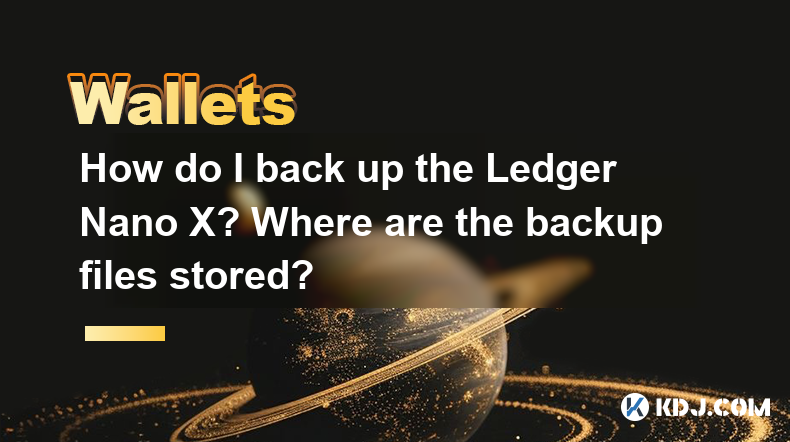
How do I back up the Ledger Nano X? Where are the backup files stored?
May 06,2025 at 09:07am
Introduction to Backing Up Your Ledger Nano XBacking up your Ledger Nano X is crucial for safeguarding your cryptocurrencies. A backup ensures that you can recover your funds if your device is lost, stolen, or damaged. In this article, we will delve into the step-by-step process of backing up your Ledger Nano X, as well as where the backup files are sto...

How does MetaMask simulate transactions? Can I estimate Gas consumption?
May 06,2025 at 03:49pm
How does MetaMask simulate transactions? Can I estimate Gas consumption?MetaMask, a popular Ethereum wallet and gateway to blockchain applications, offers users the ability to simulate transactions and estimate gas consumption before they are executed on the Ethereum network. This feature is crucial for users to understand the potential costs and outcom...

How do I enable two-factor authentication on the Ledger Nano X? What are the security options?
May 02,2025 at 09:49pm
Enabling two-factor authentication (2FA) on your Ledger Nano X is a critical step in securing your cryptocurrency assets. The Ledger Nano X offers robust security options that enhance the protection of your digital wealth. In this article, we will guide you through the process of enabling 2FA on your Ledger Nano X and explore the various security featur...

How do I set the transaction fee on the Ledger Nano X? What if the fee is too high?
May 05,2025 at 09:21pm
Setting the transaction fee on your Ledger Nano X is an essential part of managing your cryptocurrency transactions efficiently. The transaction fee directly impacts how quickly your transaction is processed and confirmed on the blockchain. In this guide, we will walk you through the steps to set the transaction fee on your Ledger Nano X, and what to do...

How do I export the Ledger Nano X transaction history? How long can the data be saved?
May 04,2025 at 07:21am
Introduction to Ledger Nano X and Transaction HistoryThe Ledger Nano X is a hardware wallet designed to store your cryptocurrency safely. It supports a wide range of cryptocurrencies and offers robust security features. One of the essential aspects of managing your cryptocurrencies is keeping track of your transaction history. The Ledger Nano X allows y...

How does the Ledger Nano X sync with Ledger Live? What if the sync fails?
May 04,2025 at 12:07pm
The Ledger Nano X is a popular hardware wallet that allows users to securely manage their cryptocurrency assets. One of the key features of the Ledger Nano X is its ability to sync with the Ledger Live application, which provides a user-friendly interface for managing your crypto portfolio. In this article, we will explore how the Ledger Nano X syncs wi...
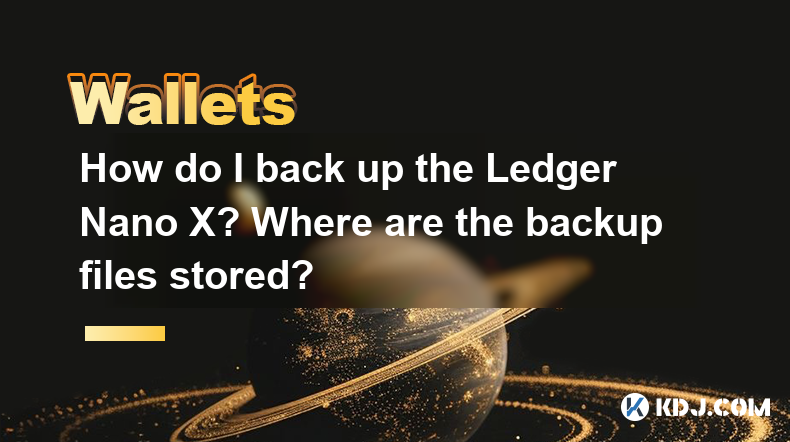
How do I back up the Ledger Nano X? Where are the backup files stored?
May 06,2025 at 09:07am
Introduction to Backing Up Your Ledger Nano XBacking up your Ledger Nano X is crucial for safeguarding your cryptocurrencies. A backup ensures that you can recover your funds if your device is lost, stolen, or damaged. In this article, we will delve into the step-by-step process of backing up your Ledger Nano X, as well as where the backup files are sto...
See all articles