-
 Bitcoin
Bitcoin $114800
-3.31% -
 Ethereum
Ethereum $3641
-5.84% -
 XRP
XRP $2.948
-6.36% -
 Tether USDt
Tether USDt $0.9998
-0.03% -
 BNB
BNB $772.4
-3.97% -
 Solana
Solana $169.1
-6.68% -
 USDC
USDC $0.9999
-0.01% -
 Dogecoin
Dogecoin $0.2056
-8.09% -
 TRON
TRON $0.3247
-0.18% -
 Cardano
Cardano $0.7239
-7.43% -
 Hyperliquid
Hyperliquid $39.71
-8.60% -
 Stellar
Stellar $0.3912
-7.84% -
 Sui
Sui $3.510
-10.17% -
 Chainlink
Chainlink $16.59
-8.03% -
 Bitcoin Cash
Bitcoin Cash $560.5
-3.65% -
 Hedera
Hedera $0.2464
-10.08% -
 Avalanche
Avalanche $22.03
-7.87% -
 Ethena USDe
Ethena USDe $1.001
-0.02% -
 UNUS SED LEO
UNUS SED LEO $8.947
0.21% -
 Toncoin
Toncoin $3.389
-2.58% -
 Litecoin
Litecoin $104.9
-5.23% -
 Shiba Inu
Shiba Inu $0.00001220
-6.67% -
 Polkadot
Polkadot $3.652
-6.10% -
 Uniswap
Uniswap $9.213
-9.05% -
 Monero
Monero $307.2
-2.93% -
 Dai
Dai $0.9998
-0.02% -
 Bitget Token
Bitget Token $4.367
-2.89% -
 Cronos
Cronos $0.1374
-6.80% -
 Pepe
Pepe $0.00001056
-8.65% -
 Aave
Aave $257.3
-7.31%
How to import the SHIB wallet address? Tutorial on using mnemonics
Import your SHIB wallet securely using mnemonics in MetaMask: install, enter phrase, add SHIB token, and verify balance. Keep your mnemonic phrase private!
May 15, 2025 at 11:00 pm
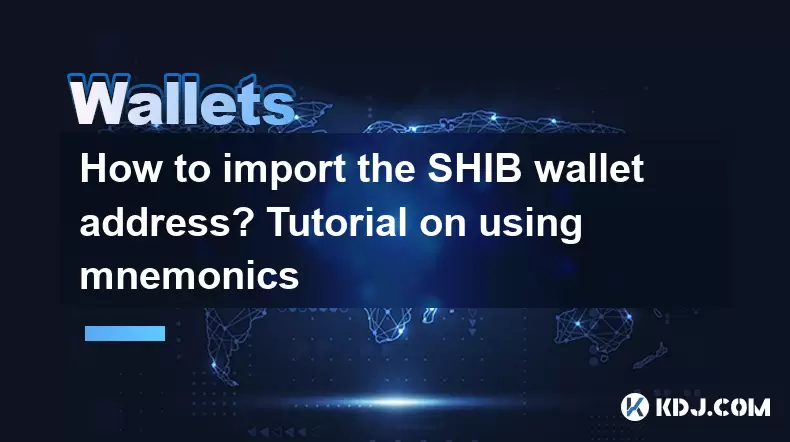
Importing your SHIB (Shiba Inu) wallet address using mnemonics is a crucial process for managing your cryptocurrency securely. This tutorial will guide you through the steps to import your SHIB wallet using mnemonics, ensuring you can access your funds safely. We will use a popular wallet application, MetaMask, for this tutorial, as it supports SHIB and is widely used in the crypto community.
Preparing for the Import Process
Before you begin, ensure you have the following ready:
- A device with internet access: You'll need this to access MetaMask and the SHIB token.
- Your mnemonic phrase: This is a set of 12 or 24 words that you received when you first created your wallet. Keep this phrase secure and private.
- MetaMask installed: You can download MetaMask from their official website or from your browser's extension store.
Launching MetaMask
To start the process, follow these steps:
- Open your web browser and navigate to the MetaMask website or directly to your browser's extension store.
- Install MetaMask if you haven't already. Follow the on-screen instructions to complete the installation.
- Launch MetaMask by clicking on the extension icon in your browser.
Creating a New Wallet
If you're new to MetaMask or need a fresh start, you'll need to create a new wallet:
- Click on "Get Started" on the MetaMask welcome screen.
- Select "Create a Wallet" and follow the prompts to set up your new wallet.
- Save your new mnemonic phrase securely. This phrase will be different from the one you're using to import your SHIB wallet.
Importing Your SHIB Wallet Using Mnemonics
Now that you have MetaMask set up, you can import your SHIB wallet:
- Click on the "Menu" icon (three horizontal lines) in the top left corner of MetaMask.
- Select "Import using Secret Recovery Phrase" from the dropdown menu.
- Enter your mnemonic phrase into the provided field. Make sure to enter the words in the correct order.
- Create a new password for your wallet. This password will be used to unlock your wallet in the future.
- Click "Import" to complete the process.
Adding the SHIB Token to MetaMask
After importing your wallet, you'll need to add the SHIB token to MetaMask:
- Click on "Add Token" at the bottom of the MetaMask interface.
- Select "Custom Token" from the options.
- Enter the SHIB token contract address:
0x95aD61b0a150d79219dCF64E1E6Cc01f0B64C4cE. - Set the token symbol to SHIB and the decimals to 18.
- Click "Next" and then "Add Tokens" to complete the process.
Verifying Your SHIB Balance
Once the SHIB token is added, you should see your SHIB balance in your MetaMask wallet:
- Check the "Assets" tab in MetaMask to ensure the SHIB token is listed and your balance is correct.
- If your balance is not showing, ensure that you have entered the correct mnemonic phrase and that the SHIB token contract address is correct.
Securing Your Wallet
After successfully importing your SHIB wallet, it's essential to secure it:
- Never share your mnemonic phrase with anyone. This phrase is the key to your wallet, and anyone with access to it can control your funds.
- Use a strong password for your MetaMask wallet and change it regularly.
- Enable two-factor authentication (2FA) if MetaMask supports it for added security.
- Keep your device and browser up to date to protect against vulnerabilities.
Troubleshooting Common Issues
If you encounter any issues during the import process, consider the following:
- Incorrect Mnemonic Phrase: Double-check that you've entered the correct mnemonic phrase. A single mistake can prevent the wallet from importing correctly.
- Token Not Showing: Ensure you've entered the correct SHIB token contract address. If the token still doesn't show, try refreshing the page or restarting MetaMask.
- Network Issues: Make sure you're connected to the Ethereum Mainnet, as SHIB is an ERC-20 token.
Frequently Asked Questions
Q: Can I use a different wallet application to import my SHIB wallet using mnemonics?
A: Yes, you can use other wallet applications that support SHIB and mnemonic import, such as Trust Wallet or MyEtherWallet. The process will be similar, but you'll need to follow the specific instructions for each wallet.
Q: What should I do if I lose my mnemonic phrase?
A: If you lose your mnemonic phrase, you will no longer be able to access your SHIB wallet. It's crucial to keep multiple secure backups of your mnemonic phrase in different locations, such as a safe or a secure digital storage solution.
Q: Can I import my SHIB wallet to multiple devices using the same mnemonic phrase?
A: Yes, you can import your SHIB wallet to multiple devices using the same mnemonic phrase. However, ensure that you secure each device and use strong passwords to protect your wallet on each device.
Q: Is it safe to import my SHIB wallet on a public computer?
A: It is not recommended to import your SHIB wallet on a public computer due to security risks. Public computers may have malware or keyloggers that could compromise your mnemonic phrase and wallet security. Always use a trusted, private device for managing your cryptocurrency.
Disclaimer:info@kdj.com
The information provided is not trading advice. kdj.com does not assume any responsibility for any investments made based on the information provided in this article. Cryptocurrencies are highly volatile and it is highly recommended that you invest with caution after thorough research!
If you believe that the content used on this website infringes your copyright, please contact us immediately (info@kdj.com) and we will delete it promptly.
- Bitcoin, Ethereum, and Investor Behavior: A New York Minute on Crypto Trends
- 2025-08-01 15:10:12
- Tether's Q2 Triumph: USDT Supply Soars Amidst Profit Surge!
- 2025-08-01 15:10:12
- Ethereum ETF Holdings: A Corporate Treasury Revolution?
- 2025-08-01 15:30:12
- Ethereum's Wild Ride: Funding Rates, Price Drops, and Retail to the Rescue!
- 2025-08-01 15:30:12
- Ethereum Under Pressure: Crypto Market Drop Explained
- 2025-08-01 15:35:11
- Ethereum ETF Mania: Inflows Surge, Market Rises, What's Next?
- 2025-08-01 15:35:11
Related knowledge

How to bridge assets on Coinbase Wallet
Jul 27,2025 at 01:14am
What Is Asset Bridging in the Context of Coinbase Wallet?Bridging assets refers to the process of transferring tokens from one blockchain network to a...

Can I use Coinbase Wallet without a Coinbase account?
Jul 18,2025 at 04:35am
What is Coinbase Wallet?Coinbase Wallet is a self-custodial wallet that allows users to store, send, and receive various cryptocurrencies directly on ...

How to speed up a transaction on Coinbase Wallet
Jul 27,2025 at 07:14am
Understanding Transaction Speed on Coinbase WalletWhen using Coinbase Wallet, users may occasionally encounter delays in transaction confirmations. Th...

Coinbase Wallet "uh oh something went wrong"
Jul 20,2025 at 10:00am
Understanding the Coinbase Wallet Error: 'Uh Oh, Something Went Wrong'If you're a Coinbase Wallet user, encountering the error message 'Uh Oh, Somethi...

How to add Optimism network to Coinbase Wallet
Jul 20,2025 at 05:21am
What is the Optimism Network?The Optimism network is a Layer 2 scaling solution built on top of the Ethereum blockchain. It aims to enhance transactio...

How to add Arbitrum to Coinbase Wallet
Jul 18,2025 at 03:00pm
Understanding Arbitrum and Its Integration with Coinbase WalletArbitrum is a layer-2 scaling solution developed by Offchain Labs to enhance the speed ...

How to bridge assets on Coinbase Wallet
Jul 27,2025 at 01:14am
What Is Asset Bridging in the Context of Coinbase Wallet?Bridging assets refers to the process of transferring tokens from one blockchain network to a...

Can I use Coinbase Wallet without a Coinbase account?
Jul 18,2025 at 04:35am
What is Coinbase Wallet?Coinbase Wallet is a self-custodial wallet that allows users to store, send, and receive various cryptocurrencies directly on ...

How to speed up a transaction on Coinbase Wallet
Jul 27,2025 at 07:14am
Understanding Transaction Speed on Coinbase WalletWhen using Coinbase Wallet, users may occasionally encounter delays in transaction confirmations. Th...

Coinbase Wallet "uh oh something went wrong"
Jul 20,2025 at 10:00am
Understanding the Coinbase Wallet Error: 'Uh Oh, Something Went Wrong'If you're a Coinbase Wallet user, encountering the error message 'Uh Oh, Somethi...

How to add Optimism network to Coinbase Wallet
Jul 20,2025 at 05:21am
What is the Optimism Network?The Optimism network is a Layer 2 scaling solution built on top of the Ethereum blockchain. It aims to enhance transactio...

How to add Arbitrum to Coinbase Wallet
Jul 18,2025 at 03:00pm
Understanding Arbitrum and Its Integration with Coinbase WalletArbitrum is a layer-2 scaling solution developed by Offchain Labs to enhance the speed ...
See all articles

























































































