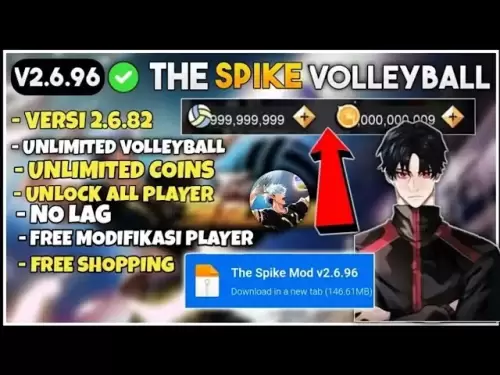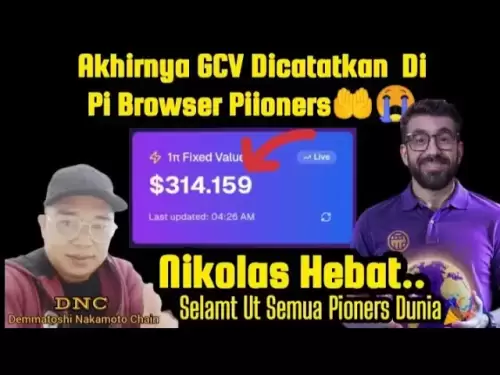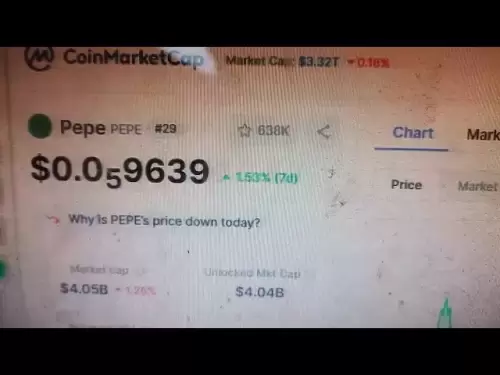-
 Bitcoin
Bitcoin $108,250.0992
0.11% -
 Ethereum
Ethereum $2,515.9404
0.03% -
 Tether USDt
Tether USDt $1.0003
0.00% -
 XRP
XRP $2.2166
-0.19% -
 BNB
BNB $656.5904
0.29% -
 Solana
Solana $147.4122
-0.58% -
 USDC
USDC $1.0000
-0.01% -
 TRON
TRON $0.2830
0.06% -
 Dogecoin
Dogecoin $0.1641
0.27% -
 Cardano
Cardano $0.5739
-0.19% -
 Hyperliquid
Hyperliquid $39.1463
-0.11% -
 Sui
Sui $2.8882
-0.02% -
 Bitcoin Cash
Bitcoin Cash $487.6428
0.31% -
 Chainlink
Chainlink $13.2097
0.07% -
 UNUS SED LEO
UNUS SED LEO $9.0308
0.10% -
 Avalanche
Avalanche $17.8608
0.13% -
 Stellar
Stellar $0.2379
-0.06% -
 Toncoin
Toncoin $2.7400
-0.39% -
 Shiba Inu
Shiba Inu $0.0...01144
-0.36% -
 Litecoin
Litecoin $87.5467
0.66% -
 Hedera
Hedera $0.1538
0.22% -
 Monero
Monero $315.5479
0.36% -
 Dai
Dai $1.0000
0.00% -
 Polkadot
Polkadot $3.3523
-0.71% -
 Ethena USDe
Ethena USDe $1.0003
0.01% -
 Bitget Token
Bitget Token $4.3960
-1.03% -
 Uniswap
Uniswap $7.2663
4.19% -
 Aave
Aave $272.8619
2.04% -
 Pepe
Pepe $0.0...09676
-0.18% -
 Pi
Pi $0.4586
-2.87%
How to import NFTs to Coinbase Wallet?
Import NFTs to Coinbase Wallet easily: set up your account, ensure network compatibility, and follow the steps to add your digital collectibles securely.
Apr 27, 2025 at 07:35 am

How to Import NFTs to Coinbase Wallet?
Importing NFTs (Non-Fungible Tokens) to Coinbase Wallet is a straightforward process that allows you to manage your digital collectibles in one convenient location. This guide will walk you through the steps necessary to import your NFTs to Coinbase Wallet, ensuring that you can enjoy your digital assets securely and efficiently.
Understanding Coinbase Wallet and NFTs
Coinbase Wallet is a secure, self-custody crypto wallet that supports thousands of different cryptocurrencies and NFTs. It is designed to give you complete control over your assets, allowing you to store, send, receive, and manage your digital collectibles directly from your mobile device or browser extension.
NFTs, or Non-Fungible Tokens, are unique digital assets that represent ownership or proof of authenticity of a specific item or piece of content. These can include art, music, videos, and more. Each NFT has a distinct value and cannot be exchanged on a one-to-one basis like traditional cryptocurrencies.
Preparing for Importing NFTs
Before you start importing your NFTs to Coinbase Wallet, it's essential to ensure that you have everything set up correctly. Here are the prerequisites:
- A Coinbase Wallet account: You need to have a Coinbase Wallet account set up. You can download the Coinbase Wallet app from the App Store or Google Play, or use the browser extension.
- Your NFTs: You should have the NFTs you want to import stored on another compatible wallet or platform.
- Network Compatibility: Ensure that the blockchain network where your NFTs reside is supported by Coinbase Wallet. Common networks include Ethereum, Polygon, and Solana.
Importing NFTs to Coinbase Wallet
Now that you're prepared, let's go through the steps to import your NFTs to Coinbase Wallet:
- Open Coinbase Wallet: Launch the Coinbase Wallet app on your mobile device or open the browser extension.
- Navigate to the Collectibles Tab: Once you're in the app, tap on the "Collectibles" tab at the bottom of the screen.
- Add a New Collectible: Tap on the "+" icon in the top right corner to add a new collectible.
- Select the Network: Choose the blockchain network where your NFT is hosted (e.g., Ethereum, Polygon, Solana).
- Enter Your NFT Address: You will need to enter the contract address of your NFT. This is usually a long string of characters and numbers. You can find this on the platform where your NFT is currently stored.
- Confirm the Import: After entering the contract address, Coinbase Wallet will search for your NFT. Once found, confirm the import to add the NFT to your wallet.
Verifying Your Imported NFTs
After importing your NFTs, it's crucial to verify that they have been added correctly to your Coinbase Wallet. Here's how to do it:
- Check the Collectibles Tab: Go back to the "Collectibles" tab in Coinbase Wallet. You should see your newly imported NFTs listed there.
- Inspect the Details: Tap on an NFT to view its details, including the image, name, and other metadata. Ensure that all the information matches what you expect.
- Test Transactions: If you want to be extra sure, you can try sending a small amount of cryptocurrency to the wallet address associated with your NFT to confirm that it's functioning correctly.
Troubleshooting Common Issues
Sometimes, you might encounter issues when importing NFTs to Coinbase Wallet. Here are some common problems and their solutions:
- Incorrect Contract Address: If you enter the wrong contract address, the NFT won't be found. Double-check the address and try again.
- Unsupported Network: If the network where your NFT resides is not supported by Coinbase Wallet, you won't be able to import it. Consider transferring your NFT to a supported network first.
- Network Congestion: High network traffic can sometimes delay the import process. Try again later if you encounter this issue.
Managing Your NFTs in Coinbase Wallet
Once your NFTs are successfully imported, you can manage them within Coinbase Wallet. Here are some actions you can take:
- Viewing and Sharing: You can view your NFTs in the "Collectibles" tab and share them with others directly from the app.
- Sending NFTs: If you want to send an NFT to another wallet, tap on the NFT, then select "Send" and enter the recipient's wallet address.
- Receiving NFTs: To receive an NFT, share your wallet address with the sender. They can then send the NFT to your Coinbase Wallet.
Security Tips for Storing NFTs in Coinbase Wallet
Storing NFTs in Coinbase Wallet is secure, but it's always good to follow best practices to protect your digital assets:
- Enable Two-Factor Authentication (2FA): This adds an extra layer of security to your Coinbase Wallet account.
- Use a Strong Password: Ensure your password is complex and unique to prevent unauthorized access.
- Backup Your Recovery Phrase: Keep your recovery phrase safe and secure. It's the key to restoring your wallet if you lose access.
Frequently Asked Questions
Q: Can I import NFTs from any blockchain network to Coinbase Wallet?
A: Coinbase Wallet supports several blockchain networks, including Ethereum, Polygon, and Solana. If your NFT is on a supported network, you can import it. However, if it's on an unsupported network, you'll need to transfer it to a supported one first.
Q: What should I do if my NFT doesn't appear after importing?
A: First, double-check the contract address you entered. If it's correct, ensure that the network is supported by Coinbase Wallet. If everything seems right, try again later as network congestion might be the issue.
Q: Can I import multiple NFTs at once to Coinbase Wallet?
A: Currently, Coinbase Wallet requires you to import NFTs one at a time. You'll need to repeat the import process for each NFT you want to add to your wallet.
Q: Is it safe to store my NFTs in Coinbase Wallet?
A: Yes, Coinbase Wallet is designed to be secure with features like encryption and two-factor authentication. However, always follow best practices like using strong passwords and backing up your recovery phrase to ensure the safety of your assets.
Disclaimer:info@kdj.com
The information provided is not trading advice. kdj.com does not assume any responsibility for any investments made based on the information provided in this article. Cryptocurrencies are highly volatile and it is highly recommended that you invest with caution after thorough research!
If you believe that the content used on this website infringes your copyright, please contact us immediately (info@kdj.com) and we will delete it promptly.
- Litecoin Breakout Watch: What Traders Need to Know Now
- 2025-07-06 16:50:13
- Bitcoin, Solana, Ethereum: Decoding the Latest Buzz on the Blockchain
- 2025-07-06 16:50:13
- Widnes Resident's 50p Could Be Your Ticket to Easy Street: Rare Coin Mania!
- 2025-07-06 16:55:13
- Bitcoin, Solaris Presale, and Token Rewards: What's the Buzz?
- 2025-07-06 16:55:13
- Ethereum Under Pressure: Price Drop Amid Global Uncertainties
- 2025-07-06 17:00:13
- XRP, SEC Case, and Prosperity: A New Era for XRP Holders?
- 2025-07-06 17:10:13
Related knowledge

How to cancel a pending transaction in Phantom wallet?
Jul 03,2025 at 07:21pm
Understanding Pending Transactions in Phantom WalletA pending transaction in the Phantom wallet occurs when a user initiates a transfer or interaction with the Solana blockchain, but it hasn't yet been confirmed by the network. This can happen due to various reasons such as low transaction fees, network congestion, or incorrect gas settings. It's import...

How to see the estimated value of my tokens in Phantom wallet?
Jul 04,2025 at 12:21am
What is Phantom Wallet?Phantom wallet is one of the most popular cryptocurrency wallets designed for the Solana blockchain. It allows users to store, send, receive, and manage various tokens built on Solana, including SPL tokens and NFTs. The wallet offers a user-friendly interface, making it accessible for both beginners and advanced users in the crypt...

How to lock my Phantom wallet extension?
Jul 03,2025 at 11:14am
What Is the Phantom Wallet and Why Lock It?The Phantom wallet is a popular non-custodial cryptocurrency wallet designed for interacting with the Solana blockchain. Supporting both browser extensions and mobile apps, Phantom allows users to store, send, receive, and stake SOL tokens, as well as interact with decentralized applications (dApps). Securing y...

Does Phantom wallet offer two-factor authentication (2FA)?
Jul 03,2025 at 09:00am
Understanding Phantom Wallet and Its Security FeaturesPhantom wallet is a widely used non-custodial cryptocurrency wallet that supports the Solana blockchain. It allows users to store, send, receive, and interact with decentralized applications (dApps) seamlessly. As security is a top priority for any crypto wallet user, security features like two-facto...

How to send all my SOL from my Phantom wallet?
Jul 06,2025 at 10:00am
Preparing to Send SOL from Your Phantom WalletBefore initiating any transaction, it is crucial to ensure that your Phantom wallet is fully set up and connected to the correct network. Phantom supports multiple networks, but for sending SOL, you must be on the Solana blockchain. Confirm this by checking the network indicator in the top-right corner of th...

What is "rent" on Solana and how does it affect my Phantom wallet?
Jul 02,2025 at 08:35pm
Understanding 'Rent' on SolanaIn the context of Solana, the term 'rent' refers to a storage fee that users pay for maintaining data on the blockchain. Unlike Ethereum, where storage costs are paid once via gas fees during contract deployment, Solana implements a recurring cost model to ensure efficient usage of network resources. This means that any acc...

How to cancel a pending transaction in Phantom wallet?
Jul 03,2025 at 07:21pm
Understanding Pending Transactions in Phantom WalletA pending transaction in the Phantom wallet occurs when a user initiates a transfer or interaction with the Solana blockchain, but it hasn't yet been confirmed by the network. This can happen due to various reasons such as low transaction fees, network congestion, or incorrect gas settings. It's import...

How to see the estimated value of my tokens in Phantom wallet?
Jul 04,2025 at 12:21am
What is Phantom Wallet?Phantom wallet is one of the most popular cryptocurrency wallets designed for the Solana blockchain. It allows users to store, send, receive, and manage various tokens built on Solana, including SPL tokens and NFTs. The wallet offers a user-friendly interface, making it accessible for both beginners and advanced users in the crypt...

How to lock my Phantom wallet extension?
Jul 03,2025 at 11:14am
What Is the Phantom Wallet and Why Lock It?The Phantom wallet is a popular non-custodial cryptocurrency wallet designed for interacting with the Solana blockchain. Supporting both browser extensions and mobile apps, Phantom allows users to store, send, receive, and stake SOL tokens, as well as interact with decentralized applications (dApps). Securing y...

Does Phantom wallet offer two-factor authentication (2FA)?
Jul 03,2025 at 09:00am
Understanding Phantom Wallet and Its Security FeaturesPhantom wallet is a widely used non-custodial cryptocurrency wallet that supports the Solana blockchain. It allows users to store, send, receive, and interact with decentralized applications (dApps) seamlessly. As security is a top priority for any crypto wallet user, security features like two-facto...

How to send all my SOL from my Phantom wallet?
Jul 06,2025 at 10:00am
Preparing to Send SOL from Your Phantom WalletBefore initiating any transaction, it is crucial to ensure that your Phantom wallet is fully set up and connected to the correct network. Phantom supports multiple networks, but for sending SOL, you must be on the Solana blockchain. Confirm this by checking the network indicator in the top-right corner of th...

What is "rent" on Solana and how does it affect my Phantom wallet?
Jul 02,2025 at 08:35pm
Understanding 'Rent' on SolanaIn the context of Solana, the term 'rent' refers to a storage fee that users pay for maintaining data on the blockchain. Unlike Ethereum, where storage costs are paid once via gas fees during contract deployment, Solana implements a recurring cost model to ensure efficient usage of network resources. This means that any acc...
See all articles