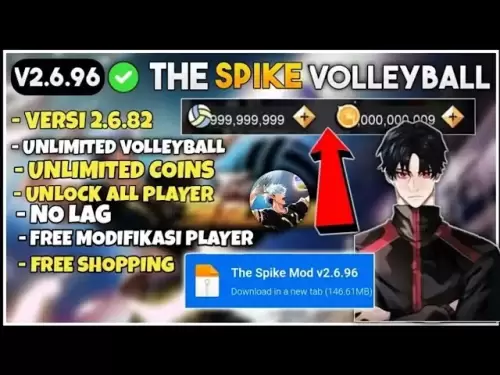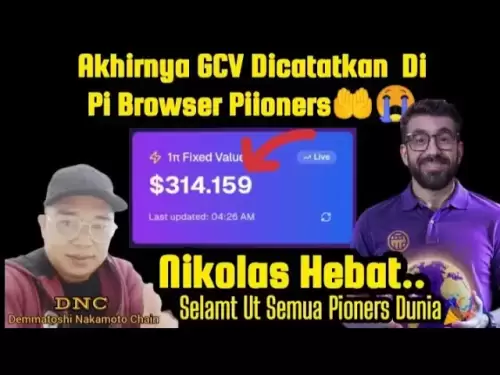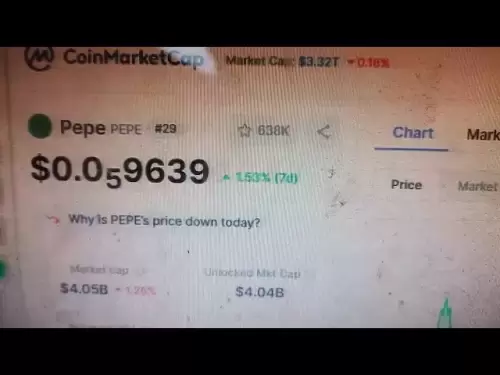-
 Bitcoin
Bitcoin $108,250.0992
0.11% -
 Ethereum
Ethereum $2,515.9404
0.03% -
 Tether USDt
Tether USDt $1.0003
0.00% -
 XRP
XRP $2.2166
-0.19% -
 BNB
BNB $656.5904
0.29% -
 Solana
Solana $147.4122
-0.58% -
 USDC
USDC $1.0000
-0.01% -
 TRON
TRON $0.2830
0.06% -
 Dogecoin
Dogecoin $0.1641
0.27% -
 Cardano
Cardano $0.5739
-0.19% -
 Hyperliquid
Hyperliquid $39.1463
-0.11% -
 Sui
Sui $2.8882
-0.02% -
 Bitcoin Cash
Bitcoin Cash $487.6428
0.31% -
 Chainlink
Chainlink $13.2097
0.07% -
 UNUS SED LEO
UNUS SED LEO $9.0308
0.10% -
 Avalanche
Avalanche $17.8608
0.13% -
 Stellar
Stellar $0.2379
-0.06% -
 Toncoin
Toncoin $2.7400
-0.39% -
 Shiba Inu
Shiba Inu $0.0...01144
-0.36% -
 Litecoin
Litecoin $87.5467
0.66% -
 Hedera
Hedera $0.1538
0.22% -
 Monero
Monero $315.5479
0.36% -
 Dai
Dai $1.0000
0.00% -
 Polkadot
Polkadot $3.3523
-0.71% -
 Ethena USDe
Ethena USDe $1.0003
0.01% -
 Bitget Token
Bitget Token $4.3960
-1.03% -
 Uniswap
Uniswap $7.2663
4.19% -
 Aave
Aave $272.8619
2.04% -
 Pepe
Pepe $0.0...09676
-0.18% -
 Pi
Pi $0.4586
-2.87%
How do I identify scam websites for MetaMask?
MetaMask users must watch for fake URLs, phishing requests, and unrealistic promises to avoid scams; always verify website legitimacy and protect your wallet with strong security measures.
Apr 13, 2025 at 02:21 pm
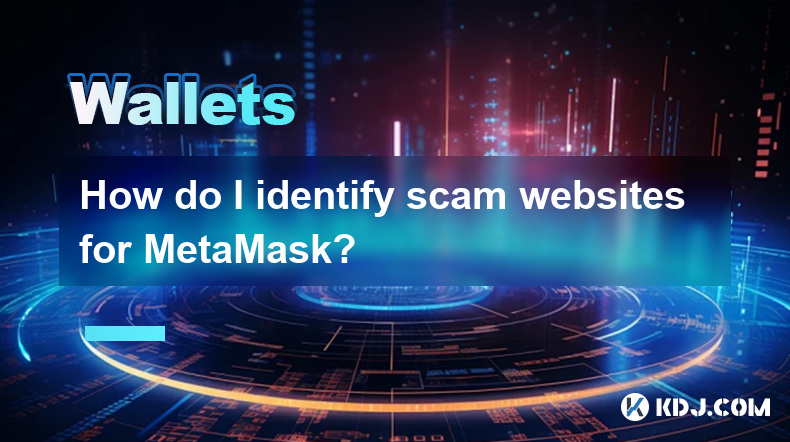
Understanding MetaMask and Its Importance
MetaMask is a popular cryptocurrency wallet that allows users to interact with the Ethereum blockchain and manage their digital assets securely. Given its widespread use, it has become a target for scammers looking to exploit unsuspecting users. Identifying scam websites that target MetaMask users is crucial to safeguarding your digital assets. In this article, we will explore various methods and signs to help you recognize and avoid these fraudulent sites.
Common Signs of MetaMask Scam Websites
When browsing the internet, it's essential to be vigilant for signs that a website might be a scam, especially when it claims to be associated with MetaMask. Here are some common indicators:
Fake URLs: Scammers often use URLs that are very similar to the official MetaMask website but with slight alterations. For instance, they might use
metamask.ioinstead of the legitimatemetamask.io. Always double-check the URL before interacting with the site.Phishing Requests: Scam websites may prompt you to connect your MetaMask wallet or enter your private keys. Legitimate websites do not need your private keys to function.
Poor Grammar and Spelling: Many scam websites are hastily put together and may contain numerous spelling and grammar errors. This is a red flag that the site is not professionally managed.
Unrealistic Promises: If a website promises high returns with little to no risk, it's likely a scam. Remember, if it sounds too good to be true, it probably is.
How to Verify the Legitimacy of a Website
To ensure the website you're visiting is legitimate, follow these steps:
Check the SSL Certificate: A legitimate website should have a secure connection, indicated by a padlock icon in the address bar and "https" at the beginning of the URL. Click on the padlock to view the SSL certificate details and verify the site's identity.
Use Website Verification Tools: Tools like Google's Safe Browsing or Norton Safe Web can help you check the reputation of a website. If a site is flagged as dangerous, avoid it.
Research the Website: Look for reviews and user feedback about the website. Trusted sources like Reddit or crypto forums can provide insights into whether a site is legitimate or a scam.
Contact MetaMask Support: If you're unsure about a website's legitimacy, reach out to MetaMask's official support channels. They can confirm whether a site is affiliated with them.
Protecting Your MetaMask Wallet
In addition to identifying scam websites, taking proactive steps to protect your MetaMask wallet is essential. Here are some best practices:
Use Strong Passwords: Always use a strong, unique password for your MetaMask wallet. Consider using a password manager to generate and store complex passwords.
Enable Two-Factor Authentication (2FA): If available, enable 2FA on your MetaMask account to add an extra layer of security.
Keep Your Software Updated: Regularly update your MetaMask extension and browser to protect against known vulnerabilities.
Be Wary of Unsolicited Requests: Never connect your MetaMask wallet or share your private keys in response to unsolicited emails, messages, or website prompts.
What to Do If You Encounter a Scam Website
If you believe you've encountered a scam website, take the following actions:
Do Not Interact: Immediately stop interacting with the site. Do not enter any personal information or connect your wallet.
Report the Site: Report the scam website to MetaMask's support team and relevant authorities like the Internet Crime Complaint Center (IC3).
Check Your Wallet: If you've already interacted with the site, check your MetaMask wallet for any unauthorized transactions. If you find any, take immediate action to secure your account.
Educate Others: Share your experience with others to prevent them from falling victim to the same scam.
Tools and Resources to Help Identify Scams
Several tools and resources can assist you in identifying and avoiding scam websites:
Browser Extensions: Extensions like MetaMask Swaps and Etherscan can help you verify transactions and detect suspicious activities.
Blockchain Explorers: Use blockchain explorers like Etherscan to track transactions and verify the legitimacy of smart contracts.
Crypto Scam Databases: Websites like CryptoScamDB compile lists of known scam websites and projects. Regularly check these resources to stay informed.
Educational Resources: Platforms like CryptoZombies and ConsenSys Academy offer courses and tutorials on blockchain security and scam prevention.
Frequently Asked Questions
Q: Can MetaMask itself be a scam?
A: No, MetaMask is a legitimate cryptocurrency wallet developed by ConsenSys, a well-known blockchain company. However, scammers may create fake versions of MetaMask to trick users.
Q: What should I do if I accidentally connect my MetaMask wallet to a scam site?
A: Immediately disconnect your wallet and change your password. Monitor your wallet for any unauthorized transactions and report the scam site to MetaMask support and relevant authorities.
Q: Are there any specific red flags to look out for on social media regarding MetaMask scams?
A: Yes, be cautious of accounts promising giveaways or airdrops that require you to connect your MetaMask wallet. Also, watch out for fake MetaMask support accounts offering to help recover funds or solve issues.
Q: Can using a VPN protect me from MetaMask scams?
A: While a VPN can add an extra layer of security by masking your IP address, it does not directly protect against MetaMask scams. It's still crucial to follow the best practices outlined in this article to stay safe.
Disclaimer:info@kdj.com
The information provided is not trading advice. kdj.com does not assume any responsibility for any investments made based on the information provided in this article. Cryptocurrencies are highly volatile and it is highly recommended that you invest with caution after thorough research!
If you believe that the content used on this website infringes your copyright, please contact us immediately (info@kdj.com) and we will delete it promptly.
- Litecoin Breakout Watch: What Traders Need to Know Now
- 2025-07-06 16:50:13
- Bitcoin, Solana, Ethereum: Decoding the Latest Buzz on the Blockchain
- 2025-07-06 16:50:13
- Widnes Resident's 50p Could Be Your Ticket to Easy Street: Rare Coin Mania!
- 2025-07-06 16:55:13
- Bitcoin, Solaris Presale, and Token Rewards: What's the Buzz?
- 2025-07-06 16:55:13
- Grass Seeds, Garden Experts, and a £1 Coin Hack: Your Guide to a Perfect Lawn
- 2025-07-06 14:30:13
- Cracking the Code to a Perfect Lawn: Grass Seeds, Expert Tips, and the £1 Coin Hack!
- 2025-07-06 14:50:13
Related knowledge

How to cancel a pending transaction in Phantom wallet?
Jul 03,2025 at 07:21pm
Understanding Pending Transactions in Phantom WalletA pending transaction in the Phantom wallet occurs when a user initiates a transfer or interaction with the Solana blockchain, but it hasn't yet been confirmed by the network. This can happen due to various reasons such as low transaction fees, network congestion, or incorrect gas settings. It's import...

How to see the estimated value of my tokens in Phantom wallet?
Jul 04,2025 at 12:21am
What is Phantom Wallet?Phantom wallet is one of the most popular cryptocurrency wallets designed for the Solana blockchain. It allows users to store, send, receive, and manage various tokens built on Solana, including SPL tokens and NFTs. The wallet offers a user-friendly interface, making it accessible for both beginners and advanced users in the crypt...

How to lock my Phantom wallet extension?
Jul 03,2025 at 11:14am
What Is the Phantom Wallet and Why Lock It?The Phantom wallet is a popular non-custodial cryptocurrency wallet designed for interacting with the Solana blockchain. Supporting both browser extensions and mobile apps, Phantom allows users to store, send, receive, and stake SOL tokens, as well as interact with decentralized applications (dApps). Securing y...

Does Phantom wallet offer two-factor authentication (2FA)?
Jul 03,2025 at 09:00am
Understanding Phantom Wallet and Its Security FeaturesPhantom wallet is a widely used non-custodial cryptocurrency wallet that supports the Solana blockchain. It allows users to store, send, receive, and interact with decentralized applications (dApps) seamlessly. As security is a top priority for any crypto wallet user, security features like two-facto...

How to send all my SOL from my Phantom wallet?
Jul 06,2025 at 10:00am
Preparing to Send SOL from Your Phantom WalletBefore initiating any transaction, it is crucial to ensure that your Phantom wallet is fully set up and connected to the correct network. Phantom supports multiple networks, but for sending SOL, you must be on the Solana blockchain. Confirm this by checking the network indicator in the top-right corner of th...

What is "rent" on Solana and how does it affect my Phantom wallet?
Jul 02,2025 at 08:35pm
Understanding 'Rent' on SolanaIn the context of Solana, the term 'rent' refers to a storage fee that users pay for maintaining data on the blockchain. Unlike Ethereum, where storage costs are paid once via gas fees during contract deployment, Solana implements a recurring cost model to ensure efficient usage of network resources. This means that any acc...

How to cancel a pending transaction in Phantom wallet?
Jul 03,2025 at 07:21pm
Understanding Pending Transactions in Phantom WalletA pending transaction in the Phantom wallet occurs when a user initiates a transfer or interaction with the Solana blockchain, but it hasn't yet been confirmed by the network. This can happen due to various reasons such as low transaction fees, network congestion, or incorrect gas settings. It's import...

How to see the estimated value of my tokens in Phantom wallet?
Jul 04,2025 at 12:21am
What is Phantom Wallet?Phantom wallet is one of the most popular cryptocurrency wallets designed for the Solana blockchain. It allows users to store, send, receive, and manage various tokens built on Solana, including SPL tokens and NFTs. The wallet offers a user-friendly interface, making it accessible for both beginners and advanced users in the crypt...

How to lock my Phantom wallet extension?
Jul 03,2025 at 11:14am
What Is the Phantom Wallet and Why Lock It?The Phantom wallet is a popular non-custodial cryptocurrency wallet designed for interacting with the Solana blockchain. Supporting both browser extensions and mobile apps, Phantom allows users to store, send, receive, and stake SOL tokens, as well as interact with decentralized applications (dApps). Securing y...

Does Phantom wallet offer two-factor authentication (2FA)?
Jul 03,2025 at 09:00am
Understanding Phantom Wallet and Its Security FeaturesPhantom wallet is a widely used non-custodial cryptocurrency wallet that supports the Solana blockchain. It allows users to store, send, receive, and interact with decentralized applications (dApps) seamlessly. As security is a top priority for any crypto wallet user, security features like two-facto...

How to send all my SOL from my Phantom wallet?
Jul 06,2025 at 10:00am
Preparing to Send SOL from Your Phantom WalletBefore initiating any transaction, it is crucial to ensure that your Phantom wallet is fully set up and connected to the correct network. Phantom supports multiple networks, but for sending SOL, you must be on the Solana blockchain. Confirm this by checking the network indicator in the top-right corner of th...

What is "rent" on Solana and how does it affect my Phantom wallet?
Jul 02,2025 at 08:35pm
Understanding 'Rent' on SolanaIn the context of Solana, the term 'rent' refers to a storage fee that users pay for maintaining data on the blockchain. Unlike Ethereum, where storage costs are paid once via gas fees during contract deployment, Solana implements a recurring cost model to ensure efficient usage of network resources. This means that any acc...
See all articles