-
 Bitcoin
Bitcoin $107,352.1067
0.28% -
 Ethereum
Ethereum $2,429.3531
-0.90% -
 Tether USDt
Tether USDt $1.0001
-0.02% -
 XRP
XRP $2.1894
4.62% -
 BNB
BNB $646.7968
0.36% -
 Solana
Solana $147.4290
4.03% -
 USDC
USDC $0.9998
-0.02% -
 TRON
TRON $0.2756
1.52% -
 Dogecoin
Dogecoin $0.1630
1.14% -
 Cardano
Cardano $0.5612
1.18% -
 Hyperliquid
Hyperliquid $37.0580
-0.05% -
 Bitcoin Cash
Bitcoin Cash $496.9410
-0.09% -
 Sui
Sui $2.7318
3.19% -
 Chainlink
Chainlink $13.1503
0.58% -
 UNUS SED LEO
UNUS SED LEO $9.0766
0.55% -
 Avalanche
Avalanche $17.7220
1.46% -
 Stellar
Stellar $0.2380
1.52% -
 Toncoin
Toncoin $2.8439
0.38% -
 Shiba Inu
Shiba Inu $0.0...01143
1.84% -
 Litecoin
Litecoin $85.8053
1.47% -
 Hedera
Hedera $0.1483
2.70% -
 Monero
Monero $314.3240
2.12% -
 Bitget Token
Bitget Token $4.6725
0.77% -
 Dai
Dai $1.0000
0.00% -
 Polkadot
Polkadot $3.3555
1.28% -
 Ethena USDe
Ethena USDe $1.0001
0.02% -
 Uniswap
Uniswap $7.0890
2.64% -
 Pi
Pi $0.5355
-3.40% -
 Pepe
Pepe $0.0...09393
1.06% -
 Aave
Aave $256.8136
-1.90%
How to generate a BTC receiving address on Coinbase Wallet?
Generating a new Bitcoin address for each transaction enhances privacy and security; Coinbase Wallet simplifies this process for users.
Mar 31, 2025 at 10:42 pm

Understanding Bitcoin Receiving Addresses
A Bitcoin receiving address is a unique identifier, like a bank account number, used to receive Bitcoin (BTC). It's a crucial element in the Bitcoin network, ensuring that your BTC transactions are correctly routed to your wallet. Generating a new address for each transaction enhances your privacy and security. Coinbase Wallet, a popular self-custodial wallet, simplifies this process. Remember, sharing your receiving address is safe; it's analogous to giving someone your bank account number. However, never share your private keys.
Generating a New Bitcoin Receiving Address in Coinbase Wallet
Coinbase Wallet makes generating new BTC receiving addresses straightforward. The process is designed to be user-friendly, even for beginners. Here's a step-by-step guide:
Open your Coinbase Wallet app: Launch the Coinbase Wallet application on your smartphone or tablet.
Select Bitcoin: Navigate to the assets section of your wallet and find your Bitcoin (BTC) balance.
Locate the Receive option: Look for a button or icon typically labeled "Receive" or represented by a downward-pointing arrow.
Choose Bitcoin: If you have multiple cryptocurrencies, ensure you're selecting the Bitcoin option before proceeding.
View your address: Your existing BTC receiving address will be displayed. This address can be used, but generating a new one is recommended for each transaction.
Generate a new address: Many wallets offer a button to generate a new address. Look for an option like "New Address" or a plus (+) symbol. If this isn't immediately visible, check the settings or options menu within the Bitcoin section.
Understanding the Importance of New Addresses
Using a fresh Bitcoin receiving address for every transaction is a best practice for enhanced security and privacy. While not strictly mandatory, it significantly minimizes the risk of associating multiple transactions with a single identity. This makes tracking your Bitcoin activity more difficult for anyone attempting to monitor your transactions. Think of it like using a new disposable email address for each online registration – it limits potential exposure.
Security Considerations When Generating and Using Addresses
Verify the address: Always double-check that the receiving address you're using is correct before sending any Bitcoin. A single typo can result in the irreversible loss of your funds.
Beware of phishing: Be cautious of unsolicited emails or messages requesting your receiving address or private keys. Coinbase Wallet will never directly ask for this information.
Use strong passwords: Protect your Coinbase Wallet with a strong, unique password that you don't use for any other accounts.
Enable two-factor authentication (2FA): This adds an extra layer of security, making it significantly harder for unauthorized individuals to access your wallet.
Regularly update your app: Keeping your Coinbase Wallet app updated ensures you benefit from the latest security patches and improvements.
Managing Multiple Bitcoin Addresses
Coinbase Wallet typically handles the management of your Bitcoin addresses automatically. You don't need to manually track or store them. The wallet keeps a record of all your past addresses, and when you request a new address, it generates a fresh one, keeping your old addresses readily accessible. This simplifies the process of receiving Bitcoin and reduces the likelihood of errors. However, you should always keep a backup of your seed phrase or recovery keys.
Troubleshooting Common Issues
Occasionally, you might encounter issues when generating or using Bitcoin addresses. Here are some common problems and solutions:
"No Receive Option": If you can't find the "Receive" button, ensure you're in the correct section of your Coinbase Wallet app. Check the app's help section or contact Coinbase support for assistance.
Address Generation Failure: If the app fails to generate a new address, try restarting the app or your device. If the problem persists, contact Coinbase support for troubleshooting.
Incorrect Address Entry: Always meticulously verify the address before sending Bitcoin. Even a minor error can lead to the loss of your funds. Double-check the address with the sender before confirming the transaction.
Slow Transaction Confirmation: Bitcoin transactions can sometimes take longer to confirm than expected due to network congestion. This is not a Coinbase Wallet issue but rather a characteristic of the Bitcoin network. Patience is key.
Frequently Asked Questions
Q: Is it safe to share my Bitcoin receiving address?
A: Yes, it's safe to share your Bitcoin receiving address. It's analogous to giving someone your bank account number. However, never share your private keys.
Q: How many Bitcoin receiving addresses can I have?
A: You can have as many Bitcoin receiving addresses as you need. Coinbase Wallet allows you to generate a new address for each transaction.
Q: What happens if I lose my Bitcoin receiving address?
A: If you lose your receiving address, you won't be able to receive Bitcoin to that specific address. However, you can always generate a new one. Your Bitcoin is secured by your private keys, not individual addresses.
Q: Can I use the same Bitcoin receiving address multiple times?
A: While you can use the same address multiple times, it's strongly recommended to generate a new address for each transaction to enhance your privacy and security.
Q: What should I do if I suspect my Coinbase Wallet has been compromised?
A: Immediately change your password, enable 2FA if you haven't already, and contact Coinbase support to report the potential compromise. Secure your seed phrase or recovery keys.
Disclaimer:info@kdj.com
The information provided is not trading advice. kdj.com does not assume any responsibility for any investments made based on the information provided in this article. Cryptocurrencies are highly volatile and it is highly recommended that you invest with caution after thorough research!
If you believe that the content used on this website infringes your copyright, please contact us immediately (info@kdj.com) and we will delete it promptly.
- Ripple, CEO, and the XRP ETF Buzz: What's Next?
- 2025-06-29 00:30:13
- Ripple (XRP) and Crypto Analysis: Navigating Trends and Insights
- 2025-06-29 00:30:13
- Aave Price Bull Rally: Can AAVE Defend Its Critical Support Zone?
- 2025-06-29 00:50:12
- BlockDAG, Avalanche, Airdrop: Shaking Up the Crypto Scene with Innovative Strategies
- 2025-06-29 00:50:12
- Ethereum to $10,000? Crypto Analysts Weigh In on ETH's Ambitious ATH
- 2025-06-29 00:35:12
- Zilliqa 2.0: EVM Support and Protocol Overhaul Usher in a New Era
- 2025-06-29 01:10:13
Related knowledge

How to stake cryptocurrencies on Coinbase? Benefits and risks
Jun 27,2025 at 06:36pm
Understanding Cryptocurrency Staking on CoinbaseStaking cryptocurrencies involves locking up digital assets to support the operations of a blockchain network, typically in return for rewards. Coinbase, one of the most popular cryptocurrency exchanges globally, offers staking services for several proof-of-stake (PoS) coins. Users can stake their holdings...

How to contact Coinbase customer service? Support channels and response times
Jun 28,2025 at 01:29pm
Contacting Coinbase Customer Service: Support Channels and Response TimesIf you're a user of Coinbase, reaching their customer service team may become necessary for various reasons, such as account verification issues, transaction disputes, or technical difficulties. Understanding the different support channels available and what to expect in terms of r...

Coinbase advanced trading function usage tutorial: limit orders and market orders
Jun 28,2025 at 09:07pm
Understanding the Difference Between Limit Orders and Market OrdersWhen using Coinbase's advanced trading features, it is crucial to understand the fundamental difference between limit orders and market orders. A market order executes immediately at the best available price on the market. This type of order ensures that your trade goes through quickly, ...

Which cryptocurrencies does Coinbase support? Full currency list
Jun 28,2025 at 08:36am
Overview of Cryptocurrencies Supported by CoinbaseCoinbase is one of the most popular and trusted cryptocurrency exchanges globally. It provides users with a platform to buy, sell, trade, and store various digital assets. As of the latest updates, Coinbase supports over 200 cryptocurrencies, including major ones like Bitcoin (BTC), Ethereum (ETH), and L...

Coinbase withdrawal tutorial: How to transfer funds to a bank account
Jun 28,2025 at 02:35am
Understanding Coinbase WithdrawalsCoinbase is one of the most widely used cryptocurrency platforms, allowing users to buy, sell, and store digital assets. Once you've successfully traded or held your crypto on Coinbase, the next logical step may be to withdraw funds to a bank account. This process involves converting your cryptocurrency into fiat curren...
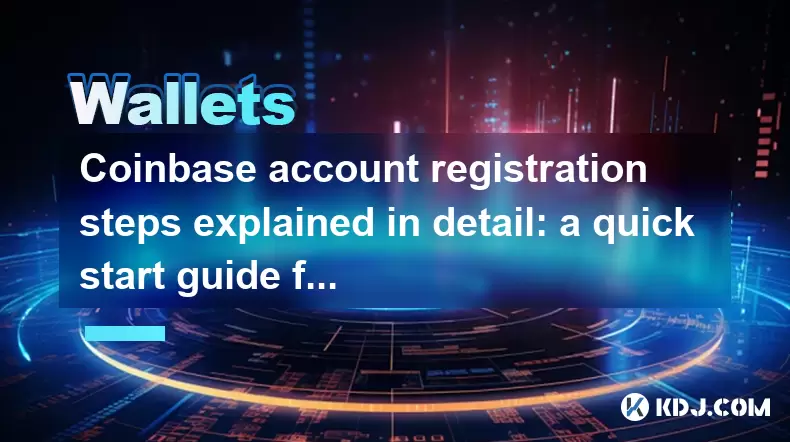
Coinbase account registration steps explained in detail: a quick start guide for beginners
Jun 29,2025 at 03:00am
Understanding the Coinbase PlatformCoinbase is one of the most popular and trusted cryptocurrency exchanges in the world. It allows users to buy, sell, store, and manage various cryptocurrencies with ease. For beginners, understanding how to create a Coinbase account is the first crucial step toward entering the world of digital assets. Before diving in...

How to stake cryptocurrencies on Coinbase? Benefits and risks
Jun 27,2025 at 06:36pm
Understanding Cryptocurrency Staking on CoinbaseStaking cryptocurrencies involves locking up digital assets to support the operations of a blockchain network, typically in return for rewards. Coinbase, one of the most popular cryptocurrency exchanges globally, offers staking services for several proof-of-stake (PoS) coins. Users can stake their holdings...

How to contact Coinbase customer service? Support channels and response times
Jun 28,2025 at 01:29pm
Contacting Coinbase Customer Service: Support Channels and Response TimesIf you're a user of Coinbase, reaching their customer service team may become necessary for various reasons, such as account verification issues, transaction disputes, or technical difficulties. Understanding the different support channels available and what to expect in terms of r...

Coinbase advanced trading function usage tutorial: limit orders and market orders
Jun 28,2025 at 09:07pm
Understanding the Difference Between Limit Orders and Market OrdersWhen using Coinbase's advanced trading features, it is crucial to understand the fundamental difference between limit orders and market orders. A market order executes immediately at the best available price on the market. This type of order ensures that your trade goes through quickly, ...

Which cryptocurrencies does Coinbase support? Full currency list
Jun 28,2025 at 08:36am
Overview of Cryptocurrencies Supported by CoinbaseCoinbase is one of the most popular and trusted cryptocurrency exchanges globally. It provides users with a platform to buy, sell, trade, and store various digital assets. As of the latest updates, Coinbase supports over 200 cryptocurrencies, including major ones like Bitcoin (BTC), Ethereum (ETH), and L...

Coinbase withdrawal tutorial: How to transfer funds to a bank account
Jun 28,2025 at 02:35am
Understanding Coinbase WithdrawalsCoinbase is one of the most widely used cryptocurrency platforms, allowing users to buy, sell, and store digital assets. Once you've successfully traded or held your crypto on Coinbase, the next logical step may be to withdraw funds to a bank account. This process involves converting your cryptocurrency into fiat curren...
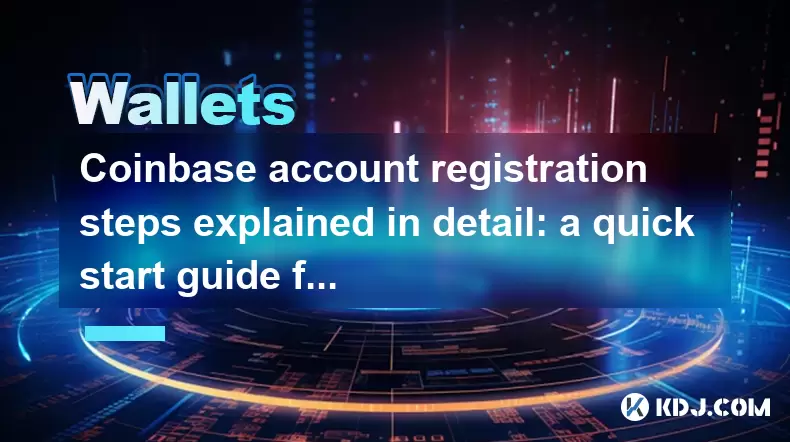
Coinbase account registration steps explained in detail: a quick start guide for beginners
Jun 29,2025 at 03:00am
Understanding the Coinbase PlatformCoinbase is one of the most popular and trusted cryptocurrency exchanges in the world. It allows users to buy, sell, store, and manage various cryptocurrencies with ease. For beginners, understanding how to create a Coinbase account is the first crucial step toward entering the world of digital assets. Before diving in...
See all articles

























































































