-
 bitcoin
bitcoin $87959.907984 USD
1.34% -
 ethereum
ethereum $2920.497338 USD
3.04% -
 tether
tether $0.999775 USD
0.00% -
 xrp
xrp $2.237324 USD
8.12% -
 bnb
bnb $860.243768 USD
0.90% -
 solana
solana $138.089498 USD
5.43% -
 usd-coin
usd-coin $0.999807 USD
0.01% -
 tron
tron $0.272801 USD
-1.53% -
 dogecoin
dogecoin $0.150904 USD
2.96% -
 cardano
cardano $0.421635 USD
1.97% -
 hyperliquid
hyperliquid $32.152445 USD
2.23% -
 bitcoin-cash
bitcoin-cash $533.301069 USD
-1.94% -
 chainlink
chainlink $12.953417 USD
2.68% -
 unus-sed-leo
unus-sed-leo $9.535951 USD
0.73% -
 zcash
zcash $521.483386 USD
-2.87%
Coinbase account registration steps explained in detail: a quick start guide for beginners
Coinbase is a trusted crypto exchange that requires identity verification, offering a user-friendly platform for buying, selling, and managing digital assets securely.
Jun 29, 2025 at 03:00 am
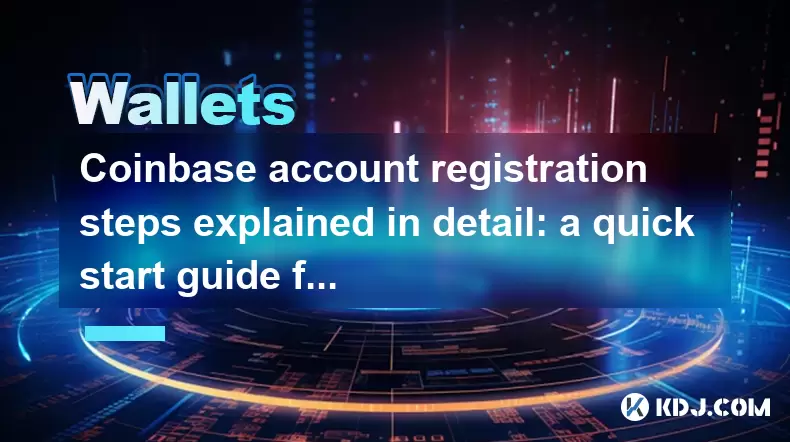
Understanding the Coinbase Platform
Coinbase is one of the most popular and trusted cryptocurrency exchanges in the world. It allows users to buy, sell, store, and manage various cryptocurrencies with ease. For beginners, understanding how to create a Coinbase account is the first crucial step toward entering the world of digital assets. Before diving into the registration process, it’s essential to know that Coinbase supports a wide range of countries, and users must comply with local regulations when signing up.
One of the reasons Coinbase is favored by new users is its user-friendly interface and robust security features. However, before you can start trading or investing, you need to complete the registration steps carefully. Each step ensures your identity is verified and your account is secure.
Preparing for Registration
Before starting the registration process, make sure you have the following items ready:
- A valid email address
- A strong password (containing uppercase, lowercase, numbers, and symbols)
- A government-issued ID (such as a passport or driver’s license)
- A mobile phone number
These requirements are necessary because Coinbase requires identity verification to comply with anti-money laundering (AML) laws. You should also ensure that your internet connection is stable and that you’re using a supported browser like Chrome or Firefox.
It's important to note that during registration, you will be asked to choose your country of residence, which determines the services available to you on the platform. Make sure to select the correct country, as this cannot be changed later without contacting customer support.
Step-by-Step Account Creation Process
To begin creating your Coinbase account:
- Visit the official Coinbase website at https://www.coinbase.com
- Click on the “Get started” button located in the top right corner
- Fill in your full name, email address, and create a strong password
- Click on “Create account”
Once you’ve submitted the form, Coinbase will send a confirmation link to your email. Open your inbox and click the link to verify your email address. This step ensures that you own the email you provided and helps prevent fraudulent activity.
After email verification, you’ll be prompted to enter your mobile phone number. A verification code will be sent via SMS, which you need to input to proceed. This adds an extra layer of security to your account and enables two-factor authentication (2FA), which is highly recommended.
Completing Identity Verification
Now comes the critical part of the registration: identity verification. Coinbase uses automated systems to verify your identity, which usually takes only a few minutes. Here’s what you’ll need to do:
- Select your country of residence
- Upload a photo of your government-issued ID
- Take a selfie holding the ID card to match your face
During this stage, make sure the document is clear and not expired. Blurry images or expired IDs will result in failed verification and delays. If the system detects any issues, you may be asked to resubmit or contact support for manual verification.
This step is crucial because Coinbase operates under strict financial regulations, and verifying your identity allows them to offer higher transaction limits and additional features such as staking or advanced trading tools.
Setting Up Security Features
Security is a top priority when dealing with cryptocurrencies. After completing the basic registration, you should configure additional security settings immediately. These include:
- Enabling two-factor authentication (2FA) using apps like Google Authenticator or Authy
- Setting up a recovery phrase if you plan to use the Coinbase Wallet
- Reviewing login activity regularly to detect unauthorized access
Two-factor authentication is mandatory for securing your funds and preventing unauthorized transactions. Coinbase provides detailed instructions on how to set up 2FA, and it’s highly recommended to follow them closely.
Additionally, you should never share your recovery phrase or private keys with anyone, including Coinbase employees. These are the only ways to regain access to your wallet if you lose your device or forget your password.
Accessing Your Coinbase Dashboard
Once all verification and setup steps are completed, you’ll be directed to your Coinbase dashboard. This is where you can view your crypto balances, initiate trades, and explore other features like recurring buys or crypto transfers.
The dashboard also gives you access to educational resources, market data, and portfolio tracking tools. Take some time to explore the layout and understand each section before making your first transaction.
If you encounter any issues accessing certain features, check whether your identity verification was fully approved. Some functions may remain restricted until Coinbase completes its verification process and confirms your eligibility based on your region.
Frequently Asked Questions
Q: Can I use the same email for multiple Coinbase accounts?No, each Coinbase account must be associated with a unique email address. Attempting to register multiple accounts with the same email may result in suspension or verification failure.
Q: What should I do if I don’t receive the verification email from Coinbase?Check your spam folder first. If the email isn’t there, try resending the confirmation link through the Coinbase login page. If the issue persists, consider changing your email provider or contacting support.
Q: Is it possible to change my registered country after creating a Coinbase account?Changing your country is not allowed directly through the app. You would need to contact Coinbase support and provide documentation to request a country change, which may require re-verifying your identity.
Q: Why does Coinbase ask for my Social Security Number (SSN)?For U.S. residents, Coinbase collects SSNs to comply with IRS reporting requirements for taxable events. This information is encrypted and stored securely, and it’s used solely for regulatory compliance purposes.
Disclaimer:info@kdj.com
The information provided is not trading advice. kdj.com does not assume any responsibility for any investments made based on the information provided in this article. Cryptocurrencies are highly volatile and it is highly recommended that you invest with caution after thorough research!
If you believe that the content used on this website infringes your copyright, please contact us immediately (info@kdj.com) and we will delete it promptly.
- Bitcoin Drops Amidst Analyst Warnings and Shifting Market Sentiment
- 2026-02-05 09:40:02
- Georgia Brothers Sentenced to 20 Years for Elaborate COAM Gambling Fraud Scheme
- 2026-02-05 09:45:01
- Super Bowl LX: Teddy Swims, Green Day, and a Legacy Toss Set for 2026 Extravaganza
- 2026-02-05 07:20:02
- Fantasy Football Premier League Round 25: Key Player Picks, Tips, and Advice for Optimal Team Performance
- 2026-02-05 07:15:02
- Remittix Launches PayFi Platform with a Generous 300% Bonus Offer, Driving Investor Excitement
- 2026-02-05 07:05:01
- FirstEnergy Plants Thousands of Trees, Cultivating Greener Communities Across Six States
- 2026-02-05 07:15:02
Related knowledge

How to generate a new receiving address for Bitcoin privacy?
Jan 28,2026 at 01:00pm
Understanding Bitcoin Address Reuse Risks1. Reusing the same Bitcoin address across multiple transactions exposes transaction history to public blockc...

How to view transaction history on Etherscan via wallet link?
Jan 29,2026 at 02:40am
Accessing Wallet Transaction History1. Navigate to the official Etherscan website using a secure and updated web browser. 2. Locate the search bar pos...

How to restore a Trezor wallet on a new device?
Jan 28,2026 at 06:19am
Understanding the Recovery Process1. Trezor devices rely on a 12- or 24-word recovery seed generated during initial setup. This seed is the sole crypt...

How to delegate Tezos (XTZ) staking in Temple Wallet?
Jan 28,2026 at 11:00am
Accessing the Staking Interface1. Open the Temple Wallet browser extension or mobile application and ensure your wallet is unlocked. 2. Navigate to th...

How to set up a recurring buy on a non-custodial wallet?
Jan 28,2026 at 03:19pm
Understanding Non-Custodial Wallet Limitations1. Non-custodial wallets do not store private keys on centralized servers, meaning users retain full con...

How to protect your wallet from clipboard hijacking malware?
Jan 27,2026 at 10:39pm
Understanding Clipboard Hijacking in Cryptocurrency Wallets1. Clipboard hijacking malware monitors the system clipboard for cryptocurrency wallet addr...

How to generate a new receiving address for Bitcoin privacy?
Jan 28,2026 at 01:00pm
Understanding Bitcoin Address Reuse Risks1. Reusing the same Bitcoin address across multiple transactions exposes transaction history to public blockc...

How to view transaction history on Etherscan via wallet link?
Jan 29,2026 at 02:40am
Accessing Wallet Transaction History1. Navigate to the official Etherscan website using a secure and updated web browser. 2. Locate the search bar pos...

How to restore a Trezor wallet on a new device?
Jan 28,2026 at 06:19am
Understanding the Recovery Process1. Trezor devices rely on a 12- or 24-word recovery seed generated during initial setup. This seed is the sole crypt...

How to delegate Tezos (XTZ) staking in Temple Wallet?
Jan 28,2026 at 11:00am
Accessing the Staking Interface1. Open the Temple Wallet browser extension or mobile application and ensure your wallet is unlocked. 2. Navigate to th...

How to set up a recurring buy on a non-custodial wallet?
Jan 28,2026 at 03:19pm
Understanding Non-Custodial Wallet Limitations1. Non-custodial wallets do not store private keys on centralized servers, meaning users retain full con...

How to protect your wallet from clipboard hijacking malware?
Jan 27,2026 at 10:39pm
Understanding Clipboard Hijacking in Cryptocurrency Wallets1. Clipboard hijacking malware monitors the system clipboard for cryptocurrency wallet addr...
See all articles










































































