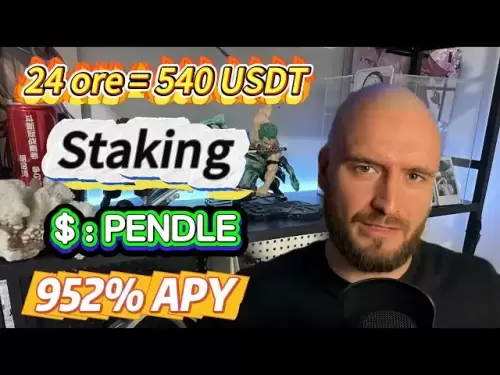-
 Bitcoin
Bitcoin $108,165.4587
0.78% -
 Ethereum
Ethereum $2,456.3517
1.15% -
 Tether USDt
Tether USDt $1.0003
0.00% -
 XRP
XRP $2.1934
0.05% -
 BNB
BNB $650.0935
0.52% -
 Solana
Solana $151.3905
2.69% -
 USDC
USDC $0.9998
0.00% -
 TRON
TRON $0.2751
-0.32% -
 Dogecoin
Dogecoin $0.1640
0.87% -
 Cardano
Cardano $0.5631
0.57% -
 Hyperliquid
Hyperliquid $38.7115
4.69% -
 Bitcoin Cash
Bitcoin Cash $493.1868
-0.39% -
 Sui
Sui $2.8217
3.61% -
 Chainlink
Chainlink $13.3994
2.08% -
 UNUS SED LEO
UNUS SED LEO $9.1632
0.94% -
 Avalanche
Avalanche $18.0318
1.97% -
 Stellar
Stellar $0.2388
0.35% -
 Toncoin
Toncoin $2.8763
1.41% -
 Shiba Inu
Shiba Inu $0.0...01160
1.59% -
 Litecoin
Litecoin $86.6393
1.29% -
 Hedera
Hedera $0.1485
0.16% -
 Monero
Monero $315.7948
1.56% -
 Polkadot
Polkadot $3.4240
1.88% -
 Bitget Token
Bitget Token $4.6314
-0.44% -
 Dai
Dai $0.9998
-0.01% -
 Ethena USDe
Ethena USDe $1.0002
-0.01% -
 Uniswap
Uniswap $7.2110
2.59% -
 Aave
Aave $270.6087
6.07% -
 Pi
Pi $0.5350
0.52% -
 Pepe
Pepe $0.0...09545
1.26%
What are the functions of the MetaMask wallet mobile app?
MetaMask mobile app offers secure storage, easy transactions, and dApp connectivity for Ethereum and ERC-20 tokens, enhancing DeFi accessibility on the go.
Apr 02, 2025 at 06:42 pm

The MetaMask wallet mobile app serves as a versatile tool for managing cryptocurrencies and interacting with decentralized applications (dApps) on the Ethereum blockchain. It offers a user-friendly interface that allows users to securely store, send, and receive Ethereum and ERC-20 tokens. Additionally, the app enables users to connect to dApps directly from their mobile devices, enhancing the accessibility and convenience of decentralized finance (DeFi) and other blockchain-based services. With features like transaction history tracking, customizable network settings, and robust security measures, the MetaMask mobile app is an essential tool for anyone looking to engage with the Ethereum ecosystem on the go.
Secure Storage and Management of Cryptocurrencies
One of the primary functions of the MetaMask wallet mobile app is to provide a secure environment for storing and managing cryptocurrencies. The app supports Ethereum and a wide range of ERC-20 tokens, allowing users to keep their digital assets in one place. The wallet uses advanced encryption techniques to protect private keys and sensitive information, ensuring that users' funds remain safe. Additionally, MetaMask offers the option to back up the wallet using a seed phrase, which can be used to restore access to the wallet if the device is lost or compromised. This feature adds an extra layer of security and peace of mind for users.
Sending and Receiving Cryptocurrencies
The MetaMask mobile app simplifies the process of sending and receiving cryptocurrencies. Users can easily initiate transactions by entering the recipient's Ethereum address and the amount they wish to send. The app also supports QR code scanning, making it convenient to transfer funds between users. When receiving cryptocurrencies, users can share their public address or a QR code with the sender. The app provides real-time transaction status updates, allowing users to track their transfers from initiation to confirmation on the blockchain. This functionality makes it easy for users to manage their financial interactions within the Ethereum ecosystem.
Connecting to Decentralized Applications (dApps)
A standout feature of the MetaMask wallet mobile app is its ability to connect users to decentralized applications (dApps) directly from their mobile devices. This integration allows users to access a wide range of services, including decentralized finance (DeFi) platforms, non-fungible token (NFT) marketplaces, and gaming applications. To connect to a dApp, users simply need to navigate to the app's website and approve the connection request through MetaMask. This seamless integration enhances the user experience by providing easy access to the growing ecosystem of decentralized services on the Ethereum blockchain.
Transaction History and Analytics
The MetaMask mobile app offers comprehensive transaction history and analytics features, enabling users to keep track of their financial activities. Users can view a detailed log of all their transactions, including the date, amount, and recipient or sender address. The app also provides insights into transaction fees and gas prices, helping users optimize their transfers for cost-efficiency. Additionally, users can export their transaction history for further analysis or record-keeping. This functionality is particularly useful for those who need to monitor their cryptocurrency transactions closely, such as traders and investors.
Customizable Network Settings
MetaMask allows users to customize their network settings, providing flexibility and control over their blockchain interactions. Users can add custom networks, such as testnets or alternative Ethereum-compatible blockchains, to their wallet. This feature is particularly useful for developers and enthusiasts who want to experiment with different blockchain environments. Additionally, users can adjust gas settings to optimize transaction speeds and costs. By offering these customizable options, MetaMask caters to a wide range of user needs, from casual users to advanced blockchain participants.
Robust Security Measures
Security is a top priority for the MetaMask wallet mobile app, and it incorporates several measures to protect users' assets and data. The app uses secure enclave technology to store private keys, ensuring that they are isolated from the rest of the device's operating system. Additionally, MetaMask employs biometric authentication, such as fingerprint or face recognition, to add an extra layer of security when accessing the wallet. The app also features a built-in phishing detection system that warns users of potential scams and suspicious websites. These security measures help to safeguard users' funds and personal information, making MetaMask a trusted choice for managing cryptocurrencies.
User-Friendly Interface
The MetaMask mobile app is designed with a user-friendly interface that makes it easy for both beginners and experienced users to navigate. The app's dashboard provides a clear overview of the user's wallet balance, recent transactions, and connected dApps. Navigation menus are intuitive, allowing users to quickly access different features and settings. The app also includes helpful tooltips and guides to assist users in understanding and using its various functions. This focus on usability ensures that users can effectively manage their cryptocurrencies and interact with the Ethereum ecosystem without feeling overwhelmed.
Integration with Other Services
MetaMask's mobile app offers integration with various other services, enhancing its utility and convenience. Users can connect their wallet to popular cryptocurrency exchanges, allowing for seamless trading and portfolio management. Additionally, the app supports integration with hardware wallets, such as Ledger and Trezor, for those who prefer to store their private keys offline. MetaMask also offers browser extensions for desktop users, ensuring a consistent experience across different devices. These integrations make MetaMask a versatile tool that can be used in conjunction with other cryptocurrency services to meet users' diverse needs.
Support for Multiple Languages
To cater to a global user base, the MetaMask mobile app supports multiple languages. Users can choose from a variety of languages, including English, Spanish, French, German, and many others, to use the app in their preferred language. This feature enhances accessibility and ensures that users from different regions can comfortably navigate and utilize the app's features. By offering multilingual support, MetaMask demonstrates its commitment to inclusivity and user satisfaction.
Regular Updates and Improvements
The MetaMask team regularly releases updates and improvements to the mobile app, ensuring that it remains at the forefront of cryptocurrency wallet technology. These updates often include new features, enhanced security measures, and performance optimizations. Users can enable automatic updates to ensure they always have the latest version of the app. This commitment to continuous improvement helps to maintain the app's reliability and functionality, providing users with a consistently high-quality experience.
Community and Support
MetaMask has a strong community and support system in place to assist users with any questions or issues they may encounter. The app's official website offers a comprehensive knowledge base with articles and guides on various topics related to the wallet and the Ethereum ecosystem. Additionally, users can access support through social media channels, forums, and a dedicated help center. This robust support system ensures that users can find the information and assistance they need to effectively use the MetaMask mobile app.
FAQs
Q: What cryptocurrencies does the MetaMask mobile app support?
A: The MetaMask mobile app primarily supports Ethereum and ERC-20 tokens. Users can store, send, and receive these cryptocurrencies within the app.
Q: How can I connect to dApps using the MetaMask mobile app?
A: To connect to dApps, navigate to the dApp's website and approve the connection request through the MetaMask app. This allows you to interact with the dApp directly from your mobile device.
Q: What security features does the MetaMask mobile app offer?
A: The app offers several security features, including secure enclave technology for private key storage, biometric authentication, and a built-in phishing detection system to protect users' assets and data.
Q: Can I customize the network settings in the MetaMask mobile app?
A: Yes, users can customize their network settings by adding custom networks and adjusting gas settings to optimize transaction speeds and costs.
Q: How can I get support for the MetaMask mobile app?
A: Support is available through the official MetaMask website, which includes a knowledge base, social media channels, forums, and a dedicated help center.
Disclaimer:info@kdj.com
The information provided is not trading advice. kdj.com does not assume any responsibility for any investments made based on the information provided in this article. Cryptocurrencies are highly volatile and it is highly recommended that you invest with caution after thorough research!
If you believe that the content used on this website infringes your copyright, please contact us immediately (info@kdj.com) and we will delete it promptly.
- Bitcoin: A Lifeline Against Authoritarian Regimes and a Strategic Asset?
- 2025-06-29 22:30:12
- Elementary, My Dear Collector: Sherlock Holmes 50p Coins on eBay!
- 2025-06-29 22:30:12
- New Coin Disappearing Fast: The Price Impact of Angry Pepe Fork
- 2025-06-29 22:35:12
- Tron vs. Dogecoin: A Cryptocurrency Showdown in 2025
- 2025-06-29 22:50:12
- Ethereum, DeFi, and Cryptocurrency: Navigating the Evolving Landscape
- 2025-06-29 23:07:14
- New Coins, Gaming, and Shiba Inu: What's Hot in the Crypto Space?
- 2025-06-29 23:11:47
Related knowledge

Coinbase price alert settings: real-time monitoring of market fluctuations
Jun 29,2025 at 07:00am
Setting Up Coinbase Price AlertsTo begin real-time monitoring of market fluctuations on Coinbase, users can utilize the built-in price alert feature. This function allows you to receive notifications when a cryptocurrency reaches a specific price point. To access this setting, open the Coinbase app or log in via the web platform. Navigate to the 'Prices...

How to stake cryptocurrencies on Coinbase? Benefits and risks
Jun 27,2025 at 06:36pm
Understanding Cryptocurrency Staking on CoinbaseStaking cryptocurrencies involves locking up digital assets to support the operations of a blockchain network, typically in return for rewards. Coinbase, one of the most popular cryptocurrency exchanges globally, offers staking services for several proof-of-stake (PoS) coins. Users can stake their holdings...

Differences between Coinbase Pro and Coinbase: platform function comparison and analysis
Jun 29,2025 at 08:21am
Overview of Coinbase and Coinbase ProWhen exploring the cryptocurrency trading landscape, users often encounter two platforms under the same parent company: Coinbase and Coinbase Pro. While both are operated by the same organization, they cater to different types of users and offer varying features. Coinbase is primarily designed for beginners and casua...

How to contact Coinbase customer service? Support channels and response times
Jun 28,2025 at 01:29pm
Contacting Coinbase Customer Service: Support Channels and Response TimesIf you're a user of Coinbase, reaching their customer service team may become necessary for various reasons, such as account verification issues, transaction disputes, or technical difficulties. Understanding the different support channels available and what to expect in terms of r...

Coinbase advanced trading function usage tutorial: limit orders and market orders
Jun 28,2025 at 09:07pm
Understanding the Difference Between Limit Orders and Market OrdersWhen using Coinbase's advanced trading features, it is crucial to understand the fundamental difference between limit orders and market orders. A market order executes immediately at the best available price on the market. This type of order ensures that your trade goes through quickly, ...

How to sell Bitcoin on Coinbase? Detailed transaction steps
Jun 29,2025 at 04:22am
Setting Up Your Coinbase Account for TransactionsBefore you can sell Bitcoin on Coinbase, you must ensure your account is fully set up and verified. Coinbase requires identity verification to comply with regulatory standards. This process involves uploading a government-issued ID, confirming your address, and sometimes submitting a selfie holding the ID...

Coinbase price alert settings: real-time monitoring of market fluctuations
Jun 29,2025 at 07:00am
Setting Up Coinbase Price AlertsTo begin real-time monitoring of market fluctuations on Coinbase, users can utilize the built-in price alert feature. This function allows you to receive notifications when a cryptocurrency reaches a specific price point. To access this setting, open the Coinbase app or log in via the web platform. Navigate to the 'Prices...

How to stake cryptocurrencies on Coinbase? Benefits and risks
Jun 27,2025 at 06:36pm
Understanding Cryptocurrency Staking on CoinbaseStaking cryptocurrencies involves locking up digital assets to support the operations of a blockchain network, typically in return for rewards. Coinbase, one of the most popular cryptocurrency exchanges globally, offers staking services for several proof-of-stake (PoS) coins. Users can stake their holdings...

Differences between Coinbase Pro and Coinbase: platform function comparison and analysis
Jun 29,2025 at 08:21am
Overview of Coinbase and Coinbase ProWhen exploring the cryptocurrency trading landscape, users often encounter two platforms under the same parent company: Coinbase and Coinbase Pro. While both are operated by the same organization, they cater to different types of users and offer varying features. Coinbase is primarily designed for beginners and casua...

How to contact Coinbase customer service? Support channels and response times
Jun 28,2025 at 01:29pm
Contacting Coinbase Customer Service: Support Channels and Response TimesIf you're a user of Coinbase, reaching their customer service team may become necessary for various reasons, such as account verification issues, transaction disputes, or technical difficulties. Understanding the different support channels available and what to expect in terms of r...

Coinbase advanced trading function usage tutorial: limit orders and market orders
Jun 28,2025 at 09:07pm
Understanding the Difference Between Limit Orders and Market OrdersWhen using Coinbase's advanced trading features, it is crucial to understand the fundamental difference between limit orders and market orders. A market order executes immediately at the best available price on the market. This type of order ensures that your trade goes through quickly, ...

How to sell Bitcoin on Coinbase? Detailed transaction steps
Jun 29,2025 at 04:22am
Setting Up Your Coinbase Account for TransactionsBefore you can sell Bitcoin on Coinbase, you must ensure your account is fully set up and verified. Coinbase requires identity verification to comply with regulatory standards. This process involves uploading a government-issued ID, confirming your address, and sometimes submitting a selfie holding the ID...
See all articles