-
 Bitcoin
Bitcoin $114800
-3.31% -
 Ethereum
Ethereum $3641
-5.84% -
 XRP
XRP $2.948
-6.36% -
 Tether USDt
Tether USDt $0.9998
-0.03% -
 BNB
BNB $772.4
-3.97% -
 Solana
Solana $169.1
-6.68% -
 USDC
USDC $0.9999
-0.01% -
 Dogecoin
Dogecoin $0.2056
-8.09% -
 TRON
TRON $0.3247
-0.18% -
 Cardano
Cardano $0.7239
-7.43% -
 Hyperliquid
Hyperliquid $39.71
-8.60% -
 Stellar
Stellar $0.3912
-7.84% -
 Sui
Sui $3.510
-10.17% -
 Chainlink
Chainlink $16.59
-8.03% -
 Bitcoin Cash
Bitcoin Cash $560.5
-3.65% -
 Hedera
Hedera $0.2464
-10.08% -
 Avalanche
Avalanche $22.03
-7.87% -
 Ethena USDe
Ethena USDe $1.001
-0.02% -
 UNUS SED LEO
UNUS SED LEO $8.947
0.21% -
 Toncoin
Toncoin $3.389
-2.58% -
 Litecoin
Litecoin $104.9
-5.23% -
 Shiba Inu
Shiba Inu $0.00001220
-6.67% -
 Polkadot
Polkadot $3.652
-6.10% -
 Uniswap
Uniswap $9.213
-9.05% -
 Monero
Monero $307.2
-2.93% -
 Dai
Dai $0.9998
-0.02% -
 Bitget Token
Bitget Token $4.367
-2.89% -
 Cronos
Cronos $0.1374
-6.80% -
 Pepe
Pepe $0.00001056
-8.65% -
 Aave
Aave $257.3
-7.31%
What is the format of the SHIB wallet address? Correct filling tutorial
SHIB wallet addresses, starting with "0x" and 40 hexadecimal characters, are crucial for transactions; always copy and verify to avoid errors and lost funds.
May 16, 2025 at 02:57 am
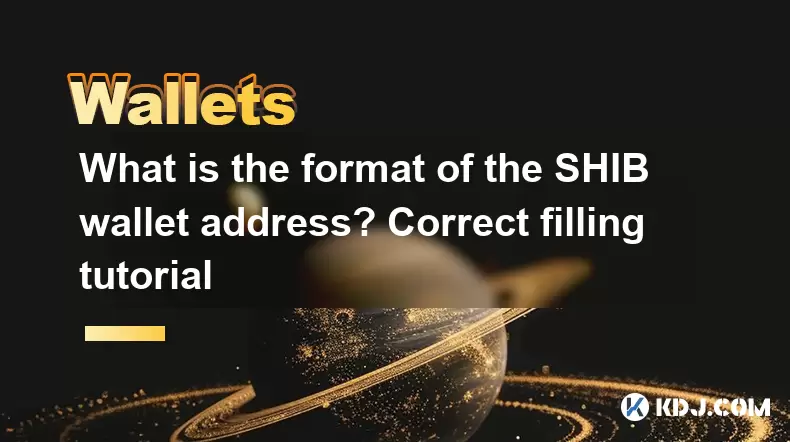
The SHIB, or Shiba Inu, cryptocurrency has gained significant attention in the crypto community due to its meme origins and potential for high returns. Understanding the format of the SHIB wallet address and how to correctly fill it out is crucial for anyone looking to transact with this token. This article will guide you through the intricacies of the SHIB wallet address format and provide a detailed tutorial on how to fill it correctly.
Understanding the SHIB Wallet Address Format
The SHIB wallet address is a unique string of alphanumeric characters that serves as the destination for your SHIB transactions. It is designed to be compatible with the Ethereum blockchain, as SHIB is an ERC-20 token. The format of a SHIB wallet address typically begins with "0x" followed by a series of 40 hexadecimal characters. This results in a total of 42 characters.
For example, a typical SHIB wallet address might look like this: 0x1234567890abcdef1234567890abcdef12345678. It is essential to ensure that every character in the address is correct, as even a single mistake can lead to the loss of your funds.
Types of SHIB Wallet Addresses
There are several types of wallets that can hold SHIB tokens, each with slightly different address formats. The most common types include:
- Software Wallets: These are applications that you download and install on your computer or mobile device. Examples include MetaMask and Trust Wallet. The address format for these wallets is the standard Ethereum address format starting with "0x".
- Hardware Wallets: These are physical devices that store your SHIB offline, offering enhanced security. Examples include Ledger and Trezor. The address format for these wallets is also the standard Ethereum address format starting with "0x".
- Exchange Wallets: These are provided by cryptocurrency exchanges like Binance and Coinbase. While they also use the standard Ethereum address format, the addresses are managed by the exchange rather than the user.
How to Generate a SHIB Wallet Address
Generating a SHIB wallet address involves selecting a wallet type and following the specific steps for that wallet. Here’s how to do it for some of the most popular options:
Using MetaMask:
- Install the MetaMask extension on your browser.
- Create a new wallet or import an existing one.
- Once your wallet is set up, click on your account name at the top of the MetaMask interface.
- Your SHIB wallet address will be displayed, starting with "0x".
Using Trust Wallet:
- Download and install the Trust Wallet app on your mobile device.
- Create a new wallet or import an existing one.
- Navigate to the SHIB token in your wallet.
- Click on "Receive" to see your SHIB wallet address, which will start with "0x".
Using Ledger:
- Connect your Ledger device to your computer.
- Open the Ethereum app on your Ledger.
- Use Ledger Live to generate a new Ethereum address, which will be compatible with SHIB.
- The address will start with "0x".
Correctly Filling Out a SHIB Wallet Address
Filling out a SHIB wallet address correctly is critical to ensure your transactions are processed successfully. Here’s a step-by-step guide on how to do it:
- Copy the Address: When receiving SHIB, always copy the address directly from your wallet to avoid manual entry errors. Most wallets allow you to copy the address with a single click.
- Verify the Address: Before sending any SHIB, double-check the address. A common practice is to send a small test transaction first to confirm the address is correct.
- Use the Correct Network: Ensure you are using the Ethereum network when sending SHIB, as it is an ERC-20 token. Sending SHIB on the wrong network will result in lost funds.
- Check for Special Characters: Ensure there are no extra spaces or special characters before or after the address. The address should be a continuous string of characters starting with "0x".
Common Mistakes to Avoid
When dealing with SHIB wallet addresses, there are several common mistakes that users should be aware of:
- Typographical Errors: Manually entering the address can lead to typos, which can result in sending funds to the wrong address.
- Using the Wrong Network: Sending SHIB on a network other than Ethereum will result in lost funds.
- Not Verifying the Address: Failing to verify the address before sending a large amount of SHIB can lead to irreversible errors.
- Ignoring Case Sensitivity: Although Ethereum addresses are case-insensitive, it is good practice to ensure the address is copied exactly as it appears in your wallet.
How to Send SHIB to a Wallet Address
Sending SHIB to a wallet address involves several steps to ensure the transaction is successful. Here’s how to do it using MetaMask as an example:
- Open MetaMask: Launch the MetaMask extension in your browser.
- Select SHIB: Ensure your wallet is on the Ethereum network and select SHIB from your list of tokens.
- Enter the Recipient Address: Copy and paste the recipient’s SHIB wallet address into the "Send to" field.
- Enter the Amount: Specify the amount of SHIB you wish to send.
- Review and Confirm: Double-check the address and amount, then click "Next" to review the transaction details.
- Authorize the Transaction: Click "Confirm" to authorize the transaction with your wallet’s password or biometric authentication.
- Wait for Confirmation: The transaction will be processed on the Ethereum blockchain, and you can track its progress on a blockchain explorer.
Frequently Asked Questions
Q: Can I use the same wallet address for different cryptocurrencies?
A: It depends on the wallet and the cryptocurrencies. For SHIB, which is an ERC-20 token, you can use the same Ethereum address to hold SHIB and other ERC-20 tokens. However, not all cryptocurrencies are compatible with the same wallet address.
Q: Is it safe to share my SHIB wallet address publicly?
A: Yes, it is generally safe to share your SHIB wallet address publicly. However, be cautious of phishing attempts and never share your private keys or seed phrases.
Q: How long does it take for a SHIB transaction to be confirmed?
A: The confirmation time for a SHIB transaction depends on the Ethereum network's congestion. Typically, it can take anywhere from a few minutes to several hours.
Q: Can I change my SHIB wallet address?
A: You cannot change an existing wallet address, but you can generate new addresses within the same wallet for added privacy and security.
Disclaimer:info@kdj.com
The information provided is not trading advice. kdj.com does not assume any responsibility for any investments made based on the information provided in this article. Cryptocurrencies are highly volatile and it is highly recommended that you invest with caution after thorough research!
If you believe that the content used on this website infringes your copyright, please contact us immediately (info@kdj.com) and we will delete it promptly.
- Bitcoin, Ethereum, and Investor Behavior: A New York Minute on Crypto Trends
- 2025-08-01 15:10:12
- Tether's Q2 Triumph: USDT Supply Soars Amidst Profit Surge!
- 2025-08-01 15:10:12
- Ethereum ETF Holdings: A Corporate Treasury Revolution?
- 2025-08-01 15:30:12
- Ethereum's Wild Ride: Funding Rates, Price Drops, and Retail to the Rescue!
- 2025-08-01 15:30:12
- Ethereum Under Pressure: Crypto Market Drop Explained
- 2025-08-01 15:35:11
- Ethereum ETF Mania: Inflows Surge, Market Rises, What's Next?
- 2025-08-01 15:35:11
Related knowledge

How to bridge assets on Coinbase Wallet
Jul 27,2025 at 01:14am
What Is Asset Bridging in the Context of Coinbase Wallet?Bridging assets refers to the process of transferring tokens from one blockchain network to a...

Can I use Coinbase Wallet without a Coinbase account?
Jul 18,2025 at 04:35am
What is Coinbase Wallet?Coinbase Wallet is a self-custodial wallet that allows users to store, send, and receive various cryptocurrencies directly on ...

How to speed up a transaction on Coinbase Wallet
Jul 27,2025 at 07:14am
Understanding Transaction Speed on Coinbase WalletWhen using Coinbase Wallet, users may occasionally encounter delays in transaction confirmations. Th...

Coinbase Wallet "uh oh something went wrong"
Jul 20,2025 at 10:00am
Understanding the Coinbase Wallet Error: 'Uh Oh, Something Went Wrong'If you're a Coinbase Wallet user, encountering the error message 'Uh Oh, Somethi...

How to add Optimism network to Coinbase Wallet
Jul 20,2025 at 05:21am
What is the Optimism Network?The Optimism network is a Layer 2 scaling solution built on top of the Ethereum blockchain. It aims to enhance transactio...

How to add Arbitrum to Coinbase Wallet
Jul 18,2025 at 03:00pm
Understanding Arbitrum and Its Integration with Coinbase WalletArbitrum is a layer-2 scaling solution developed by Offchain Labs to enhance the speed ...

How to bridge assets on Coinbase Wallet
Jul 27,2025 at 01:14am
What Is Asset Bridging in the Context of Coinbase Wallet?Bridging assets refers to the process of transferring tokens from one blockchain network to a...

Can I use Coinbase Wallet without a Coinbase account?
Jul 18,2025 at 04:35am
What is Coinbase Wallet?Coinbase Wallet is a self-custodial wallet that allows users to store, send, and receive various cryptocurrencies directly on ...

How to speed up a transaction on Coinbase Wallet
Jul 27,2025 at 07:14am
Understanding Transaction Speed on Coinbase WalletWhen using Coinbase Wallet, users may occasionally encounter delays in transaction confirmations. Th...

Coinbase Wallet "uh oh something went wrong"
Jul 20,2025 at 10:00am
Understanding the Coinbase Wallet Error: 'Uh Oh, Something Went Wrong'If you're a Coinbase Wallet user, encountering the error message 'Uh Oh, Somethi...

How to add Optimism network to Coinbase Wallet
Jul 20,2025 at 05:21am
What is the Optimism Network?The Optimism network is a Layer 2 scaling solution built on top of the Ethereum blockchain. It aims to enhance transactio...

How to add Arbitrum to Coinbase Wallet
Jul 18,2025 at 03:00pm
Understanding Arbitrum and Its Integration with Coinbase WalletArbitrum is a layer-2 scaling solution developed by Offchain Labs to enhance the speed ...
See all articles

























































































