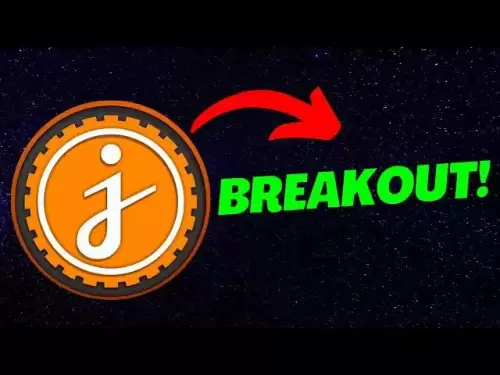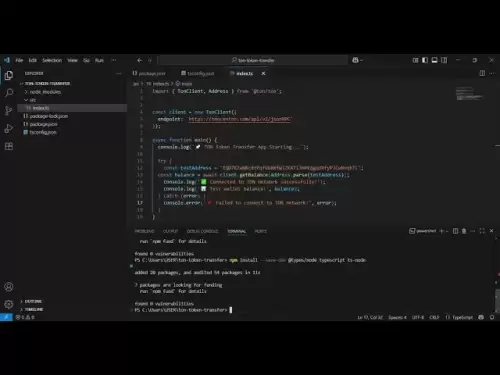-
 Bitcoin
Bitcoin $118,841.1054
1.02% -
 Ethereum
Ethereum $3,364.2689
7.44% -
 XRP
XRP $3.0337
3.93% -
 Tether USDt
Tether USDt $1.0004
0.04% -
 BNB
BNB $708.2059
2.49% -
 Solana
Solana $173.2385
5.74% -
 USDC
USDC $0.9999
-0.01% -
 Dogecoin
Dogecoin $0.2121
6.85% -
 TRON
TRON $0.3090
2.81% -
 Cardano
Cardano $0.7628
2.25% -
 Hyperliquid
Hyperliquid $46.8391
-2.08% -
 Stellar
Stellar $0.4537
0.15% -
 Sui
Sui $3.9529
-2.88% -
 Chainlink
Chainlink $16.6414
3.72% -
 Hedera
Hedera $0.2354
1.52% -
 Bitcoin Cash
Bitcoin Cash $499.1285
0.43% -
 Avalanche
Avalanche $22.6400
0.57% -
 Shiba Inu
Shiba Inu $0.0...01438
4.88% -
 UNUS SED LEO
UNUS SED LEO $8.8507
-0.64% -
 Toncoin
Toncoin $3.1498
2.35% -
 Litecoin
Litecoin $97.4954
1.21% -
 Polkadot
Polkadot $4.1541
1.50% -
 Monero
Monero $331.4406
-1.03% -
 Pepe
Pepe $0.0...01350
5.24% -
 Uniswap
Uniswap $8.9103
-5.01% -
 Bitget Token
Bitget Token $4.7540
4.51% -
 Dai
Dai $0.9999
-0.02% -
 Ethena USDe
Ethena USDe $1.0008
0.00% -
 Aave
Aave $322.3328
-1.63% -
 Bittensor
Bittensor $431.8026
-0.50%
How to fill in RPC URL when adding a network in MetaMask?
Connecting MetaMask to various blockchains requires the correct RPC URL, acting as a bridge for communication. Find this URL on the blockchain's official website and input it into MetaMask's "Add Network" section, along with other network details, to establish a connection.
Mar 11, 2025 at 02:15 pm
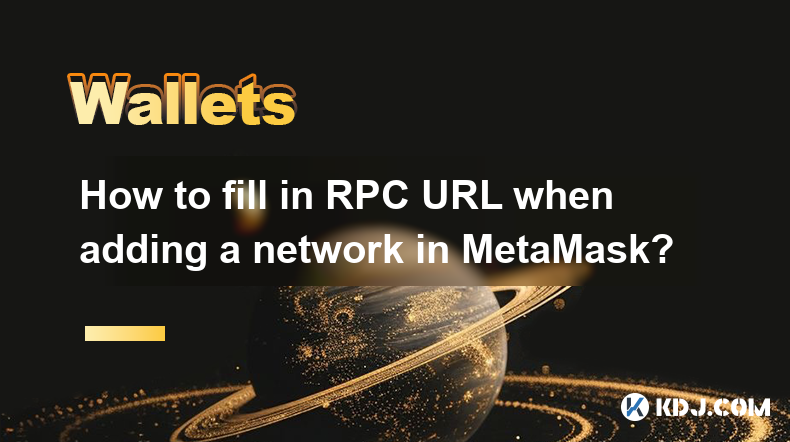
Key Points:
- Understanding RPC URLs and their function in connecting MetaMask to different blockchains.
- Identifying the correct RPC URL for your desired network.
- The step-by-step process of adding a custom network to MetaMask using the RPC URL.
- Troubleshooting common issues encountered during the process.
- Security considerations when using RPC URLs.
How to Fill in RPC URL When Adding a Network in MetaMask?
MetaMask, a popular Ethereum wallet, allows users to interact with various blockchains beyond the Ethereum mainnet. This functionality relies on RPC (Remote Procedure Call) URLs. These URLs act as bridges, enabling MetaMask to communicate with the specific blockchain's nodes and access information about your accounts and transactions. Without the correct RPC URL, MetaMask won't be able to connect to the desired network.
Understanding RPC URLs: An RPC URL is essentially an address pointing to a server running a node for a particular blockchain. This node provides the necessary information for MetaMask to function on that network. Think of it as a telephone number connecting your wallet to the blockchain's network. Different blockchains, including testnets and private networks, have unique RPC URLs. Using the wrong URL will prevent MetaMask from connecting.
Finding the Correct RPC URL: The first step is to find the correct RPC URL for the network you want to add. This information is typically available on the blockchain's official website, documentation, or explorer. Look for sections dedicated to developers or network information. Always verify the source of the RPC URL to ensure its legitimacy and prevent potential security risks. Many blockchains provide multiple RPC URLs; choosing one with lower latency often improves the user experience.
Adding a Custom Network in MetaMask: Once you have the correct RPC URL, adding the network to MetaMask is a straightforward process.
- Step 1: Open MetaMask and click on the network selector (usually displays "Mainnet" or a similar network name).
- Step 2: Select "Add Network."
Step 3: You'll be presented with a form requiring various details. Fill in the fields with the information specific to your chosen network. This includes:
- Network Name: A descriptive name for the network (e.g., "Polygon Mumbai Testnet").
- New RPC URL: This is where you paste the RPC URL you obtained earlier.
- Chain ID: A unique numerical identifier for the blockchain. This is crucial for proper network identification.
- Currency Symbol: The symbol used for the native cryptocurrency on that network (e.g., "MATIC").
- Block Explorer URL: The URL of the block explorer for that network (optional but helpful for transaction tracking).
- Step 4: Click "Save." MetaMask will now connect to the new network, and you should be able to interact with it.
Troubleshooting Common Issues: If you encounter problems, check the following:
- Incorrect RPC URL: Double-check the URL for typos or inconsistencies.
- Network Connectivity: Ensure your internet connection is stable. A poor connection can prevent MetaMask from connecting to the network.
- Firewall/Antivirus: Your firewall or antivirus software might be blocking the connection. Temporarily disable them to test if this is the issue.
- Outdated MetaMask: Make sure you're using the latest version of MetaMask.
Security Considerations: Always use RPC URLs from trusted sources. Avoid using RPC URLs from unknown or untrusted websites or individuals, as they may be malicious and could compromise your wallet security. Be mindful of phishing attempts that might try to trick you into using fake RPC URLs.
Frequently Asked Questions:
Q: What happens if I use the wrong RPC URL?
A: Using the wrong RPC URL will prevent MetaMask from connecting to the intended network. You might encounter errors or be unable to send or receive transactions. In some cases, it might even lead to irreversible loss of funds if you accidentally interact with a malicious network.
Q: Where can I find the RPC URL for a specific network?
A: The RPC URL is typically found on the official website or documentation of the blockchain you wish to connect to. Look for developer resources or network information sections. Blockchain explorers often list supported RPC endpoints as well.
Q: Is it safe to use public RPC URLs?
A: Public RPC URLs are generally safe to use, but there's a risk of slower speeds and potential censorship. Some providers may limit the number of requests or even block access entirely. For critical applications or high-throughput operations, consider using a private or dedicated RPC node.
Q: What is the Chain ID, and why is it important?
A: The Chain ID is a unique numerical identifier for a specific blockchain network. It's crucial for MetaMask to correctly identify the network and prevent accidental transactions to the wrong chain. Entering the wrong Chain ID can result in the loss of funds.
Q: Can I use the same RPC URL for different networks?
A: No, each blockchain network has its own unique RPC URL. Using the wrong URL will lead to connection errors. Every network (mainnet, testnet, private network) requires a different and specific RPC URL.
Q: What if the network I want to add isn't listed in MetaMask's default options?
A: If the network isn't listed, you'll need to add it manually using the "Add Network" feature and providing the necessary details, including the RPC URL, Chain ID, currency symbol, and block explorer URL.
Q: My RPC URL isn't working; what should I do?
A: First, double-check the URL for accuracy. Then, ensure your internet connection is stable and that firewalls or antivirus software aren't blocking the connection. Try a different RPC URL for the same network if available. Finally, ensure MetaMask is updated to the latest version.
Disclaimer:info@kdj.com
The information provided is not trading advice. kdj.com does not assume any responsibility for any investments made based on the information provided in this article. Cryptocurrencies are highly volatile and it is highly recommended that you invest with caution after thorough research!
If you believe that the content used on this website infringes your copyright, please contact us immediately (info@kdj.com) and we will delete it promptly.
- Bitcoin Trading Volume in Q2 2025: A New York Minute
- 2025-07-17 14:30:12
- Bitcoin, SpacePay, and Your Cappuccino: The Future of Crypto Payments is Here!
- 2025-07-17 14:30:12
- Top Cryptos: Dogwifhat's Comeback, Arctic Pablo's Presale Adventure
- 2025-07-17 14:50:11
- Morgan vs. Peace: The US Mint's Silver Showdown
- 2025-07-17 14:50:11
- Ethereum Rising: Breaking $3400 – What's Fueling the Surge?
- 2025-07-17 14:55:11
- Bitcoin, Selling, and Happiness: A Contrarian's View from a New Yorker
- 2025-07-17 15:10:11
Related knowledge

What is a hardware wallet's secure element
Jul 11,2025 at 10:14pm
What is a Hardware Wallet's Secure Element?A hardware wallet is one of the most secure ways to store cryptocurrencies. Unlike software wallets, which ...

How to track crypto whale wallets
Jul 16,2025 at 10:00am
What Are Crypto Whale Wallets?Crypto whale wallets refer to large cryptocurrency holdings controlled by individuals or entities that have the potentia...

What is the difference between a custodial and non-custodial wallet
Jul 13,2025 at 03:21am
Understanding Wallet Types in CryptocurrencyIn the world of cryptocurrency, digital wallets play a crucial role in managing and securing assets. A wal...

What is a multisig wallet
Jul 16,2025 at 01:42am
Understanding the Concept of a Multisig WalletA multisignature (multisig) wallet is a type of cryptocurrency wallet that requires more than one privat...

How to add a new network to MetaMask
Jul 11,2025 at 11:42pm
Understanding the Need to Add a New NetworkWhen using MetaMask, a popular Ethereum-based cryptocurrency wallet, users often need to interact with diff...

How to add Ethereum L2 networks like Arbitrum to Trezor
Jul 11,2025 at 12:36am
What Is Ethereum L2 and Why Add It to Trezor?Ethereum Layer 2 (L2) networks, such as Arbitrum, are scaling solutions designed to reduce congestion on ...

What is a hardware wallet's secure element
Jul 11,2025 at 10:14pm
What is a Hardware Wallet's Secure Element?A hardware wallet is one of the most secure ways to store cryptocurrencies. Unlike software wallets, which ...

How to track crypto whale wallets
Jul 16,2025 at 10:00am
What Are Crypto Whale Wallets?Crypto whale wallets refer to large cryptocurrency holdings controlled by individuals or entities that have the potentia...

What is the difference between a custodial and non-custodial wallet
Jul 13,2025 at 03:21am
Understanding Wallet Types in CryptocurrencyIn the world of cryptocurrency, digital wallets play a crucial role in managing and securing assets. A wal...

What is a multisig wallet
Jul 16,2025 at 01:42am
Understanding the Concept of a Multisig WalletA multisignature (multisig) wallet is a type of cryptocurrency wallet that requires more than one privat...

How to add a new network to MetaMask
Jul 11,2025 at 11:42pm
Understanding the Need to Add a New NetworkWhen using MetaMask, a popular Ethereum-based cryptocurrency wallet, users often need to interact with diff...

How to add Ethereum L2 networks like Arbitrum to Trezor
Jul 11,2025 at 12:36am
What Is Ethereum L2 and Why Add It to Trezor?Ethereum Layer 2 (L2) networks, such as Arbitrum, are scaling solutions designed to reduce congestion on ...
See all articles