-
 Bitcoin
Bitcoin $103,667.1379
0.84% -
 Ethereum
Ethereum $2,632.6478
6.96% -
 XRP
XRP $2.6116
4.23% -
 Tether USDt
Tether USDt $1.0001
0.01% -
 Solana
Solana $180.6753
4.73% -
 BNB
BNB $656.0167
1.00% -
 USDC
USDC $1.0001
-0.01% -
 Dogecoin
Dogecoin $0.2371
5.54% -
 Cardano
Cardano $0.8198
3.59% -
 TRON
TRON $0.2739
4.11% -
 Sui
Sui $3.9780
0.66% -
 Chainlink
Chainlink $17.1336
4.09% -
 Avalanche
Avalanche $25.7726
5.36% -
 Stellar
Stellar $0.3129
2.38% -
 Shiba Inu
Shiba Inu $0.0...01602
4.15% -
 Hedera
Hedera $0.2136
3.04% -
 Hyperliquid
Hyperliquid $25.7515
3.75% -
 Pi
Pi $1.1839
3.33% -
 Toncoin
Toncoin $3.3509
1.78% -
 UNUS SED LEO
UNUS SED LEO $8.7662
2.04% -
 Polkadot
Polkadot $5.1151
2.78% -
 Bitcoin Cash
Bitcoin Cash $406.0174
1.86% -
 Litecoin
Litecoin $103.1616
0.91% -
 Monero
Monero $340.2058
0.52% -
 Pepe
Pepe $0.0...01408
3.21% -
 Bitget Token
Bitget Token $4.8370
2.43% -
 Dai
Dai $0.9999
-0.02% -
 Ethena USDe
Ethena USDe $1.0005
-0.04% -
 Uniswap
Uniswap $6.7509
1.47% -
 Bittensor
Bittensor $462.3636
0.70%
How to fill in the block browser URL when adding a network in MetaMask?
Adding a custom network to MetaMask requires the correct block explorer URL; using the wrong URL (e.g., using Etherscan for BSC) prevents transaction verification and balance display. Always check the network's official documentation for the accurate URL.
Mar 13, 2025 at 12:10 pm
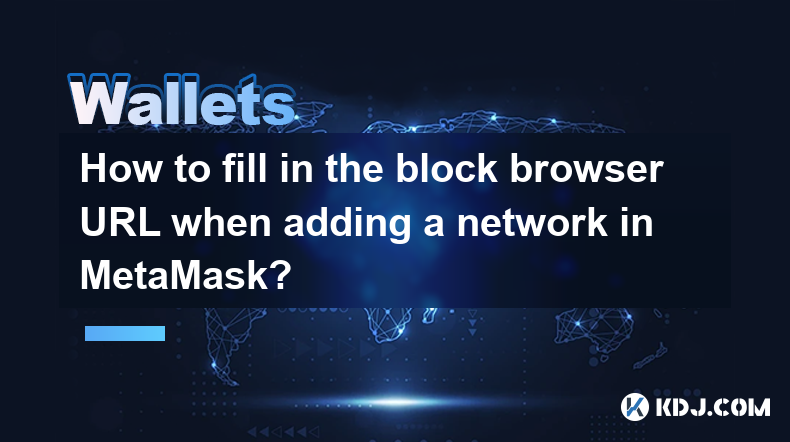
Key Points:
- Understanding the purpose of a block explorer URL in MetaMask.
- Identifying the correct block explorer URL for your desired network.
- Step-by-step instructions on adding a custom network to MetaMask, including the block explorer input.
- Troubleshooting common issues when entering the block explorer URL.
- Addressing specific network examples (e.g., Polygon, Binance Smart Chain).
How to Fill in the Block Browser URL When Adding a Network in MetaMask?
MetaMask, a popular Ethereum wallet, allows users to interact with various blockchain networks beyond the Ethereum mainnet. Adding a custom network requires providing specific network details, including a block explorer URL. This URL is crucial as it allows MetaMask to verify transactions and display relevant information about your assets on that specific network. Incorrectly inputting this URL will prevent MetaMask from properly functioning with the chosen network.
The block explorer URL is essentially the website address of a service that indexes and displays data from the blockchain. Think of it as a search engine specifically for blockchain transactions. Different blockchains have different explorers. For example, Etherscan is commonly used for Ethereum, while BscScan serves the Binance Smart Chain. Using the wrong explorer will result in MetaMask being unable to verify transactions or display balances correctly.
Before adding a custom network, you must identify the correct block explorer URL. This information is usually readily available on the network's official website or documentation. Look for sections on "explorers," "block explorers," or similar terminology. The URL should be a valid website address (starting with "https://"). Double-check the URL for accuracy; a simple typo can prevent MetaMask from functioning correctly.
Adding a custom network in MetaMask involves several steps, with the block explorer URL being one of the key pieces of information:
- Open MetaMask: Launch the MetaMask extension in your browser.
- Access Settings: Click on the three dots in the top right corner, and select "Settings."
- Navigate to Networks: In the settings menu, select "Networks."
- Add Network: Click on the "Add Network" button.
Input Network Details: You'll need to fill in the following fields:
- Network Name: A descriptive name for the network (e.g., "Polygon Mainnet").
- New RPC URL: The RPC URL provided by the network. This is crucial for communication with the network.
- Chain ID: A unique numerical identifier for the network.
- Currency Symbol: The symbol of the network's native token (e.g., "MATIC" for Polygon).
- Block Explorer URL: This is where you input the correct block explorer URL. This is the field we are focusing on in this article.
- Block Explorer API URL (Optional): Some networks may require this field, but it's often optional.
After entering all the details, including the correct block explorer URL, click "Save." MetaMask will then add the new network, allowing you to interact with it. If you encounter errors, double-check all the provided information, paying close attention to the block explorer URL and RPC URL.
Let's consider some specific examples. For the Polygon network, a common block explorer URL is https://polygonscan.com/. For the Binance Smart Chain (BSC), you might use https://bscscan.com/. Always verify the correct URL from the official network documentation to avoid issues. Incorrect URLs will often result in error messages within MetaMask.
Troubleshooting:
If MetaMask fails to add the network, review these points:
- Verify the URL: Ensure the block explorer URL is accurate and correctly typed.
- Check Network Details: Confirm all other network details (RPC URL, Chain ID, etc.) are correct.
- Network Status: Check if the network itself is experiencing any outages or issues.
- MetaMask Update: Ensure MetaMask is updated to the latest version.
If problems persist, consult the official MetaMask support resources or the documentation for the specific network you are trying to add.
Common Questions:
Q: What happens if I use the wrong block explorer URL?
A: MetaMask will likely fail to connect to the network properly. You won't be able to see your balances, send or receive tokens, or view transaction history accurately. It might display errors indicating it cannot find the network or verify transactions.
Q: Where can I find the correct block explorer URL for a specific network?
A: The correct URL is usually found on the official website of the specific blockchain network. Look for sections dedicated to explorers, block explorers, or similar terms. The network's documentation will also often provide this information.
Q: Can I use any block explorer URL, or does it have to be a specific one?
A: No, you cannot use just any block explorer URL. It must be a block explorer specifically designed for the blockchain network you are trying to add. Using the wrong explorer will prevent MetaMask from functioning correctly with that network.
Q: My MetaMask is showing an error after I added a network. What should I do?
A: Carefully double-check all the information you entered, including the network name, RPC URL, Chain ID, currency symbol, and especially the block explorer URL. Ensure there are no typos. If the issue persists, check the network's status and ensure MetaMask is updated. Consult MetaMask support or the network's documentation if the problem continues.
Q: What if the network I'm adding doesn't have a block explorer listed on its website?
A: This is uncommon for established networks. If you cannot find a block explorer, it might indicate the network is less developed or has limited public information available. Proceed with caution when using less-established networks.
Disclaimer:info@kdj.com
The information provided is not trading advice. kdj.com does not assume any responsibility for any investments made based on the information provided in this article. Cryptocurrencies are highly volatile and it is highly recommended that you invest with caution after thorough research!
If you believe that the content used on this website infringes your copyright, please contact us immediately (info@kdj.com) and we will delete it promptly.
- Experience Bitcoin mining from the comfort of your own home in 2025 with WinnerMining's latest ASIC hardware
- 2025-05-14 17:05:13
- What is the Q-Day Prize?
- 2025-05-14 17:05:13
- Bitcoin (BTC) Spot ETFs Record $96 Million in Daily Outflows
- 2025-05-14 17:00:12
- The Cryptomarkt is running at full speed again
- 2025-05-14 17:00:12
- Pi Network (PI) Cools Down After 90% Rally, But Analysts Remain Unfazed
- 2025-05-14 16:55:12
- XRP (XRP): XRP Price prediction flat for five years
- 2025-05-14 16:55:12
Related knowledge

What to do if MetaMask fails to connect to DApp? How to adjust the network settings?
May 14,2025 at 04:49pm
If you're experiencing issues with MetaMask failing to connect to a decentralized application (DApp) and need to adjust your network settings, this guide will walk you through the troubleshooting steps and network configuration adjustments. Let's delve into the specifics of resolving these issues. Understanding MetaMask Connection IssuesMetaMask is a po...

What happened to Trust Wallet's crash?
May 14,2025 at 04:14pm
On a seemingly ordinary day, the cryptocurrency community was rocked by an unexpected event: the crash of Trust Wallet, one of the most popular mobile cryptocurrency wallets. This incident left many users scrambling to understand what had happened and how it would affect their digital assets. In this article, we will delve into the details of the Trust ...

What to do if Trust Wallet balance query fails?
May 14,2025 at 04:22pm
If you encounter a situation where your Trust Wallet balance query fails, it can be frustrating and concerning. However, there are several steps you can take to troubleshoot and resolve this issue. This article will guide you through the process, ensuring you can access your cryptocurrency balances smoothly. Understanding Trust Wallet Balance Query Fail...

How to deal with Trust Wallet transaction failure?
May 14,2025 at 04:35pm
Dealing with transaction failures in Trust Wallet can be frustrating, but understanding the common causes and solutions can help you navigate these issues smoothly. Trust Wallet is a popular mobile cryptocurrency wallet that supports a wide range of cryptocurrencies and tokens. Transaction failures can occur due to various reasons, including network con...
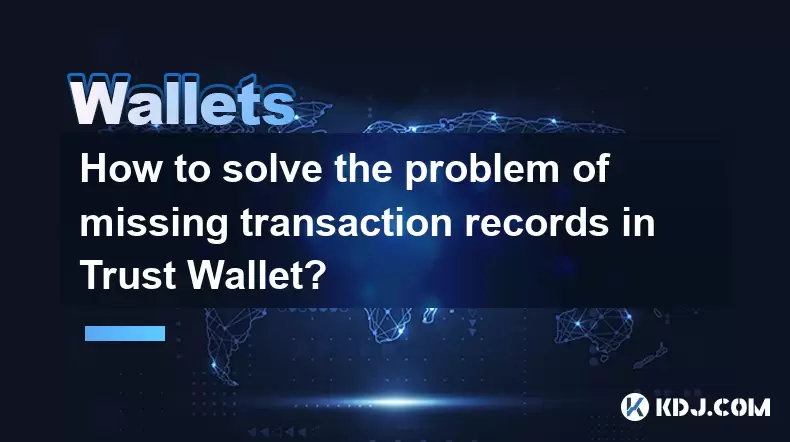
How to solve the problem of missing transaction records in Trust Wallet?
May 14,2025 at 05:07pm
Introduction to Missing Transaction Records in Trust WalletTrust Wallet is a popular cryptocurrency wallet that supports a wide variety of tokens and blockchain networks. However, users sometimes encounter issues such as missing transaction records. This can be a frustrating experience, especially when trying to track financial transactions or troublesh...
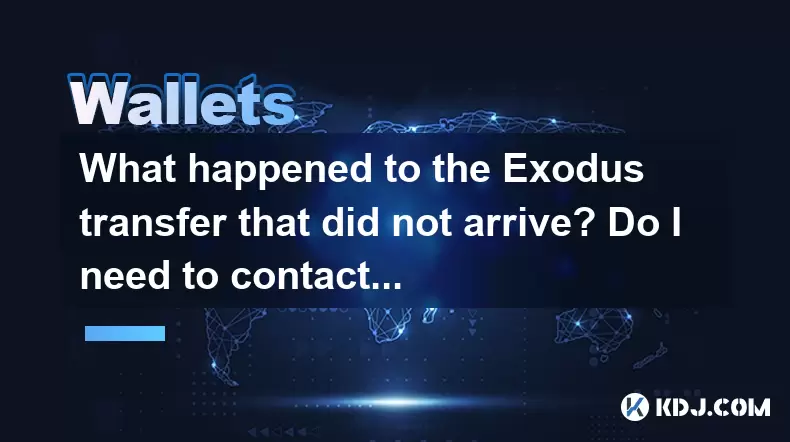
What happened to the Exodus transfer that did not arrive? Do I need to contact customer service?
May 14,2025 at 05:21pm
Introduction to the Exodus Transfer IssueWhen using the Exodus wallet to transfer cryptocurrencies, users occasionally encounter situations where their transfers do not arrive at the intended destination. This can be a frustrating experience, especially if it involves significant amounts of digital assets. Understanding the reasons behind these issues a...

What to do if MetaMask fails to connect to DApp? How to adjust the network settings?
May 14,2025 at 04:49pm
If you're experiencing issues with MetaMask failing to connect to a decentralized application (DApp) and need to adjust your network settings, this guide will walk you through the troubleshooting steps and network configuration adjustments. Let's delve into the specifics of resolving these issues. Understanding MetaMask Connection IssuesMetaMask is a po...

What happened to Trust Wallet's crash?
May 14,2025 at 04:14pm
On a seemingly ordinary day, the cryptocurrency community was rocked by an unexpected event: the crash of Trust Wallet, one of the most popular mobile cryptocurrency wallets. This incident left many users scrambling to understand what had happened and how it would affect their digital assets. In this article, we will delve into the details of the Trust ...

What to do if Trust Wallet balance query fails?
May 14,2025 at 04:22pm
If you encounter a situation where your Trust Wallet balance query fails, it can be frustrating and concerning. However, there are several steps you can take to troubleshoot and resolve this issue. This article will guide you through the process, ensuring you can access your cryptocurrency balances smoothly. Understanding Trust Wallet Balance Query Fail...

How to deal with Trust Wallet transaction failure?
May 14,2025 at 04:35pm
Dealing with transaction failures in Trust Wallet can be frustrating, but understanding the common causes and solutions can help you navigate these issues smoothly. Trust Wallet is a popular mobile cryptocurrency wallet that supports a wide range of cryptocurrencies and tokens. Transaction failures can occur due to various reasons, including network con...
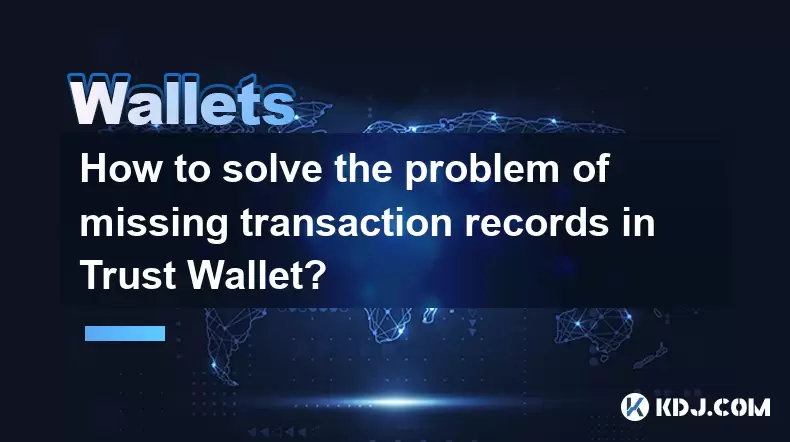
How to solve the problem of missing transaction records in Trust Wallet?
May 14,2025 at 05:07pm
Introduction to Missing Transaction Records in Trust WalletTrust Wallet is a popular cryptocurrency wallet that supports a wide variety of tokens and blockchain networks. However, users sometimes encounter issues such as missing transaction records. This can be a frustrating experience, especially when trying to track financial transactions or troublesh...
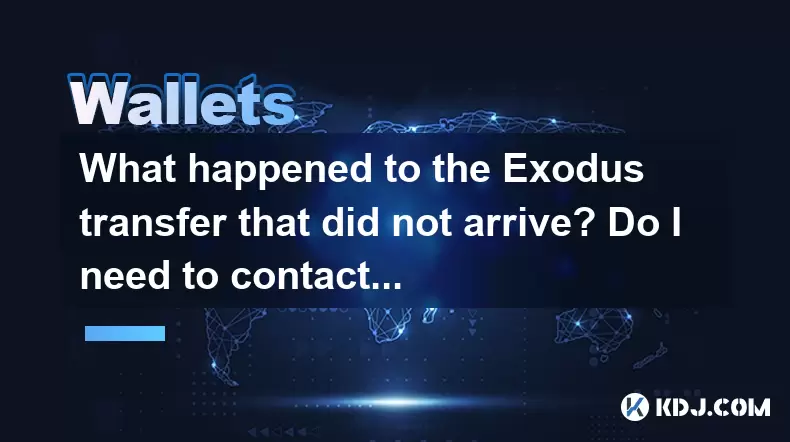
What happened to the Exodus transfer that did not arrive? Do I need to contact customer service?
May 14,2025 at 05:21pm
Introduction to the Exodus Transfer IssueWhen using the Exodus wallet to transfer cryptocurrencies, users occasionally encounter situations where their transfers do not arrive at the intended destination. This can be a frustrating experience, especially if it involves significant amounts of digital assets. Understanding the reasons behind these issues a...
See all articles



















![[Market 5.13] BTC continues to play music and dance? #btc #ETH #sol #doge [Market 5.13] BTC continues to play music and dance? #btc #ETH #sol #doge](/uploads/2025/05/14/cryptocurrencies-news/videos/market-btc-continues-play-music-dance-btc-eth-sol-doge/image_500_375.webp)




![[Ronnie Trading Guide]-2025.5.14-Notice: Bitcoin will test the previous high soon~ wait and see~ [Ronnie Trading Guide]-2025.5.14-Notice: Bitcoin will test the previous high soon~ wait and see~](/uploads/2025/05/14/cryptocurrencies-news/videos/ronnie-trading-guidenotice-bitcoin-test-previous-wait/image_500_375.webp)





























































